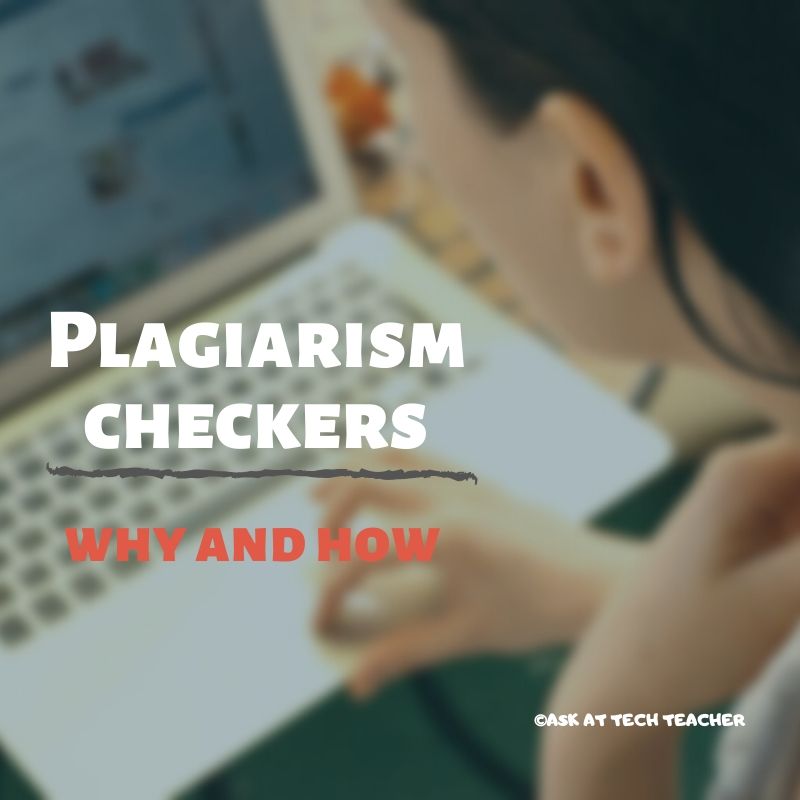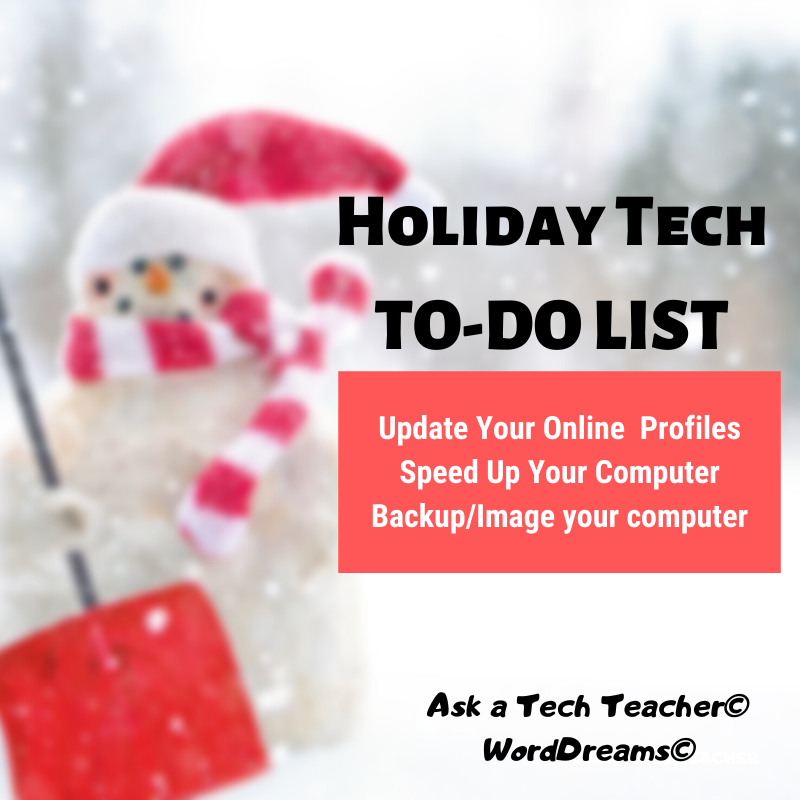Category: Teacher resources
What You Might Have Missed in January
Here are the most-read posts for the month of January:
- #WorldReadAloudDay February 5
- Ways to Use AI-Powered Quillionz to Assess Student Understanding
- 5 Ways Edtech Enhances Social Studies Lessons
- 100th Day of School — Make it about Learning
- How to Talk to a Tech Teacher (humorous)
- Lessons Learned My First 5 Years Of Teaching
- Plagiarism Checkers: The Benefits Students Fail to See
- 10 Hits and 10 Misses for 2019
- Top 10 Reviews of 2019
Share this:
- Click to share on Facebook (Opens in new window) Facebook
- Click to share on X (Opens in new window) X
- Click to share on LinkedIn (Opens in new window) LinkedIn
- Click to share on Pinterest (Opens in new window) Pinterest
- Click to share on Telegram (Opens in new window) Telegram
- Click to email a link to a friend (Opens in new window) Email
- More
Plagiarism Checkers: The Benefits Students Fail to See
Ask a Tech Teacher contributor Serhii Tkachecnko, CEO at Unicheck, shares his thoughts on how educators can teach students about the benefits of plagiarism checking.
***
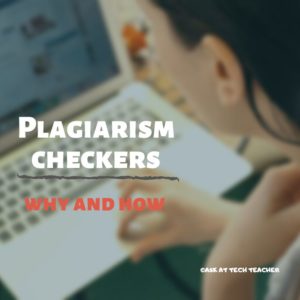 Students experience an array of emotions toward education: from excitement to boredom. But when it comes to plagiarism checking, most students feel hostile. Many misconceptions circle around plagiarism checkers, but in reality, plagiarism checkers improve the cooperation, communication, and collaboration between educators and students. They are meant to help students and educators succeed.
Students experience an array of emotions toward education: from excitement to boredom. But when it comes to plagiarism checking, most students feel hostile. Many misconceptions circle around plagiarism checkers, but in reality, plagiarism checkers improve the cooperation, communication, and collaboration between educators and students. They are meant to help students and educators succeed.
Instead of being intimidated by plagiarism checking, why not educate students on its benefits? Here’s what you should explain to your students about plagiarism checking.
Using Plagiarism Checkers is Necessary
Before people accept something, they have to understand why they need it. Unfortunately, many students fail to understand the necessity of plagiarism checkers and treat them as a biased accusation of academic dishonesty. It will take some effort to change this mindset and help your students stop stressing about being checked.
It’s a pity that some students fail to get their A+ because of the improperly cited sources. Regardless of whether the assignment lacked a citation, the citation method was wrong, or the student didn’t cite the correct source, a plagiarism checker could have fixed that. However, it’s an even bigger shame that the will to cheat overrules the will to express oneself. Plagiarism checkers can help students become better writers, express unique ideas, and stand out. On top of that, when all assignments equally go through a plagiarism check, the competition becomes fair again.
Educators should start explaining to students that a plagiarism checker is their friend as early as possible. In this way, by the time they reach college, students will already know these checkers are not used to punish them, but rather to improve their writing skills and the quality of education, both higher and K-12.
Share this:
- Click to share on Facebook (Opens in new window) Facebook
- Click to share on X (Opens in new window) X
- Click to share on LinkedIn (Opens in new window) LinkedIn
- Click to share on Pinterest (Opens in new window) Pinterest
- Click to share on Telegram (Opens in new window) Telegram
- Click to email a link to a friend (Opens in new window) Email
- More
End of Year Maintenance: 11 Ways to Update Your Online Presence
This week, I’ll post my updated suggestions for three holiday activities that will get your computers and technology ready for the blitz of teaching that starts after the New Year. Here’s what you’ll get (the links won’t be active until the post goes live):
- 11 Ways to Update Your Online Presence
- 16 Ways to Speed Up Your Computer
- Backup and Image your computer
For regular readers of Ask a Tech Teacher, these are yearly reminders. For new readers, these are like body armor in the tech battle. They allow you to jubilantly overcome rather than dramatically succumb. Your choice.
Today: 11 Ways to Update Your Online Presence
xx
For most teachers I know, life zooms by, filled with lesson planning, teaching, meeting with grade-level teams, chatting with parents, attending conferences (to stay UTD), and thinking. There are few breaks to update/fix/maintain the tech tools that allow us to pursue our trade.
That includes your online presence and all those personal profiles. But, that must happen or they no longer accomplish what we need. If they aren’t updated, we are left wondering why our blog isn’t getting visitors, why our social media Tweeple don’t generate activity, and why you aren’t being contacted for networking. Here’s a short list of items that won’t take long to accomplish:
Share this:
- Click to share on Facebook (Opens in new window) Facebook
- Click to share on X (Opens in new window) X
- Click to share on LinkedIn (Opens in new window) LinkedIn
- Click to share on Pinterest (Opens in new window) Pinterest
- Click to share on Telegram (Opens in new window) Telegram
- Click to email a link to a friend (Opens in new window) Email
- More
Holiday Gifts for Teachers
 Holiday gifts for teachers are a challenge. If your child has many teachers, it’s difficult to find a personalized gift for each that is both affordable and valued. For me, as a teacher, I am always happy with a gift certificate that works anywhere but there are time-proven ways to get more creative than a gift that sounds like “money”.
Holiday gifts for teachers are a challenge. If your child has many teachers, it’s difficult to find a personalized gift for each that is both affordable and valued. For me, as a teacher, I am always happy with a gift certificate that works anywhere but there are time-proven ways to get more creative than a gift that sounds like “money”.
When I chat with teacher friends, here are the most popular gifts they’ve gotten over the years. Many are free and others allow you to spend only what you can afford while still giving a gift the teacher will love.
Most popular gifts
Let’s start by stipulating that what defines a great teacher gift is subjective. It depends upon the teacher’s subject, how long they’ve taught, their personal style, and so much more. The seven suggestions below provide ample ways to provide a gift your child’s teacher will love regardless of how well you know them.
A Helping Hand
Probably the most popular gift with most teachers is the gift of time. Sure, money is nice but when parents are willing to give of themselves to organize class events, chaperone, help out on lesson plans, or any number of other activities, that’s priceless. As a tech teacher, my ideal is to have two parents for every K-2 class I teach. That’s a lot of helpers and a huge commitment from parents. I rarely found that many so was thrilled whenever parents offered to assist.
Compliments to the Administration
Happy parents often forget to share their joy with the teachers’ administrators. Too often, Principals hear from parents only when they’re angry about the teacher or some class activity. Providing unsolicited good news about the teacher’s effectiveness is a wonderful treat for both the teacher and the school’s administrators.
A Thank You Letter
Handwrite a note to the teacher telling them how much you and your child appreciate what they do. There’s little more valuable to a teacher than the acknowledgment from stakeholders that what they work on nights and weekends is working.
Share this:
- Click to share on Facebook (Opens in new window) Facebook
- Click to share on X (Opens in new window) X
- Click to share on LinkedIn (Opens in new window) LinkedIn
- Click to share on Pinterest (Opens in new window) Pinterest
- Click to share on Telegram (Opens in new window) Telegram
- Click to email a link to a friend (Opens in new window) Email
- More
Did You Miss These in November?
Here are the most-read posts for the month of November:
- Subscriber Special: November–Discounts on Select Print Books
- What is Actively Learn and Why Should I Try it?
- Ward’s Science–So Many STEM Resources
- Integrate OUR Curricula into Your Kiddom Digital Platform
- 16 Sites, 3 Apps, 7 Projects for Thanksgiving
- College Credit Class in Digital Citizenship
- PleIQ: the interactive smart toy that fosters multiple intelligences through Augmented Reality
Share this:
- Click to share on Facebook (Opens in new window) Facebook
- Click to share on X (Opens in new window) X
- Click to share on LinkedIn (Opens in new window) LinkedIn
- Click to share on Pinterest (Opens in new window) Pinterest
- Click to share on Telegram (Opens in new window) Telegram
- Click to email a link to a friend (Opens in new window) Email
- More
9 Good Collections of Videos for Education
 When I started teaching, videos were a rarity. Common practice was to assign a chapter to read in a textbook and then a worksheet to assess student knowledge. This placed the responsibility for learning on the students, using teacher-prescribed methods, even though decades of research screamed that lots of kids perform better with images than pages filled with black-and-white text. But the excuse I used, as did most of my colleagues, was: It takes too much time to find the right videos to support so many different personal demands.
When I started teaching, videos were a rarity. Common practice was to assign a chapter to read in a textbook and then a worksheet to assess student knowledge. This placed the responsibility for learning on the students, using teacher-prescribed methods, even though decades of research screamed that lots of kids perform better with images than pages filled with black-and-white text. But the excuse I used, as did most of my colleagues, was: It takes too much time to find the right videos to support so many different personal demands.
Back then, that was true. It’s not anymore.
Now there are dozens of online free educational videos that address most every academic topic imaginable. And they’re put out by recognized names in education — Khan Academy, BBC, Microsoft, Teacher Tube, as well as textbook providers like Origo. Here are ten of my favorite virtual places to find clear, effective educational videos that not only support teaching but can be used to enrich lessons for students who want more and/or backfill for those who might need a bit more help:
Share this:
- Click to share on Facebook (Opens in new window) Facebook
- Click to share on X (Opens in new window) X
- Click to share on LinkedIn (Opens in new window) LinkedIn
- Click to share on Pinterest (Opens in new window) Pinterest
- Click to share on Telegram (Opens in new window) Telegram
- Click to email a link to a friend (Opens in new window) Email
- More
16 Back-to-School Articles
On everything from get-to-know-you activities to getting yourself ready:

- 11 Back-to-school Activities for the First Month of School
- Great Back to School Classroom Activities
- Plan a Memorable Back to School Night
- New School Year? New Tech? I Got You Covered
- 5 Top Ways to Integrate Technology into the New School Year
- 5 Ways to Involve Parents in Your Class
- 6 Tech Best Practices for New Teachers
- How to Prepare Students for PARCC Tests
- 8 Tech Tools to Get to Know Your Students for Back to School
- 3 Apps to Help Brainstorm Next Year’s Lessons
- What Digital Device Should My School Buy?
- 4 Options for a Class Internet Start Page
- 5 Ways Teachers Can Stay on Top of Technology
- Back to School–Tech Makes it Easy to Stay On Top of Everything
- Dear Otto: I need year-long assessments
- 5 Tech Ed Tools to Use this Fall
For the entire list, click this Back-to-School category tag.
Share this:
- Click to share on Facebook (Opens in new window) Facebook
- Click to share on X (Opens in new window) X
- Click to share on LinkedIn (Opens in new window) LinkedIn
- Click to share on Pinterest (Opens in new window) Pinterest
- Click to share on Telegram (Opens in new window) Telegram
- Click to email a link to a friend (Opens in new window) Email
- More
What You Might Have Missed in August
Here are the top five posts for the month of August:
- Basics of internet safety
- Why Kindergartners Must Learn Technology
- Classroom tech resources
- How Behaviorism can turn your classroom around
- eSpark–Self-paced Learning for Math and Reading
Jacqui Murray has been teaching K-18 technology for 30 years. She is the editor/author of over a hundred tech ed resources including a K-12 technology curriculum, K-8 keyboard curriculum, K-8 Digital Citizenship curriculum. She is an adjunct professor in tech ed, Master Teacher, webmaster for four blogs, an Amazon Vine Voice, CSTA presentation reviewer, freelance journalist on tech ed topics, contributor to NEA Today, and author of the tech thrillers, To Hunt a Sub and Twenty-four Days. You can find her resources at Structured Learning.
Share this:
- Click to share on Facebook (Opens in new window) Facebook
- Click to share on X (Opens in new window) X
- Click to share on LinkedIn (Opens in new window) LinkedIn
- Click to share on Pinterest (Opens in new window) Pinterest
- Click to share on Telegram (Opens in new window) Telegram
- Click to email a link to a friend (Opens in new window) Email
- More
What You Might Have Missed in July
Here are the most-read posts for the month of July:
- Great App for Future Readers: Word Zoo
- Math Webtools to Support Any Curriculum
- How to Help Students Find Their Passion
- Wonder Workshop’s Amazing Dash
- How Tech Enhances Class Performance
- How to Do Student-led Conferences
- 5 digital tools to enhance the writing skills of your students
- 11+ Back-to-School Night Tips
Share this:
- Click to share on Facebook (Opens in new window) Facebook
- Click to share on X (Opens in new window) X
- Click to share on LinkedIn (Opens in new window) LinkedIn
- Click to share on Pinterest (Opens in new window) Pinterest
- Click to share on Telegram (Opens in new window) Telegram
- Click to email a link to a friend (Opens in new window) Email
- More
What You Might Have Missed in June
Here are the most-read posts for the month of June:
- 4 Innovative Ways to Co-Author a Book
- What’s Changed in Lesson Planning
- What’s all the buzz about Messenger Kids?
- 7 Tech Tools for PE Teachers
- Smartphones in the classroom
- 11 Bits of Wisdom I Learned From a Computer
- Digital Citizenship Curriculum
- 10 Books You’ll Want to Read This Summer
- Looking for Trusted Advisers? Look No Further
- Tech Ed Resources–Mentoring and Online Classes
- 5 Favorite Apps for Summer Learning
Share this:
- Click to share on Facebook (Opens in new window) Facebook
- Click to share on X (Opens in new window) X
- Click to share on LinkedIn (Opens in new window) LinkedIn
- Click to share on Pinterest (Opens in new window) Pinterest
- Click to share on Telegram (Opens in new window) Telegram
- Click to email a link to a friend (Opens in new window) Email
- More