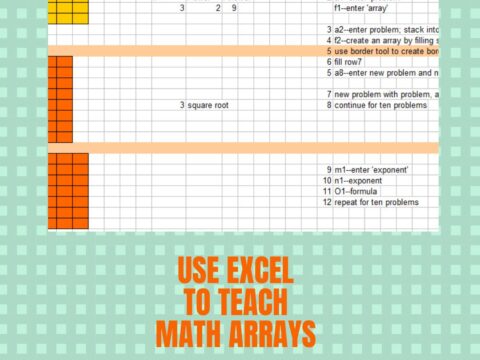Understanding how to use the internet has become a cornerstone issue for students. No longer do they complete their research on projects solely in the library. Now, there is a vast landscape of resources available on the internet.
But with wealth comes responsibility. As soon as children begin to visit the online world, they need the knowledge to do that safely, securely, responsibly. There are several great programs available to guide students through this process (Common Sense’s Digital Passport, Carnegie CyberAcademy, Netsmart Kids). I’ve collected them as resources and developed a path to follow that includes the best of everything.
Here’s Fifth Grade:
Overview/Big Ideas
How do fifth graders work safely in a digital world they don’t wholly understand?
Essential Questions
- What is a ‘digital citizen’?
- What are my rights and responsibilities as Digital Citizens?
- How is being a citizen of the internet the same/different than my home town?
- What are the implications of digital citizenship in today’s world?
Objectives and Steps
____This unit takes 5-6 weeks, broken up into segments.
____Every year, take time to discuss how students can work safely on the internet. Review last year’s discussions on the meaning of ‘digital citizens’. What are the responsibilities of a digital citizen? Discuss concepts of:
- digital privacy
- image copyrights
- public domain
- plagiarism
- netiquette
- cyber-bullying
- online presence
- password protections
____Solicit ideas and experiences from students.
____Have students take this Safe Kids Quiz. When they’re done, discuss their thoughts on the quiz? Did they agree with the questions? Did any confuse them? What was the most important fact they learned from the quiz? What did they already know?
____Go through the quiz as a class and discuss each question. Encourage students to be open and honest with their answers. Respect their thoughts and guide them as necessary.
____What should students do if they accidentally come across a ‘bad’ website? Ask them what they do now. Discuss that. How has what they do now changed from when they were in, say, second grade?
____Discuss that it’s difficult to tell what’s true online. It’s easy to lie when no one can see you or find you.
____Visit ‘Is This Picture Real?’ Why do they think the image is true? Or not true? Why do they think so many people fell for its message?
____Do the Webquest Hoax or Not and discuss it when they’re finished.
____Introduce a discussion of Facebook. What is it? Who uses it? Who has friends or siblings who do?
____What does ‘digital citizenship’ have to do with Facebook?
____What is the safest way to use Facebook? How do students know who the people that want to be friends are? Does anyone have experience with family members on Facebook?
____Discuss adult attitudes about Facebook. Do students’ parents understand online social media? Technology in general? How many students think they know more about technology than their parents? Does this matter when students are making decisions about the use of online media?
____As a general rule: Don’t do anything online you can’t tell your parents about. Pretend they see/read/hear everything you say on Facebook.
____Depending upon your school, you may want to Google ‘facebook’+’fifth grade’ and share some of the scare stories you find. Yes, even in fifth grade, they’re scary.
____What’s a ‘digital footprint’? Discuss this with students, with the goal a definition similar to: a digital footprint is the amount of content, whether it be words, photographs, audio, or video, that is traceable back to a given individual. Parts of your digital footprint include photographs uploaded to sites like Flikr, blog posts attributed to you, video files you uploaded, posts you wrote on friends’ Facebook Walls, and posts to your Facebook wall by your friends. Two things are most notable about the Digital Footprint 1) like all information on the Internet, it can be permanent; 2) more and more of us have begun to actively search out the digital footprint of our peers and are influenced by what we find, both in opinion and in action.
____Explain its significance. What is included in having apositive digital footprint? When should students start using their proper name and photo rather than an avatar? Who is responsible for explaining how to be internet savvy? What information is included on profiles when registering at a website?
____Google yourself for students and display the results on the Smartscreen (Do this prior to displaying it to be sure the results are appropriate for your class).
____Have students search their name on Google (they might find more if they type their school with it). What do they think of the information posted about them? Is it accurate? Wrong?
____Now search their parent’s name. Explain how this relates to ‘digital footprint’ and why that’s important, even in fifth grade.
____Extension: Use sponge or free time to reinforce these concepts by circling back on them constantly.
____Extension: Take one of the books students are reading this year. Have each student set up a ‘mock’ Facebook page as though they were that person. This should include the profile data, images, Likes, Friends, and status updates. Post them on the class wiki so students can comment, friend them, ask questions.
____Extension: Have fifth graders join the Carnegie Cyber Academy.
____Trouble shooting: My Admin doesn’t want us discussing Facebook. Alright. If you’ve made the argument that we can’t hide students from the internet so it’s better to teach them how to thrive, and been turned down, skip that portion.
Jacqui Murray has been teaching K-18 technology for 30 years. She is the editor/author of over a hundred tech ed resources including a K-12 technology curriculum, K-8 keyboard curriculum, K-8 Digital Citizenship curriculum. She is an adjunct professor in tech ed, Master Teacher, webmaster for four blogs, an Amazon Vine Voice, CSTA presentation reviewer, freelance journalist on tech ed topics, contributor to NEA Today, and author of the tech thrillers, To Hunt a Sub and Twenty-four Days. You can find her resources at Structured Learning.