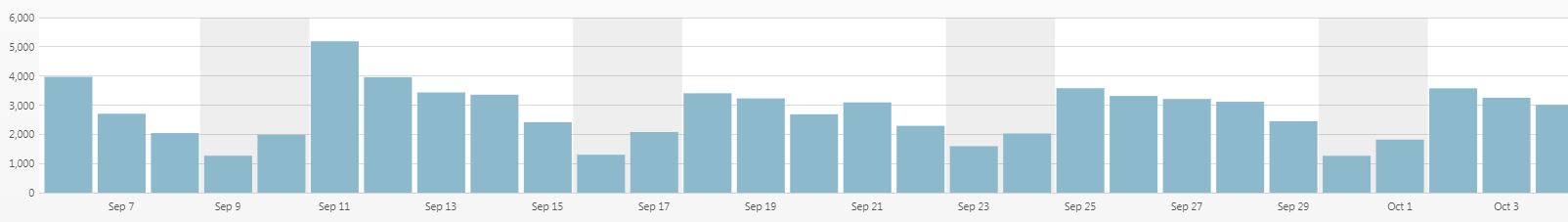![]() Thanks for dropping by our blog. I know you’re busy. You’re probably a teacher, principal, administrator, homeschooler, preservice professional, library media specialist–in short, an educator. You’re here looking for everything about tech in the classroom–lesson plans, projects, tech tips, tech how-tos, pedagogy, trends, webinars, training.
Thanks for dropping by our blog. I know you’re busy. You’re probably a teacher, principal, administrator, homeschooler, preservice professional, library media specialist–in short, an educator. You’re here looking for everything about tech in the classroom–lesson plans, projects, tech tips, tech how-tos, pedagogy, trends, webinars, training.
Who is Ask a Tech Teacher?
Ask a Tech Teacher is a group of international technology teachers who run an award-winning resource blog where they provide free materials, advice, lesson plans, pedagogical conversation, website reviews, and more to all who drop by. The free newsletters and website articles help thousands of teachers, homeschoolers, and those serious about finding the best way to maneuver the minefields of technology in education. They have published dozens of ebooks, workbooks, articles, and have materials shared throughout the world.
Blog goal
To provide as much as possible for free to teachers, to help them do their work. That includes:
- lesson plans
- answering questions
- researching information to address professional needs
- award grants to deserving schools
Audience description
Readers of Ask a Tech Teachers are almost exclusively in the education industry. This includes teachers, administrators, Principals, librarians, IT folk, homeschoolers, parents with school-age children–all looking for better ways to teach.
Statistics and Rankings
Ask a Tech Teacher reaches about 65,000 visitors a month. The newsletters–about 3,000 a week. The preponderance of readers are teachers, homeschoolers, and administrators/principals. Ask a Tech Teacher resources are posted to thousands of school websites, blogs, and library resources lists.
Visitors are 80% US-based. Click-through rate is about 30% of daily visitors.
Ask a Tech Teacher Pedagogy
The Big Idea is to scaffold inquiry. We start many lessons with organic conversations about the purpose of technology/software/visual organizers (whatever we are working with), a review of math/history/science (class-dependent) they learned in class and how we can share/publish it with others through technology. This makes technology authentic for students, inquiry-driven, and encourages them to take responsibility for their own learning.
Instruction is self-paced where possible, differentiated and responsive to student needs always (I often accommodate specific students by adapting lessons, say, from a word processing-based book report to a visual organizer of story pieces). All lessons include Essential Questions, Big Ideas and self-reflection from students to see if the goals have been accomplished and if students are able to transfer what they learned to their classes and life.
What do we consider most important for student education? Here’s a short list:
- present information, with sufficient scaffolding, when students are ready to learn it. Kindergarten starts with mouse skills. By 2nd grade, they do PowerPoint slideshows (following two years of prep with Windows slideshows). By fifth grade, they are facilely using Adobe Photoshop (after completing image editing in Word), robotics, and pre-programming with Scratch. This is not difficult for them. They are ready because they have learned all related skills in an organized temporal fashion based on their level of maturity.
- be responsive to the class and always answer clarifying questions. We start a new unit with a conversation about the project, the technology required, how it’s different/the same as what they’ve used in the past, where it might be used in other parts of their life. Or whatever is required to help students integrate new material into old constructs. Sometimes, students have lots of questions (for example, when I explained during a unit on Digital Citizenship that Google images weren’t free, it launched a discussion on images, copyrights, fair use, legal issues that took the rest of the class. I rescheduled the lesson plan I had designed for a later week).
- technology is fun and easy. I pay attention to the student group to be sure that’s happening and adapt if it isn’t. I start a program like Excel in 1st grade with an age-appropriate project that students don’t even realize is in a program many adults consider intimidating. By 3rd grade, they are using formulas and graphs with ease.
- use technology (i.e., Google Earth, ZimmerTwins, Wordle) that students are likely to use in other classes and life. I know this works because I often have a full house during recess and lunch as students are using what they’ve learned for personal inquiry.
- be transparent with parents. Technology is intimidating for adults and they often transfer that fear to students. Worse, if they don’t understand something (like how to upload to a drop box), they assume it’s too difficult which means their children shouldn’t be expected to do it. I address those concerns early and often throughout the school year. I offer free parent training in everything students are doing (MS Word, PowerPoint, email, internet use) on my own time. I help them 1:1. I answer emails quickly and thoroughly. I share a blog that covers fun websites and useful tech tips to help them reach a comfort level with technology. I have an open door policy so parents know they can always drop in for help on a log-in that won’t work or some tech trick they don’t understand (even if it’s not school related). I invite them to help in the classroom so they can either learn along with the students or stay up to date on class requirements.
We spend much time in 1) faculty meetings so we closely align with their classroom conversations, 2) vertical planning to be sure students are prepared for the needs of next year’s teachers, and 3) study of current tech ed pedagogy to insure optimal outcomes for students.
Assessments include observation, evidence of learning, portfolios, watching students teach others, oral presentations, as well as the traditional quizzes and tests. Because most tech teachers have students for six years, we know what is most authentic for each child and can tailor summative and formative assessments to their needs.
Who Am I?
How can I help you? Fill out the form below:
Oh–if you’re waiting for my tech thriller To Hunt a Sub, it should be out this summer. It’ll be worth the wait!