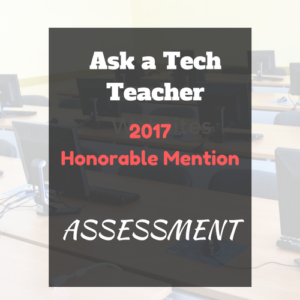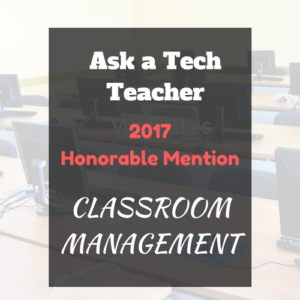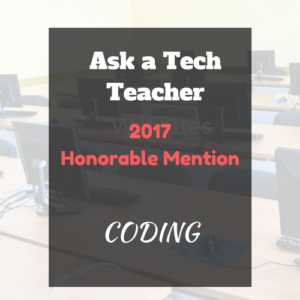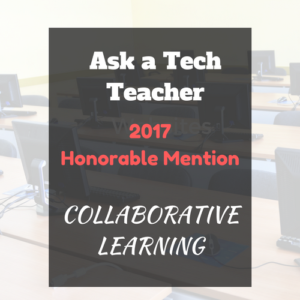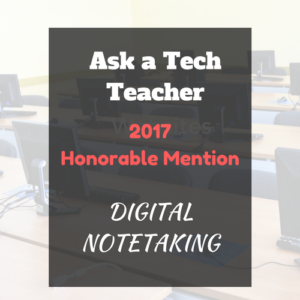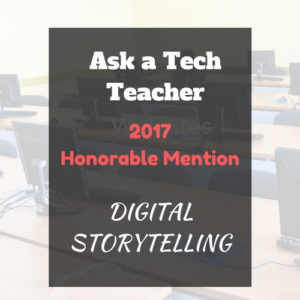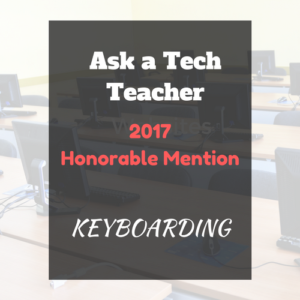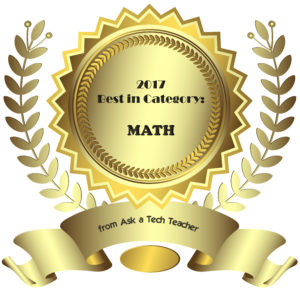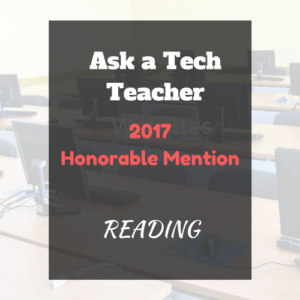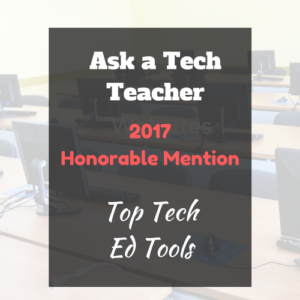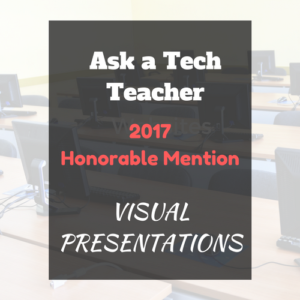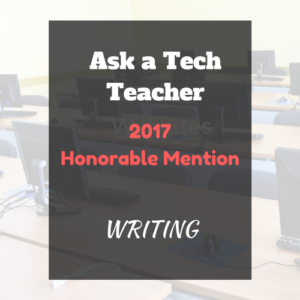Every year, we award a Best-in-Category and Honorable Mention in popular edtech categories. If you won (if you don’t know, click the link to find out; if you are arriving before judging, click the link and vote for your favorite tech tool), here’s what you do:
- Find your award in the list below. Use Ctrl+F for a quick way to find it in this list.
- Right-click and copy or save the award.
- Paste it into the sidebar of your blog, website, or wherever you save awards (see directions at bottom).
Assessment
Classroom Management Tool
Coding Tool
Collaborative Learning
Digital Notetaking Tool
Digital Storytelling Tool
Keyboarding Tool
LMS
Lesson Planning Tool
Math Tool
Professional Development Tool
Reading Tool
Resource Aggregator Tool
Special Needs Tools
TechEd Tool
Tech Tips and Help
Video Creation Tool
Visual Presentations
Writing Tool
Here’s how you add the badge to your website:
- Right-click and save the image to your computer.
- Paste it into a widget text or html on your blog or website.
- Save.