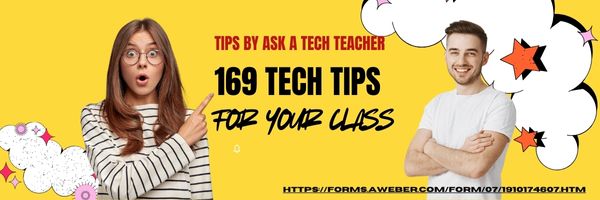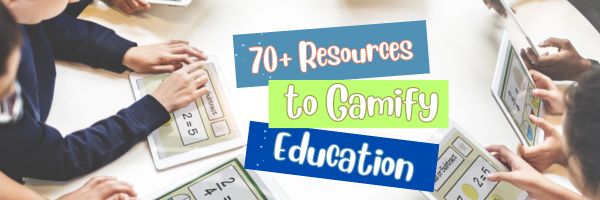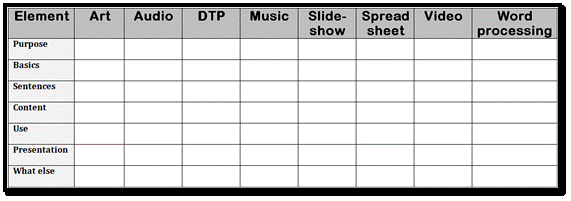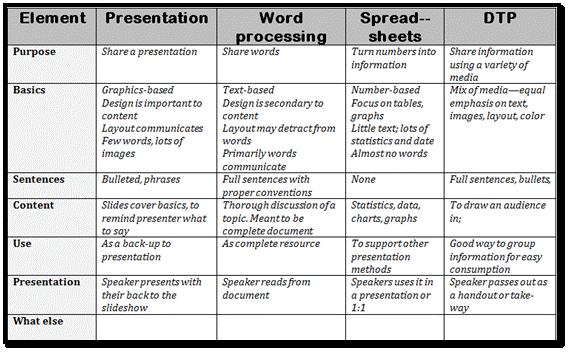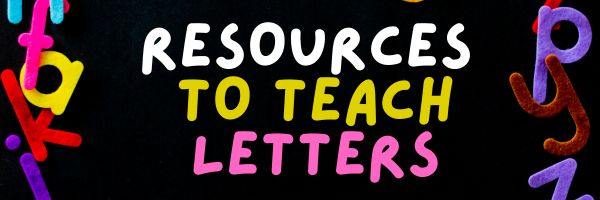Teach Speaking and Listening Skills with Student Presentations–the video
Teach Speaking and Listening Skills with Student Presentations
This video is from a series I taught for school districts. It is now available for free to Ask a Tech Teacher subscribers:
Summary
This video discusses using student presentations to enhance speaking and listening skills, aligning with Common Core standards. (more…)
Share this:
Tech Tip #64 Google Street View
In these 169 tech-centric situations, you get an overview of pedagogy—the tech topics most important to your teaching—as well as practical strategies to address most classroom tech situations, how to scaffold these to learning, and where they provide the subtext to daily tech-infused education.
Today’s tip: Google Street View
Category: Problem-solving
Q: I can’t find enough detail about a geographic area we’re studying. Any suggestions?
A: That’s much easier than it used to be, thanks to Google Earth’s Street View. Students can walk down the street they just read about or see their home on the internet.
Here’s how to use it:
- First, you must have Google Earth. It’s a free download and I’ve never had problems with the install. Take a minute to do that. I’ll wait. You can also use the online app–no need for a download.
- Done? Good. Now type the address into search; push enter.
- Zoom into an area until a pegman icon appears below the navigation controls on the right. Click and drag the icon to the area of interest, and then drop it onto the blue highlighted paths. That takes you to all the streets.
- Travel by double clicking on the street.
- To get out of it, click the button on the upper right.
Google Street View even covers hiking trails.
Google Earth works with PCs, Macs, iPads, and Chromebooks (with the app).
Sign up for a new tip each week or buy the entire 169 Real-world Ways to Put Tech into Your Classroom.
What’s your favorite tech tip in your classroom? Share it in the comments below.
Share this:
How to Teach Digital Citizenship in Kindergarten
Understanding how to use the internet has become a cornerstone issue for students. No longer do they complete their research on projects solely in the library. Now, there is a vast landscape of resources available on the internet.
But with wealth of options comes responsibility for their use. As soon as children begin to visit the online world, they need the knowledge to do that safely, securely, responsibly. There are several great programs available to guide students through this process (Common Sense’s Digital Passport, Carnegie CyberAcademy, Netsmart Kids). I’ve collected them as resources and developed a path to follow that includes the best of everything.
Here’s Kindergarten–feel free to print this lesson. Use the lines in front of the steps to check off completed work:
Overview/Big Ideas
Students learn how to live in the digital world of internet websites, copy-righted images, and virtual friends who may be something different.
Essential Questions
- What is a ‘digital citizen’?
- How is being a citizen of the internet the same/different than my home town?
- What are the implications of digital citizenship in today’s world?
Objectives and Steps
The objectives of this lesson are:
Share this:
12 Projects to Teach Digital Citizenship–by Grade
Education has changed. No longer is it contained within four classroom walls or the physical site of a school building. Students aren’t confined by the eight hours between school bells or the struggling budget of an underfunded program. Now, education can be found anywhere — teaming up with students in Kenya, Skyping with an author in Sweden, or chatting with an astrophysicist on the International Space Station. Students can use Google Earth to take a virtual tour of a zoo or a blog to collaborate on class research. Learning has no temporal or geographic borders and is available wherever students and teachers find an Internet connection. This vast landscape of resources is offered digitally, often free, but to take that cerebral trek through the online world, children must know how to do it safely, securely, and responsibly. This used to mean limiting access to the Internet, blocking websites, and layering rules upon rules hoping (vainly) to discourage students from using an infinite and fascinating resource. It didn’t work. Best practices now suggest that instead of cocooning students, we teach them to be good digital citizens, confident and competent. Here are eleven projects to teach kids authentically, blended with your regular lessons, the often complicated topic of becoming good digital citizens, knowledgeable about their responsibilities in an Internet world. (more…)
Share this:
Digital Citizenship Resources–Lots of Them
Ask a Tech Teacher has a passel of online resources to help you introduce, teach, and reinforce digital citizenship to your students. Here’s our long list–and click here for updates if you arrive at this page late: (more…)
Share this:
Digital Citizenship Week: What to Teach When–a video
Digital Citizenship Week — October 14–18, 2024
You can get a lot of great ideas from Common Sense Education on their Digital Citizenship Week page:
- Digital Citizenship Week calendars, with fun activities and suggested lessons for each day
- AI literacy resources, like AI foundations course for educators, and AI literacy lesson collection for students
- Webinars and events to help build your teaching practice and implement digital citizenship in your classroom
- Family engagement resources to share in your community
Here at Ask a Tech Teacher, we invite you to watch a great video (40 minutes) we use in training, available for free today to Ask a Tech Teacher readers–
Digital Citizenship: What to Teach When
Summary
Share this:
70+ Online Resources to Gamified Education
Here are popular online resources to teach about using games in education (click here for updates to the list):
- Battleship on Google Sheets
- Breakouts by BreakoutEdu.com — a bit like Webquests but more comprehensive
- Breakout Room Template
- Game Show Templates–Frazzle, Jeopardy, Family Feud, Price is Right, more
- Gamified Syllabus–a template to create games
- A Google A Day
Economics and Finance
- BizKids–games to teach business and finance
History
- Beat the Bard–using Shakespearean characters
- Classtools History Timeline Game–read here for directions
- Oregon Trail–a browser-based edition
- Digital Breakouts–review or assessment in a gamelike format; includes mostly history, but other topics; high school
Math
Share this:
Tech Tip #110 — Compare-contrast Digital Tools
In these 169 tech-centric situations, you get an overview of pedagogy—the tech topics most important to your teaching—as well as practical strategies to address most classroom tech situations, how to scaffold these to learning, and where they provide the subtext to daily tech-infused education.
Today’s tip: Compare-contrast Digital Tools
Category: Problem-solving
Have students use these tables to compare-contrast digital tools available for their education:
Set them up in your spreadsheet program and add only the labels. Show it on the class screen and have students suggest what data fills in the cells. If you have the Structured Learning Tech Curriculum, you’ll find copies of these in the ebook. Just have students fill them in digitally. If you have the print book, simply, print copies (you have permissions to reprint single pages when you purchase the book).
Sign up for a new tip each week or buy the entire 169 Real-world Ways to Put Tech into Your Classroom.
What’s your favorite tech tip in your classroom? Share it in the comments below.
Share this:
6 Online Resources About Letters
Here are resources to help you teach about letters (click here for updates to list):
- Alphabetimals–learn the alphabet with animal sounds
- Find the letter–easy, medium, hard
- Hands on Learning--20 letter websites
- Learn Letters with Max (video)
- Owl and Mouse Learn Letters
- Starfall Letters
Here’s the sign-up link if the image above doesn’t work:
https://forms.aweber.com/form/07/1910174607.htm
“The content presented in this blog are the result of creative imagination and not intended for use, reproduction, or incorporation into any artificial intelligence training or machine learning systems without prior written consent from the author.”
Jacqui Murray has been teaching K-18 technology for 30 years. She is the editor/author of over a hundred tech ed resources including a K-12 technology curriculum, K-8 keyboard curriculum, K-8 Digital Citizenship curriculum. She is an adjunct professor in tech ed, Master Teacher, webmaster for four blogs, freelance journalist on tech ed topics, contributor to NEA Today, and author of the tech thrillers, To Hunt a Sub and Twenty-four Days. You can find her resources at Structured Learning.
Share this:
Subscriber Special: October New Teacher Survival Kit
Every month, subscribers to our newsletter get a free/discounted resource to help their tech teaching.
K-5 New Teacher Survival Kit
9 ebooks, 65 digital posters
$222.95 Marked down to $178.95
ends October 7, 2024
- K-5 tech curriculum textbooks (Common Core aligned)–a year’s worth of skills-based, project-based learning that ties into class units.
- Ultimate Guide to Keyboarding: K-5–K-5 keyboard curriculum–essentials of keyboarding in 45-minutes a week
- K-8 Digital Citizenship curriculum–click for more information
- 169 Real-World Ways to Put Tech into Your Class you’ll be expected to know how to solve common computer problems. Click for more information
- 65 ePosters to share most-important tech details with students
Click here to purchase (more…)