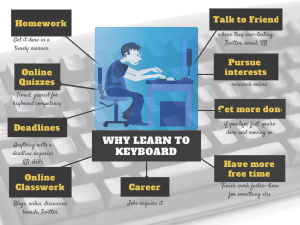 When you teach typing, the goal isn’t speed and accuracy. The goal is that students type well enough that it doesn’t disrupt their thinking.
When you teach typing, the goal isn’t speed and accuracy. The goal is that students type well enough that it doesn’t disrupt their thinking.
Let me say that again:
The goal of keyboarding is students type well enough that it doesn’t disrupt their thinking.
Much like breathing takes no thought and playing a piano is automatic, students must be able to think while they type, fingers automatically moving to the keys that record their thoughts. Searching for key placement shouldn’t interfere with how they develop a sentence. Sure, it does when students are just starting, but by third grade students should be comfortable enough with key placement to be working on speed.
To type as fast at the speed of thought isn’t as difficult as it sounds. For students in school, ‘speed of thought’ refers to how fast they develop ideas that will be recorded. 20 wpm means they know most key placements by touch. 30 wpm is the low end of not interfering with thinking. 45 wpm is good.
Students used to learn typing in high school, as a skill. Now, it’s a tool for learning. So much of what we ask students to do on the way to authentic learning requires typing. Consider the academic need to:
-
- writereports
-
- comment on Discussion Boards and blogs
-
- journal in blogs and online tools like Penzu
-
- research online (type addresses into a search bar)
-
- take digital notes (using Evernote, OneNote and similar)
-
- collaborate on Google Apps like Docs, Sheets, Presentations
-
- take online quizzes (like PARCC, SB)
- use online tools for core classes (Wordle, Animoto, Story Creators)
If you’re a Common Core state, keyboarding shows up often in the Standards, but can be summarized in these three ways:
- Keyboarding is addressed tangentially–students must be able to type *** pages in a single sitting (see CCSS.ELA-Literacy.W.4.6 for example. The ‘pages in a single sitting’ starts in 4th grade with one page and continues through 6th where it’s increased to three–see CCSS.ELA-Literacy.W.6.6)
- By 3rd grade, Common Core discusses the use of keyboarding to produce work, i.e., CCSS.ELA-Literacy.W.3.6 which specifically mentions ‘use technology to produce and publish writing (using keyboarding skills)’
- keyboarding is required to take Common Core Standards assessments in the Spring.
The myth is that students will teach themselves when they need it. That’s half right. They will teach themselves, but it won’t necessarily be in time for their needs. If you’re in a tech-infused school, it’s your obligation to teach them the right way to type so they can organically develop the tools to support learning.
Most teachers roll out typing with a graduated program like Type to Learn or Typing Club. In September of the new school year, students start Lesson 1. Sometime around May, they are through all the lessons and considered trained. Everything is on auto-pilot with little intervention from the teacher. That works for about ten percent of students. Those are the ones who are intrinsically motivated to learn and nothing gets in their way.
The other 90% need a little more help. Here are six ideas to make your typing lessons fun and effective:
Keyboarding Drill
Drill is part of every granular typing program. Students must learn key placement, finger usage, posture, and all those other details.
There are a lot of options for this–both free like Typing Web and fee-based like QwertyTown. Students usually start enthusiastically, which wanes within a few months as it becomes more of the same rote practice.
Keyboarding Games
When your organic typing program shows signs of wearing on students, throw in a sprinkling of games that teach key placement, speed and accuracy. Big Brown Bear is great for youngers; NitroTyping for olders, and Popcorn Typer for the in-between grades of 2nd-5th.
Offer games sporadically, not on a schedule. Make it a reward for keyboarding benchmarks.
Keyboarding Quizzes
Students understand the concept of ‘quiz’. It’s a test of knowledge, a line in the sand where students show their grasp of the subject or suffer a bad grade. Some schools require assessments of student learning in technology. A keyboarding quiz shows both the teacher and students how they are improving (even when it doesn’t always feel that way).
A few quizzes you might try:
- speed quiz–Grades 3-8–provide a set page to type and evaluate student speed and accuracy. This can be done with a print copy or an online site like TypingTest.com
- quiz of key placement–Grades 3-8–give students a blank keyboard so they can see how many of the keys they know. Here’s an example:
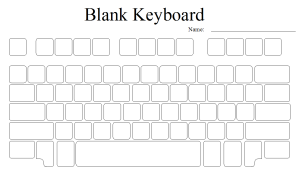 Here’s an example of a key placement quiz that you can use for grades 3-8:
Here’s an example of a key placement quiz that you can use for grades 3-8:
These are summative, but you can give formative prep quizzes that show what will be expected. Give these quizzes every grading period so students can track their progress. The first time you give them in a school year, use it as a benchmark for future quizzes.
Team Challenge
Students work in teams to answer keyboard-related questions in a game show format. You can use a Jeopardy template that includes not only keyboard questions, but shortkeys that students use often.
Integrate into Class Inquiry
Within a month of starting a keyboarding program, have students use their growing skills authentically in class projects. This can be book reports, research, a brochure for history class, or a collaborative document through Google Apps. The keyboarding is a tool to communicate knowledge in a subject, much like a pencil, an artist brush, or a violin. The better their keyboarding skills, the easier it is to complete the meat of the project, like a blog response, a family tree, or trading cards on characters in a book.
Remind students to use the keyboarding skills they’ve learned to make this real-life experience easier–hands on their own side of the keyboard, use all fingers, good posture, elbows at their sides. Let their team of grade level teachers know what traits to look for as students research on class computers or in the library. Get parents to reinforce it at home.
Using keyboarding is the most effective way to learn it. It won’t take long before keyboarding with good technique will be habit.
ASCII Art
ASCII Art uses keyboarding skills to create artistic representations of class learning. This is a fun way to use keyboarding in other classes. All students do is find a picture that represents the class inquiry topic being addressed, put it as a watermark into the word processing program, type over the washed out image with a variety of keys, then delete the watermark. This takes about thirty minutes usually and always excites students with the uniqueness of their work.
Here are a few examples:
I’d love to hear how you keep keyboarding practice fresh in your classroom.
For more ideas, Kristy Roquin has a thorough discussion of how and why of keyboarding in the classroom.
More on keyboarding:
Keyboarding tools for your classroom
How do I teach keyboarding in a 25-minute class?
Are there any Good Keyboarding Apps?
Jacqui Murray has been teaching K-18 technology for 30 years. She is the editor/author of over a hundred tech ed resources including a K-12 technology curriculum, K-8 keyboard curriculum, K-8 Digital Citizenship curriculum. She is an adjunct professor in tech ed, Master Teacher, webmaster for four blogs, an Amazon Vine Voice, CSTA presentation reviewer, freelance journalist on tech ed topics, contributor to NEA Today, and author of the tech thrillers, To Hunt a Sub and Twenty-four Days. You can find her resources at Structured Learning.

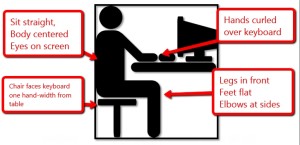
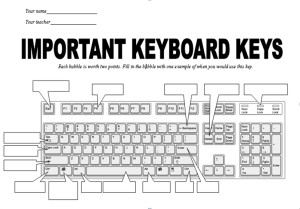
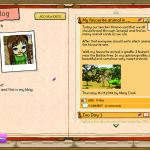

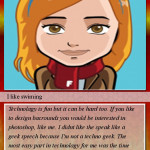

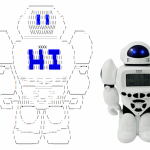
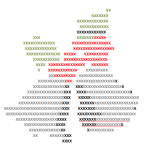



































1 thought on “6 Ways to Make Classroom Typing Fun”
Comments are closed.