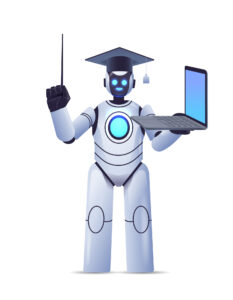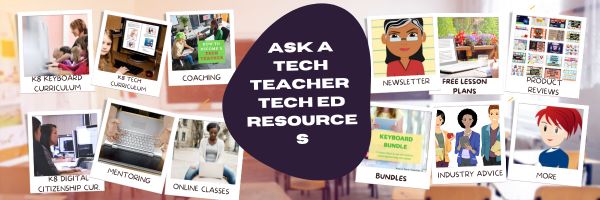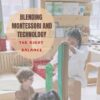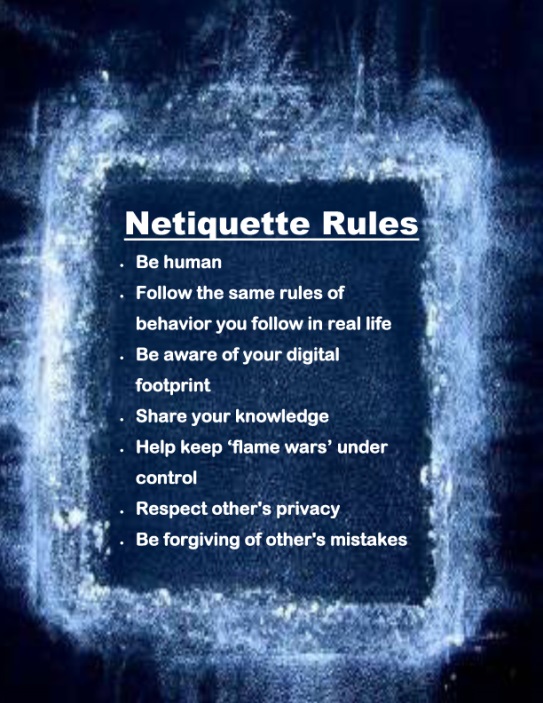Legal Risks and Obligations for Schools Using AI Tutors
Legal Risks and Obligations for Schools Using AI Tutors
AI tutors are quickly changing how students learn, offering personalized support across different subjects and formats. But as these tools become more common in schools, serious questions about their legal impact arise.
Who is responsible if an AI gives bad advice or shares sensitive student data? What happens when these systems enter specialized areas like medical training or behavioral support?
Many educators and administrators feel unprepared to manage these legal and ethical challenges effectively. Schools must now balance innovation with compliance, oversight, and long-term accountability.
This article will explore the legal risks and obligations schools face when integrating AI tutors into education.
Data Privacy and Student Protection
AI tutors collect personal data, often without students realizing its full extent. Schools must protect this information according to local and international data privacy laws. Regulations like FERPA and GDPR define how data must be handled.
NC State University notes that FERPA applies to all U.S. schools that receive federal funding, covering student education records. It protects how schools collect, use, and share personal information about students and their families. On the other hand, GDPR applies to institutions within the European Economic Area (EEA) and any outside group handling EEA citizens’ data.
Failure to comply with these laws can lead to serious legal consequences. Schools should only work with vendors who meet strict security standards. Students and parents deserve transparency about how data is used and stored.
Encryption, limited access, and regular audits help maintain data security across platforms. Schools must ensure consent is properly obtained before collecting sensitive student information. These steps help prevent breaches and maintain trust in digital learning environments.
How does AI affect student data security during remote learning?
AI tools used for remote learning pose additional risks in terms of data privacy. Online learning environments often involve more data exchanges between students and servers. Schools must ensure AI platforms follow secure authentication processes and comply with online learning data protection guidelines.
Liability for AI-Driven Advice and Errors
AI tutors can make mistakes that negatively affect student learning outcomes. Incorrect answers or misleading feedback may create confusion or lower academic performance. If students rely on flawed guidance, schools may face legal accountability.
A University of Pennsylvania study from 2024 found that students using AI for math prep scored lower. Those who used generative AI performed worse on exams than students who didn’t rely on it. The data suggests AI may interrupt real learning when used as a primary tool. Overdependence on AI guidance could damage understanding and weaken long-term academic outcomes.
This shows that it is important to position AI as a tool, not a teacher. Educators should monitor AI use and correct any issues promptly. Contracts with providers must clarify who is responsible for harmful outcomes.
Clear disclaimers should explain AI’s limits and potential for occasional errors. Teachers should train students to verify AI information with real sources. These actions reduce risks and reinforce the role of human oversight.
How can AI tutors affect long-term academic performance?
Over-reliance on AI could lead to gaps in fundamental skills, as students may not critically engage with the material. Schools should monitor student performance regularly to identify learning disruptions. Combining AI with traditional educational methods ensures a well-rounded approach to student development.
AI’s Role in Complex Educational Fields
AI tutors play an important role in helping students navigate complex topics. These tools break down difficult material into interactive, engaging formats that enhance learning. For example, in subjects like pharmacology, students rely on accurate, up-to-date information. Addiction medicine, in particular, benefits from realistic case simulations that reflect real-world treatment challenges.
As opioid addiction remains a global health concern, medications like Suboxone are commonly discussed in training programs. Suboxone is widely used to manage opioid dependence, but it has been linked to serious side effects.
According to TorHoerman Law, some users have reported severe dental issues, including permanent tooth decay. These complications have become the focus of lawsuits, with claims that manufacturers failed to provide adequate warnings. The lawsuits seek compensation for patients who suffered harmful side effects due to insufficient information.
Suboxone lawsuits highlight the critical need for transparency in medication risk disclosure. AI tutors can help students explore both the therapeutic use and legal controversies surrounding such medications. Medical programs must prevent students from receiving outdated or incomplete information by ensuring ongoing content review. AI should support and enhance the expertise of medical educators, not replace them.
How can AI simulate real-world medical challenges?
AI can create interactive, scenario-based learning tools that simulate medical situations like diagnosing diseases or managing treatments. These systems allow students to explore various paths in problem-solving, mimicking the uncertainty and complexity of real-world medical practice. Constant content reviews ensure AI stays relevant to current medical knowledge.
Compliance with Accessibility and Inclusion Laws
Partners for Youth with Disabilities states that schools must ensure AI tutors are usable by students with disabilities. Laws like the ADA mandate equal access to digital educational content. Since 1990, the ADA has helped universities improve access for students with disabilities. Title II of the ADA requires public colleges to make services and programs fully accessible.
AI platforms should support screen readers and offer flexible input options. Captions and keyboard navigation features help students with visual or motor impairments. Accessibility audits should be performed regularly to identify and fix potential issues. Inclusive design benefits not only disabled students but the entire learning community.
Schools risk legal action if AI systems exclude or disadvantage specific groups. Vendors must demonstrate that their tools meet official accessibility standards and guidelines. Prioritizing access creates a better learning experience for every student enrolled.
How can schools test the accessibility of AI tools?
Schools should perform usability tests with diverse student groups, including those with disabilities, to assess AI tools’ effectiveness. Feedback from students with different needs can help identify accessibility gaps. Partnering with accessibility experts or consultants ensures that AI platforms meet necessary inclusivity standards.
Handling Intellectual Property and Content Ownership
AI tutors often use third-party content, raising intellectual property concerns. The University of South Florida mentions that the content often includes text and images taken without the creators’ permission or awareness. As of April 2024, multiple lawsuits challenge AI platforms for using unlicensed content in training. These cases argue that using creators’ work without consent violates existing copyright protections.
Schools must clarify who owns the rights to AI-generated educational materials. Proper licensing agreements protect schools from copyright infringement claims.
AI vendors should disclose sources and permissions for all content used. Teachers and students need guidance on using AI outputs responsibly. Schools should educate stakeholders about plagiarism and proper attribution practices.
Clear policies prevent the unauthorized sharing or reproduction of protected materials. Intellectual property disputes can cause costly legal problems and reputational damage. Managing these issues proactively safeguards schools and promotes the ethical use of AI.
How can schools protect their own educational content when using AI?
Schools should register copyrights for original educational content they create and upload to AI systems. Clear terms of use agreements with AI vendors can help protect school-created materials. This ensures that any content generated within the platform remains the intellectual property of the school.
Navigating AI tutors in schools requires a proactive and comprehensive legal strategy. Prioritizing strong data privacy protocols protects student information from potential misuse. Schools need clear agreements outlining liability with AI vendors to avoid future conflicts.
Regular monitoring of AI’s impact helps ensure it supports rather than disrupts learning goals. Meeting accessibility requirements guarantees that all students benefit equally from AI tools. Managing intellectual property rights is essential for ethical and lawful AI use. These legal steps create a safe, fair, and effective digital learning environment.
–Image credit Pexels
Here’s the sign-up link if the image above doesn’t work:
https://forms.aweber.com/form/07/1910174607.htm
“The content presented in this blog are the result of creative imagination and not intended for use, reproduction, or incorporation into any artificial intelligence training or machine learning systems without prior written consent from the author.”
Jacqui Murray has been teaching K-18 technology for 30 years. She is the editor/author of over a hundred tech ed resources including a K-12 technology curriculum, K-8 keyboard curriculum, K-8 Digital Citizenship curriculum. She is an adjunct professor in tech ed, Master Teacher, freelance journalist on tech ed topics, and author of the tech thrillers, To Hunt a Sub and Twenty-four Days. You can find her resources at Structured Learning.
Share this:
- Click to share on Facebook (Opens in new window) Facebook
- Click to share on X (Opens in new window) X
- Click to share on LinkedIn (Opens in new window) LinkedIn
- Click to share on Pinterest (Opens in new window) Pinterest
- Click to share on Telegram (Opens in new window) Telegram
- Click to email a link to a friend (Opens in new window) Email
- More
Tech Ed Resources–K-12 Tech Curriculum
I get a lot of questions from readers about what tech ed resources I use in my classroom. I take time every summer to review them with you. Some are edited and/or written by members of the Ask a Tech Teacher crew. Others, by tech teachers who work with the same publisher I do. All of them, I’ve found, are well-suited to the task of scaling and differentiating tech skills for age groups, scaffolding learning year-to-year, offering inclusive solutions to the issue of tech tools–taking into account the perspectives of stakeholders, with appropriate metrics to ensure learning is organic and granular.
Today: K-12 Technology Curriculum
Overview

The K-12 Technology Curriculum is Common Core and ISTE aligned, and outlines what should be taught when so students have the necessary scaffolding to use tech for grade level state standards and school curriculum. You can purchase just the teacher manuals or student workbooks to serve a 1:1 environment, Google Classroom, and hybrid teaching situations.
Each grade-level PDF or print book (both are available) is between 175 and 252 pages and includes lesson plans, assessments, domain-specific vocabulary, problem-solving tips, Big Idea, Essential Question, options if primary tech tools not available, posters, reproducibles, samples, tips, enrichments, entry and exit tickets, and teacher preparation. Lessons build on each other kindergarten through 5th grade. Middle School and High School are designed for semester or quarter grading periods typical of those grade levels with topics like programming, robotics, writing an ebook, and community service with tech.
Most (all?) grade levels include keyboarding, digital citizenship, problem solving, digital tools for the classroom, and coding.
The curriculum is used worldwide by public and private schools and homeschoolers.
Who needs this
Tech teachers, tech coordinators, library media specialists, curriculum specialists
Classroom grade level teachers if your tech teacher doesn’t cover basic tech skills.
Share this:
- Click to share on Facebook (Opens in new window) Facebook
- Click to share on X (Opens in new window) X
- Click to share on LinkedIn (Opens in new window) LinkedIn
- Click to share on Pinterest (Opens in new window) Pinterest
- Click to share on Telegram (Opens in new window) Telegram
- Click to email a link to a friend (Opens in new window) Email
- More
What’s Trending on Ask a Tech Teacher
In the past six months, I’ve posted dozens of topics ranging from tech ed trends to how-tos, problem solving, and pedagogic discussions. I like to step back a few times a year and determine what readers are most interested in. WordPress makes that easy with their statistics.
Here’s the run-down so far this year:
Share this:
- Click to share on Facebook (Opens in new window) Facebook
- Click to share on X (Opens in new window) X
- Click to share on LinkedIn (Opens in new window) LinkedIn
- Click to share on Pinterest (Opens in new window) Pinterest
- Click to share on Telegram (Opens in new window) Telegram
- Click to email a link to a friend (Opens in new window) Email
- More
Blending Montessori and Technology: Finding the Right Balance in Early Childhood Education
Blending Montessori and Technology: Finding the Right Balance in Early Childhood Education
These days, it seems that all toddlers master how to swipe across a screen before they learn to tie their shoes. Technology is everywhere and is not leaving anytime soon. For parents and educators who follow or are interested in the Montessori approach, which emphasizes hands-on activity, self directed learning, and natural curiosity, this article will come in handy. Can the Montessori ideology and technology coexist? Is it possible for children to continue using tablets, phones, etc. without losing that tangible, earthy learning process?
The quick answer is yes. But it takes thoughtfulness, balance, and a profound grasp of why Montessori works in the first place.
What Montessori Is Really About
First and foremost, we must understand a bit more about the Montessori approach and where its heart is. Dr. Maria Montessori’s belief was in child-directed learning. Rather than being told what to learn and how to do it, children find out about their world through materials that are fashioned to meet their needs at various levels of development.
Montessori materials, most commonly known as Montessori toys, are hands-on tools used in many Montessori classrooms. These tools are not noisy or flashy, most of the time these are materials made of wood. They’re meant to help develop fine motor skills, improve concentration, problem solving skills, and help a child be self sufficient. While these materials can be entertaining, that is more of a bonus than their main purpose. For example a knobbed cylinder or a bead chain, each material has a unique function that guides a child to master a skill through repetition and exploration.
Technology should compliment and never replace these moments of learning. (more…)
Share this:
- Click to share on Facebook (Opens in new window) Facebook
- Click to share on X (Opens in new window) X
- Click to share on LinkedIn (Opens in new window) LinkedIn
- Click to share on Pinterest (Opens in new window) Pinterest
- Click to share on Telegram (Opens in new window) Telegram
- Click to email a link to a friend (Opens in new window) Email
- More
Preparing for the College Interview
The College Interview is intimidating and usually only applies to the Ivy League schools. If you’re considering the US Naval Academy, it’s called a Blue and Gold Interview. They will put you through a rigorous test of thinking on your feet, fast, and without ‘umms’.
Here’s what you should know:
The B&G (Blue and Gold) Interview is one of several opportunities for the Naval Academy to insure they appoint candidates who will make it through the next nine years.
[caption id="attachment_2361" align="alignright" width="246"] Questions your B&G Officer may ask[/caption]
Questions your B&G Officer may ask[/caption]
Few colleges invest the time and money in a personal in-home interview. For the Naval Academy, it’s a mandatory step, and an important nod in the approval process. The BGO (Blue and Gold Officer) knows you better than any other person involved in the selection process. His/Her opinion of you will weigh heavily as they review your application. Make sure by the time of this interview, you have developed a good rapport with yours. You chatted with him/her at several Academy Nights, emailed him/her at critical junctures in the application process, and updated him/her on your progress.
Here’s how it went for my daughter:
He arranges a coffee meeting at a local restaurant. You decide to wear khaki pants and a collared shirt—conservative, respectful, but not a tie-and-jacket-pretentiousness. His questions remind you of those at the Congressional Interview—why do you want to attend the Naval Academy? What will you do if they don’t select you? Nothing tricky. By now, you’ve passed the Naval Academy’s physical test so he commends you on that. His lone suggestion reminds you to continue increasing your SAT scores, currently at 1350. He suggests a review course. Your time restraints make this difficult: Although it’s senior year, you have eight classes (including four APs). You’ve dropped the violin lessons, practice time reserved for Orchestra at school (where you are the Concertmaster) and the Youth Symphony Sunday sessions (where you are 1st violin). You know yourself. If you overload your schedule, you implode. You’ve learned this from Freshman Year experiences. You do commit to taking advantage of the free Princeton Review SAT course offered at school for IB (International Baccalaureate) applicants.
All in all, a stress-free interview. It ends with you returning home to study Calculus. You send a thank-you note to your BGO, and sign it “Go Navy Beat Army!” You start checking the CIS website to see when it shows up as completed. Not yet, but it’s only been six hours….
–Taken from Building a Midshipman
Share this:
- Click to share on Facebook (Opens in new window) Facebook
- Click to share on X (Opens in new window) X
- Click to share on LinkedIn (Opens in new window) LinkedIn
- Click to share on Pinterest (Opens in new window) Pinterest
- Click to share on Telegram (Opens in new window) Telegram
- Click to email a link to a friend (Opens in new window) Email
- More
Tech Tip #73–7 tips for Netiquette
 In these 169 tech-centric situations, you get an overview of pedagogy—the tech topics most important to your teaching—as well as practical strategies to address most classroom tech situations, how to scaffold these to learning, and where they provide the subtext to daily tech-infused education.
In these 169 tech-centric situations, you get an overview of pedagogy—the tech topics most important to your teaching—as well as practical strategies to address most classroom tech situations, how to scaffold these to learning, and where they provide the subtext to daily tech-infused education.
Today’s tip: 7 Netiquette Tips
Category: Internet
Sub-category: MS Office, Keyboarding
Q: What are the most important netiquette tips for students when using the Internet?
A: Here’s a poster:
Sign up for a new tip each week or buy the entire 169 Real-world Ways to Put Tech into Your Classroom.
#digcit
Share this:
- Click to share on Facebook (Opens in new window) Facebook
- Click to share on X (Opens in new window) X
- Click to share on LinkedIn (Opens in new window) LinkedIn
- Click to share on Pinterest (Opens in new window) Pinterest
- Click to share on Telegram (Opens in new window) Telegram
- Click to email a link to a friend (Opens in new window) Email
- More
Need Summer Activities? Try These
Last year, we posted books you might like to read this summer. Now, we’ll focus on what to accomplish with your summer. Here are popular AATT articles. Pick the ones that suit you:
How to Keep Learning Fresh Over the Summer
15 Skills To Learn this Summer and Use Next Year
6 Tech Activities for Your Summer School Program
12 Tech Tasks To End the School Year
Here’s How to Motivate Summer School Students
Seven Fun Math Activities for the Summer Break
How to Blend Learning with Play for a Kid-friendly Summer
6 Tech Activities for Your Summer School Program
15 Skills Teachers Can Learn this Summer and Use in Next Year’s Classroom
5 Apps to learn this summer
Share this:
- Click to share on Facebook (Opens in new window) Facebook
- Click to share on X (Opens in new window) X
- Click to share on LinkedIn (Opens in new window) LinkedIn
- Click to share on Pinterest (Opens in new window) Pinterest
- Click to share on Telegram (Opens in new window) Telegram
- Click to email a link to a friend (Opens in new window) Email
- More
K-8 Digital Citizenship Curriculum
I get a lot of questions from readers about what tech ed resources I use in my classroom so I’m going to take a few days this summer to review them with you. Some are edited and/or written by members of the Ask a Tech Teacher crew. Others, by tech teachers who work with the same publisher I do. All of them, I’ve found well-suited to the task of scaling and differentiating tech skills for age groups, scaffolding learning year-to-year, taking into account the perspectives and norms of all stakeholders, with appropriate metrics to know learning is organic and granular.
Today: K-8 Digital Citizenship Curriculum
Overview
K-8 Digital Citizenship Curriculum—9 grade levels. 17 topics. 46 lessons. 46 projects. A year-long digital citizenship curriculum that covers everything you need to discuss on internet safety and efficiency, delivered in the time you have in the classroom.
Digital Citizenship–probably one of the most important topics students will learn between kindergarten and 8th and too often, teachers are thrown into it without a roadmap. This book is your guide to what children must know at what age to thrive in the community called the internet. It blends all pieces into a cohesive, effective student-directed cyber-learning experience that accomplishes ISTE’s general goals to:
- Advocate and practice safe, legal, and responsible use of information and technology
- Exhibit a positive attitude toward using technology that supports collaboration, learning, and productivity
- Demonstrate personal responsibility for lifelong learning
- Exhibit leadership for digital citizenship
Share this:
- Click to share on Facebook (Opens in new window) Facebook
- Click to share on X (Opens in new window) X
- Click to share on LinkedIn (Opens in new window) LinkedIn
- Click to share on Pinterest (Opens in new window) Pinterest
- Click to share on Telegram (Opens in new window) Telegram
- Click to email a link to a friend (Opens in new window) Email
- More
June is Internet Safety Month
June is National Internet Safety Month, thanks to a resolution passed in 2005 by the U.S. Senate. The goal is to raise awareness about online safety for all, with a special focus on kids ranging from tots to teens.
Here’s a short list of internet cautions I got from an online efriend a few years ago. I reprint it every year because it covers all the basics, avoids boring details, and gives kids (and adults) rules to live by:
Not everything you read online is true
It used to be anything we read in print was true. We could trust newspapers, magazines and books as reliable sources of information. It’s not the same with the web. Since anyone can become published, some of the stuff you’re reading online isn’t true. Even worse, some people are just rewriting stuff they read from other people online, so you might be reading the same false information over and over again. Even Wikipedia isn’t necessarily a reliable source. If you’re researching something online, consider the source. Some poorly written, random web page, isn’t necessarily a good source. However, if you find a .gov or .org site, the information has a better chance of being true. Always look at who owns the website and whether or not they have an agenda before considering whether or not certain information is true.
Share this:
- Click to share on Facebook (Opens in new window) Facebook
- Click to share on X (Opens in new window) X
- Click to share on LinkedIn (Opens in new window) LinkedIn
- Click to share on Pinterest (Opens in new window) Pinterest
- Click to share on Telegram (Opens in new window) Telegram
- Click to email a link to a friend (Opens in new window) Email
- More
How to Inspire High School Students to Pursue a Career in Software Engineering
.
 ,.
,.How to Inspire High School Students to Pursue a Career in Software Engineering

Photo courtesy of Pexels
Getting high school students excited about software engineering isn’t always easy. The subject sounds complex, the career path feels far away, and most teens have other things on their minds. Let’s explore how to spark interest early, show real-world impact, and give students a clear path from the classroom to a career in tech that actually feels achievable.
Connect Software Engineering to Real-World Impact
For most teens, talking about theory isn’t enough; what grabs them is knowing what builds the apps they use, the games they love, and the real tools behind everyday technology. When students realise software is behind everything from Spotify to Snapchat, it feels less like homework and more like something they already live with.
Once you have their attention, share real-world examples they haven’t thought about. Talk about engineers building tools for disaster relief, climate data, or accessibility tech. These stories show how coding helps people. If they’re serious about it long-term, something like a masters in software engineering online can help them build tools that change lives, not just screens.
And sometimes, the spark comes from seeing tech used in completely unexpected ways. Whether it’s farmers using software to monitor crops or artists using code to generate digital installations, these examples prove that software isn’t just for Silicon Valley, it’s everywhere.
Introduce Practical Skills Through Coding Programs
Letting students code, build, and see something work on screen changes their perspective entirely. Once they get that first small win, like a game that actually runs or a website that responds, they feel capable. That moment sticks with them, as it often does when students start planning early for a tech-focused future.
That feeling leads to questions, like how real developers do it, how bigger systems work, how software runs behind the scenes. Tools like Raspberry Pi, Unity, or basic app builders become stepping stones. If they keep pushing, they’ll eventually want something more serious. That’s where a masters in software engineering starts making sense, it becomes a goal, not just a dream.
Encourage Mentorship and Career Path Visibility
Students often struggle to picture themselves in tech because they rarely meet people who actually work in it. Bringing in mentors, whether recent grads or experienced engineers, makes the idea of a career in software feel a lot more reachable.
That shift matters, as it gives students a face, a voice, and a backstory to connect their own journey to, especially when they wonder if software engineering is still worth it in 2025. Once that connection forms, you have something real to build on. Mentorship helps replace doubt with direction, and that small shift can change everything.
One way to make that connection even stronger is through alumni panels, tech career days, or virtual Q&As with professionals. These moments let students ask honest questions, hear real answers, and picture themselves following a similar path, and with their own twist.
Endnote
Inspiring high school students to pursue software engineering starts by making it feel real. When they can see its impact, it no longer feels out of reach, especially when schools find creative ways to bring more technology into under-resourced classrooms. With the right support, tools, and guidance, students stop asking if they can belong in tech and start planning how.
Here’s the sign-up link if the image above doesn’t work:
https://forms.aweber.com/form/07/1910174607.htm
“The content presented in this blog are the result of creative imagination and not intended for use, reproduction, or incorporation into any artificial intelligence training or machine learning systems without prior written consent from the author.”
Jacqui Murray has been teaching K-18 technology for 30 years. She is the editor/author of over a hundred tech ed resources including a K-12 technology curriculum, K-8 keyboard curriculum, K-8 Digital Citizenship curriculum. She is an adjunct professor in tech ed, Master Teacher, freelance journalist on tech ed topics, and author of the tech thrillers, To Hunt a Sub and Twenty-four Days. You can find her resources at Structured Learning.
Share this:
- Click to share on Facebook (Opens in new window) Facebook
- Click to share on X (Opens in new window) X
- Click to share on LinkedIn (Opens in new window) LinkedIn
- Click to share on Pinterest (Opens in new window) Pinterest
- Click to share on Telegram (Opens in new window) Telegram
- Click to email a link to a friend (Opens in new window) Email
- More