Teachers have known for decades that ‘summer learning loss’ is a reality. Studies vary on how much knowledge students lose during the summer months–some say up to two months of reading and math skills–and results are heavily-dependent upon demographics, but the loss is real.
To prevent this, teachers try approaches such as summer book reports, but students complain they intrude on their summer time. When teachers make it optional, many don’t participate. The disconnect they’re seeing is that students consider these activities as ‘school’ rather than ‘life’. They haven’t bought into the reality that they are life-long learners, that learning is not something to be turned on in the schoolhouse and off on the play yard.
This summer, show students how learning is fun, worthy, and part of their world whether they’re at a friend’s house or the water park. Here are nineteen suggestions students will enjoy:
Math
- Youngers: Take a picture of making change at the store. Share it in a teacher-provided summer activity folder (this should be quick to use, maybe through Google Drive if students have access to that). Kids will love having a valid reason to use Mom’s smartphone camera.
- Any age: Take a picture of tessellations found in nature (like a beehive or a pineapple). Kids will be amazed at how many they find and will enjoy using the camera phone. Once kids have collected several, upload them to a drawing or photo program where they can record audio notes over the picture and share with friends.
- Any age: Pit your math and technology skills against your child’s in an online math-based car race game like Grand Prix Multiplication. They’ll know more about using the program and will probably win–even if you do the math faster. You might even have siblings compete.
- Grades 2-5: Set up a summer lemonade stand. Kids learn to measure ingredients, make change, listen to potential customers, and problem-solve. If you can’t put one up on your street, use a virtual lemonade stand.
- Any age: If your child wants to go somewhere, have them find the location, the best route, participation details, and other relevant information. Use free online resources like Google Maps and learn skills that will be relevant to class field trips they’ll take next year.
History
- Any age: Find something in your town that has a history. It might be a building, an animal, or a person. Make an audio recording of your thoughts (using a mobile app like Audio Memo). If you choose a person, you might want to use StoryCorps (for older kids)–set up specifically to record personal histories and share them with the world. This project isn’t about researching; it’s about observing, noticing details, and taking advantage of what’s readily available. Optionally, you might take pictures of the historic piece and then add voice notes to explain what the viewer is seeing.
- Grades 3+: Read current events on a kid-friendly website like Newsela. If students are older and prefer to find news via a Google search, install an extension to remove ads and other distractions from the website before reading.
Science
- Any age: Investigate something scientific that intrigues you. This doesn’t require a library. The goal is to gather information based on an awareness of the surroundings. Topics are neighborhood-based like why are cameras mounted over stop lights or how does gravity work (think simple by dropping different items from rooftops)?
- Any age: Explore the night sky using an iPad app like GoSkyWatch. Simply, point the device to the sky and the app shows what’s out there. Clever kids can take a screenshot of the app, load it into an annotation tool, and mark the constellations they can find.
- Grades 2+: If your child has been begging for a subscription to Minecraft, this summer say yes, with the proviso that they complete certain science-oriented activities. Find Minecraft science lesson plans including genetics, quantum mechanics, and gravity.
- Grades 2+: Gamify the science topic your child loves. Check out this list of science online games with everything from machines to matter to natural disasters. Let kids dig deeply into their passion.
Reading
- Any age: Read ebooks. These aren’t print–these are digital, on an iPad, a desktop, or a mobile device. These have the advantage of sounding hip and as such, appeal to digital natives. Thanks to Project Gutenberg and other online libraries, many books can be read for free, saving students the cost of purchasing a paperback or taking a library book (they might lose) on a vacation. Ebook readers like Kindle, iBooks, and Kobe are easy-to-use and free.
- Any age: If students use a collaborative reading tool, encourage students to read the books together, add comments, and reply to the observations of classmates.
Writing
- Grades 2+: Write a two-sentence review of something your student read. It could be a book, but maybe it’s a website, a favorite blog, or instructions for a new online game. The focus is that they read and summarize briefly.
- Grades 5+: Set up a private summer blog subscribed to only by a select group of students, a ‘walled garden’ where students can post their vacation activities and comment on the summer fun of other members. Encourage students to follow appropriate blogging rules (this is best suited to students who have used blogs and understand the proper protocols), writing conventions, and speaking/listening standards.
Field Trips
- All ages: Offer a wide variety of virtual field trips students can take. Expect them to journal their observations in a notetaking tool like Notability or an extension like Sticky Notes which lets them add sticky notes to any website that will then appear every time the website is opened.
***
Whatever your summer activities, as often as possible, make them child-paced, student-directed, and inspiring. It’s the process that’s important, not the product. Enjoy watching how your child’s brain works.
Copyright ©2023 askatechteacher.com – All rights reserved.
Here’s the sign-up link if the image above doesn’t work:
https://forms.aweber.com/form/07/1910174607.htm
Jacqui Murray has been teaching K-18 technology for 30 years. She is the editor/author of over a hundred tech ed resources including a K-12 technology curriculum, K-8 keyboard curriculum, K-8 Digital Citizenship curriculum. She is an adjunct professor in tech ed, Master Teacher, webmaster for four blogs, an Amazon Vine Voice, CSTA presentation reviewer, freelance journalist on tech ed topics, contributor to NEA Today, and author of the tech thrillers, To Hunt a Sub and Twenty-four Days. You can find her resources at Structured Learning.




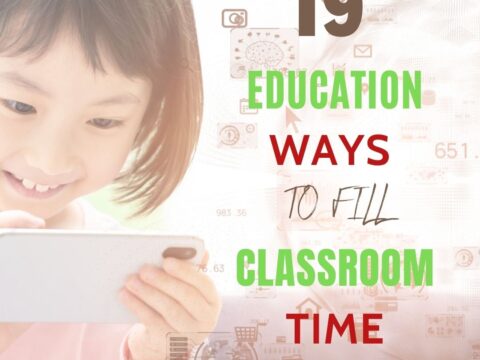
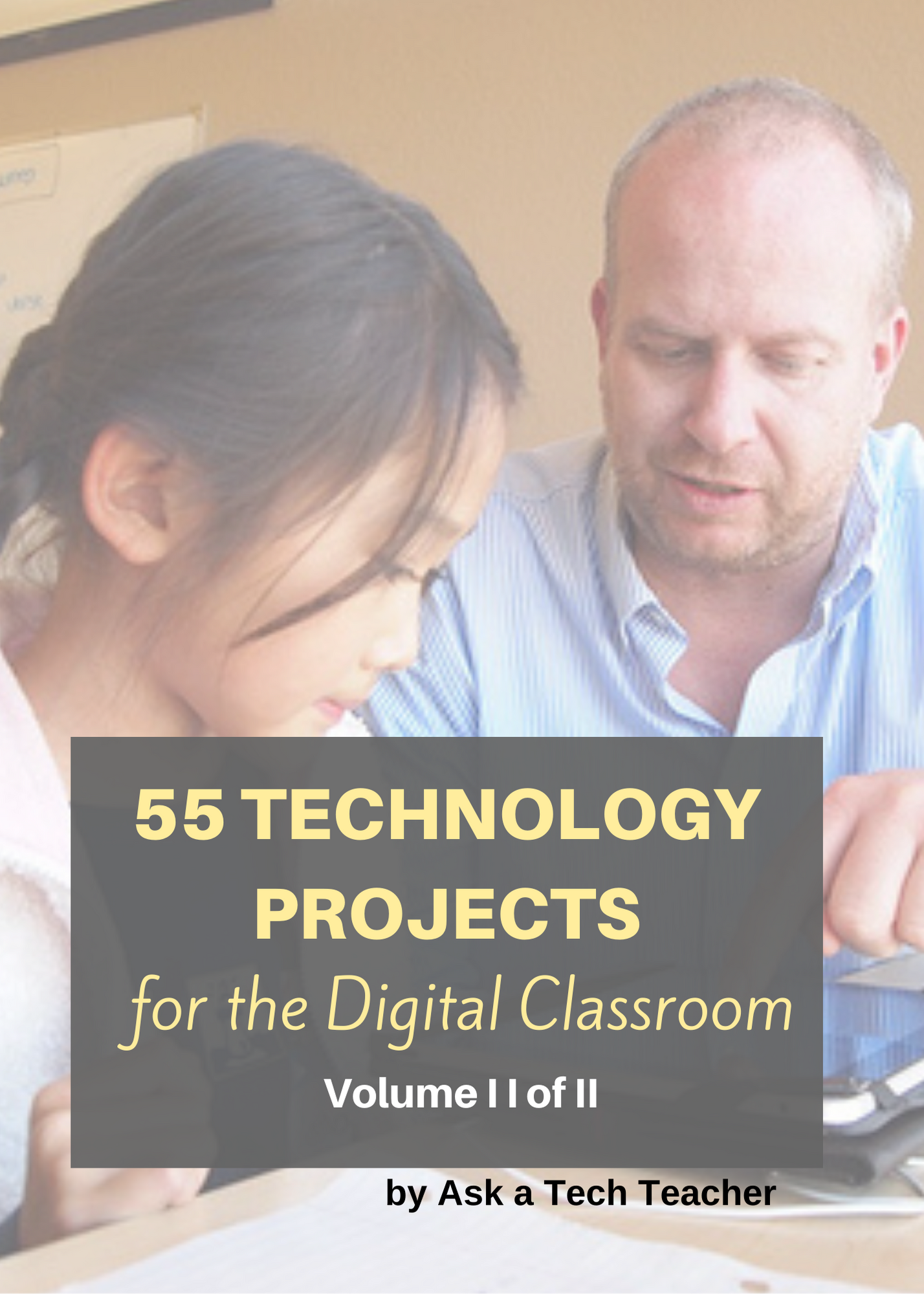
































Great suggestions, Jacqui. There’s so much learning that can occur incidentally, one just needs to be alert to the opportunities.
Glad you like this post. Done right, kids find out that learning is fun.
Exactly! That’s how it should be.