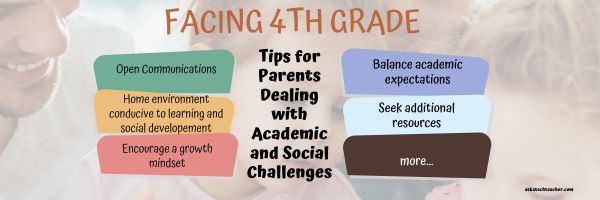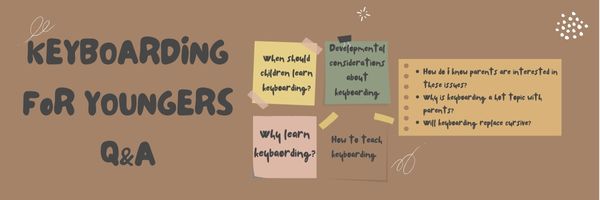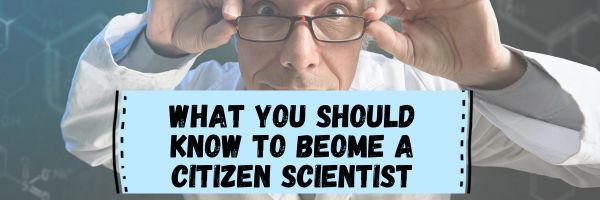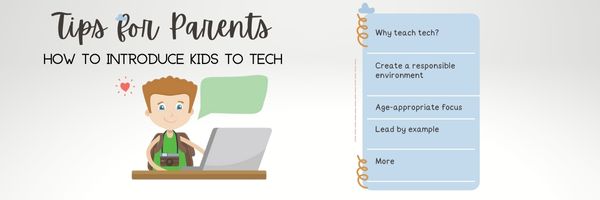Category: Parents
Facing Fourth Grade: Tips for Parents Dealing with Academic and Social Challenges
Dealing with academic and social challenges in fourth grade can be challenging for parents. There are several strategies parents can use to support their children effectively. Here are ideas from the Ask a Tech Teacher team:
Facing Fourth Grade: Tips for Parents Dealing with Academic and Social Challenges
As our kids step into fourth grade, it’s a big deal! It’s a time when they’re diving into more challenging schoolwork and facing new social situations. For us parents, it can feel like we’re navigating uncharted waters alongside them. From helping with tough math problems to supporting them through friendship ups and downs, fourth grade brings its share of hurdles. In this article, we’ll talk about the common challenges we might run into as parents in fourth grade and share some down-to-earth tips on how to tackle them, making the journey smoother for both our kids and us.
Academic Challenges in Fourth Grade
Navigating the academic terrain of fourth grade entails a substantial shift towards a more intricate curriculum and heightened expectations. As students transition into this pivotal year, they are met with a multifaceted array of challenges, each demanding a nuanced approach for successful navigation. At the forefront of these challenges lies mathematics, a subject that undergoes a profound transformation as students delve into more advanced concepts.
With the introduction of fractions, decimals, and geometry, the mathematical landscape becomes notably complex, posing significant hurdles for students and parents alike. Concepts that were once straightforward now require a deeper level of understanding and application, leading to feelings of confusion and uncertainty among learners. This is where the importance of seeking external support becomes apparent. Enter the online math tutor for 4th graders, a beacon of guidance in the tumultuous sea of mathematical challenges. By leveraging the expertise of a qualified tutor, parents can provide their children with personalized assistance and targeted support tailored to their unique learning styles and pace. Whether it’s breaking down intricate equations, elucidating geometric principles, or fostering critical thinking skills, these tutors offer invaluable assistance that fosters not only understanding but also confidence in mathematical abilities.
Moreover, the academic challenges of fourth grade extend beyond mathematics, encompassing a diverse range of subjects such as science, language arts, and social studies. With this expanded academic landscape comes an increased workload, placing additional demands on students’ time and organizational skills. Managing this workload effectively becomes paramount, requiring students to develop strong time management strategies and study habits. Additionally, the transition to fourth grade often coincides with a heightened emphasis on independent learning and critical thinking skills, further complicating the academic landscape.
Yet, despite these challenges, there is ample opportunity for growth and success. By fostering a nurturing and supportive environment at home, parents can empower their children to overcome obstacles and thrive academically. This includes fostering open communication channels with teachers and school staff, advocating for additional support resources such as online tutoring services, and instilling a growth mindset that emphasizes resilience and perseverance in the face of challenges. Ultimately, by working together as a team and providing the necessary support and guidance, parents can help their children navigate the complexities of fourth-grade academia and emerge stronger and more confident learners. (more…)
Share this:
Keyboarding Pedagogy
Keyboarding for Youngers
A while ago, I participated in an online discussion about keyboarding for kids. The host thought it would be a yawner, but any tech teacher knows keyboarding is a controversial subject. In my classroom, it’s the most-asked question from parents, concerns like:
- When do students start?
- What are some of the developmental considerations about keyboarding?
- Why learn keyboarding?
- How do I know what questions parents are interested in about keyboarding?
- Why is it a ‘hot topic’ with parents?
- How do I teach keyboarding?
- Will keyboarding replace cursive?
The list goes on. On my blog, Ask a Tech Teacher, posts about keyboarding are read about thrice as often as any other topic.
So I enthusiastically answered every question the producer had with my thoughts from thirty years of teaching. One of the other guests was a children’s education expert who believed technology (and I guess, by transference, keyboarding) was the root of much of the increase in ADHD among children and this was her big opportunity to make her case. The last participant was the mom of a first grader there to share her keyboarding experiences (turns out, she was also the director of the early learning initiative at the New America Foundation, an author, and a prominent blogger). Surprisingly–or not–we agreed on many points and ended up having a good discussion where everyone learned.
Here’s a synopsis of the questions discussed: (more…)
Share this:
Tech Tip #25: My Keyboard Doesn’t Work
As a working technology teacher, I get hundreds of questions from parents about their home computers, how to do stuff, how to solve problems. Each Tuesday, I’ll share one of those with you. They’re always brief and always focused. Enjoy!
You sit down to type, start in on that long project with an imminent deadline, and nothing happens. The cursor blinks… and blinks… and blinks… but goes nowhere.
What do you do?
Before you buy a new keyboard, try a few things:
- Is the keyboard’s power light on? If it is, check your screen. Is there something that’s preventing you from typing? Maybe a dialogue box that wants an answer? If the light isn’t on, continue down this list
- Check the plugs. Maybe the cord that connects the keyboard to the computer is loose or fell out.
- Reboot. Sometimes the stuff in the computer’s boot-up sequence that makes the keyboard work gets lost. Restart your computer so it can re-establish itself.
- Do you eat at your keyboard? Does anyone? I say this next solution hesitantly: Bang on the key. Sometimes keys get food between them. If that doesn’t work, turn the keyboard over and see what falls out.
If none of those work, here are some pretty good suggestions from ChatGPT:
Share this:
How to Teach Students: Teach Their Parents
If parents don’t value tech, students won’t. If parents are confused by what you teach, they will pass that on to their children. Be open to parents. Answer their questions. Never EVER leave them feeling intimidated. Let them know that lots of people feel exactly as they do.
A great solution I’ve had a lot of success with: Have a parent class. I schedule this after school while parents are waiting for their children to finish enrichment classes or sports. They’re hanging around anyway–why not learn something. Cover topics that parents are asking about, should be asking about, and/or their students are asking about:
- show how to log onto and use the school website
- show how to log into the school online grade reports
- demonstrate how to use the school online library/lunch order system (or similar)
- review what is being covered in K-5 classes (depending upon who is in the parent class)
- review your philosophy. Model this philosophy as you teach parents
- provide skills parents want, i.e., making a flier for the school soccer team
- show the progression of skills from kindergarten to 5th in one program, say word processing. Start with an art program; move into Word
- answer tech questions they have from non-school problems–even if a home system
Here’s my flier inviting parents to attend (just a sample):
Share this:
What do Parents Ask About Technology in Education?
I have written in the past about parent questions concerning technology in education, but always from the perspective of a teacher at the classroom. Now, I teach grad school classes online to practicing teachers and want to see if those questions are the same.
So I asked my grad school students: What questions do parents ask you about technology and education? Here are the top issues:
Share this:
How to Become a Citizen Scientist
Citizen scientists come from all walks of life and have made invaluable contributions to scientific knowledge and understanding. Consider:
- Charles Darwin: Darwin often relied on the observations of amateur naturalists and enthusiasts during his research
- Mary Anning: a fossil collector in the early 19th century
- William Herschel: an astronomer who discovered the planet Uranus
- E. O. Wilson: an influential biologist and conservationist who promoted citizen science initiatives such as the “School of Ants”
- Margaret and Geoffrey Leaney: husband-and-wife team who developed methods for rearing insects
Are you interested? Here’s what you should know:
Becoming a Citizen Scientist: What You Should Know
Human scientific endeavors have consistently expanded in scope and complexity over the last two centuries. From pondering over simple natural processes such as the transitions between day and night to complex genomic studies, science has come a long way.
Apart from careful studies conducted in complex laboratories, science also runs on data collection, observations, and statistical analysis. The extension of scope has led to larger experiments that need vast groups of individuals to be involved in the process. This is where citizen science comes in.
Scientists are often strapped for time, they are cognitively overloaded and stretched thin due to the already demanding nature of their professions. They often require extra sets of eyes to help them carry out a variety of scientific tasks such as data collection, data processing, collation, and even statistical studies.
Citizen science allows the common public to participate in important scientific studies, partnering with scientists and helping them with work crucial to the enhancement of human knowledge. It allows participants right from young children to retirees to participate in important scientific work. A classic example of teamwork, citizen science is a community effort that brings together both professionals and novices to help bring about change for the greater good.
Share this:
How Much Screen Time is Okay for Kids on the Evenings and Weekends?
Screen time for kids is a huge discussion among parents and teachers. The American Academy of Pediatrics recommends:
- Ages 0-18 months: No screen time at all, except for video chatting.
- Ages 18-24 months: One hour of high-quality, interactive screen time per day, such as educational programming or video chatting.
- Ages 2-5: One hour of screen time per day, with a focus on high-quality, interactive content.
- Ages 6-12: Two hours of screen time per day, with a focus on educational and prosocial content.
- Ages 13-18: Three hours of screen time per day, with a focus on educational and prosocial content.
But other experts vary considerably in their recommendations. In the end, it’s up to parents to make those decisions, based on what’s right for their child. Here are the critical factors to consider when making those decisions:
How Much Screen Time is Okay for Kids on the Evenings and Weekends?
In today’s fast-paced world, modern-day kids have unprecedented access to electronic devices that can serve as valuable tools in their learning journey. However, despite the numerous benefits these devices offer, it’s important to acknowledge the potential negative consequences of their excessive use.
As such, parents should be mindful of regulating their child’s screen time, especially during evenings and weekends, to ensure their overall well-being and balance between digital engagement and other aspects of life. In this article, we’ll explore the effects of too much screen time as well as the best ways to regulate screen time, especially during weekends and holidays.
Share this:
How to Keep Learning Fresh Over the Summer
Teachers have known for decades that ‘summer learning loss’ is a reality. Studies vary on how much knowledge students lose during the summer months–some say up to two months of reading and math skills–and results are heavily-dependent upon demographics, but the loss is real.
To prevent this, teachers try approaches such as summer book reports, but students complain they intrude on their summer time. When teachers make it optional, many don’t participate. The disconnect they’re seeing is that students consider these activities as ‘school’ rather than ‘life’. They haven’t bought into the reality that they are life-long learners, that learning is not something to be turned on in the schoolhouse and off on the play yard.
This summer, show students how learning is fun, worthy, and part of their world whether they’re at a friend’s house or the water park. Here are nineteen suggestions students will enjoy:
Math
- Youngers: Take a picture of making change at the store. Share it in a teacher-provided summer activity folder (this should be quick to use, maybe through Google Drive if students have access to that). Kids will love having a valid reason to use Mom’s smartphone camera.
- Any age: Take a picture of tessellations found in nature (like a beehive or a pineapple). Kids will be amazed at how many they find and will enjoy using the camera phone. Once kids have collected several, upload them to a drawing or photo program where they can record audio notes over the picture and share with friends.
- Any age: Pit your math and technology skills against your child’s in an online math-based car race game like Grand Prix Multiplication. They’ll know more about using the program and will probably win–even if you do the math faster. You might even have siblings compete.
- Grades 2-5: Set up a summer lemonade stand. Kids learn to measure ingredients, make change, listen to potential customers, and problem-solve. If you can’t put one up on your street, use a virtual lemonade stand.
- Any age: If your child wants to go somewhere, have them find the location, the best route, participation details, and other relevant information. Use free online resources like Google Maps and learn skills that will be relevant to class field trips they’ll take next year.
Share this:
How to Introduce Tech to Kids as a Parent
Introducing technology to your children can be a positive experience that can help them learn and develop valuable skills. But, if you’re not a techy parent, it can also be a challenge. Here are a few suggestions from one of our Ask a Tech Teacher crew:
How to Introduce Tech to Kids as a Parent
As modern parents, we all want to give our children the best opportunities available. Technology has become a huge part of day-to-day life, and it’s important for kids to learn how to use it safely and effectively.
To ensure that your child is set up for success in the future, introducing them to technology early on is essential. If this seems like a daunting task, don’t worry – you can start easily with just a few steps at home. In this blog post, I’ll outline some tips and tricks on how you as a parent can introduce your kids to tech from an early age in an understandable yet engaging way.
Share this:
Parents as Educators
When I grew up, teachers ran the classroom and parents stepped back, but a lot has changed in thirty years. COVID hit schools hard, closing them down and forcing parents to become teachers. Most schools are again open, but parents found that their children learn better when education is a three-legged stool: Parents, teachers, and kids.
Ask a Tech Teacher contributor, Drew Allen, is an active working parent with some ideas on the new reality of parents-as-educators:
Managing Your Kids Needs as Educator and Parent
If you’re a teacher and you have children yourself, you face a somewhat different set of challenges than parents who aren’t teachers or teachers without children. Whether you work at the elementary level, with older kids or college students, managing the responsibilities you have to kids both at work and at home can be daunting. However, there are several things you can do to make this easier. If you aren’t an educator, many of the tips below will still apply.
Switching Roles
There can be something whiplash inducing about bouncing between the role of teacher talking to parents and parent talking to teachers. Even as you know there are certain behaviors that you dislike in a parent during a conference, you can find yourself displaying them yourself. Above all, you may know how unhelpful it is as a parent to lean on your professional authority when you’re talking to other teachers about your kid. Resist this temptation or you could end up pushing the educator away, leaving them reluctant to involve you further in your child’s education. It’s also important that you give the educator authority when your child asks for help with their homework or other tasks. Of course, you can help them, but try to defer to their teacher unless there is some good reason not to.