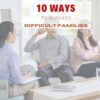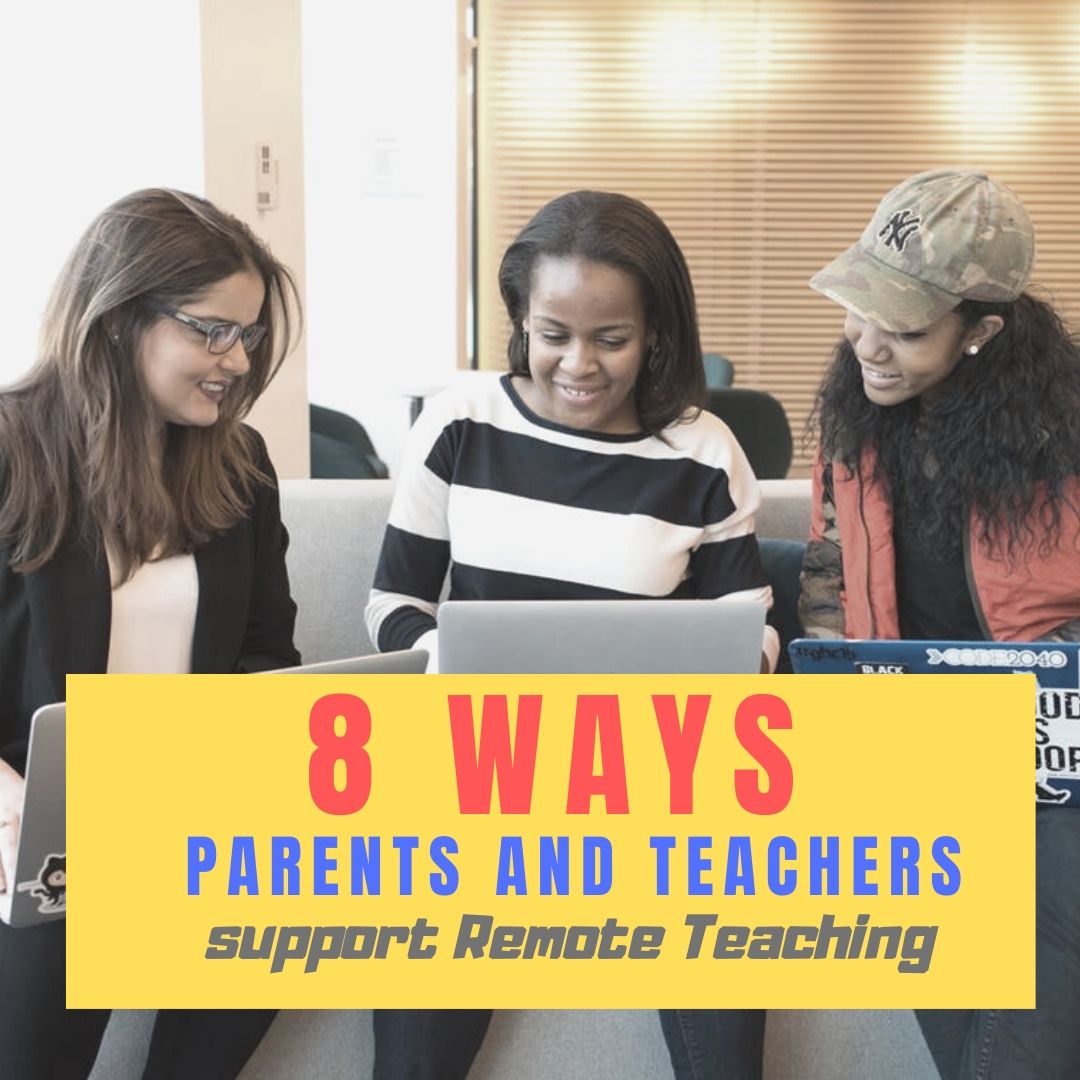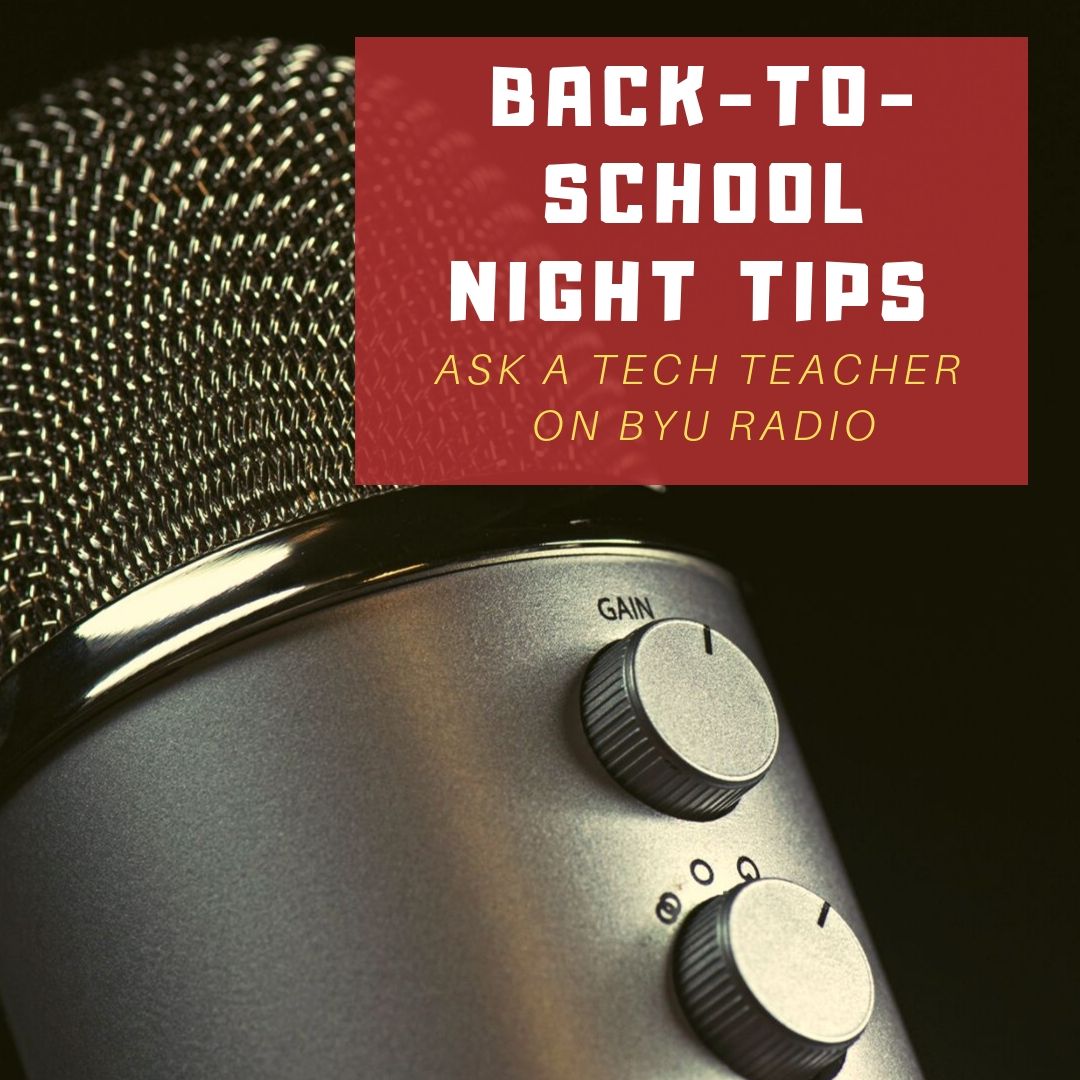Category: Parents
School district asks parents to house teachers amid high cost of living
This is new to me, but reading the predicament Milpitas California is in–having visited this expensive area–I commend the school district for this clever idea. Interesting that this article is about a US school in a UK newspaper, Metro 50:
School district asks parents to house teachers amid high cost of living
Teachers have been quitting their jobs at an alarming rate in one California school district — not because they’re leaving the profession, but because they cannot afford to live near their schools.
Check out these clever ideas we’ve talked about on Ask a Tech Teacher:
Share this:
Tech Tip #147: 5 Ways to Involve Parents
 In these 169 tech-centric situations, you get an overview of pedagogy—the tech topics most important to your teaching—as well as practical strategies to address most classroom tech situations, how to scaffold these to learning, and where they provide the subtext to daily tech-infused education.
In these 169 tech-centric situations, you get an overview of pedagogy—the tech topics most important to your teaching—as well as practical strategies to address most classroom tech situations, how to scaffold these to learning, and where they provide the subtext to daily tech-infused education.
Today’s tip: 5 Tips to Involve Parents
Category: Parents, Classroom Management
Here are five ways to involve parents in the classroom:
- have an open door policy
- create a family-friendly environment
- offer parent technology classes
- communicate often with parents
- solicit help in/out of the classroom
For more detail on these, visit “5 Ways to Involve Parents in Your Class”.
Sign up for a new tip each week or buy the entire 169 Real-world Ways to Put Tech into Your Classroom.
What’s your favorite tech tip in your classroom? Share it in the comments below.
Share this:
Managing Difficult Parents
Student success depends mightily on three pieces: student, teacher, parent. But there are times as teachers we wonder if we are communicating effectively with parents. Teaching Channel addresses this in this fascinating article:
10 Ways to Manage Difficult Families
Middle School Math Teacher, Kelly Ann Ydrovo recently completed Learners Edge continuing education Course 859: Parent Trap: Achieving Success with Difficult Parents & Difficult Situations and outlined her top 10 strategies for dealing with difficult family members and difficult situations. Check out her tips below to help you establish positive, constructive relationships with the family members of your students.
Here are articles from Ask a Tech Teacher that our readers have found useful:
8 Ways Parents and Teachers Support Remote Teaching
Teaching Basic Cybersecurity Measures To Everyday People (For Parents of Digital Natives)
How Do Non-Techie Parents Handle the Increasing Focus of Technology in Education?
Share this:
5 Tips for Helping Children with Homework
Often, students are expected to work independently at school and on their homework. That is a great idea for learning if you provide simple guidelines that allow them to be more effective, less frustrated. Here are tips to help your children get more out of homework time:
Helping Your Child with Homework: 5 Tips to Help Kids Get Better Grades
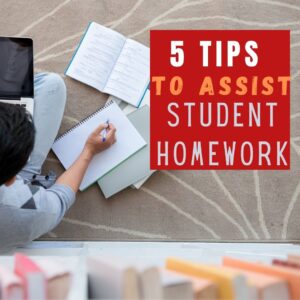 Homework is a key part of the school experience. Not only does homework help students get a better grasp of the lesson, but it also helps teach about responsibility. While it’s always a good idea to also teach kids to be independent and do their homework on their own, there’s no harm in providing some help, especially in lessons or even subjects where your child may have challenges with.
Homework is a key part of the school experience. Not only does homework help students get a better grasp of the lesson, but it also helps teach about responsibility. While it’s always a good idea to also teach kids to be independent and do their homework on their own, there’s no harm in providing some help, especially in lessons or even subjects where your child may have challenges with.
In order to effectively help your child with homework, here are some tips that you should know:
Allot time for homework
Helping your child with homework doesn’t just mean doing the homework for them. The essence of homework is giving your child some form of responsibility so let them take charge in accomplishing their homework.
However, what you can do is to help your child in keeping a homework schedule. This further helps your child learn about time management.
One of the best practices in allotting time for homework is to schedule it before a fun activity such as watching TV or playing, as this helps your child feel rewarded for being able to finish his homework. It is best that you also keep yourself available during this time so that you are there in case he needs guidance from you.
Maintain a conducive learning environment at home for your child
It’s always a good idea to maintain a study room for your child, free from distractions. Or, if a separate room cannot be provided, set a study desk for your child in a part of the room that is not facing things that might distract him while doing his homework.
The idea is to make sure that your child can focus on doing his homework and that he will be away from distractions.
Share this:
5 Ways to Involve Parents in Your Class
 In fifteen years of teaching K-8, I have learned that one factor provides a reliable barometer for student success: Parent involvement. In fact, it’s crucial. According to the National Coalition for Parent Involvement in Education Research Review and Resources, no matter income or background, students with involved parents are more likely to have higher grades and test scores, attend school regularly, have better social skills, show improved behavior, and adapt well to school. According to the School Community Journal, “There is a sizable body of research literature supporting the involvement of parents in educational settings and activities”.
In fifteen years of teaching K-8, I have learned that one factor provides a reliable barometer for student success: Parent involvement. In fact, it’s crucial. According to the National Coalition for Parent Involvement in Education Research Review and Resources, no matter income or background, students with involved parents are more likely to have higher grades and test scores, attend school regularly, have better social skills, show improved behavior, and adapt well to school. According to the School Community Journal, “There is a sizable body of research literature supporting the involvement of parents in educational settings and activities”.
The data is so overwhelming, one of our important jobs as teachers must be to facilitate the involvement of parents in their child’s education. There are as many ways to do that as there are parents who need alternatives to the traditional parent-teacher conference and back-to-school night. Here are some of my favorites:
Share this:
8 Ways Parents and Teachers Support Remote Teaching
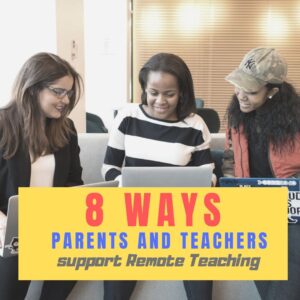 Corona virus has been difficult not just for teachers and students but for parents. They aren’t used to the homeschool aspect of remote teaching and it is a challenge to balance the needs of all of their children as well as their own personal circumstances. Here are thoughtful suggestions on how to make that work from Ask a Tech Teacher contributor, Emily, from over at My Tech Classroom. Her website is filled with innovative ideas on blending tech into education. Today, she’s focused her considerable experience on how parents and teachers can support remote teaching. You’ll enjoy this:
Corona virus has been difficult not just for teachers and students but for parents. They aren’t used to the homeschool aspect of remote teaching and it is a challenge to balance the needs of all of their children as well as their own personal circumstances. Here are thoughtful suggestions on how to make that work from Ask a Tech Teacher contributor, Emily, from over at My Tech Classroom. Her website is filled with innovative ideas on blending tech into education. Today, she’s focused her considerable experience on how parents and teachers can support remote teaching. You’ll enjoy this:
***
With millions of children out of school and trying to adjust to online classes from home, there is a big challenge for parents and teachers. The first thing parents need to arrange is online access. Not all families have computers at home and not all children are tech-savvy. Fortunately, most people have smartphones, and it is possible to access online teaching platforms from a phone.
If your child’s school is giving online classes, they will be live group classes and lectures as well as recorded material that your child can view later. This is very important for parents who have more than one child needing online teaching. The family can choose the time a child accesses her lessons.
- Make a Schedule
The organization of computer use timings is important if the parents need the computer for their work at certain hours of the day. Since we don’t know how long online classes will be required, it’s important to invest in an upgrade of your technology, so you and your child can keep up.
- Help Children Relax
During the lockdown, children may become tense and nervous about their schooling. After all, they need to learn new skills on the computer and do their work by themselves. Parents can help their children to relax and take it one step at a time.
- Trust the Teacher
Teachers will do their best to inform the parents about their aims and goals for online teaching as well as give a schedule for classes. This information will be posted on the learning platform such as Microsoft Teams, where you can see it. It may also be sent in easily accessible formats such as texts that make it easier for parents to stay connected to the teacher.
- Make Sure Your Child Gets Facetime
Teachers are doing their best to give facetime to all of their students, but sometimes this isn’t possible. If the child has to babysit a younger sibling, or the Internet goes out or any other reason the student can’t get on the facetime part of the lesson parents need to know. All the experts recommend at least some time every week when the student can talk directly to the teacher. This helps develop security and reduce anxiety in the child. This article gives you a clear example of what to expect from the teacher.
- Keep the Schedule
Another problem parents face is trying to work from home without childcare. That means they are not only trying to do their jobs and keep that paycheck but also look after their child’s or children’s education. This is where a schedule goes a long way to allow everyone to get what they need. If it means your child needs to access recorded lessons at a particular time, so be it. But, remember to let him have some facetime with his teacher at least twice a week.
- Tips for Parents
Even if you are not doing all the teaching from home, this article gives tips for making your child’s online experience with his class and teacher better, starting with establishing a dedicated working space and establishing a routine to keeping track of what your child is doing. These are important steps for any parent to follow in order to give their child the best experience possible while they are stuck at home. Finally, make sure your child gets enough breaks and fun time between lessons. This is just as important as study time.
While many students are struggling to adapt to online learning, some seem to thrive with it. Teachers in Northern California report that a few of the shy, highly creative and hyperactive kids seem to be doing better in their school work online than they did in class.This has inspired the teachers to consider keeping some days online even when schools reopen. Students can self-pace their learning and choose when they do their homework. It also gives students a chance to take a needed break and exercise, walk around, do something different for a while, which research shows are beneficial for renewed focus.
- Contact the School
Schools use different approaches to online teaching. Some schools have a schedule that the student needs to log into for a video conference, but the majority of schools use a system of giving lessons to the student and correcting them every week. It’s up to the parents to make sure they do the work. Be very clear how your child’s school handles online teaching from the beginning, so your child and you don’t get off to a shaky start.
When Parents and Teachers Work Together
The learning curve for remote teaching was steep for parents and teachers in the beginning. But, as we get used to it, we find there are ways to make it easier and even more effective than solely classroom teaching. The main key is for parents and teachers to have open communication about the child and to each understand everyone’s challenges.
Emily’s Bio
Teaching young children, starting with my own son and daughter, is the joy of Emily’s life. She started teaching in a conventional classroom with a whiteboard and a laptop and learned quickly the many ways today’s technology can enhance the learning experience.
#coronavirus #covid19 @WeAreTeachers @TechLearning
More on parents in ed
10 Great Posts on How to Involve Parents
Teaching Basic Cybersecurity Measures To Everyday People (For Parents of Digital Natives)
Share this:
11+ Back-to-School Night Tips
Come Join me on BYU Radio, Sirius XM 143
Thursday, August 1st at 5:00 and 7:00 a.m. PT

as we discuss Back to School Tips!
BYUradio is available locally in Utah on 107.9 FM 89.1 HD2 FM and on. (more…)
(more…)
Share this:
How to Do Student-led Conferences
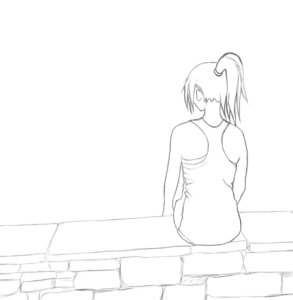 I remember report card days as a child, me sitting outside on a brick wall, scared to death as my mother met with the teacher and received the (always bad) news about how I wasn’t doing. It never motivated me to try harder, didn’t make me like school better, and angered me at everyone involved.
I remember report card days as a child, me sitting outside on a brick wall, scared to death as my mother met with the teacher and received the (always bad) news about how I wasn’t doing. It never motivated me to try harder, didn’t make me like school better, and angered me at everyone involved.
Fast forward to me as a K-5 teacher. I love report card days now because this is when I get to meet parents. Often, it is the only time I see those who don’t drop in with questions or email me about concerns. Even before it became protocol, I invited students to join the conversation. I wanted to let parent and child know I considered the three of us a partnership in the student’s success.
Today, that inclusive approach is integral to student-led conferences.
What is a student-led conference?
A student–led conference is where students between kindergarten and 12th grade meet with parents (with the teacher quietly at the side) to share the work they completed during the grading period and their progress toward overall goals. Simply stated, student-led conferences are about process not product. Where traditional conferences seek to delineate how students rank academically at a point in time, student-led conferences revolve around the work students have produced. They are less about grading than measuring learning. In fact, the grades earned are secondary to how students understand what happened in the lesson.
The philosophy behind student-led conferences
If we were teaching writing skills, the philosophy would be called “show don’t tell”. In student-led conferences, this means that students demonstrate their acquired knowledge not by a grade but by communicating their progress. For student work to be relevant, students must be engaged, responsible for the learning and involved in reporting that to stakeholders.
Share this:
Teaching Basic Cybersecurity Measures To Everyday People (For Parents of Digital Natives)
 As one who manages way too many online accounts, I read this article from Ask a Tech Teacher contributor and CyberSecurity expert (retired), Sam Bocetta with interest. My checklist (green for good and red for ‘need help’):
As one who manages way too many online accounts, I read this article from Ask a Tech Teacher contributor and CyberSecurity expert (retired), Sam Bocetta with interest. My checklist (green for good and red for ‘need help’):
-
- I’m paranoid about links and downloads
- I check for virus and malware regularly
- Ooops–don’t yet use a VPN
- I should pay more attention to my passwords
- I am religiously careful of email
- Yep–switched to HTTPS for my blogs and websites
- I update software when prompted (that’ll have to be black)
Read Sam’s article below. When you’re done, evaluate your cybersecurity safety.
***
The topic of cybersecurity is becoming something people of all ages worry about. This is largely due in part to the rise in malware, ransomware, and infections people have experienced over the last year.
Share this:
Questions Parents Ask
 I’ve been asked by a wonderful parent organization called Konstella to serve as an expert for parents on topics of technology in the classroom. They started by asking a series of questions that were on their minds. These are so relevant and authentic to what’s happening today at the juxtaposition of education and technology, I wanted to share them with you.
I’ve been asked by a wonderful parent organization called Konstella to serve as an expert for parents on topics of technology in the classroom. They started by asking a series of questions that were on their minds. These are so relevant and authentic to what’s happening today at the juxtaposition of education and technology, I wanted to share them with you.
The Questions are in bold and my answers in italics:
I allow my kids to have “Friends” in Roblox or Instagram and only chat with friends. However, it’s very hard for me to determine who is an actual friend in real life since all the usernames are made up. How do I go about checking so many “friends” and “followers”? My kids are age 13 and 10.
As a general rule, unregulated online friends are a really really bad idea. Your role as a parent is critical to preparing your children to go online before using social media platforms. Who your children meet on the Internet is not the same as the kids in the neighborhood or at school or on a youth sports team. You don’t know their goals, intentions, or even if they’re kids. Always believe you have the right to manage your children’s online activities be it time online, websites they visit, privacy settings, or friends they make. You can make rules and expect them to be followed. You can check their browser history and who their friends are without feeling like you’re spying on them.
Remember this: Few social media websites are vetted for age-appropriateness. This includes those you mentioned. Most social media platforms do enforce age limits but these are self-monitored. For Roblox and Instagram, it is 13+ (in some states this will vary, usually to the upside). WhatsApp has 16 as the minimum age (for EU users). Read the parental guidelines all social media platforms offer. Be transparent and show this to kids. Put your shine on as you help them understand that though this is not your decision, you agree with it and explain why.