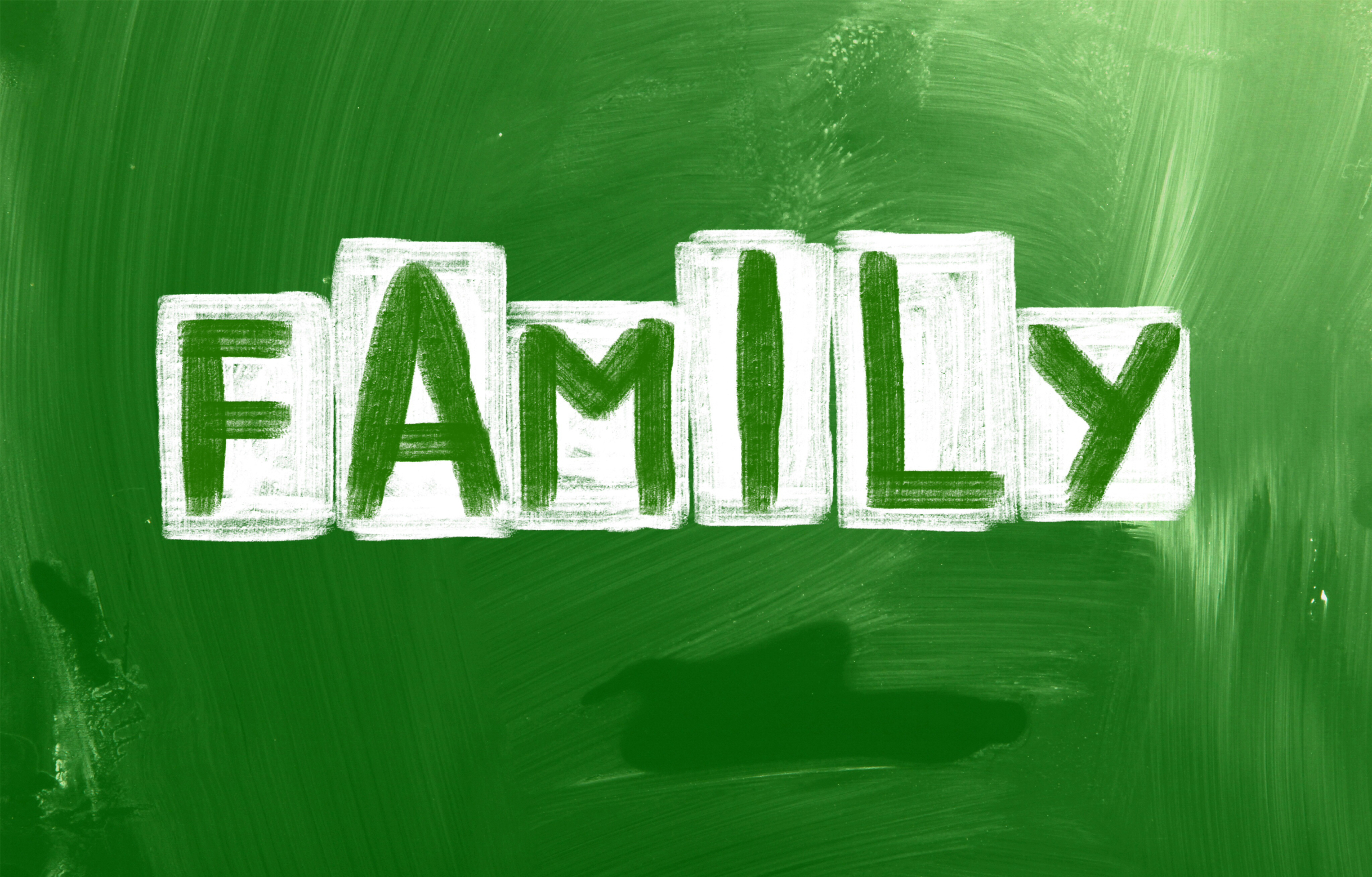Category: Parents
Plan a Memorable Back to School Night
 Back to School night is a time-honored ritual where teachers and parents meet, with or without children, and preview the upcoming school year. Teachers share information about their teaching style and methodology, how they grade, what students can do to thrive, and how parents can connect to classroom activities. It’s a way of easing everyone back into the education journey after a long summer break and is arguably one of the most impactful days in the school year.
Back to School night is a time-honored ritual where teachers and parents meet, with or without children, and preview the upcoming school year. Teachers share information about their teaching style and methodology, how they grade, what students can do to thrive, and how parents can connect to classroom activities. It’s a way of easing everyone back into the education journey after a long summer break and is arguably one of the most impactful days in the school year.
But Back to School night has changed over the years in large part because families have changed. Consider this list of reasons why from Edutopia:
- Increased pace of life
- Greater economic demands
- Alterations in family composition and stability
- Breakdown of neighborhoods and extended families
- Weakening of community institutions
The most important goal of Back to School Night — establishing the parent-teacher partnership — is a lot more complicated to reach than it used to be.
Share this:
Zapzapmath adds multiplayer option and more to their popular app
 Zapzapmath is a free gamified ecosystem that teaches math skills aligned with many national and international standards. Its format is engaging, music lively, and layout colorful. The over 180 games spanning 900 difficulty levels are fast-paced and interactive and cover over 180 math topics. Zapzapmath has been awarded a plethora of education accolades and is ranked in the top 10 of the education category in 58 countries including the US and China.No surprise when you look at all the topics included in this robust app:
Zapzapmath is a free gamified ecosystem that teaches math skills aligned with many national and international standards. Its format is engaging, music lively, and layout colorful. The over 180 games spanning 900 difficulty levels are fast-paced and interactive and cover over 180 math topics. Zapzapmath has been awarded a plethora of education accolades and is ranked in the top 10 of the education category in 58 countries including the US and China.No surprise when you look at all the topics included in this robust app:– Fractions
– Subtraction
– Time
Now, Zapzapmath has made the experience even better with a long list of enhancements, in-game improvements, and an even greater variety of features. These are designed for all types of players from those who play at school to students who log on at a homeschool or through a family account. This is perfect for the many different ways students learn math, the wide variety of digital devices being used, and gives a nod toward the lifelong learner who is as likely to play math games because they love learning as that it’s part of teacher-directed activities.
Share this:
169 Tech Tip #77: Use BCC to Hide Email Addresses
 In these 169 tech-centric situations, you get an overview of pedagogy—the tech topics most important to your teaching—as well as practical strategies to address most classroom tech situations, how to scaffold these to learning, and where they provide the subtext to daily tech-infused education.
In these 169 tech-centric situations, you get an overview of pedagogy—the tech topics most important to your teaching—as well as practical strategies to address most classroom tech situations, how to scaffold these to learning, and where they provide the subtext to daily tech-infused education.
Today’s tip: #77–Use BCC to Hide Email Addresses
Category: Email
Sub-category: Security, Parents
Q: I want to send an email to a list of people, but want to keep their email addresses private. How do I do that?
A: Put email addresses under the BCC field. In the ‘to’ field, put [email protected]. It doesn’t matter what you put. It’ll bounce back to you as undeliverable, but all of your bcc emails will go out as planned.
Share this:
169 Tech Tip #69: Instead of Emailing, Share
 In these 169 tech-centric situations, you get an overview of pedagogy—the tech topics most important to your teaching—as well as practical strategies to address most classroom tech situations, how to scaffold these to learning, and where they provide the subtext to daily tech-infused education.
In these 169 tech-centric situations, you get an overview of pedagogy—the tech topics most important to your teaching—as well as practical strategies to address most classroom tech situations, how to scaffold these to learning, and where they provide the subtext to daily tech-infused education.
Today’s tip: #69–Instead of Emailing, Share
Category: Email
Sub-category: Internet, MS Office, Google Apps, Parents
Q: I want to share a class video with parents, but the file’s too large and I don’t know how to embed it into the class blog. What can I do?
A: Share it with Google Drive or Microsoft’s OneDrive. In fact, you can share from any cloud-based file folder including Dropbox and Box.
Share this:
19 Ways Students Keep Learning Fresh Over the Summer
 Teachers have known for decades that ‘summer learning loss’ is a reality. Studies vary on how much knowledge students lose during the summer months–some say up to two months of reading and math skills–and results are heavily-dependent upon demographics, but the loss is real.
Teachers have known for decades that ‘summer learning loss’ is a reality. Studies vary on how much knowledge students lose during the summer months–some say up to two months of reading and math skills–and results are heavily-dependent upon demographics, but the loss is real.
To prevent this, teachers try approaches such as summer book reports, but students complain they intrude on their summer time. When teachers make it optional, many don’t participate. The disconnect they’re seeing is that students consider these activities as ‘school’ rather than ‘life’. They haven’t bought into the reality that they are life-long learners, that learning is not something to be turned on in the schoolhouse and off on the playyard.
This summer, show students how learning is fun, worthy, and part of their world whether they’re at a friend’s house or the water park. Here are nineteen suggestions students will enjoy:
Math
- Youngers: Take a picture of making change at the store. Share it in a teacher-provided summer activity folder (this should be quick to use, maybe through Google Drive if students have access to that). Kids will love having a valid reason to use Mom’s smartphone camera.
- Any age: Take a picture of tessellations found in nature (like a beehive or a pineapple). Kids will be amazed at how many they find and will enjoy using the camera phone. Once kids have collected several, upload them to a program like Shadow Puppets where they can record audio notes over the picture and share with friends.
- Any age: Pit your math and technology skills against your child’s in an online math-based car race game like Grand Prix Multiplication. They’ll know more about using the program and will probably win–even if you do the math faster. You might even have siblings compete.
- Grades 2-5: Set up a summer lemonade stand. Kids learn to measure ingredients, make change, listen to potential customers, and problem-solve. If you can’t put one up on your street, use a virtual lemonade stand.
- Any age: If your child wants to go somewhere, have them find the location, the best route, participation details, and other relevant information. Use free online resources like Google Maps and learn skills that will be relevant to class field trips they’ll take next year.
Share this:
How to Run a Parent Class
 Parents often find technology a roadblock to helping their children with classwork. There are too many geeky tools with too few instructions, and every year, what they thought they understood changes. Like students, they don’t want to sound like Luddites, so they struggle for a while and ultimately give up. With that comes either disinterest or pushback against your efforts to blend tech into learning. Both are dangerous to your teaching goals.
Parents often find technology a roadblock to helping their children with classwork. There are too many geeky tools with too few instructions, and every year, what they thought they understood changes. Like students, they don’t want to sound like Luddites, so they struggle for a while and ultimately give up. With that comes either disinterest or pushback against your efforts to blend tech into learning. Both are dangerous to your teaching goals.
You can solve this by offering tech classes to parents, to teach them either the skills their students are learning or an introduction to tech in their lives. They can be offered while parents are waiting for students to finish after-school activities, as a brown bag lunch program, or online during evenings or weekends via Google Hangout or Skype. Which is best will depend upon the needs and schedules of your parent group. Kick off the program with a poll (use an online platform like Google Forms or PollDaddy, one students use in class) to find out what time works best.
If you find there’s interest, get approval from your administration before going further. There are lots of reasons schools have for NOT offering free classes to parents. Make sure you don’t infringe on any of those before proceeding.
Once you decide to move forward, determine which of two approaches work best for your needs and parent interests:
Share this:
Tech-Savvy Seniors: Myth or Present-Day Reality?
 A topic I don’t cover enough in Ask a Tech Teacher is how seniors handle the onslaught of technology in their lives. Thankfully, Beata GREEN, Director of HeadChannel Ltd., London-based bespoke software development company, has experience in this area and was willing to share her ideas. Beata is responsible for overall strategic direction and overseeing the company’s continuing growth, building closer client relationships and maintaining best working practices. When she’s not pondering the blending of tech into the lives of parents and grandparents, she enjoys brisk country walks with her red fox labrador and then relaxing in front of a TV crime drama with a glass of red wine.
A topic I don’t cover enough in Ask a Tech Teacher is how seniors handle the onslaught of technology in their lives. Thankfully, Beata GREEN, Director of HeadChannel Ltd., London-based bespoke software development company, has experience in this area and was willing to share her ideas. Beata is responsible for overall strategic direction and overseeing the company’s continuing growth, building closer client relationships and maintaining best working practices. When she’s not pondering the blending of tech into the lives of parents and grandparents, she enjoys brisk country walks with her red fox labrador and then relaxing in front of a TV crime drama with a glass of red wine.
***
Older people have always been reticent to adopt new inventions, especially when it comes to new technology. As new tech is mostly created by young developers, it is usually tailored to the younger generation. However, the impact of technology on the health and personal life of seniors can be huge, even if they claim they do perfectly well without it.
One of the major problems of technology adoption among elderly people is their non-understanding as to why they need it at all. Keeping up with the youth is not going to be a good incentive here. What is the greatest value, then, that technology can bring into the lives of the older generation? We’ve analyzed many different aspects of the biggest pains for seniors to show how tech can be decisive in increasing their life quality. And how after seeing a clear benefit, even our grannies are not afraid to try something new.
Share this:
How Do Non-Techie Parents Handle the Increasing Focus of Technology in Education?
 Parents increasingly find technology a roadblock to tracking student progress in the classrooms. There are too many options, with too few instructions that seem to constantly change. One of our Ask a Tech Teacher contributors summed it up like this:
Parents increasingly find technology a roadblock to tracking student progress in the classrooms. There are too many options, with too few instructions that seem to constantly change. One of our Ask a Tech Teacher contributors summed it up like this:
Most parents have some concerns about keeping up with the part of the digital revolution that has extended to their child’s classroom. Parents who are not comfortable with technology, or who have no experience with it at all are facing challenges. Some of these non-techie parents are asking questions such as:
* What kind of devices, programs, and/or apps will my child be using?
* How will the school communicate with me about my child’s progress in using a technological device?
* How much time during the school day does my child spend using a technological device?
* Will my child be taught to read, write and do mathematics without using a technological device?
* Does this school have an anti-cyberbullying program?
* Is the use of technology really good for my child’s education?
Parents who are not tech-savvy may be reassured about their children’s educations and futures when they understand that technological devices do not take the place of teachers.
Share this:
Happy Memorial Day!
I’m taking the day to honor our soldiers. Hang the American flag and call my two soldier children. Say hi, how are you. When are you coming home to visit? (more…)
Share this:
What a Teacher Can Do About Cyberbullying
 Ask a Tech Teacher contributor, Cassie Phillips, is a consultant and internet security expert. She is passionate about sharing information on protecting children from cyberattacks making policy to improve school systems on this topic. You’ll enjoy her latest article on how to address cyberbullying with your students:
Ask a Tech Teacher contributor, Cassie Phillips, is a consultant and internet security expert. She is passionate about sharing information on protecting children from cyberattacks making policy to improve school systems on this topic. You’ll enjoy her latest article on how to address cyberbullying with your students:
Cyberbullying refers to a situation in which a teen, preteen or child is embarrassed, humiliated, harassed, threatened, tormented or otherwise targeted by another on interactive technology such as smartphones or social media. If your instincts tell you that cyberbullying is going on, it’s best to investigate the situation no matter what it is. Cyberbullying and aggression in schools can only promote a culture of violence and negatively impact education.
School systems and the government have put in place policies and legislation to deal with cyberbullying in schools. Out of all the students that report being victims of cyberbullying, 23 percent will turn to a teacher as their first contact person. Therefore, the teacher’s role in cyberbullying is imperative as a facilitator of communication between the parent and the school. They play a central role in prevention as they are knowledgeable about what is going on in the classroom. They can give recommendations for online safety that are tailored to a given situation.