Thanks to the efforts of many devoted professionals and the financial support of more, there are a wide variety of free/inexpensive sources for books that students can use for classroom activities as well as pleasure.
Here are a list of sites that offer digital books for kids to adults:
Bookopolis
Bookopolis is a large collection of fiction and nonfiction books for ages 7-12. Here, students can read, get ideas for new books, comment on books, and earn badges and points to reflect their love of reading. Educators sign up with a Teacher account and then set up classes and accounts for students. Students can practice persuasive writing, comprehension, and typing skills by completing reviews, reports, and reading logs online. Parents can sign up home accounts to help students keep track of favorite books. Available books include Newbery Award Winners as well as many other reader collections. Kids can even watch book trailers before making a selection.
Books can be read online or on most mobile devices.
Gutenberg Project
This site provides thousands of digitized books, audio recordings, DVDs/CDs from the public domain (or out-of-copyright). This includes Tom Sawyer, Huckleberry Finn, Sherlock Holmes, A Tale of Two Cities, Heart of Darkness, and more. These are great for all ages to not only read but research topics that might have been well-covered years ago but not so much now (like primitive tribes).
You can read them online, on a mobile device, or download them.
International Children’s Digital Library
The ICDL offers over 4,600 digital children’s books in over 59 languages that exhibit tolerance and respect for diverse cultures, languages, and ideas. Books are made available from a variety of sources including the Library of Congress. Readers search by title, author, country, or category (or several other options such as ISBN). By setting up an account, readers can add tags to books and organize them according to their preference. Many ICDL books are classified as “activities” meaning they are perfect for digital story times, scavenger hunts, and creative writing exercises.
Most books are only available through the website or a link to the website.
Open Library
Open Library is a curated list of over 20 million books (and growing) that are available worldwide to all age groups whether from the public domain or under copyright protections. Once you find a book, you access a scanned version (if available, say from Project Gutenberg) or purchase it at a linked bookstore.
Access this catalog via the website.
Prism
Prism is a collaborative approach to reading books, poetry, and other written material whether for a class or personal entertainment. It includes thousands of books with comments, notes, and highlights from people who have read them. Notes are color-coded so readers can categorize them properly and readers know how many people contributed to the shared input. Resources include The Raven, Portrait of the Artist as a Young Man, and The Road Not Taken.
Access this collection via the website.
Listen and Read
From Scholastic, Listen and Read’s fifteen non-fiction audio books are told through words, images, and sound. Elementary and middle school children can read the books or have them read aloud to them. The online activities can be used for one-on-one instruction using a computer, tablet, or class instruction on an interactive whiteboard.
Books are read on the website or a tablet.
Unite for Literacy
Unite for Literacy provides a variety of books that celebrate the languages and cultures of international communities with the goal of cultivating a life-long love of reading. Aimed at school-age children, categories include, earth, animals, STEM, family, create and play, know and learn, technology, and more. Some books are available in multiple languages and some are audio. The site is gorgeous, easy-to-navigate, with bright, visual, colorful books to entice readers.
Books are read online.
World Cat
World Cat is a comprehensive curation of books, CDs, articles, videos, and more available at all libraries in a geographic area or around the world, for all age groups. This includes not only public libraries but colleges and universities. Once you’ve located a resource, you check it out from that local library. You can get help from a librarian, leave comments and reviews, even factual notes (much like Wikipedia).
World Cat only includes libraries that have joined the World Cat group.
Here are collections that require a fee, but much reduced from what it would cost to purchase the books:
RAZ Kids
RAZ Kids includes hundreds of K-5 interactive, animated leveled ebooks spanning twenty-seven levels of reading skill. Choices include fiction, poetry, and songs in English and Spanish (a limited availability). Titles include everything from My Body (for Level A readers) to Abraham Lincoln (for Level Z readers). Each book can be read or listened to by the student. Students can even record themselves to practice reading skills such as pacing and understanding punctuation. As a teacher, you can manage your class, track what’s being read, supervise equizzes, and more. Books are easily pushed out to students. When the students logs into the app, s/he only sees the books that fit his/her reading level.
Books can be read online or on mobile devices.
TumbleBookLibrary
TumbleBookLibrary is a curated database of over 1100 elementary age ebooks. It includes animated books, talking picture books, read-along chapter books, national geographic videos, non-fiction books, playlists, graphic novels, math stories, as well as books in Spanish and French. There are additional dedicated libraries for Middle School and audio books. Books include Ramona Quimby, Nancy Drew, and a collection from National Geographic.
Books can be read online or on mobile devices.
Thanks to this wide and varied collection of reading resources, no child should be consigned to the wrong side of the digital divide. Add “book collections” to the column of how technology successfully facilitates learning.
***
Here are a few more:
- Actively Learn–add PDFs of your choice to a library that can be annotated, read, and shared.
- Bookopolis–focused on student reading
- Books that Grow–read a story at many different reading levels
- Class Literature
- Epic–a reading library for kids, 15,000 books; most digital devices
- Free Books–download any of our 23,469 classic books, and read
- Great Books Online by Bartleby
- Gutenberg Project
- IBooks–amazing way to download and read books.
- International Library
- Internet Archive— Internet Archive offers over 12,000,000 freely downloadable books and texts. There is also a collection of 550,000 modern eBooks that may be borrowed by anyone with a free archive.org account.
- Kindle–read ebooks, newspapers, magazines, textbooks and PDFs on an easy-to-use interface.
- Librivox–free public domain audio books
- Loyal Books
- Many Books–Over 33,000 ebooks that can be browsed by language, author, title.
- Online Books Page
- Open Library
- OWL Eyes–for the classics
- Reading Rainbow–library of books; free to try
- Unite for books (free) — gorgeous, easy-to-navigate site.
Check here for an updated list often.
Copyright ©2023 askatechteacher.com – All rights reserved.
Here’s the sign-up link if the image above doesn’t work:
https://forms.aweber.com/form/07/1910174607.htm
Jacqui Murray has been teaching K-18 technology for 30 years. She is the editor/author of over a hundred tech ed resources including a K-12 technology curriculum, K-8 keyboard curriculum, K-8 Digital Citizenship curriculum. She is an adjunct professor in tech ed, Master Teacher, webmaster for four blogs, an Amazon Vine Voice, CSTA presentation reviewer, freelance journalist on tech ed topics, contributor to NEA Today, and author of the tech thrillers, To Hunt a Sub and Twenty-four Days. You can find her resources at Structured Learning.






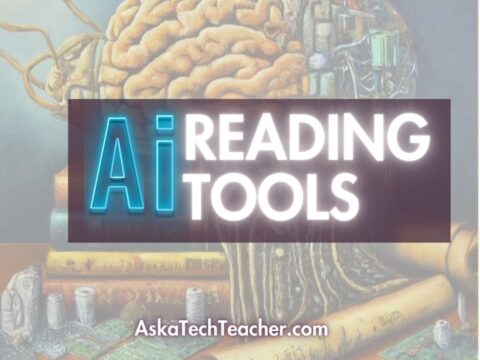
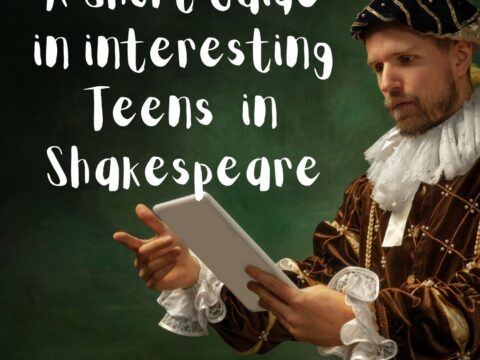

































3 thoughts on “Summer Reading Online”
Comments are closed.