A study released last year by the National Council on Teacher Quality found that nearly half of the nation’s teacher training programs failed to insure that their candidates were STEM-capable. That means new teachers must learn how to teach science, technology, engineering and math on-the-job. Knowing that, there are six Best Practices teachers in the trenches suggest for integrating technology into classroom instruction:
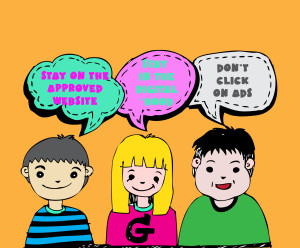 Digital Citizenship
Digital Citizenship
Many schools now provide digital devices for students, often a Chromebook or an iPad. Both are great devices, but represent a sea change from the Macs and PCs that have traditionally been the device-of-choice in education. While I could spend this entire article on that topic, one seminal difference stands out: Where PCs and Macs could be used as a closed system via software, materials saved to the local drive, and native tools, Chromebooks and iPads access the internet for everything (with a few exceptions) be it learning, publishing, sharing, collaborating, or grading. There’s no longer an option to hide students from the online world, what is considered by many parents a dangerous place their children should avoid. In cyberspace, students are confronted often–if not daily–with questions regarding cyberbullying, digital privacy, digital footprints, plagiarism, and more.
The question is: Who’s teaching students how to thrive in this brave new world? Before you move on to the next paragraph, think about that in your circumstance. Can you point to the person responsible for turning your students into good digital citizens? When third grade students use the internet to research a topic, do they know how to do that safely and legally?
When asked, most educators shrug and point at someone else. But it turns out too often, no one is tasked with providing that knowledge.
The answer to who’s responsible: Everyone’s responsible, starting with you, the New Teacher. Adopt this topic as your own, blend it into your teaching. Don’t assume students know until they provide evidence of that.
If you’re looking for a curriculum on digital citizenship for K-8, click the link.
Problem Solving
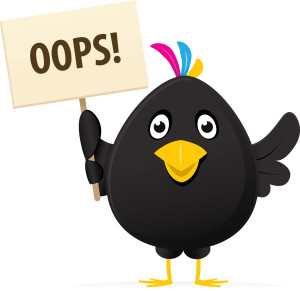 Lots of new teachers are intimidated by technology in their classrooms. Besides so many digital tools–how does anyone stay up to date on them–there’s a worse problem: What happens when something doesn’t work? Waiting for the school’s IT folks can quickly derail a tech-infused lesson.
Lots of new teachers are intimidated by technology in their classrooms. Besides so many digital tools–how does anyone stay up to date on them–there’s a worse problem: What happens when something doesn’t work? Waiting for the school’s IT folks can quickly derail a tech-infused lesson.
New teachers need to learn rudimentary tech troubleshooting like these 25 common problems, and then teach them to students. It shouldn’t be a stand-alone lesson, rather teach it organically as it arises in class. When a student’s headphones don’t work, figure out how to solve it as a class. When a website freezes, show how to unfreeze and then move on with the lesson. Once a problem is solved, ask students to retain that knowledge, transfer it to other classes, and teach their friends. Surprisingly quickly, students will no longer be slowed down by tech problems. Sure, they’ll happen, but everyone will know the solution.
If you’d like a more complete list, here’s a collection of 98
 Keyboarding
Keyboarding
PARCC and SBAC may have convinced many educators that keyboarding is a critical, granular skill, but it can’t be taught by a once-a-week tech lab session of 10-15 minutes. Think how often keyboarding is part of student work–entering website addresses, adding comments to blogs, typing docs into GAFE, and taking online assessments. All of these require keyboarding skills, yet no one is responsible for teaching them. Students who can keyboard well blossom. Those who can’t–well, you know. Teaching keyboarding requires two steps: 1) an overarching curriculum map of what to teach when, and 2) reinforcement every time students sit at the computer. No matter the class, that teacher–be s/he history, literacy, social studies, math, reading, writing, or tech–reminds students of the right way to keyboard. It adds minutes to her teaching and saves students hours as practice and skill eventually (by about 4th grade) allows their typing fingers to keep pace with their thinking brain.
As the New Teacher, set the example. Blend keyboarding training into your lesson plans.
If you’re looking for a keyboarding curriculum for K-8, click the link.
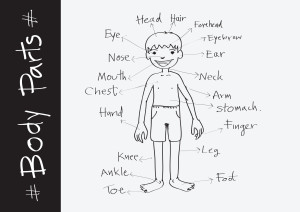 Vocabulary
Vocabulary
An important part of succeeding in core classes is understanding the language. Common Core has three levels of vocabulary:
- basic
- academic
- domain-specific
Current best practices embrace students learning by using. This isn’t accomplished with memorized word lists. Instead, when students uncover unknown words, they decode them and then use them throughout the lesson. This is accomplished by addressing basic and academic vocabulary across all subjects, whether students are in history, science, math, or reading. Every digital device should be preloaded with instantly-available age-appropriate dictionaries that allow students to quickly research a word almost without leaving the academic topic.
Tenacity
Try, fail, try again. A lot of learning is accomplished by failure. Make this a strategy in the classroom. No longer have students submit a final project and get a grade. Instead, recognize Common Core’s plan-revise-edit-rewrite as a flexible learning path that is both practical and transformative. This isn’t just for writing, though. Use it for all projects–a science poster, a history magazine, and math homework. Always give students the opportunity to edit and resubmit work that’s granular to their learning.
Student Choice
You teach the Big Idea; let students pick how they share their learning. You make an effort to teach using as many of the multiple intelligences as possible–audio, visual, tactile, kinesthetic, logical, or linguistic. Let students pick which approach best serves them in conveying what they’ve learned. They might write a report, share a movie, add music and color, draw a picture, or build an infographic. Introduce this wide variety of options early in the school year and make them available for as many assessments as possible.
These six topics integrate technology–a tool students want to use–into everything, making your teaching authentic, scalable, motivating, and rigorous.
More on new teachers:
9 Mistakes Teachers Make Using Tech in the Classroom
Should Tech Teachers be in the Classroom or the Lab
Humor that Inspires–for Teachers! Part II
Jacqui Murray has been teaching K-8 technology for 15 years. She is the editor/author of over a hundred tech ed resources including a K-8 technology curriculum, K-8 keyboard curriculum, K-8 Digital Citizenship curriculum. She is an adjunct professor in tech ed, CSG Master Teacher, webmaster for six blogs, an Amazon Vine Voice book reviewer, Editorial Review Board member for Journal for Computing Teachers, CAEP reviewer, CSTA presentation reviewer, freelance journalist on tech ed topics, and a weekly contributor to TeachHUB. You can find her resources at Structured Learning.




































I wish more of my teachers followed this when I was a student.
Teachers are moving this direction. They often think it takes lots (and lots) more work, but I’ve never seen that.