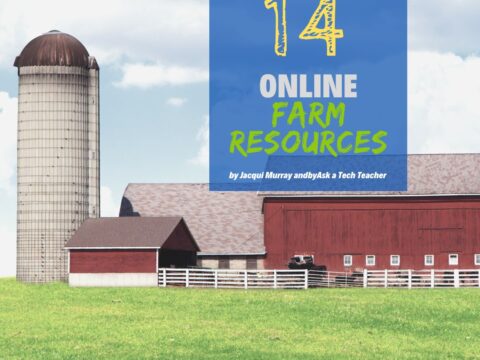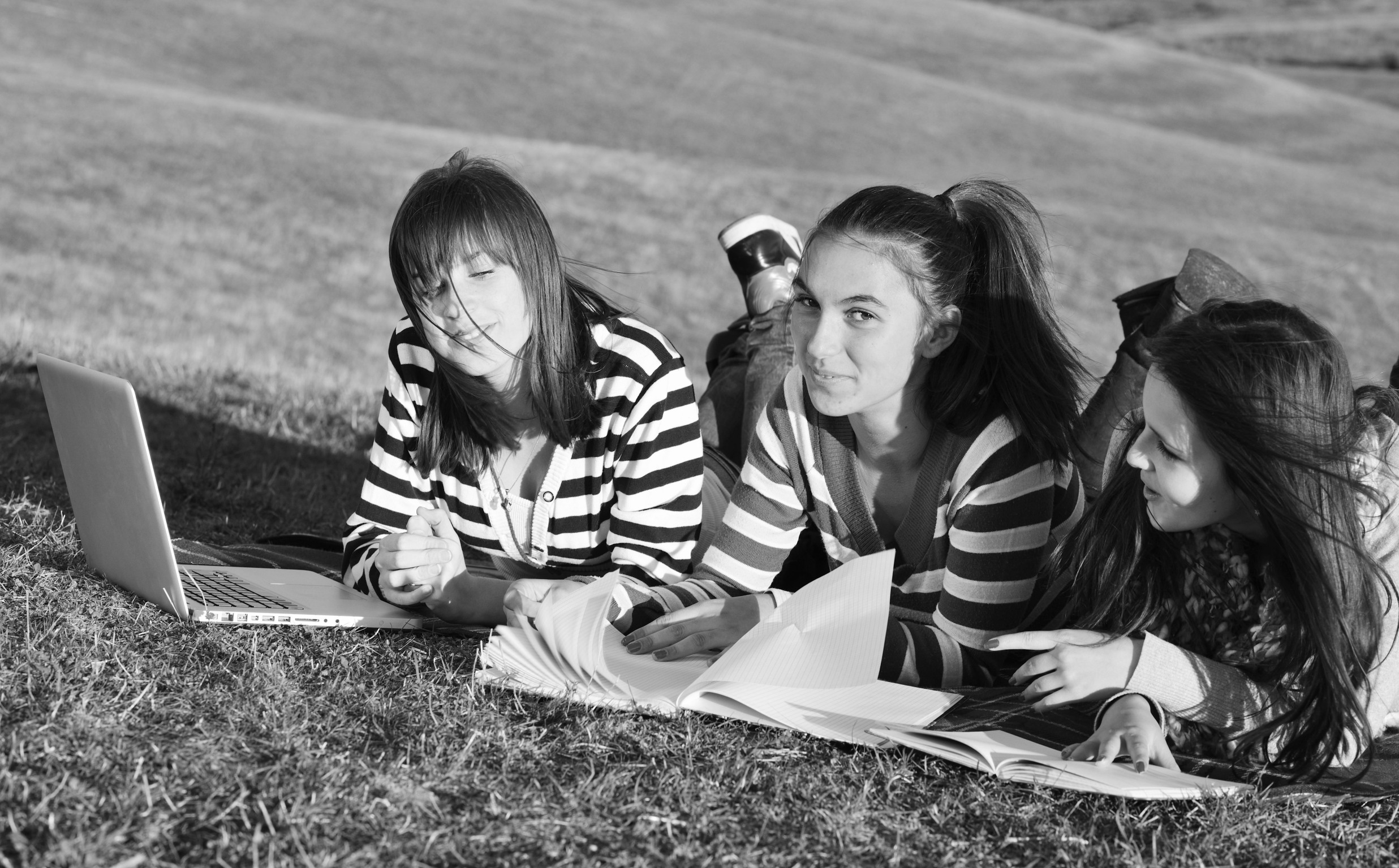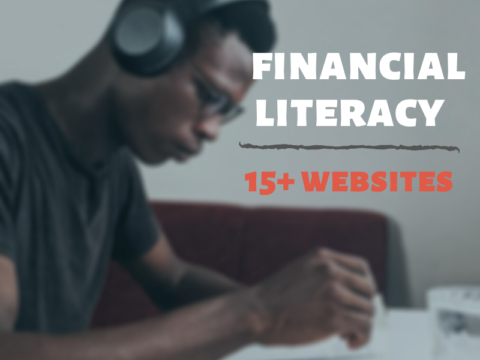Before I get into how edtech enhances social studies lessons, let’s ask a foundational question: What the heck is Social Studies? If you don’t teach in the United States, this might be a term you aren’t familiar with. According to Wikipedia:
“In the United States education system, social studies is the integrated study of multiple fields of social science and the humanities, including history, geography, and political science.”
Merriam Webster offers this definition:
“…the study of social relationships and the functioning of society, usually made up of courses in history, government, economics, civics, sociology, geography, and anthropology”
At primary levels, this includes history, science, and language arts. In MS and HS, it expands to cover science, mathematics, civics, economics, and maybe geography. According to Brookings, roughly nine percent of educators consider themselves social studies teachers. None arrived with a major in social studies though some did have a “Social Studies Teacher Education” degree. About 40 percent majored in history, political science, economics, or sociology with the rest in varied other degrees.
The goal of social studies is to promote civic competence — the knowledge required to be active and engaged participants in public life and the community. In the past decade, technology has become the disruptive tool of choice among teachers to make what traditionally is a droll collection of subjects energizing and inspiring.
Here are five ways edtech can kick up your social studies program:
Simulations and games
There are lots of social studies-oriented games and simulations. Many I’ve talked about in the past (click for my review of Mission US and Breakout EDU). One of the best to teach government is iCivics. Designed by former Supreme Court Justice Sandra Day O’Connell, it is a series of education-oriented games and simulations that teach otherwise complicated topics about the US Congress, the courts, debate, and more. It is described by many as the nation’s most comprehensive, standards-aligned civics curriculum. The materials are available for free on the Internet and as part of BrainPop subscriptions. It is suitable for middle- and high-school students.
For history, the ever-popular Oregon Trail takes students across the Old West on the rough-and-tumble Oregon Trail. It presents authentic problems settlers would face and simulates the repercussions of their responses.
Click here for more history-oriented games and simulations.
Empatico
Empatico reinforces the concept that empathy for our neighbors begets understanding of their needs and the will to collaborate in finding creative solutions to global problems. Intended for students ages 6-11 and developed by teachers, it provides a free online learning tool designed to help students broaden their worldview through meaningful interactions with peers across the globe. Teachers are provided everything necessary — lesson plans, materials lists, a video conferencing platform, and more — to make this happen.
Google Earth
The amazing Google Earth provides a view of our planet that is both detailed and general in nature. It can be zoomed in or out — even underwater and into space. With a click of the Street View tool, users can drop onto local streets and biking paths for a close-up view of life in that area. Because of its versatility, teachers use Google Earth for too many classroom activities to mention, from history to geography to science, to language arts. It is intuitive enough to be a favorite of my kindergartners and sophisticated enough for my eighth graders. Available online, as a desktop download, and/or as an app, it inspires students to explore the world and think critically about what defines culture and geography. If you haven’t tried this stunningly robust tool, do yourself a favor and click on the link. Right now!
To broaden its scope, Google Earth syncs with a variety of geography and history games like Geoguessr This free game takes students somewhere in the world via Street View and students must identify where they are.
Another excellent Google Earth-inspired game is Where in the World is Carmen Sandiego? In this update of an old favorite, players are challenged to find the elusive Carmen Sandiego and solve the associated mystery. Along the way, players learn geography, geopolitics, facts about the location, and gain an understanding of how big this blue-and-green planet of ours is.
Google Cardboard Camera App
For those looking to blend social studies with the excitement of virtual reality, the simple and affordable Google Cardboard is an excellent choice. Once you’ve folded the cardboard device and synced it with your smartphone, you can enjoy an immersive 360-degree 3D experience of a chosen location. Dozens of apps are available to use with Google Cardboard such as virtual field trips through Expeditions and adventures on Discovery Channel.
Financial Literacy
A solid foundation in financial literacy means kids can manage their personal finances, bank accounts, investments, and borrowing in ways that ensure they are able to live within their means, save for future wants and needs, and achieve their personal life goals in a responsible and predictable way. Where this used to be a topic kids learned in the school of hard knocks, now about half of the nation’s high schools require some sort of financial literacy course, often in conjunction with social studies courses. There are several suggestions here but one that’s always a good start is the popular Banzai. Banzai is a personal finance curriculum that teaches high school and middle school students how to prioritize spending decisions through real-life scenarios and by roll playing what-happens-if adventures. Students start the course with a pre-test to determine a baseline for their financial literacy. They then engage in thirty-two life-based interactive scenarios covering everything from balancing a budget to adjusting for unexpected bills like car trouble or health problems. Once they’ve completed these exercises, they are dropped into a situation where they just graduated from high school, have a job, and must save $2,000 to start college.
***
Any of these edtech tools will turn traditional social studies programs into the most popular class in the school, engaging students enthusiastically with knowledge they will use the rest of their lives. Do you have a tech tool you use successfully in your social studies classes? I’d love to hear about it.
–published first on TeachHUB
More on social studies topics
Kiddom Standards-based Resources for Social Studies
Jacqui Murray has been teaching K-18 technology for 30 years. She is the editor/author of over a hundred tech ed resources including a K-12 technology curriculum, K-8 keyboard curriculum, K-8 Digital Citizenship curriculum. She is an adjunct professor in tech ed, Master Teacher, webmaster for four blogs, an Amazon Vine Voice, CSTA presentation reviewer, freelance journalist on tech ed topics, contributor to NEA Today, and author of two tech thrillers. You can find her resources at Structured Learning.