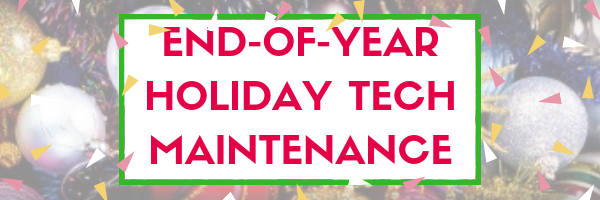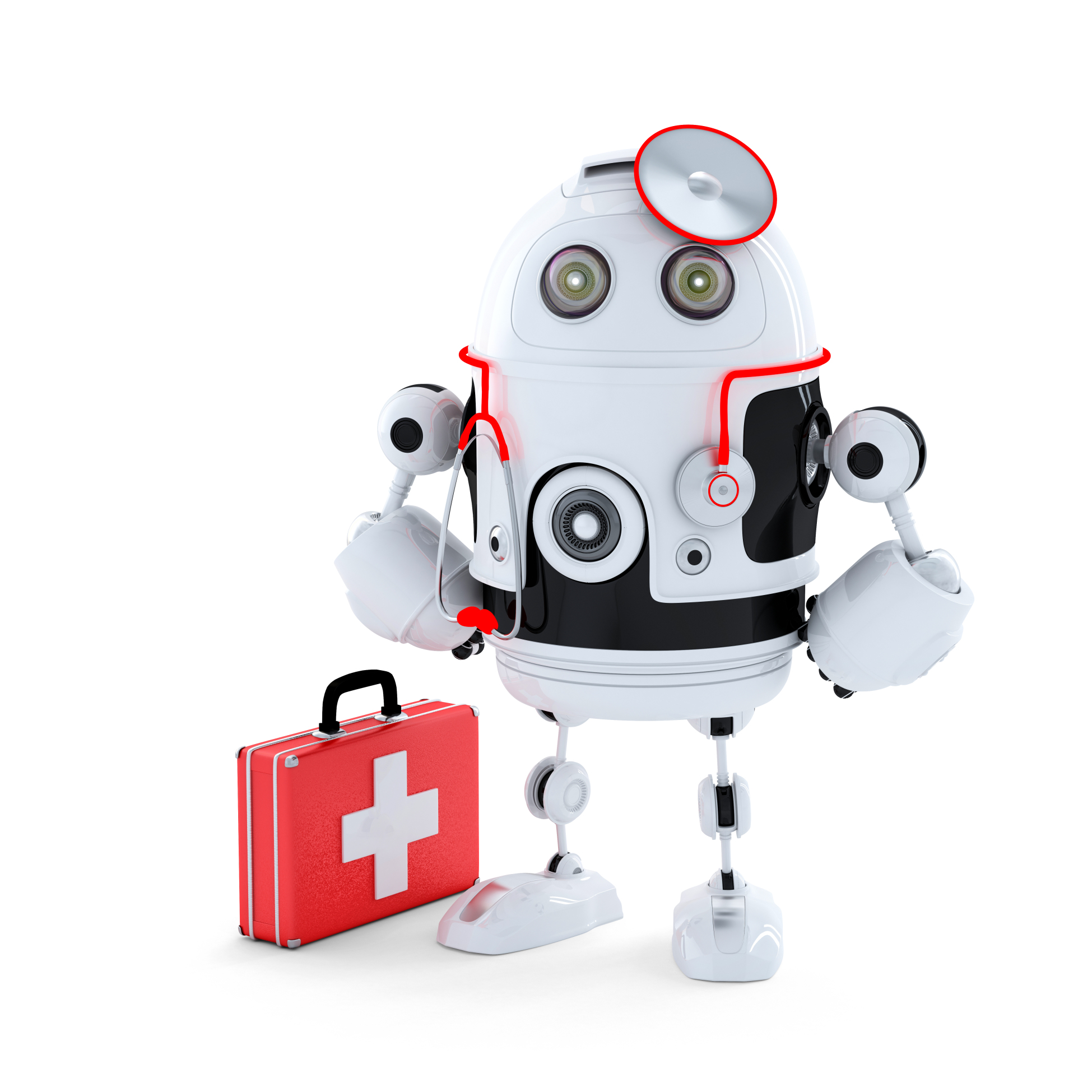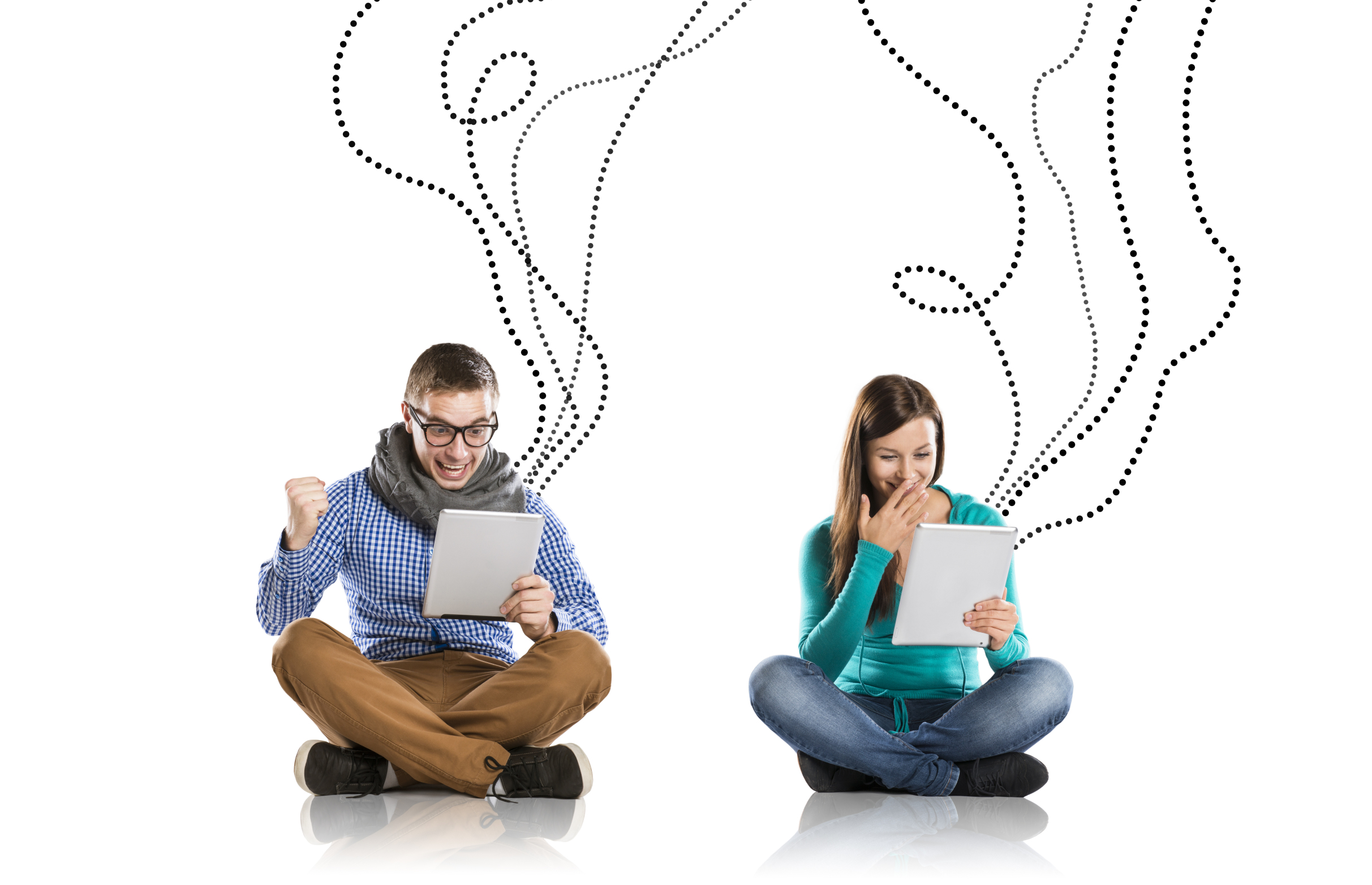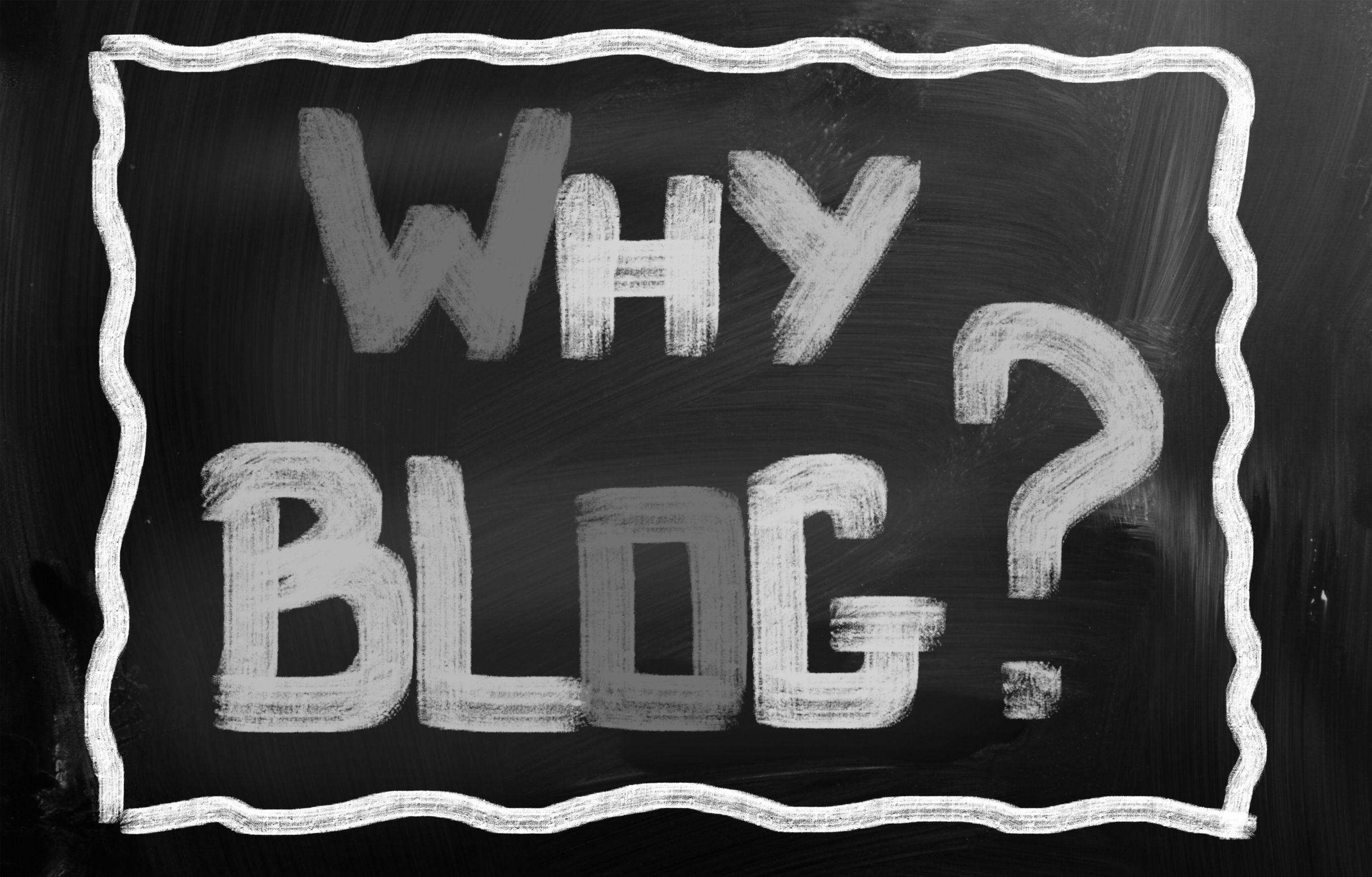Category: Blogging
What You Might Have Missed in April
Here are the most-read posts for the month of April:
- An Open Letter to Teachers About Online Classes
- 11 Projects to Teach Digital Citizenship
- The 15-second Slideshow
- What to do when you lose a digital document
- Have Google Takeout at Your End-of-Year Party
- 12 Tech Tasks To End the School Year
- Kindergartners need Technology too!
- 10 Myths about Teaching with Tech
- Here’s How to Get Started with Ask a Tech Teacher
- 5 Favorite Activities to End the School Year
Share this:
- Click to share on Facebook (Opens in new window) Facebook
- Click to share on X (Opens in new window) X
- Click to share on LinkedIn (Opens in new window) LinkedIn
- Click to share on Pinterest (Opens in new window) Pinterest
- Click to share on Telegram (Opens in new window) Telegram
- Click to email a link to a friend (Opens in new window) Email
- More
10 Hits and 10 Misses for 2018
 Since we at Ask a Tech Teacher started this blog eight years ago, we’ve had over 5.3 million visitors to the 2,112 articles on integrating technology into the classroom. This includes tech tips, website/app reviews, tech-in-ed pedagogy, how-tos, videos, and more. We have regular features like:
Since we at Ask a Tech Teacher started this blog eight years ago, we’ve had over 5.3 million visitors to the 2,112 articles on integrating technology into the classroom. This includes tech tips, website/app reviews, tech-in-ed pedagogy, how-tos, videos, and more. We have regular features like:
- Weekly Websites and Tech Tips (sign up for the newsletter)
- Dear Otto Help Column
- Edtech Reviews
- Lesson plans
If you’ve just arrived at Ask a Tech Teacher, start here.
It always surprises us what readers find to be the most and least provocative. The latter is as likely to be a post one of us on the crew put heart and soul into, sure we were sharing Very Important Information, as the former. Talk about humility.
Share this:
- Click to share on Facebook (Opens in new window) Facebook
- Click to share on X (Opens in new window) X
- Click to share on LinkedIn (Opens in new window) LinkedIn
- Click to share on Pinterest (Opens in new window) Pinterest
- Click to share on Telegram (Opens in new window) Telegram
- Click to email a link to a friend (Opens in new window) Email
- More
End of Year Maintenance: Update Your Online Presence
This week, I’m sharing three holiday activities that will get your computers, technology, and social media ready for the new year. Here’s what you’ll get:
-
A note: The third link above won’t work until the article publishes!
Today: Update Your Online Presence
For most teachers I know, life zooms by, filled with lesson planning, meetings, classes, collaborations with their grade-level team, parent meetings, and thinking. There are few breaks to update/fix/maintain the tech tools that allow us to pursue our trade.
But, that must happen or they deteriorate and no longer accomplish what we need them to do. Cussing them out does no good. Buying new systems takes a long time and doesn’t fix the problem that the old one wasn’t kept up. If they aren’t taken care of, we are left wondering why our teacher blog or website isn’t accomplishing what it does for everyone else, why our social media Tweeple don’t answer us, and why our TPT materials languish. There’s a short list of upkeep items that won’t take long to accomplish. The end of the calendar year is a good time to do these:
Share this:
- Click to share on Facebook (Opens in new window) Facebook
- Click to share on X (Opens in new window) X
- Click to share on LinkedIn (Opens in new window) LinkedIn
- Click to share on Pinterest (Opens in new window) Pinterest
- Click to share on Telegram (Opens in new window) Telegram
- Click to email a link to a friend (Opens in new window) Email
- More
End of Year Maintenance: Update Your Online Presence
 This week, I’ll share three holiday activities that will get your computers, technology, and social media ready for the new year. Here’s what you’ll get:
This week, I’ll share three holiday activities that will get your computers, technology, and social media ready for the new year. Here’s what you’ll get:
A note: The links won’t work until the articles publish!
Today: Update Your Online Presence
For most teachers I know, life zooms by, filled with lesson planning, meetings, classes, collaborations with their grade-level team, parent meetings, and thinking. There are few breaks to update/fix/maintain the tech tools that allow us to pursue our trade.
But, that must happen or they deteriorate and no longer accomplish what we need them to do. Cussing them out does no good. Buying new systems takes a long time and doesn’t fix the problem that the old one wasn’t kept up. If they aren’t taken care of, we are left wondering why our teacher blog or website isn’t accomplishing what it does for everyone else, why our social media Tweeple don’t answer us, and why our TPT materials languish. There’s a short list of upkeep items that won’t take long to accomplish. The end of the calendar year is a good time to do these:
Share this:
- Click to share on Facebook (Opens in new window) Facebook
- Click to share on X (Opens in new window) X
- Click to share on LinkedIn (Opens in new window) LinkedIn
- Click to share on Pinterest (Opens in new window) Pinterest
- Click to share on Telegram (Opens in new window) Telegram
- Click to email a link to a friend (Opens in new window) Email
- More
11 Classroom Blogging Tips You Don’t Want to Miss
Here are eleven of the top classroom blogging tips according to Ask a Tech Teacher readers:
-
- Can We Eliminate Blogs–Teachers Hate Them!
- 6 Tips I Wish I’d Known When I Started Blogging
- 3 Problems to Address Before Blogging at Your School
- 7–no 10, wait 12–OK, 13 Skills I Teach With Blogging
- Once a Year Blog Maintenance–Are You Up to Date?
- 5 Great Tech Ed Blogs You May Not Have Heard Of
- What Are Good Guidelines for Younger Bloggers?
- Internet Skills for K-8: Blogs
- How Blogs Make Kids Better Writers
- What’s it Like to Be a Blogger?
Share this:
- Click to share on Facebook (Opens in new window) Facebook
- Click to share on X (Opens in new window) X
- Click to share on LinkedIn (Opens in new window) LinkedIn
- Click to share on Pinterest (Opens in new window) Pinterest
- Click to share on Telegram (Opens in new window) Telegram
- Click to email a link to a friend (Opens in new window) Email
- More
Why and How Students Can Blog
 Blogging is a popular tool used in education to not only practice writing, but reinforce collaboration, perspective taking, speaking/listening skills, and a lot more. It’s grown up from its pedestrian start as a journaling platform, where writers share daily activities and don’t stress over spelling and grammar. Look at these reasons why teachers incorporate blogging across all academic topics and lesson plans:
Blogging is a popular tool used in education to not only practice writing, but reinforce collaboration, perspective taking, speaking/listening skills, and a lot more. It’s grown up from its pedestrian start as a journaling platform, where writers share daily activities and don’t stress over spelling and grammar. Look at these reasons why teachers incorporate blogging across all academic topics and lesson plans:
Collaboration
Students collaborate by commenting on the posts of others and/or co-writing a blog themed to a particular topic, taking turns posting articles.
Developing a profile
Blog profiles–often found at the top of the sidebar–summarize what the blog will address in just a few sentences. They must be pithy, concise, and clear. This is a great way for students to think through the purpose of their blog and share it in a way suited to the task, audience, and purpose. I am constantly reworking my own as I figure out a better way to communicate the gist of what I am doing.
Share this:
- Click to share on Facebook (Opens in new window) Facebook
- Click to share on X (Opens in new window) X
- Click to share on LinkedIn (Opens in new window) LinkedIn
- Click to share on Pinterest (Opens in new window) Pinterest
- Click to share on Telegram (Opens in new window) Telegram
- Click to email a link to a friend (Opens in new window) Email
- More
New Year Brings Changes
I’ve noticed that the same people subscribe to both my weekly newsletter on Tech Tips and Websites. That means they get two emails a week in their email box from me, in what is probably already a cluttered, overcrowded bit of virtual real estate. That inspired me to make a change.
I’m going to merge the two lists and send one email a week that includes both a Weekly Tech Tip and a Weekly Website. No need to resubscribe though you may get a notification that you’ve been added to a list that will sound something like “Weekly Tech Tips and Websites”. Here’s the new link:
I’ll still have a separate newsletter for resource announcements. Here’s that link:
Here’s to a wonderful, busy, productive, fulfilling new year!
Jacqui Murray has been teaching K-8 technology for 15 years. She is the editor/author of over a hundred tech ed resources including a K-8 technology curriculum, K-8 keyboard curriculum, K-8 Digital Citizenship curriculum. She is an adjunct professor in tech ed, CSG Master Teacher, webmaster for four blogs, an Amazon Vine Voice book reviewer, CAEP reviewer, CSTA presentation reviewer, freelance journalist on tech ed topics, and a weekly contributor to TeachHUB. You can find her resources at Structured Learning.
Share this:
- Click to share on Facebook (Opens in new window) Facebook
- Click to share on X (Opens in new window) X
- Click to share on LinkedIn (Opens in new window) LinkedIn
- Click to share on Pinterest (Opens in new window) Pinterest
- Click to share on Telegram (Opens in new window) Telegram
- Click to email a link to a friend (Opens in new window) Email
- More
End of Year Tips: Update Your Online Presence
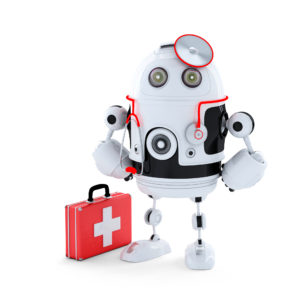 This week, I’ll share three holiday activities that will get your computers, technology, and social media ready for the new year. Here’s what you’ll get:
This week, I’ll share three holiday activities that will get your computers, technology, and social media ready for the new year. Here’s what you’ll get:
A note: The links won’t work until the articles publish!
Today: Update Your Online Presence
For most teachers I know, life zooms by, filled with lesson planning, meetings, classes, collaborations with their grade-level team, parent meetings, and thinking. There are few breaks to update/fix/maintain the tech tools that allow us to pursue our trade.
But, that must happen or they deteriorate and no longer accomplish what we need them to do. Cussing them out does no good. Buying new systems takes a long time and doesn’t fix the problem that the old one wasn’t kept up. If they aren’t taken care of, we are left wondering why our teacher blog or website isn’t accomplishing what it does for everyone else, why our social media Tweeple don’t answer us, and why our TPT materials languish. There’s a short list of upkeep items that won’t take long to accomplish. The end of the calendar year is a good time to do these:
Share this:
- Click to share on Facebook (Opens in new window) Facebook
- Click to share on X (Opens in new window) X
- Click to share on LinkedIn (Opens in new window) LinkedIn
- Click to share on Pinterest (Opens in new window) Pinterest
- Click to share on Telegram (Opens in new window) Telegram
- Click to email a link to a friend (Opens in new window) Email
- More
Dear Otto: Can We Eliminate Blogs–Teachers Hate Them!
Dear Otto is an occasional column where I answer questions I get from readers about teaching tech. If you have a question, please contact me at askatechteacher at gmail dot com and I’ll answer it here. For your privacy, I use only first names.
Here’s a great question I got from Christy:
HI!
I love your site – holy buckets of information! I was looking for examples of great classroom blog sites – I do marketing for our school and we had set up “classroom” blog pages for the teachers to control and be able to put up information – i.e. links to great sites relevant to their kids, their bio, hot reference sheets (memory work schedule, etc.) –
We are updating our website and the principal wants to take the blogs down so that it is not so much work for the teachers and they don’t have to take the time to update.
This is not surprising as our teachers are not great at keeping themselves tech savvy – so it is not like they are excited to have a blog page and are mostly just using it to “post” a periotic classroom update vs. making it a rich parent resource page.
I am curious with your tech wisdom – is this a trend for strong schools that teachers have a page for parents – does it help the school or classes stand out in a parents mind? Does it help with the marketing of the school and the value it offers in and out of the classroom? (we are a private school)
Is it worth me outlining a case to keep the blog and how to take them to a higher useful level or drop it – as it doesn’t matter and is not really a trend in classrooms today anyway?
Hi Christy
 I’m sad to hear that your principal wants to remove the teacher blog pages. It may solve the problem of out-of-date and non-relevant information, but the unintended consequences will be worse. Parents expect teachers to connect to them on a tech level, to offer 24/7 access via an online site like a blog (or a wiki, website, or any number of other albeit more complicated forums). They expect to be able to find homework help, links, resources, school materials at 7 at night while organizing the next school day with their child. Removing that access because teachers have difficulty keeping it up-to-date will solve one problem while causing many more.
I’m sad to hear that your principal wants to remove the teacher blog pages. It may solve the problem of out-of-date and non-relevant information, but the unintended consequences will be worse. Parents expect teachers to connect to them on a tech level, to offer 24/7 access via an online site like a blog (or a wiki, website, or any number of other albeit more complicated forums). They expect to be able to find homework help, links, resources, school materials at 7 at night while organizing the next school day with their child. Removing that access because teachers have difficulty keeping it up-to-date will solve one problem while causing many more.
Let’s back up a moment: Do you know why teachers aren’t keeping blogs up-to-date? Maybe:
- they don’t know how–a training session or 1:1 help might get them over this hump
- they think it takes too long–maybe a template with simple fill-ins, add-tos, or tweaks would make it faster. Truly, all teachers really need to start with is weekly lesson plans–resources, dates, reminders, newsletters. Fancy and involved can come later.
- they don’t think they are techie enough–recurring tech training might be necessary. Kids are baptized in iPads and smartphones. We can’t meet them where they are ready to learn if we’re afraid to enter that geeky room. Kids love learning with blogs, iPads, apps, online webtools–that sort.
Share this:
- Click to share on Facebook (Opens in new window) Facebook
- Click to share on X (Opens in new window) X
- Click to share on LinkedIn (Opens in new window) LinkedIn
- Click to share on Pinterest (Opens in new window) Pinterest
- Click to share on Telegram (Opens in new window) Telegram
- Click to email a link to a friend (Opens in new window) Email
- More
A Shout Out for My Donate Button
 Ask a Tech Teacher is a small group of tech-ed teachers with a big goal: provide free and affordable resources to anyone, anywhere that integrate technology into education. It’s an ambitious goal and we rely on donations from readers like you to make that happen.
Ask a Tech Teacher is a small group of tech-ed teachers with a big goal: provide free and affordable resources to anyone, anywhere that integrate technology into education. It’s an ambitious goal and we rely on donations from readers like you to make that happen.
About this time of each year, when several of our larger bills come due, we give a shout out for help. This year, we thought we’d share some of the costs of running Ask a Tech Teacher:
- Site hosting–we use WPEngine–an excellent company that keeps the site up and running over 99% of the time.
- Domain name hosting--for that, we use GoDaddy. They always take my calls, walk us through how to fix problems in terms we understand. we’re teachers, not network geeks, but they don’t hold that against us.
- Legal images–to avoid problems with illegal images, we buy ours through a service called Kozzi. They have a wonderful, vast collection of all sorts of tech and education pictures.
- Constant and chronic techie problems–such as IPNs and plug-in updates and so much more. Again, we’re teachers. This double geek stuff makes our heads hurt.
- The geeky tools and programs that deliver content–like the apps we review and the programs we use for webinars.
We could sell ads, but we don’t want to clutter the pages. That’s distracting as you search out resources for your classroom. We rely on donations. Any amount you can contribute–$5… $10… using the PayPal Donate button below or in the sidebar, would be appreciated.
Here’s the one-time donation button, or you can find it in the sidebar:
Here’s the button for a monthly donation–the price of a cup of coffee and a donut:
| Comment |
BTW, we’re always open to sponsors, too. We love sponsors! If you’re an edtech company interested in helping spread Ask a Tech Teacher resources to everyone, contact us at askatechteacher@gmail.com. We can add you to the sidebar, review your product, or another sponsor sort of activity.
Share this:
- Click to share on Facebook (Opens in new window) Facebook
- Click to share on X (Opens in new window) X
- Click to share on LinkedIn (Opens in new window) LinkedIn
- Click to share on Pinterest (Opens in new window) Pinterest
- Click to share on Telegram (Opens in new window) Telegram
- Click to email a link to a friend (Opens in new window) Email
- More