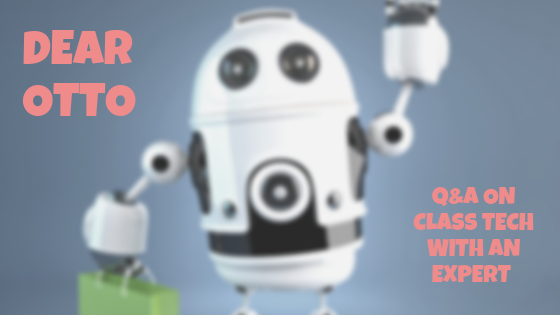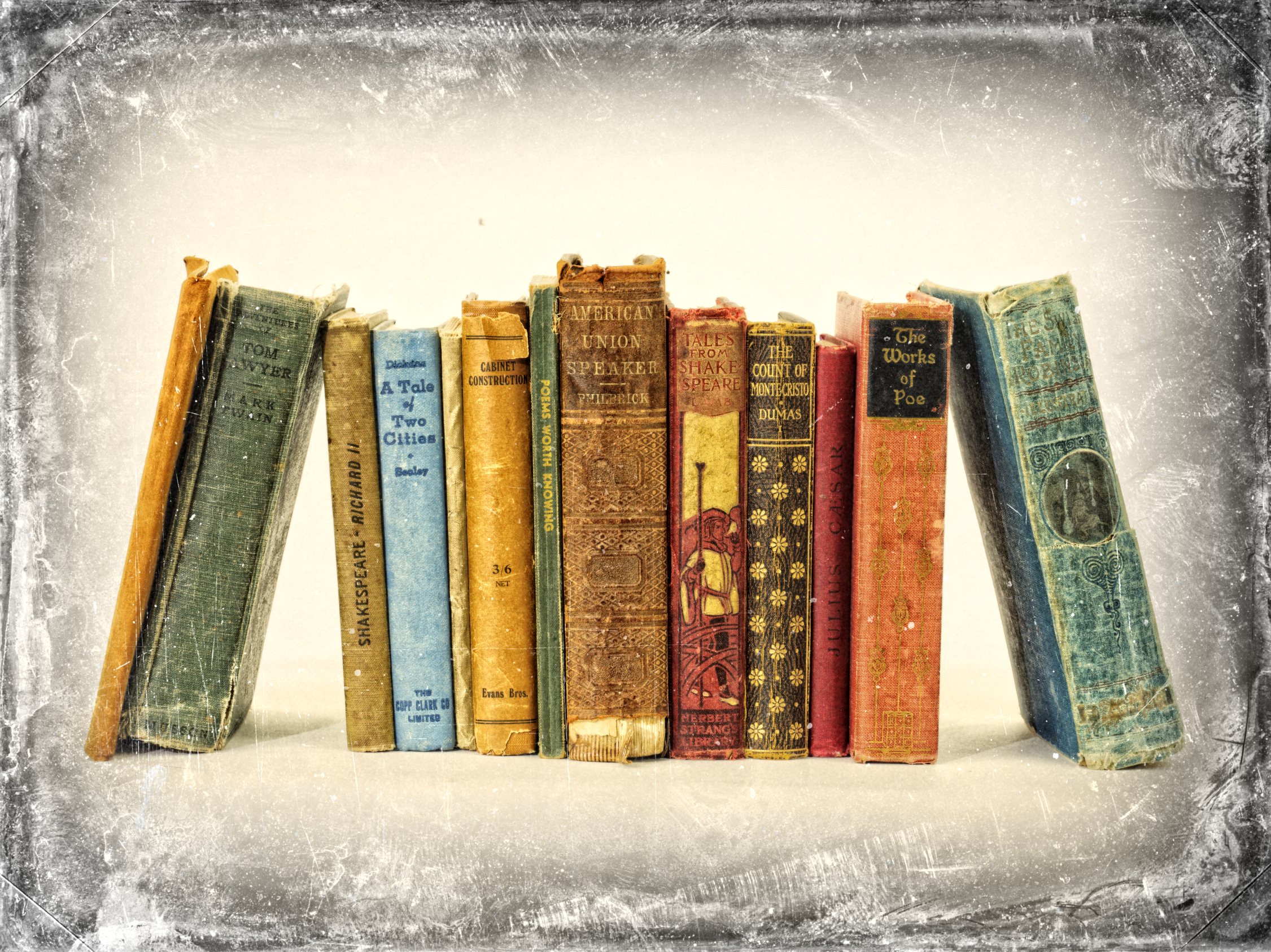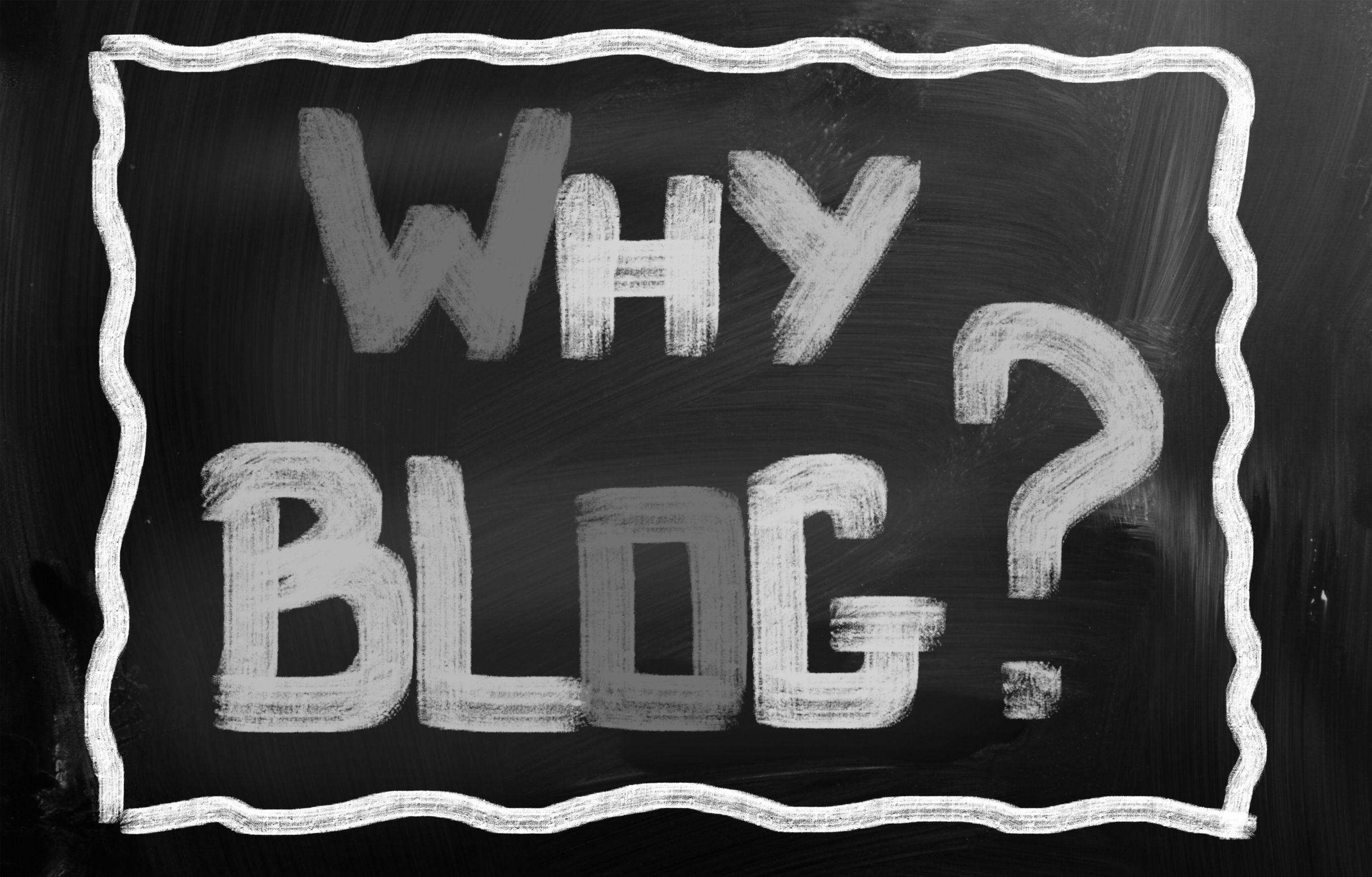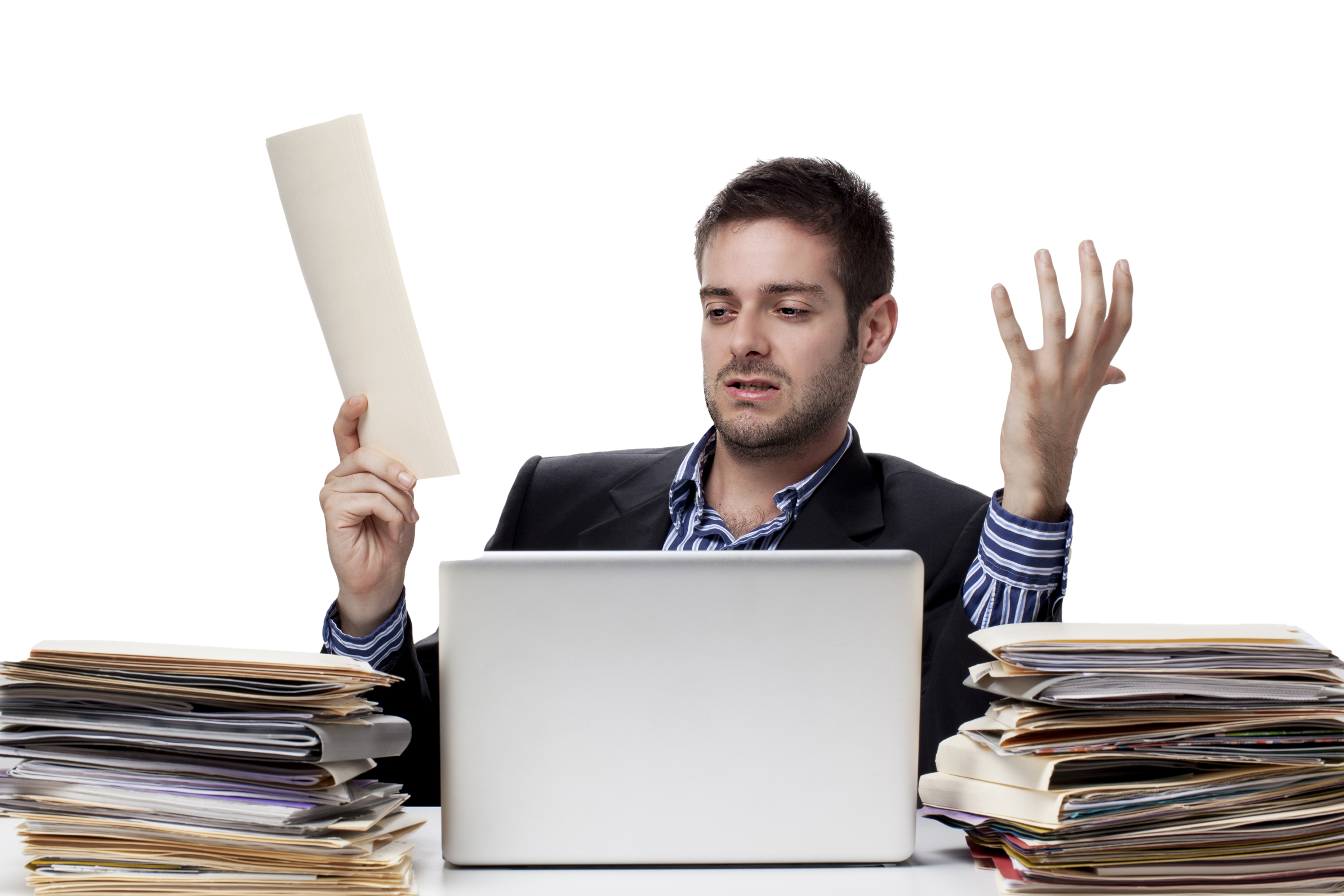Category: Dear Otto
Dear Otto: Help With Classroom Management Problems
 Dear Otto is an occasional column where I answer questions I get from readers about teaching tech. If you have a question, please contact me at askatechteacher at gmail dot com and I’ll answer it here.
Dear Otto is an occasional column where I answer questions I get from readers about teaching tech. If you have a question, please contact me at askatechteacher at gmail dot com and I’ll answer it here.
BTW–lots of people ask why the name ‘Otto’. It’s a palindrome so beloved by geeks and nerds and techie-sort of folk.
I got this question from a colleague::
I teach computer literacy. K-4 teachers line their students up and they arrive all at one time, so with this age it would be easier to give instruction before everyone is seated. However, it is still difficult because I don’t really have enough open floor space to seat them away from their computer.
Share this:
Dear Otto: How do I create a classroom library checkout system?
Dear Otto is an occasional column where I answer questions I get from readers about teaching tech. If you have a question, please contact me at askatechteacher at gmail dot com and I’ll answer it here.
I got this question from a colleague:
I am looking for an app that classroom teachers can use to scan a classroom library and allow teachers to check books out with students. Any suggestions on one or your colleagues may have liked? Thanks for your help!
- Classroom Organizer–a free app that works with a desktop application; lets you scan in books, manage them, and check them out (through the app)
- Classroom Checkout–a fee-based app that catalogues books, manages student checkouts, and keeps track of books.
Another interesting approach that one friend uses is through Google Forms and an add-on called Checkitout: You enter all the books yourself (rather than scan a barcode and have the information populate) into a Google spreadsheet tied to a Google Checkout Form. Students would fill the Google Form out with relevant information and that would automatically populate on the spreadsheet you created. You can sort the spreadsheet by book rather than date to see which books are checked out to whom. Richard Byrne does a nice summary of how it works here.
Share this:
Dear Otto: My Students Think Hunt-and-Peck is Good Enough. What do I do?
Dear Otto is an occasional column where I answer questions I get from readers about teaching tech. If you have a question, please contact me at askatechteacher at gmail dot com and I’ll answer it here.
I got this question from a teacher. It’s becoming more common as students start life on iPads:
Do you have any suggestions for kids who have developed substitute patterns for using home row keys? Many of our 5-7th graders have learned how to hunt and peck quickly and are resisting using the correct fingers on the home row. Ultimately this will limit their speed, but they don’t see that consequence yet. Help.
The goal of keyboarding is twofold:
- to keep up with the student’s thoughts
- not interfere with that creative process
Students should be able to type while they’re thinking, put their ideas onto the page without interrupting what’s buzzing through their brains. It should be an invisible tool in support of their learning–like handwriting. If they’re hunting and pecking (albeit quickly), they are searching for keys rather than collecting their thoughts. If they’re typing from a print copy (which is becoming less common in classrooms), their head is bobb ing between the right place on the page and the keyboard.
ing between the right place on the page and the keyboard.
Few hunt-and-peckers exceed 20 wpm, and studies show that students need in excess of 20 wpm to keep up with their thoughts. For some students, this simple math will convince them. Additionally, hunt-and-peck speed rarely exceeds the speed of handwriting, which is 25-35 wpm for 5th grade. Touch typing speed pretty much doesn’t top out. Middle schoolers who have practiced with a goal of touch typing easily reach 45-75 wpm. Apply this speed to authentic uses of typing, such as homework and classwork. Wouldn’t they like to finish earlier?
The buy-in to this concept is the first step: Do they agree with the goals of touch typing? Does hunt-and-peck satisfy the goals?
Do a few experiments with students. Make it a scientific experiment as they are used to in science class. Here’s an example where my classes compared handwriting vs. keyboarding Here are student pros and cons to handwriting vs. keyboarding.
Share this:
Dear Otto: How do I set the default font on MS Word
Dear Otto is an occasional column where I answer questions I get from readers about teaching tech. If you have a question, please contact me at askatechteacher at gmail dot com and I’ll answer it here. For your privacy, I use only first names.
Here’s a great question I got from a reader:
MS Word opens with Calibri 11 and I want Times New Roman 12. How do I change that?
The easiest way to answer this is by showing so here’s a quick video on that:
Share this:
Dear Otto: Can We Eliminate Blogs–Teachers Hate Them!
Dear Otto is an occasional column where I answer questions I get from readers about teaching tech. If you have a question, please contact me at askatechteacher at gmail dot com and I’ll answer it here. For your privacy, I use only first names.
Here’s a great question I got from Christy:
HI!
I love your site – holy buckets of information! I was looking for examples of great classroom blog sites – I do marketing for our school and we had set up “classroom” blog pages for the teachers to control and be able to put up information – i.e. links to great sites relevant to their kids, their bio, hot reference sheets (memory work schedule, etc.) –
We are updating our website and the principal wants to take the blogs down so that it is not so much work for the teachers and they don’t have to take the time to update.
This is not surprising as our teachers are not great at keeping themselves tech savvy – so it is not like they are excited to have a blog page and are mostly just using it to “post” a periotic classroom update vs. making it a rich parent resource page.
I am curious with your tech wisdom – is this a trend for strong schools that teachers have a page for parents – does it help the school or classes stand out in a parents mind? Does it help with the marketing of the school and the value it offers in and out of the classroom? (we are a private school)
Is it worth me outlining a case to keep the blog and how to take them to a higher useful level or drop it – as it doesn’t matter and is not really a trend in classrooms today anyway?
Hi Christy
 I’m sad to hear that your principal wants to remove the teacher blog pages. It may solve the problem of out-of-date and non-relevant information, but the unintended consequences will be worse. Parents expect teachers to connect to them on a tech level, to offer 24/7 access via an online site like a blog (or a wiki, website, or any number of other albeit more complicated forums). They expect to be able to find homework help, links, resources, school materials at 7 at night while organizing the next school day with their child. Removing that access because teachers have difficulty keeping it up-to-date will solve one problem while causing many more.
I’m sad to hear that your principal wants to remove the teacher blog pages. It may solve the problem of out-of-date and non-relevant information, but the unintended consequences will be worse. Parents expect teachers to connect to them on a tech level, to offer 24/7 access via an online site like a blog (or a wiki, website, or any number of other albeit more complicated forums). They expect to be able to find homework help, links, resources, school materials at 7 at night while organizing the next school day with their child. Removing that access because teachers have difficulty keeping it up-to-date will solve one problem while causing many more.
Let’s back up a moment: Do you know why teachers aren’t keeping blogs up-to-date? Maybe:
- they don’t know how–a training session or 1:1 help might get them over this hump
- they think it takes too long–maybe a template with simple fill-ins, add-tos, or tweaks would make it faster. Truly, all teachers really need to start with is weekly lesson plans–resources, dates, reminders, newsletters. Fancy and involved can come later.
- they don’t think they are techie enough–recurring tech training might be necessary. Kids are baptized in iPads and smartphones. We can’t meet them where they are ready to learn if we’re afraid to enter that geeky room. Kids love learning with blogs, iPads, apps, online webtools–that sort.
Share this:
Dear Otto: How do I Make Keyboarding Collaborative?
Dear Otto is an occasional column where I answer questions I get from readers about teaching tech. If you have a question, please contact me at askatechteacher at gmail dot com and I’ll answer it here. For your privacy, I use only first names.
Here’s a great question I got from a reader:
I am student teaching in a high school in Louisiana. I teach 5 hours of IBCA a day. The students use KCA, this coming week they will be learning P and Y. I’ve had my first evaluation. My supervisor would like to see some group activity, students asking each other questions, and students creating their own assessment rubrics. I am at a loss. I need to keep with the curriculum, and the students do not know how to type words yet. I cannot think of anything that will be good for my next evaluation. Got any ideas?
One of my favorite collaborative keyboarding exercises is a Keyboard Challenge. It tests students on their knowledge of all things keyboarding. This includes key placement, shortkeys, care of the keyboard, and anything else you want to include. Students divide into groups with a list of the types of questions you will ask. They select a spokesperson (the only one who can answer questions) and study them as a group, maybe assign certain group members to be experts on each category. When you play the game, you ask the first group one of the questions, give them 2 seconds to answer (only the spokesperson can answer). Why only 2 seconds? Because keyboarding is about speed, automatic finger movement. They shouldn’t have to think, just react. As a result, I accept visual answers, such as:
Q: What finger do you use to type T
A: Student raises the left pointer
Each right answer gets a point. The winner gets a prize that works for your group. Here’s an example of the list of questions:
Share this:
Dear Otto: How Do Students Access Twitter in the Classroom
Dear Otto is an occasional column where I answer questions I get from readers about teaching tech. If you have a question, please contact me at askatechteacher at gmail dot com and I’ll answer it here. For your privacy, I use only first names.
Here’s a great question I got from Paul:
We are considering the appropriate role for Twitter in schools and as part of my research I read your article “13 Reasons to Use Twitter in the Classroom.” While I understand the points that you are making in the article, one question I didn’t see answered is how students access Twitter — is this done on their personal devices; or is this something that is allowed on district equipment?
If schools are allowing twitter on district-/school-owned equipment, how do they deal with the risks involved with a completely open environment in which students could share anything (pornography, threats, etc.) with little ability of the school or district to monitor direct messages, etc.
I appreciate your perspectives and we continue to consider the best way to reach our digital native students.
Twitter can be a revolutionary tool for students, used correctly. It meets students where they wish to learn and energizes pretty much any activity that takes place on the stream.
Most schools do not let students set up or access Twitter accounts at school earlier than high school. I’ve seen Middle School, but this is for unique student groups, certainly with parent approval and administration knowledge and support. Younger, accounts are usually set up as private class accounts.
Share this:
Dear Otto: I need to convert from PDF to Doc–Does that work?
Dear Otto is an occasional column where I answer questions I get from readers about teaching tech. If you have a question, please contact me at askatechteacher at gmail dot com and I’ll answer it here. For your privacy, I use only first names.
Here’s a great question I got from a reader:
I have a lesson plan I created in MS Word and then converted to PDF so I could share with my grade level team (everyone doesn’t have Word). It took us a while to go through it–lots of changes–and when I tried to find the original document, it was nowhere to be found. I tried a few PDF converters, but they didn’t work well and I’d have to retype most of the lesson plan. Can you help?
This is an all-too-common problem for teachers. Much of our work is shared with others or updated year-to-year, but when we try to find that original document, it’s either misfiled, corrupted, or just plain lost. All we have left is the uneditable PDF which means a lot of retyping if we want to update it for the new school year. Converting from DOC to PDF format is easy and often native to the word processing program used so you’d think the reverse would be easy also, but that’s not true. Docs.Zone is a great solution for this problem. It’s intuitive, user-friendly, with a clean uncluttered interface and no download required. Their Optical Character Recognition programming will convert PDF to an OCR Word document quickly and effectively.
Here’s how it works:
Share this:
Dear Otto: How do I Teach Keyboarding in My Limited Class Time?
 Here’s Melanie’s question about teaching keyboarding effectively:
Here’s Melanie’s question about teaching keyboarding effectively:
My problem is that I only see each group of students (PK – 4th grade) once a week for 30min. I see 1st and 2nd grade two times a week. How do I successfully teach keyboarding AND my regular tech curriculum with next to no time to do both? I’ve thought about doing keyboarding for the first half of the year and then my curriculum the next half.. but I’m just not sure.
I often get a version of this question–how can students learn to keyboard when there’s so little time allotted to teaching it? Surprisingly, it’s not as difficult as it sounds when you use a scaffolded approach. Start with pre-keyboarding in Kindergarten and first grade, move to good keyboarding habits that encourage speed and accuracy, and then blend it all into grade-level inquiry.
Here’s my answer:
PK, K, 1 are all about pre-keyboarding skills. Students need to understand the purpose of a keyboard, the mouse, tools and toolbars, basic digital citizenship safety, rudimentary problem solving. That can be done within the timeframe you’ve indicated. In fact, I lay it out in the K-1 curriculum that I publish. It’s easier than it sounds: Know what grade-level inquiry you can support and weave the tech skills into those.
Share this:
Dear Otto: Evaluating Faculty Websites
 Dear Otto is an occasional column where I answer questions I get from readers about teaching tech. If you have a question, please contact me at askatechteacher at gmail dot com and I’ll answer it here. For your privacy, I use only first names.
Dear Otto is an occasional column where I answer questions I get from readers about teaching tech. If you have a question, please contact me at askatechteacher at gmail dot com and I’ll answer it here. For your privacy, I use only first names.
Here’s a great question I got from Melissa: