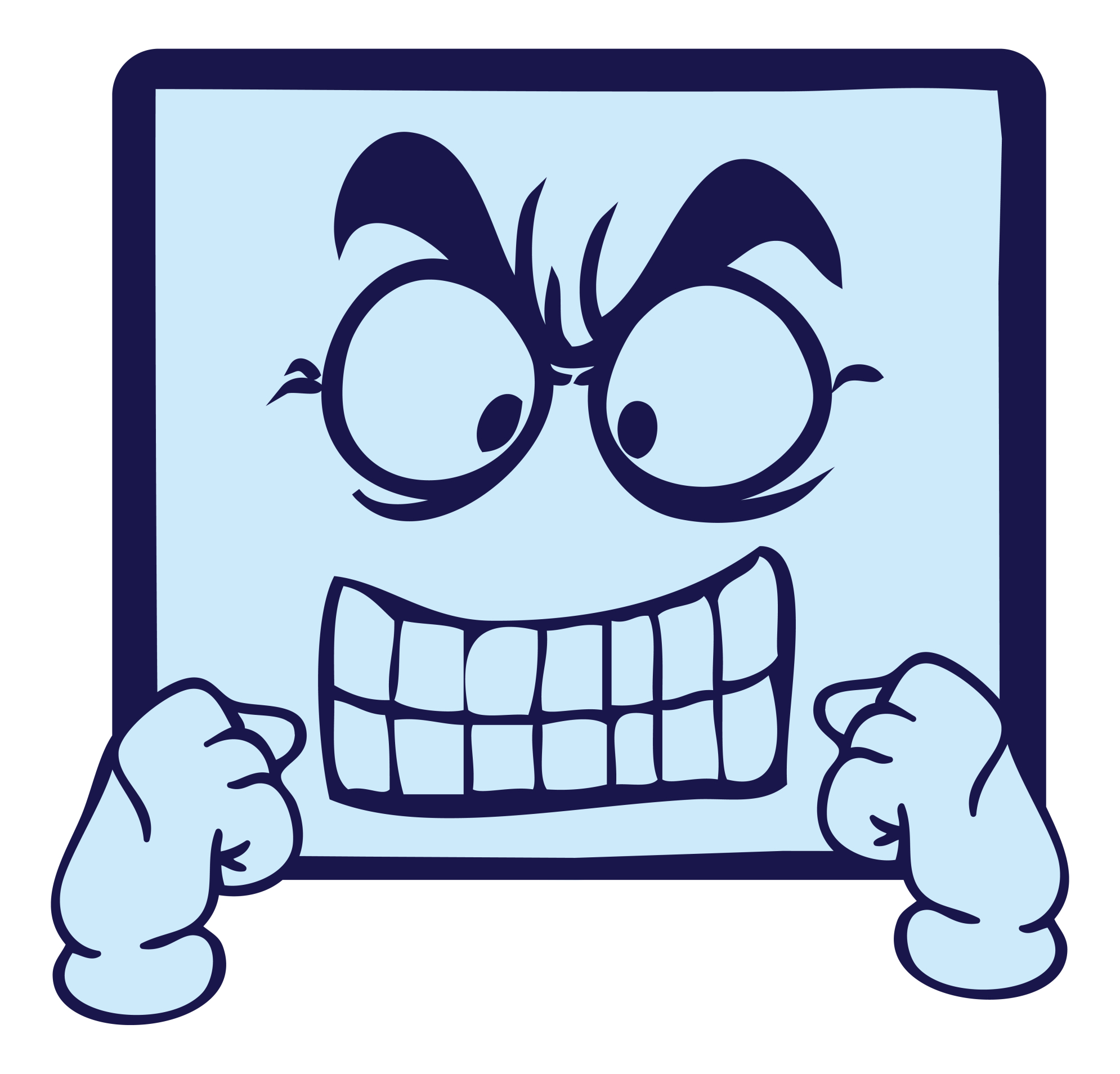Category: Dear Otto
What a Typical Tech Lesson Looks Like
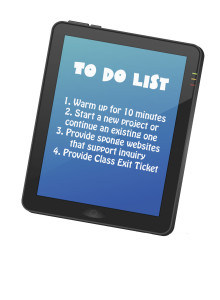 In the past few weeks, I’ve gotten several emails like this from teachers:
In the past few weeks, I’ve gotten several emails like this from teachers:
I am a tech teacher, going on my fifth year in the lab. Each year I plan to be more organized than the last, and most often I revert back to the “way things were.” I’m determined to run the lab just like I think it should be! … Could you please elaborate on how you run your class? I love the idea of having kids work independently, accomplishing to do lists, and working on different projects. You mention this in Volume I, but I want to hear more!
Currently, I see close to 700 students, grades 1-6. I want to break out of the routine (the “you listen, I speak, you do” routine), and your system seems like it would work well. Just hoping you can share some details.
I decided to jot down my typical (as if any planned lesson ever comes out the way it’s written–you know how that goes!) daily lesson. You can tweak it, depending upon the grade you teach. Here goes:
Typical 45-minute Lesson
Each lesson requires about 45 minutes of time, either in one sitting or spread throughout the week. Both are fine and will inform whether you unpack this lesson:
- In the grade-level classroom
- In the school’s tech lab
As you face a room full of eager faces, remember that you are a guide, not an autocrat. Use the Socratic Method—don’t take over the student’s mouse and click for them or type in a web address when they need to learn that skill. Even if it takes longer, guide them to the answer so they aren’t afraid of how they got there. If you’ve been doing this with students since kindergarten, you know it works. In fact, by the end of kindergarten, you saw remarkable results.
When talking with students, always use the correct domain-specific vocabulary. Emphasize it and expect students to understand it. (more…)
Share this:
Dear Otto: What’s a good End-of-year Tech Show?
 Dear Otto is an occasional column where I answer questions I get from readers about teaching tech. If you have a question, please contact me at askatechteacher at gmail dot com and I’ll answer it here. For your privacy, I use only first names.
Dear Otto is an occasional column where I answer questions I get from readers about teaching tech. If you have a question, please contact me at askatechteacher at gmail dot com and I’ll answer it here. For your privacy, I use only first names.
Here’s a great question I got from Sandy:
Share this:
What to do When Computers Are Down
 All tech teachers have experienced a day when the computers don’t work. You jiggle the mouse and nothing. You reboot and the screens remain dark. You know how to tap dance when the internet won’t connect (use software instead) or a particular program refuses to load (go to your Symbaloo page of alternatives).
All tech teachers have experienced a day when the computers don’t work. You jiggle the mouse and nothing. You reboot and the screens remain dark. You know how to tap dance when the internet won’t connect (use software instead) or a particular program refuses to load (go to your Symbaloo page of alternatives).Discuss digital citizenship
This is a topic that needs to be discussed every year, repetitively. When I teach digital citizenship, it always includes lots of back-and-forth conversation and surprised faces. Students have no idea that the right to use online resources includes responsibilities. In getting that point across, I end up answering endless questions, many that revolve around, ‘But no one knows who I am’, ‘But how can I be caught‘.
Use tech downtime to delve into this topic. Gather in a circle and talk about concepts like ‘digital footprint’, ‘plagiarism’, and ‘digital privacy’. Common Sense has a great poster (see image below) that covers these through a discussion on when to put photos online. You can print it out or display it on the Smartscreen. Take your time. Solicit lots of input from students–like their experiences with online cyberbullies and Instagram, and what happens with their online-enabled Wii platforms. It can be their personal experience or siblings.
A note: The poster says it’s for middle and high school, but I use it with students as young as third grade by scaffolding and backfilling the discussion:
Share this:
Dear Otto: I need year-long assessments
 Dear Otto is an occasional column where I answer questions I get from readers about teaching tech. If you have a question, please contact me at askatechteacher at gmail dot com and I’ll answer it here. For your privacy, I use only first names.
Dear Otto is an occasional column where I answer questions I get from readers about teaching tech. If you have a question, please contact me at askatechteacher at gmail dot com and I’ll answer it here. For your privacy, I use only first names.
Here’s a great question I got from Mary:
We are required to create 2 measurable Student Learning Objectives this year. Last year was our first year having this requirement so mine centered around 6th grade and their mastery of technology vocabulary. They didn’t fare so well. I need suggestions of what specific skills I could include this year. We are required to have pretest data, midyear data and end of the year data to show gains. I thought about assessing keyboarding but most of it is assigned outside of class as I only see each group an hour a week so honestly gains would be minimal there as well. Ugh. Any suggestions??
Hi Mary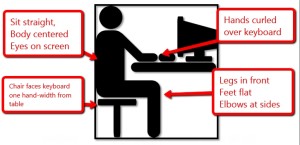
I think keyboarding is a good assessment choice. Especially by 6th grade, students should be improving their keyboarding as much by authentic use in classroom projects and communications as through drill–or more so. Let students know the correct way to keyboard (posture, habits, do it right every time they sit at a computer–that sort–there’s a lot of information on that in my keyboarding book here). Share this with other grade-level teachers, parents, even the library media specialist. Make it clear to students that wherever they use a computer, they use good habits. Then, assess them regularly to track progress.
The fact that you only see students an hour a week is fine. Technology should be a tool that students use outside of your hour a week with them–in their core classes, for homework, for projects, in their family life. This brings up another good assessment–tech use. Students can start the year with a blog (Kidblog, Edublog, GAFE’s built-in Blogger). Their first post can be a discussion of how they use technology. Then, ask them to post once a week (or a couple times a month) on how they use technology in their life. It could be for a class project, communicating with friends, reflecting. It must be evidence-based and include a sample of whatever they used technology in (via an embed or a screenshot). Then, ask them to comment on the posts of friends–use suggestions from friends in a future project. Assess this activity based on how they use technology and share their knowledge–not the perfection of the project.
Share this:
Dear Otto: What’s a good Technology Acceptable Use Policy?
 Dear Otto is an occasional column where I answer questions I get from readers about teaching tech. If you have a question, please complete the form below and I’ll answer it here. For your privacy, I use only first names.
Dear Otto is an occasional column where I answer questions I get from readers about teaching tech. If you have a question, please complete the form below and I’ll answer it here. For your privacy, I use only first names.
Here’s a great question I got from D:
I have been a follower of Ask A Teacher site for some time and find the resources very helpful. I recently completed a MEd. in Technology Integration and am teaching technology as a tool to promote learning. I currently work in a 6-12 school in Nova Scotia, Canada where we have a Middle School within a High School. The school is struggling with establishing policy related to technology use, hand held devices, and social media. We teach digital responsibility and citizenship to our younger students with lesser success at the higher grades. Our administration, staff and parent council are requesting that we evaluate our current practices.
I am trying to locate examples and/or information related to technology policies in schools and was wondering whether you are aware of some particularly creative ones. Any suggestions or direction you might be able to point me in would be greatly appreciated.
Thank-you for your time and consideration
Let’s start with: Why have a technology Acceptable Use Policy? The answer is simple, and it’s the same reason why you establish any policies at your school: To inform stakeholders. How should they use the internet and digital devices? What’s appropriate for school that may be different from other locations? What are consequences if errant use? Why should the stakeholders care about using school technology appropriately?
There are many benefits to technology in education, but as many negatives. To truly serve the scholastic journey, technology–digital devices and the access to information–must become an effective and safe tool for student and teacher use. The way to communicate that plan is through a Technology Acceptable Use Policy (aka, AUP and Appropriate Use Policy). Design it, then share it. Make sure students understand what they’re agreeing to and why.
An Acceptable Use Policy revolves around three areas:
- internet use
- digital device use on the school campus
- legalities
The trick to making guidelines effective and deliverable is to meet with your admin, teachers, and parents–and probably your legal representatives also. Find out what’s important to them and integrate those into the policy. Definitely, that list should include (find more detail from Scholastic):
- instructional philosophies and strategies supported by Internet access
- educational uses of the Internet
- a list of the responsibilities of educators, parents, and students
- a code of conduct governing behavior
- consequences of violating the policies
- a guide to what constitutes acceptable and unacceptable use of the Internet
- a disclaimer absolving your school under specific circumstances from responsibility;
- a statement reminding users that Internet access and the use of computer networks is a privilege
- the need to maintain personal safety and privacy while accessing the Internet;
- the need to comply with Fair Use Laws and other copyright regulations while accessing the Internet
- a signature form for teachers, parents, and students indicating their intent to abide by the policies
- treatment of other student’s devices
- illegal activities
- social media guidelines
Share this:
3 Problems to Address Before Blogging at Your School
 Dear Otto is an occasional column where I answer questions I get from readers about teaching tech. For your privacy, I use only first names.
Dear Otto is an occasional column where I answer questions I get from readers about teaching tech. For your privacy, I use only first names.
Here’s a great question I got from Molly:
I really enjoyed your article on students blogging. It seems like a great way to get them writing willingly since they love to be online. I was wondering, what are some of the problems you have run into and how did you solve them? What pitfalls can teachers watch out for long-term?
Three big–not necessarily ‘problems’ as much as issues to address:
Digital rights and responsibilities
You don’t want to roll out blogging in your classroom without a sturdy program educating students on digital citizenship–privacy, profiles, footprints, safety, fair use/copyrights. I have lots of information on those topics on my blog. Another good resource is Common Sense Media.
Share this:
Dear Otto: Best Practices for New Teachers About Tech
 Dear Otto is an occasional column where I answer questions I get from readers about teaching tech. For your privacy, I use only first names.
Dear Otto is an occasional column where I answer questions I get from readers about teaching tech. For your privacy, I use only first names.
Here’s a great question I got from Lucia:
I currently teach an instructional technology class to undergraduate students preparing to be educators. Every semester I need to revise my course to reflect “updates” in current Ed Tech. I’m hoping you might give me some advice on “best practices” for teaching students who want to be teachers! I’ve learned so much from you…and I’m hoping you can give me a boost here! I’m truly appreciative of any advice you may have!
There are four topics considered ‘best practices’ by current teachers when using tech in education. Here they are with a link to resources to help teach them:
- digital citizenship--show how to keep students safe as they are encouraged to go online for research, collaborating, sharing, perspective-taking, and more
- problem solving–lots of new teachers are intimidated by technology in their classrooms. Besides that there are so many digital tools–how does anyone stay up to date on them–there’s a worse problem: What happens when students using technology in class have a problem with it? What’s the teacher do? There are lots of problems the teacher can solve herself, without slowing down class and while modeling problem-solving skills, that don’t require an IT Intervention. Here’s a collection of 98
Share this:
Dear Otto: Should I fix ‘Thumb clicking’?
 Dear Otto is an occasional column where I answer questions I get from readers about teaching tech. For your privacy, I use only first names.
Dear Otto is an occasional column where I answer questions I get from readers about teaching tech. For your privacy, I use only first names.
Here’s a great question I got from Amy:
I teach K-5 technology. I have made accommodations for several of my students who use the mouse with their left hand (medical reasons). What about a kindergartener who insists on using his thumb to left click the mouse? Is there a reason (other than it just looks wrong!) that this habit should be corrected? Unlike reinforcing the use of proper pencil pinch when teaching handwriting, I don’t see the thumb click impeding this student’s future technique. Handwriting progresses to cursive (albeit very little time is spent developing cursive anymore) so technique is important. And I know that the mouse continues to evolve – but left and right clicking still works if my student uses his thumb and fingers.
It is a habit that needs to be corrected. It’ll slow him down when he gets older and make him look awkward to peers which could embarrass him enough he wouldn’t want to use the computer. Luckily, K’s retrain easily. Just keep reminding him. Gently change his hand hold. Ask his classroom teacher and parents to join your crusade. He’ll get the message. Have him practice the correct way with the fun websites below under ‘More on mouse skills’.
One thing to do first: Check with parents to be sure there isn’t a physiologic reason why he’s doing it the way he is. If he has Juvenile Arthritis (which he probably doesn’t or you’d see it in other joints or parents would advise you), that can affect the flexibility of his hands, as can other diseases. Having that conversation subtly with parents will also give you the opportunity to engage them as your partner in fixing this issue.
Share this:
Dear Otto: How do I prepare students for PARCC Tests?
 Dear Otto is an occasional column where I answer questions I get from readers about teaching tech. For your privacy, I use only first names.
Dear Otto is an occasional column where I answer questions I get from readers about teaching tech. For your privacy, I use only first names.
Here’s a great question I got from Terry:
Any help for identifying and re-enforcing tech skills needed to take the online PARCC tests (coming in 2014-15)? Even a list of computer terms would help; copy, cut, paste, highlight, select; use of keys like tab, delete, insert; alt, ctrl and shift. There does not seem to be any guidelines as to prepping students on the “how to’s” of taking an online test and reading and understanding the directions. It would be great to take advantage of the time we have before the PARCC’s become a reality. Thanks!
Between March 24 and June 6, more than 4 million students in 36 states and the District of Columbia will take near-final versions of the PARCC and Smarter Balanced efforts to test Common Core State Standards learning in the areas of mathematics and English/language arts. Tests will be administered via digital devices (though there are options for paper-and-pencil). Though the tests won’t produce detailed, scaled scores of student performance (that starts next year), this field-testing is crucial to finding out what works and doesn’t in this comprehensive assessment tool, including the human factors like techphobia and sweaty palms (from both students and teachers).
After I got Terry’s email, I polled my PLN to find specific tech areas they felt their students needed help with in preparing for the Assessments. I got answers like these:
“They had to drag and drop, to highlight, and they had to compare and contrast. They had to write a letter. They had to watch a video, which meant putting on headphones. They had to fill in boxes on a table. There were a lot of different mouse-manipulation tasks.”
“Students are asked to retype a paragraph to revise. My students can’t type fast enough!”
“…questions [are] a mix of multiple-choice, problem solving, short-answer responses, and other tasks. Students had to drag and drop answers into different boxes.”
It boils down to five tech areas. Pay attention to these and your students will be much more prepared for Common Core assessments, be it PARCC or Smarter Balanced:
Keyboarding
Students need to have enough familiarity with the keyboard that they know where keys are, where the number pad is, where the F row is, how keys are laid out. They don’t need to be touch typists or even faciley use all fingers. Just have them comfortable enough they have a good understanding of where all the pieces are. Starting next school year, have them type fifteen minutes a week in a class setting and 45 minutes a week using keyboarding for class activities (homework, projects–that sort). That’ll do it.
Share this:
Dear Otto: How do I use avatars?
 Dear Otto is an occasional column where I answer questions I get from readers about teaching tech. If you have a question, please complete the form below and I’ll answer it here. For your privacy, I use only first names.
Dear Otto is an occasional column where I answer questions I get from readers about teaching tech. If you have a question, please complete the form below and I’ll answer it here. For your privacy, I use only first names.
Here’s a great question I got from Karela:
I would like something funny. I saw the site about making avatars. It is good for students above first grade but, how can they use those avatars later? I just saw a BUY option.
Avatars are great. They inform an overarching discussion on digital citizenship, privacy, and online safety. After all, why do we use avatars? I take every opportunity to use and discuss avatars with students, even if they show up on a website we’re using rather than as a student-directed project.
A few ideas on how to incorporate them into your curriculum and teaching: