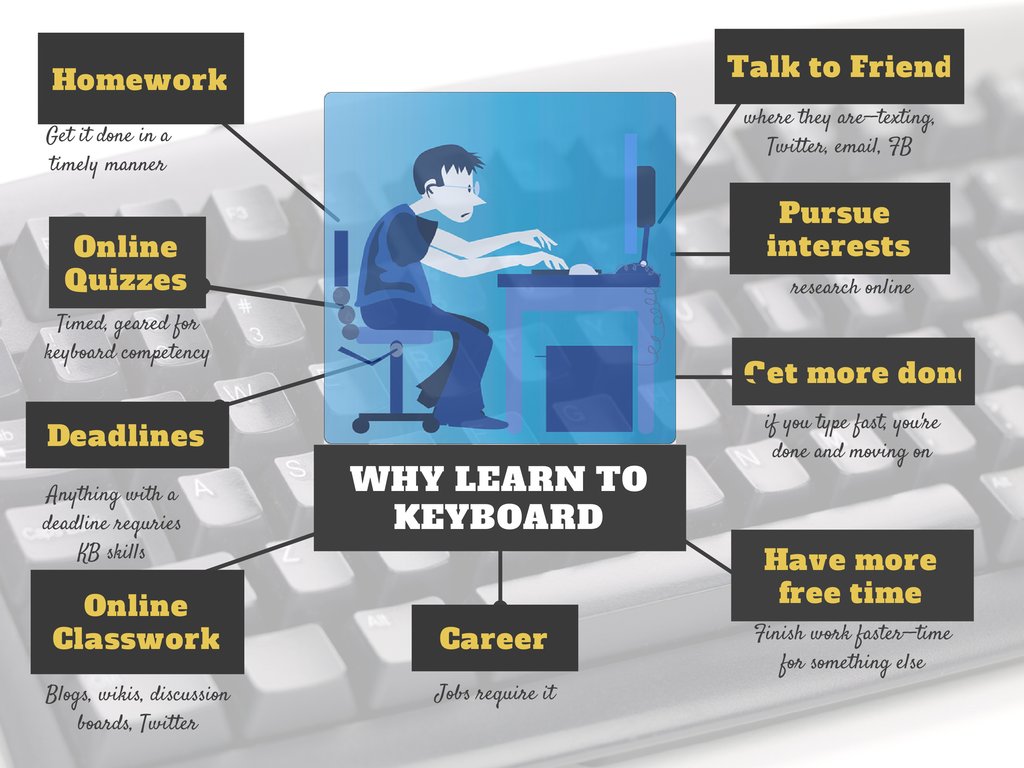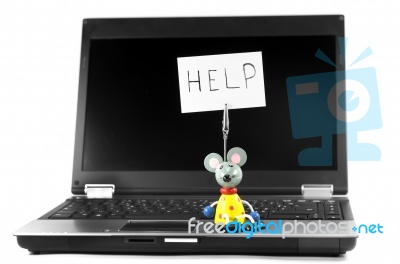Category: Dear Otto
Dear Otto: How do I teach Inquiry and Research in Middle School
 Dear Otto is an occasional column where I answer questions I get from readers about teaching tech. If you have a question, please complete the form below and I’ll answer it here. For your privacy, I use only first names.
Dear Otto is an occasional column where I answer questions I get from readers about teaching tech. If you have a question, please complete the form below and I’ll answer it here. For your privacy, I use only first names.
Here’s a great question I got from Ms. F:
Question: I teach 6th, 7th, and 8th grade Instructional Technology. I struggle with the district standard for Inquiry & Research. I can’t seem to find just the right type of assignment/topic because searching this, that, or the other thing is just random, out of context, an exercise in learning key word searching, finding reliable sites,synthesizing info. If I make it too simple they can find all the answers on one site and then just plug in the facts. I had 6th do a What-Happened-In-Your-Birth-Year project where they identified different categories and then searched for an event in that category: Movies (and then find the Oscar winner for that year), Sports, Science, etc. Right now the 7th grade assignment is comparing e-Readers (price, memory, size, features) using a spreadsheet, then drawing conclusions.
Any great ideas that would interest middle school students are welcome!!
THANKS!
Here are some ideas:
Share this:
Dear Otto: What’s a typical lesson
 Dear Otto is an occasional column where I answer questions I get from readers about teaching tech. If you have a question, please complete the form below and I’ll answer it here. For your privacy, I use only first names.
Dear Otto is an occasional column where I answer questions I get from readers about teaching tech. If you have a question, please complete the form below and I’ll answer it here. For your privacy, I use only first names.
Here’s a great question I got from Lisa:
Hi there! Wondering what your typical classroom structure is like. For example, I will be teaching k-5 in 50 minute classes.
Share this:
Dear Otto: What’s a good kids website creator?
 Dear Otto is an occasional column where I answer questions I get from readers about teaching tech. If you have a question, please complete the form below and I’ll answer it here. For your privacy, I use only first names.
Dear Otto is an occasional column where I answer questions I get from readers about teaching tech. If you have a question, please complete the form below and I’ll answer it here. For your privacy, I use only first names.
Here’s a great question I got from Laurie:
Do you know of any websites where teachers can create a free web page for their classroom? But I’d like to have my students maintain it, so they would need accounts and then I approve and publish the material?
The easiest free answer is to use KidBlogs as a website, but they are limited because they’re sanitized for kids. Edublogs (another blog that could be used as a website) is popular, though I have never used them. I love Wordpress and use one as a website. It’s very flexible. Kids could certainly maintain it. You’d have to set up a static first page, then blog posts for the information. Maybe not as good as Google Sites or Wix or Weebly.
Share this:
Dear Otto: Use Tech to Differentiate Lessons?
 Dear Otto is an occasional column where I answer questions I get from readers about teaching tech. If you have a question, please complete the form below and I’ll answer it here. For your privacy, I use only first names.
Dear Otto is an occasional column where I answer questions I get from readers about teaching tech. If you have a question, please complete the form below and I’ll answer it here. For your privacy, I use only first names.
Here’s a great question I got from Ali:
I would love some information on differentiating tech lab lessons. I struggle with that the most in my lab.
Here are some more ideas for differentiating instruction in your classroom:
Share this:
Dear Otto: How do I teach [wild and crazy] 7th Grade Tech?
Dear Otto is an occasional column where I answer questions I get from readers about teaching tech. If you have a question, please complete the form below and I’ll answer it here. For your privacy, I use only first names.
Here’s a great question I got from Patricia:
What are best practices for teaching technology applications in a computer lab? As a first year teacher technology applications teacher in a middle school (7th&8th graders mixed classes) I really struggled with engaging students to listen to assignment instructions prior to beginning an activity. Then once the activity started students would ask questions that had already been discussed if they had been listening. It was frustrating to have to repeat instructions 20plus times over again.
Share this:
Dear Otto: Common Core requires publishing student work. How do I do that?
Dear Otto is an occasional column where I answer questions I get from readers about teaching tech. If you have a question, please complete the form below and I’ll answer it here. For your privacy, I use only first names.
Here’s a great question I got from Rox in South Africa:
In my lab I can only do with my learners software that I can get for free. I would like to do some publishing work with them – do you know of publishing software that is free and appropriate for Grade 4 to Grade 6. I have learnt so much from questions asked by others and your kind, informed answers – Thank you
- Kindergarten: CCSS.ELA-Literacy.W.K.6 With guidance and support from adults, explore a variety of digital tools to produce and publish writing, including in collaboration with peers.
- First grade: CCSS.ELA-Literacy.W.1.6 With guidance and support from adults, use a variety of digital tools to produce and publish writing, including in collaboration with peers.
- Second grade: CCSS.ELA-Literacy.W.2.6 With guidance and support from adults, use a variety of digital tools to produce and publish writing, including in collaboration with peers.
- Third grade: CCSS.ELA-Literacy.W.3.6 With guidance and support from adults, use technology to produce and publish writing (using keyboarding skills) as well as to interact and collaborate with others.
- Fourth grade: CCSS.ELA-Literacy.W.4.6 With some guidance and support from adults, use technology, including the Internet, to produce and publish writing
- Fifth grade: CCSS.ELA-Literacy.W.5.6 With some guidance and support from adults, use technology, including the Internet, to produce and publish writing
- Sixth grade: CCSS.ELA-Literacy.W.6.6 Use technology, including the Internet, to produce and publish writing
- Seventh grade: CCSS.ELA-Literacy.W.7.6 Use technology, including the Internet, to produce and publish writing
- Eighth grade: CCSS.ELA-Literacy.W.8.6 Use technology, including the Internet, to produce and publish writing
Share this:
Dear Otto: What are Common Core keyboarding standards?
 Dear Otto is an occasional column where I answer questions I get from readers about teaching tech. If you have a question, please complete the form below and I’ll answer it here. For your privacy, I use only first names.
Dear Otto is an occasional column where I answer questions I get from readers about teaching tech. If you have a question, please complete the form below and I’ll answer it here. For your privacy, I use only first names.
Here’s a great question I got from Lani :
I am trying to set up my curriculum map for 2013-14, for preK-8. This is the first year I will be actually using the lab f/t…I hope, along with library skills. I purchased several of the structured learning books & your blog has been amazing! My question, you mentioned that keyboarding is part of the CC…45wpm minimum, by end of 8th grade. I have looked at the CC State Standards, but cannot find this or any tech standards. Can you share where this is? I have new administration coming & would like to be prepared! Thank you.
- Keyboarding is addressed tangentially–saying students must be able to type *** pages in a single sitting (see CCSS.ELA-Literacy.W.4.6 for example. The ‘pages in a single sitting’ starts in 4th grade and continues through 6th where it’s increased to three–see CCSS.ELA-Literacy.W.6.6)
- By 3rd grade, Common Core also discusses the use of keyboarding to produce work, i.e., CCSS.ELA-Literacy.W.3.6 which specifically mentions ‘use technology to produce and publish writing (using keyboarding skills)’
- The keyboarding requirement that is giving teachers across the continent heartburn is that keyboarding will be required to take Common Core Standards assessments (a year off except where Districts are testing this eventuality).
It’s worth noting that CC standards are progressive–students are expected to learn material, transfer that knowledge to the next grade level where they show evidence of having learned it by using it and building on it. Therefore, the notation to ‘produce and publish writing using keyboarding skills’ in 3rd grade carries into all successive grade.
Share this:
Dear Otto: How do I teach keyboarding in a 25-minute class?
 Dear Otto is an occasional column where I answer questions I get from readers about teaching tech. If you have a question, please complete the form below and I’ll answer it here. For your privacy, I use only first names.
Dear Otto is an occasional column where I answer questions I get from readers about teaching tech. If you have a question, please complete the form below and I’ll answer it here. For your privacy, I use only first names.
Here’s a great question I got from Brenda:
I’ve been teaching 5th grade for 8 years, but next year will be my first year teaching as the technology specialist for 3rd-5th grades. I purchased your lesson books for these grades and am just beginning to go through them to start mapping out my curriculum. It looks like we will have a change in our specialist schedule however, so I am wondering if you have some advise on how to best structure my class in order to teach the lessons as well as focus on keyboarding skills in a shortened class time. Instead of seeing my students once every 6 days for 45 minutes, I will see them every 3 days for 25 minutes. What would you recommend? Any input you could offer would be greatly appreciated. Thanks for the wealth of information and resources the website provides to those of us in these teaching positions!
What you describe is the nature of tech teaching–too much to cover in too little time. And that is especially true of keyboarding. Try these ideas:
- every time students use your lab/classroom, remind them to use the good habits they learned during keyboard practice (all hands/fingers, elbows at sides, use finger nearest the key, fingers curled over home row). Those skills are for all uses–not just typing exercises.
- assign homework–15 minutes 2-3 times a week, all keyboarding. Use an online website like DanceMat Typing or typing Web so it’s easy to access. I like focusing on a row at a time at the start of the year.
- have class teachers help. Students learn keyboarding not to pass your test, but to complete core classroom work faster and more efficiently. The grade-level teams should be your partners in this. Ask them to remind students of good keyboarding habits (give them one of the lists in the curriculum you purchased) every time students use computers.
Share this:
Dear Otto: Do Students Still Need to Learn Keyboarding?
 Dear Otto is an occasional column where I answer questions I get from readers about teaching tech. If you have a question, please complete the form below and I’ll answer it here. For your privacy, I use only first names.
Dear Otto is an occasional column where I answer questions I get from readers about teaching tech. If you have a question, please complete the form below and I’ll answer it here. For your privacy, I use only first names.
Here’s a great question I got from Joe :
I am a tech teacher at my school, and I just got word that the admin want to discuss eliminating “teaching kids to type”. She feels it is not an important skill to teach our “tech savvy” kids. This stems from the idea that many devices have virtual keyboards instead of physical keyboards. While I have my check-list of the reasons why typing is important for kids to learn, I also want to collect ideas and reasons from other experts in the field. Any research based data would be great too.Thanks for your help,
Before I answer Joe, I need to send a shout-out to my son, Sean, in Kuwait, as he defends America’s liberties–HAPPY BIRTHDAY!!!
Back to my regularly scheduled post…
Hi Joe
Share this:
Dear Otto: How do I prevent printer pandemonium?
 Do you have a tech question?[/caption]
Do you have a tech question?[/caption]
Dear Otto is an occasional column where I answer questions I get from readers about teaching tech. If you have a question, please complete the form below and I’ll answer it here. For your privacy, I use only first names.
Here’s a great question I got from Cheryl in Indiana:
It seems that my well-structured primary tech classrooms fall apart when it is time to print. Some students just keep pushing Print & end up printing multiple copies, 25 students scramble to the printer to collect their printouts. Total chaos! Any ideas?
I have a two-step solution to that:
- Teach students how to print. I take lesson time to show them the print box, the varied spots where things can be changed, and how to do it right. After that, I know it’s not lack of knowledge causing problems
- I don’t let them go to the printer. First, it gets to be the lab water cooler–everyone hanging out back there, chatting, while they wait for the stuff to print. That’s no good. Second, I’ can’t monitor that everything printed is appropriate if they’re taking papers from the printer. Third, if they print more than one, I want to chat with them about it.
- Consistent offenders aren’t allowed to print. I’ll email it to parents/teacher, but they lose the privilege