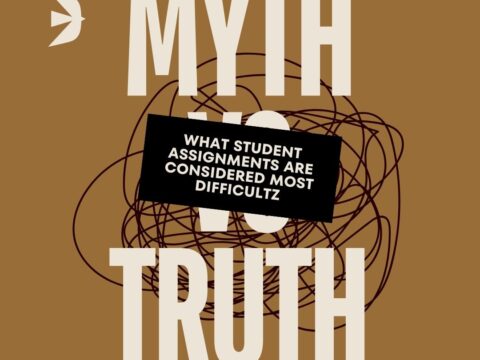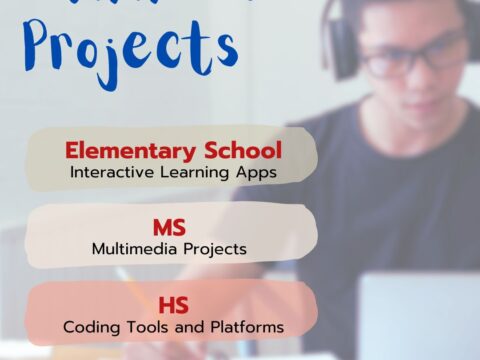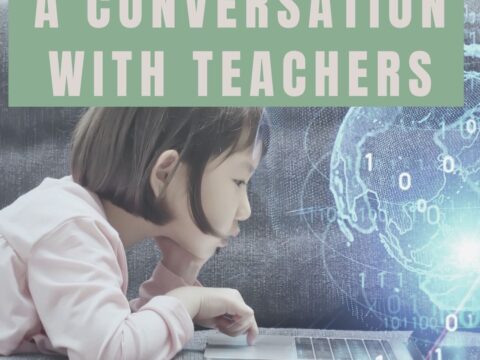Dear Otto is an occasional column where I answer questions I get from readers about teaching tech. If you have a question, please complete the form below and I’ll answer it here. For your privacy, I use only first names.
Dear Otto is an occasional column where I answer questions I get from readers about teaching tech. If you have a question, please complete the form below and I’ll answer it here. For your privacy, I use only first names.
Here’s a great question I got from Ali:
I would love some information on differentiating tech lab lessons. I struggle with that the most in my lab.
Here are some more ideas for differentiating instruction in your classroom:
- keep lots of activities going in your classroom, so students can work at their own pace and thus, self-manage their tech education. Keyboarding practice is great for that. While some students finish a project, others work on keyboarding. Sponge websites are another–have a collection of links on the class internet start page that support class inquiry. If/when students finish a project, they can work through those links.
- teach visual organizers then let students use them as an option for projects. Here are some websites you’ll find a wide selection of graphic organizers for every need:
- add color to everything. If you’re teaching Word, include how to add pictures, borders, fonts. Students will tolerate all the text to get to the decorating. If you’re reviewing Excel, show how to color cells, text, add images. Students will do the math stuff so they can make it pretty.
- use online tools like Puzzle Maker as an alternative to traditional study guides. Anything you can gamify will go down easier with students. They are digital natives so let them do what comes naturally.
- As a matter of fact, gamify anything possible. Here’s a link to simulations on everything from science to government.
How do you differentiate instruction in your class? Do you find yourself relying more often on tech to accomplish this?
To ask Otto a question, fill out the form below:
Jacqui Murray has been teaching K-18 technology for 30 years. She is the editor/author of over a hundred tech ed resources including a K-12 technology curriculum, K-8 keyboard curriculum, K-8 Digital Citizenship curriculum. She is an adjunct professor in tech ed, Master Teacher, webmaster for four blogs, an Amazon Vine Voice, CSTA presentation reviewer, freelance journalist on tech ed topics, contributor to NEA Today, and author of the tech thrillers, To Hunt a Sub and Twenty-four Days. You can find her resources at Structured Learning.