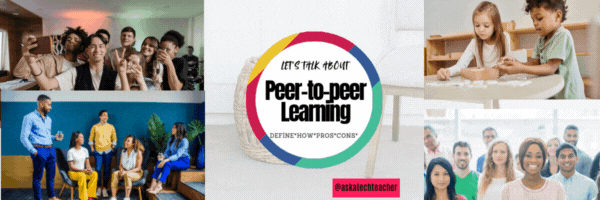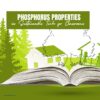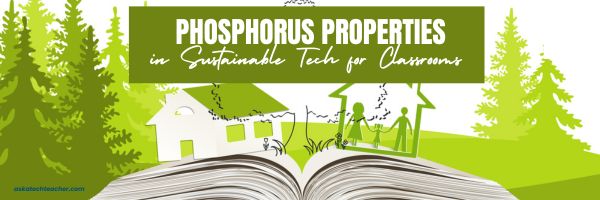Category: Classroom management
17 K-8 Digital Citizenship Topics
Education is no longer contained within classroom walls or the physical site of a school building. Learning isn’t confined to the eight hours between the school bell’s chimes or the struggling budget of an underfunded program.
Today, education can be found anywhere, by teaming up with students in Kenya or Skyping with an author in Sweden or chatting with an astrophysicist on the International Space Station. Students can use Google Earth to take a virtual tour of a zoo or a blog to collaborate on class research. Learning has no temporal or geographic borders, and is available wherever students and teachers find an internet connection.
This vast landscape of resources is often free, but this cerebral trek through the online world requires students know how to do it safely, securely, and responsibly. This used to mean limiting access to the internet, blocking websites, and layering rules upon rules hoping (vainly) students would be discouraged from using an infinite and fascinating resource.
It didn’t work.
Best practices now suggest that instead of cocooning students, we teach them to be good digital citizens, confident and competent in 17 areas:
Share this:
How to Change the Dynamics of Peer-to-peer Learning
Here’s what most educators and parents innately know as a truism of education:
“If you can’t explain something simply, you don’t understand it well enough.” –Albert Einstein
Peer-to-peer learning–acquiring knowledge from a peer group–has become a popular strategy as teachers move from a “teacher-lecturer” education model to “teacher-guide”. Often, it is a less stressful way to develop lifelong learners. As a pedagogical strategy, it can be effective in reinforcing critical thinking, cooperation, creativity, and problem solving–traits that are difficult to teach but essential for students who want to become productive, happy adults.
What is Peer-to-peer Learning
Peer-to-peer learning is where individuals learn from and with each other rather than relying on a traditional teacher or instructor. It involves collaboration, knowledge sharing, and mutual support among peers—typically people at a similar level of expertise or experience—working together to achieve a common learning goal. Participants exchange ideas, explain concepts, ask questions, and provide feedback. The process fosters critical thinking, communication skills, and a deeper understanding of the subject matter, as teaching others reinforces one’s own knowledge. Examples include study groups, coding boot camps where participants critique each other’s work, or online communities where users share expertise. It’s built on the idea that collective learning can be just as effective, if not more so, than top-down instruction, leveraging diverse perspectives and real-world problem-solving. (more…)
Share this:
Random Acts of Kindness Day is Coming. How Will You Celebrate?
A friend of mine told me this story:
“On a chilly winter evening in New York City, Sarah (not her real name) was struggling with the cold and the cost of her subway ride home when an elderly man noticed her plight. Without hesitation, he gave her a fully loaded subway card, explaining he had more than he needed. He also offered her a homemade sandwich, insisting it was no good to waste food. This unexpected kindness brought tears to Sarah’s eyes, warming her not just with the promise of a meal and a ride home, but with the profound reminder of human compassion in an often indifferent world.”
That was one of many Random Acts of Kindness experienced in a world known for just the opposite. Now, February 9-15, 2025 in America is Random Acts of Kindness Week and is when everyone encourages acts of kindness without any expectation of consideration in return.
“Kindness is a language which the deaf can hear and the blind can see.” — Mark Twain
What is Random Acts of Kindness Day?
Random Acts of Kindness (RAK) Day is twenty-four hours when anyone who chooses to participate agrees to perform unexpected acts of kindness to pay it forward for that time they need a little bit of unexpected care. We flaunt our altruistic side by doing something nice for another without a thought for the consequences.
Why is Kindness important?
Why kindness is important seems obvious, but really, it isn’t. I can name a whole lot of people who have succeeded despite being, well, jerks so why should we think there’s merit in a gentler approach?
Share this:
New Year, New Mindset
Here’s the outline for a seminar I teach in schools before the holiday break, to excite teachers about what they can accomplish “the second half” of the school year:
Every year, I make New Year resolutions and ignore them. I don’t promise to fulfill them. I don’t even check my progress and revise as needed. I make-and-forget, check it off the New Year’s To Do list and move on.
This year, I’m trying something different: resolutions that aren’t quantified, that won’t take extra time from my too-busy schedule. Resolutions that are, instead, about my teaching mindset. Here’s my list:
I will learn one new tech tool a month
There are so many. I get massive lists of webtools, websites, apps, extensions, and links in my inbox, mostly proclaimed as “the tool I can’t do without”. Every month, I’ll pick one and try it.
Just to be clear: Today’s tech ed tools aren’t like they used to be. The ones I’m interested in are easy-to-use, intuitive, easily differentiated for varied student needs, and free or inexpensive. Anything that requires a time commitment to learn and buckets of creativity to use is off the list. My schedule is too packed for that sort of commitment. And, I’ll unpack them with the students, authentically, as part of a project we do.
To get me started, add a comment with your favorite tool — the one I should start in January.
Share this:
How to Put Kindness in Your Classes
World Kindness Day, celebrated on November 13th each year, promotes kindness across the globe and emphasizes compassion toward others. This day encourages us to look beyond boundaries, religions, and cultures, focusing instead on the simple act of being kind. Founded in 1998 by the World Kindness Movement, it is observed in many countries, including the United States, Canada, Australia, Japan, and the United Arab Emirates.
People celebrate World Kindness Day by performing acts of kindness like helping a neighbor, complimenting strangers, volunteering, or spreading messages of positivity and goodwill. Many schools, workplaces, and communities organize events to encourage people to cultivate empathy and generosity.
What is kindness?
Kindness is exactly what it sounds like — being friendly, generous, and considerate to others whether or not you think they deserve it. It’s not a payoff to someone who treated you well; it’s an attitude that seeps into every action in a person’s life.
It’s interesting that some variation of “kindness” is included in most non-academic measures of what students should learn in school, including Habits of Mind, a Growth Mindset, and Mindfulness (click links for further discussion).
Why is it important?
Kids learn by example. It’s unfortunate to note that some don’t see kindness in their homes. What they experience instead, they may think is the norm until you — their trusted teacher — shows them otherwise. This isn’t as easy as it sounds. You must always have your antenna up, noticing when you need to intervene to tweak actions. This could be gossip, mean words, (cyber)bullying, or even speech that is accepted by most because “doesn’t everyone think this way”. Your job isn’t to stop whatever is going on but redirect and explain so students learn why what they’re doing isn’t kind.
Why teach this in school, you ask? The quick answer is that students spend half their waking hours in or around school. It has a huge impact on how they view their world and their lives. But it’s more than that. Establishing a kind school culture resonates in all parts of a child’s life:
“Positive school climate has been empirically linked to a number of favorable outcomes, notably, the promotion of feelings of safety; establishing and maintaining healthy relationships, reductions in misbehavior, increases in students’ academic, emotional, and behavioral success at school; teaching that is engaging and promotes learning, and improvements in the overall quality of schools.” (Measuring Kindness in School, John Tyler Binfet, 2015)
In short, if students see kindness modeled in school, they are more likely to duplicate that in their own lives and activities.
Share this:
26 Online LMS Resources
Here are 26 resources to help you select the right LMS for your school (click for updates to list): (more…)
Share this:
Warm-ups–Watch the video
Warm-ups
This video is from a series I taught for school districts. It is now available for free, here on Ask a Tech Teacher:
–summarized by NoteGPT
Highlights
- 🖥️ Engaging with technology enhances student learning and excitement.
- 📅 Class warm-ups help transition students into learning mode efficiently.
- ⏱️ Student independence during warm-ups allows teachers to manage other tasks.
- 🎨 Utilizing tools like Smore for creating engaging class materials.
- 📚 Presentation boards encourage student collaboration and sharing.
- 💻 Blogging fosters communication and feedback among classmates.
- 🔄 Responsive classroom activities can be adapted for technology use.
Key Insights
- 🧑🏫 Technology Integration: Effectively using technology in education not only captivates students but also promotes a deeper understanding of the material. Encouraging tech-related engagement can transform traditional lessons into interactive experiences.
- 🎯 Purposeful Warm-Ups: Implementing structured class warm-ups minimizes downtime and maximizes learning. These activities set the tone for the lesson and help students focus as they transition into the learning environment.
- 🤝 Student Empowerment: Allowing students to take charge of their warm-up activities fosters independence. This approach not only builds responsibility but also encourages them to become active participants in their learning journey.
- 📊 Creative Teaching Tools: Utilizing platforms like Smore helps educators design visually appealing and informative materials that enhance communication with students and parents, making learning more accessible.
- 👥 Collaborative Learning: Activities such as presentation boards and blogging promote peer-to-peer learning. This collaboration strengthens their understanding and retention of the material while building a supportive classroom community.
- 🔄 Feedback Mechanisms: Incorporating blog comments or discussion forum posts enables meaningful interaction. This feedback loop enhances the learning process and encourages critical thinking among students.
- 🏫 Responsive Classroom Strategies: Integrating responsive classroom techniques with technology can create an inclusive and engaging learning environment. These strategies help maintain student interest and facilitate smooth transitions during lessons.
Share this:
Best LMS for Schools in 2024
The Ask a Tech Teacher team has come up with the best little-known LMS platforms for 2024. Honestly, we hadn’t heard about most of these before one of our international team members brought them to our attention. If you’re looking for an alternative to your current LMS, check out these. Read on to learn key criteria for choosing the right LMS to enhance your school’s digital learning experience
Best LMS for Schools in 2024
In the rapidly evolving landscape of education technology, Learning Management Systems (LMS) have become an integral part of modern schools, facilitating efficient administration and enhancing the overall learning experience. As schools continue to embrace digital transformation, the demand for robust LMS platforms tailored for educational institutions is on the rise. In this guide, we will delve into the intricacies of choosing the best LMS for schools in 2024, highlighting the top 5 platforms that stand out in the competitive market.
Note: We noticed that InnovateClass doesn’t populate a website. Normally, we cross out expired sites, but in this case, it does connect readers with a lot of good information about the innovative classroom.
Top 5 LMS for Schools in 2024
Share this:
The Role of Phosphorus Properties in Sustainable Technology for Classrooms
The Role of Phosphorus Properties in Sustainable Technology for Classrooms
When you think about how to educate the next generation, what do you hope to see? A school classroom of the future, one equipped with technology for students to learn and grow, is also designed to be sustainable. Some wouldn’t regard it as just a vision because phosphorus properties are special ingredients in the development of sustainable technology for education.
Powering Classrooms with Phosphorus-Based Energy Solutions
Phosphorus and its properties are increasingly being studied for their potential to transform education tools and technology. One of the most important areas in which phosphorus has the ability to change things is in energy storage in classrooms. In a classroom today, many of the most essential education tools — tablets, laptops, and interactive whiteboards — require the use of power.
What if every piece of technology in a classroom was powered by a more energy-efficient battery that would last longer and charge faster? That might sound like a dream, but it’s not only approaching — it’s becoming a reality. With phosphorus-friendly batteries, schools can develop more sustainable sources of energy, which will reduce the overall carbon footprint of these institutions.
Companies like ICL Industrial Products are playing an important role in leveraging phosphorus for sustainable technology developments, such as batteries. Today, educators and school leaders should be aware of the power of phosphorus, as it can help facilitate more informed decisions in the best interests of students and teachers.
Phosphorus and the Evolution of Classroom Technology
Energy storage is just one example of phosphorus properties. Semiconductors are another place where phosphorus is at work. Semiconductors contain phosphorus because of its properties as a dopant, which allows it to have an effect on the material’s electrical properties. Essentially, phosphorus has the power to improve the efficiency of computers and interactive displays, which are becoming more popular and necessary in today’s classroom settings.
Since the compound is helping to power so many critical pieces of touch screens, this is yet another example of how the material is shaping the future of education. By making these devices work better and be more energy-efficient, phosphorus properties are helping young learners in classrooms be more engaged and successful than they ever have been.
Real-World Applications: Phosphorus in Sustainable Classroom Tools
Apart from semiconductors and batteries, there are a number of other places where phosphorus can be found in classrooms. Schools everywhere are implementing phosphorus-oxide compounds in LEDs. These innovative lights can now be found in typical modern classroom settings, significantly advancing lighting quality and efficiency to create a safer environment for young learners.
Think of the impact of upgrading school lights to LEDs. The environmental benefit paired with the financial benefit is the perfect global/school solution. This is a great way to understand the fantastic usefulness of phosphorus properties in school technology.
Creating a Sustainable Future with Phosphorus
By choosing phosphorus property technology, educators can make sustainable and cutting-edge transformations in their classrooms. Integrating phosphorus into the build of classroom tech is just one way to keep an eco-conscious classroom sustainable.
Here’s the sign-up link if the image above doesn’t work:
https://forms.aweber.com/form/07/1910174607.htm
“The content presented in this blog are the result of creative imagination and not intended for use, reproduction, or incorporation into any artificial intelligence training or machine learning systems without prior written consent from the author.”
Jacqui Murray has been teaching K-18 technology for 30 years. She is the editor/author of over a hundred tech ed resources including a K-12 technology curriculum, K-8 keyboard curriculum, K-8 Digital Citizenship curriculum. She is an adjunct professor in tech ed, Master Teacher, webmaster for four blogs, freelance journalist on tech ed topics, contributor to NEA Today, and author of the tech thrillers, To Hunt a Sub and Twenty-four Days. You can find her resources at Structured Learning.
Share this:
What a Typical Tech Lesson Looks Like
In the past, I’ve gotten emails like this from teachers:
I am a tech teacher, going on my fifth year in the lab. Each year I plan to be more organized than the last, and most often I revert back to the “way things were.” I’m determined to run the lab just like I think it should be! … Could you please elaborate on how you run your class? I love the idea of having kids work independently, accomplishing to do lists, and working on different projects. You mention this in Volume I, but I want to hear more!
Currently, I see close to 700 students, grades 1-6. I want to break out of the routine (the “you listen, I speak, you do” routine), and your system seems like it would work well. Just hoping you can share some details.
I decided to jot down my typical (as if any planned lesson ever comes out the way it’s written–you know how that goes!) daily lesson. You can tweak it, depending upon the grade you teach. Here goes:
Typical 45-minute Lesson
Each lesson requires about 45 minutes of time, either in one sitting or spread throughout the week. Both are fine and will inform whether you unpack this lesson:
- In the grade-level classroom
- In the school’s tech lab
As you face a room full of eager faces this coming year, remember that you are a guide, not an autocrat. Use the Socratic Method—don’t take over the student’s mouse and click for them or type in a web address when they need to learn that skill. Even if it takes longer, guide them to the answer so they aren’t afraid of how they got there. If you’ve been doing this with students since kindergarten, you know it works. In fact, by the end of kindergarten, you saw remarkable results.
When talking with students, always use the correct domain-specific vocabulary. Emphasize it and expect students to understand it. (more…)