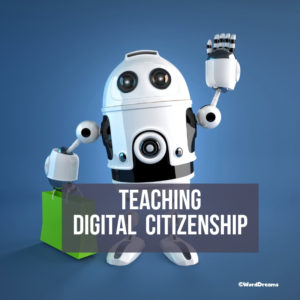 Education has changed. No longer is it contained within four classroom walls or the physical site of a school building. Students aren’t confined by the eight hours between school bells or the struggling budget of an underfunded program. Now, education can be found anywhere — teaming up with students in Kenya, Skyping with an author in Sweden, or chatting with an astrophysicist on the International Space Station. Students can use Google Earth to take a virtual tour of a zoo or a blog to collaborate on class research. Learning has no temporal or geographic borders and is available wherever students and teachers find an Internet connection. This vast landscape of resources is offered digitally, freely (often), and equitably (hopefully), but to take that cerebral trek through the online world, children must know how to do it safely, securely, and responsibly. This used to mean limiting access to the Internet, blocking websites, and layering rules upon rules hoping (vainly) to discourage students from using an infinite and fascinating resource. It didn’t work. Best practices now suggest that instead of cocooning students, we teach them to be good digital citizens, confident and competent. Here are eleven projects to teach kids authentically, blended with your regular lessons, the often complicated topic of becoming good digital citizens, knowledgeable about their responsibilities in an Internet world.
Education has changed. No longer is it contained within four classroom walls or the physical site of a school building. Students aren’t confined by the eight hours between school bells or the struggling budget of an underfunded program. Now, education can be found anywhere — teaming up with students in Kenya, Skyping with an author in Sweden, or chatting with an astrophysicist on the International Space Station. Students can use Google Earth to take a virtual tour of a zoo or a blog to collaborate on class research. Learning has no temporal or geographic borders and is available wherever students and teachers find an Internet connection. This vast landscape of resources is offered digitally, freely (often), and equitably (hopefully), but to take that cerebral trek through the online world, children must know how to do it safely, securely, and responsibly. This used to mean limiting access to the Internet, blocking websites, and layering rules upon rules hoping (vainly) to discourage students from using an infinite and fascinating resource. It didn’t work. Best practices now suggest that instead of cocooning students, we teach them to be good digital citizens, confident and competent. Here are eleven projects to teach kids authentically, blended with your regular lessons, the often complicated topic of becoming good digital citizens, knowledgeable about their responsibilities in an Internet world.
Kindergarten
 Kindergarteners should learn the essence of what it means to be a good digital citizen. Do this with a tool they all like — art. Have them draw a picture of themselves as a digital citizen. Discuss what this looks like. What would be the landscape around the student? Would s/he be holding anything? But before they do this, help them understand that protecting their identity is critical. They can start by NOT making their picture look anything like themselves. Then, it’s called an avatar. Why is this important? Print the avatars and hang them around the classroom. Can students identify each other?
Kindergarteners should learn the essence of what it means to be a good digital citizen. Do this with a tool they all like — art. Have them draw a picture of themselves as a digital citizen. Discuss what this looks like. What would be the landscape around the student? Would s/he be holding anything? But before they do this, help them understand that protecting their identity is critical. They can start by NOT making their picture look anything like themselves. Then, it’s called an avatar. Why is this important? Print the avatars and hang them around the classroom. Can students identify each other?
1st Grade
A critical skill for first graders is to not only understand the idea of a “digital citizen” but why it’s important to be one. The easiest way is to relate digital citizenship to citizenship in their own neighborhood. What morals and obligations are expected of them there? How does paying attention to their surroundings at the mall equate to paying attention on websites? How is taking a nap after a busy day similar to taking a break from iPad use (or another digital device)? How does crossing the street in front of their house after looking both ways relate to cautiously using websites? Again using a favorite tool, have students draw a picture of themselves being a good digital citizen as they use school-appropriate websites and apps. To draw this picture correctly requires an understanding of the virtual world. For those who struggle with it, have them share thoughts with a neighbor on where it doesn’t make sense.
2nd Grade
By 2nd grade, students should understand Internet nuances that occur daily in their lives such as accessing websites safely, participating in online discussions kindly, and protecting their privacy to the level that a 2nd grader can. Have a discussion with students about passwords — they probably use them to log onto their computers and some websites or apps. Discuss common ones that their parents might use and they shouldn’t like Password, 123456, and monkey. Then use an online password generator (like Cloudwards or Password Generator) to come up with hard-to-crack passwords. Another fun project is to have them then create an image cube (like the one available on Big Huge Labs) with six images they drew themselves that represent “Internet safety”. These are created in their favorite school drawing program and then uploaded to the Big Huge Labs template. Once all six are uploaded, print the cube, fold, and keep on student desks to remind them of Internet safety.
3rd Grade
In 3rd grade, students should become grounded in avoiding and/or dealing with cyberbullies. Chances are, they’ve already seen a few but didn’t quite understand their insidious danger. After a thorough discussion on this, have students create a comic in Storyboard That!, ReadWriteThink, or another favorite webtool to share the story of a student being bullied online and how s/he deals with it. As part of understanding cyberbullies, discuss the concept of “netiquette” — the etiquette of online behavior. Create a Padlet board and post it to the class blog or class Internet start page. There, students can post a “note” about how netiquette contributes to fighting cyberbullying.
4th grade
By this age, students should understand the importance of both digital rights and responsibilities when using the Internet. Break the class into two. Have one group create a Tagxedo (or another cloud tool like Wordle) with words related to “rights” while the second group creates one with words related to “responsibilities”.
5th grade
There are two projects great for this age group to reinforce the characteristics of the online world and interaction with it. First, create a Venn Diagram comparing neighborhood safety and Internet safety. What dangers lurk in each? Where do they overlap? This can tie into math class discussions on graphs and data. Now that students have thought through these characteristics, have them write a blog post about what it means to be a citizen of the Internet. If you don’t have blogs, students can discuss it using an audio program like Voki or a group vlog like the popular Flipgrid.
Middle School
By this point, students should have a solid understanding of most digital citizenship topics — cyberbullying, privacy, safety, and security. Reinforce how dependent they are on the Internet — and understanding its proper use — by having them take a poll on which geeky products they use daily. Embed the poll into the class blog or website (or shared digitally on the class screen). Students select all that apply to themselves. Then, share the poll results. Students will be surprised at the answers. Alternatively, if social media is a hot issue in your school, have a debate about the pros and cons of its prominence in student and adult lives. Students can research the topic by talking to older siblings, other users, teachers, administrators, or even parents about how their experiences with social media. Tape the debate and upload the video to the class website or blog.
High School
By High School, students are ready to enter college or a career and will be expected to act as responsible, literate digital citizens. The focus should be on review—to be sure they are prepared. Assign students a self-directed, self-paced program like 9 Elements of Digital Citizenship (from Fractus Learning) or a video review from Common Sense Media like Digital Citizenship Lessons for High School Students (17 videos on all the digital citizenship topics). If you’d like a more focused approach, check out Checkology’s fee-based program to help them understand the difference between fact and fiction.
***
There you have it — twelve projects to authentically discuss digital citizenship. Spread these throughout the school year and tie them into core lessons so this discussion and its importance is never far from the students’ consciousness. How do you reinforce understanding of this topic throughout the year?![]()
Copyright ©2022 askatechteacher.com – All rights reserved.
Jacqui Murray has been teaching K-18 technology for 30 years. She is the editor/author of over a hundred tech ed resources including a K-12 technology curriculum, K-8 keyboard curriculum, K-8 Digital Citizenship curriculum. She is an adjunct professor in tech ed, Master Teacher, webmaster for four blogs, an Amazon Vine Voice, CSTA presentation reviewer, freelance journalist on tech ed topics, contributor to NEA Today, and author of the tech thrillers, To Hunt a Sub and Twenty-four Days. You can find her resources at Structured Learning.





































1 thought on “Digital Citizenship Projects”
Comments are closed.