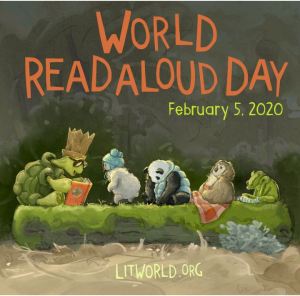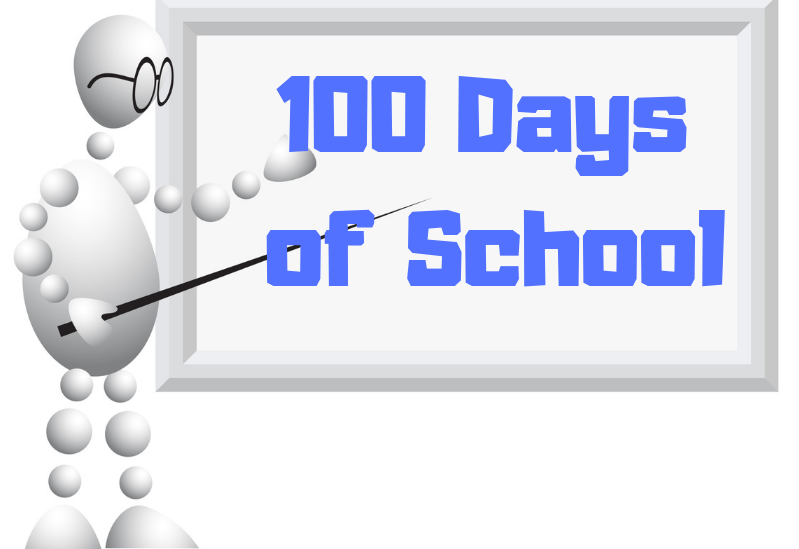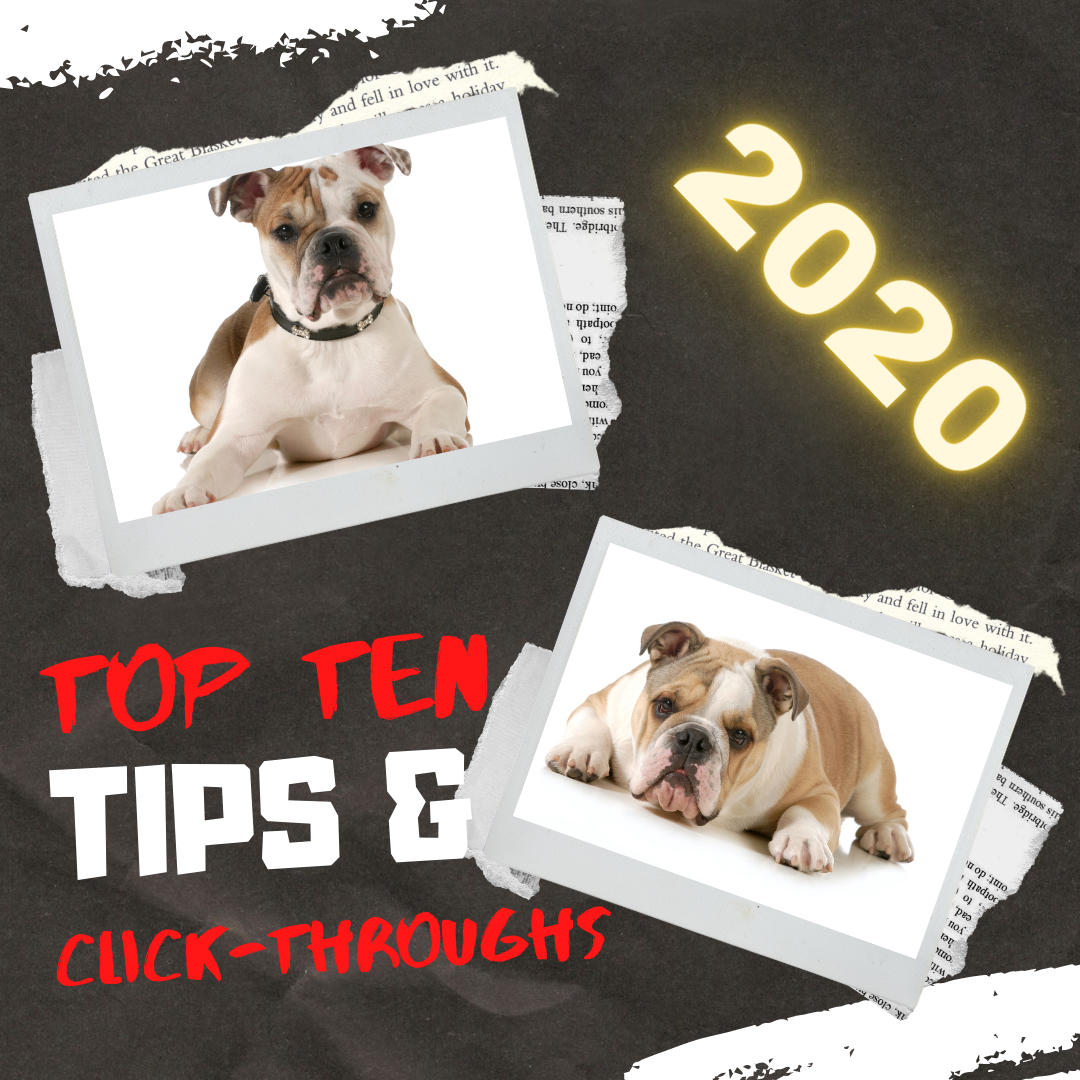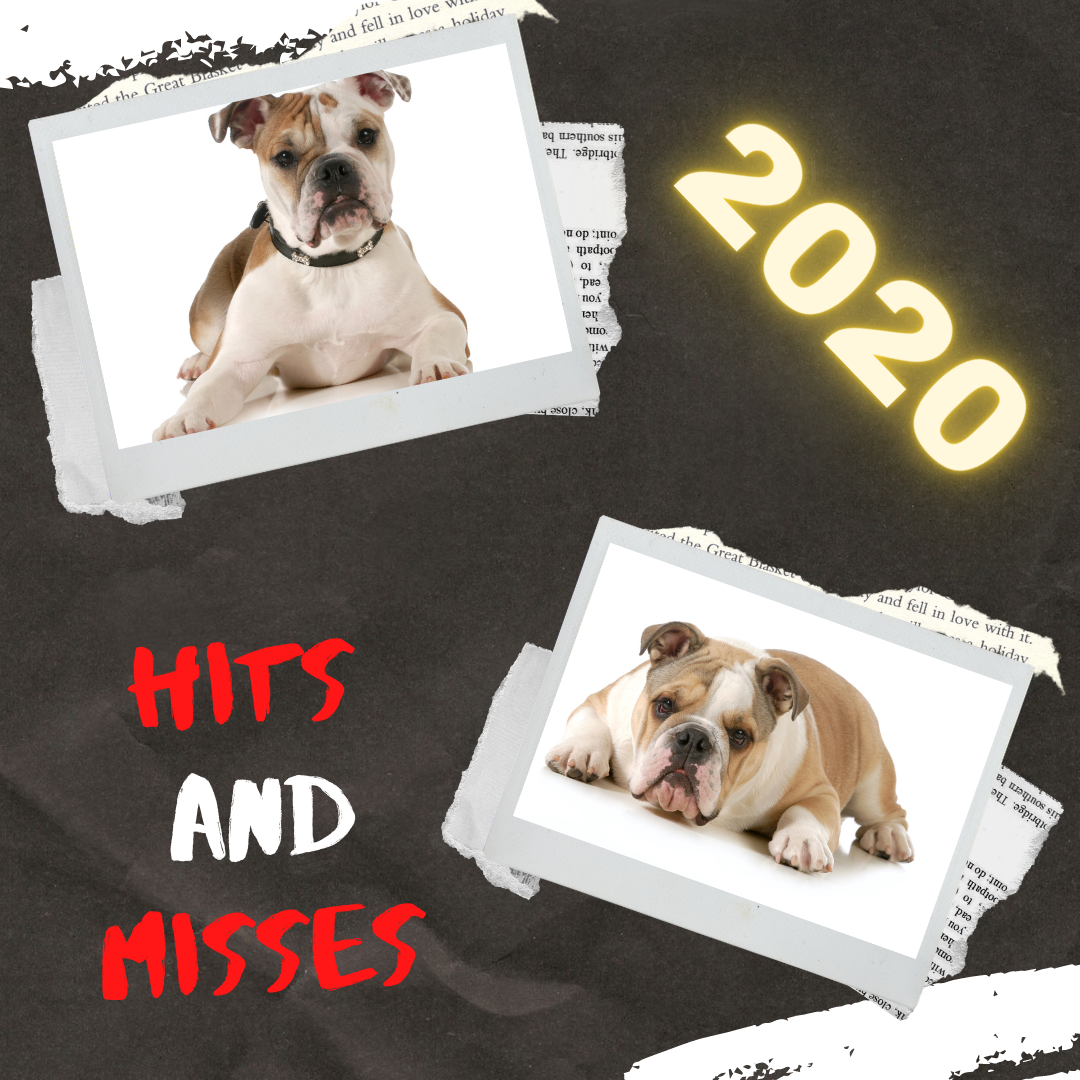Author: Jacqui
Random Acts of Kindness Day. How Will You Celebrate?
 I’ll never forget the day years ago when I stood in a donut shop, half asleep, bed head, with a monster sugar deficit. As I got to the front of the line, the man before me said, “I’ll pay for hers, too.” I didn’t know him. We hadn’t commiserated over how Krispy Kreme was always crowded. I’d just slogged onward, waiting my turn, eager to taste my apple fritter. His simple act of paying for my donut made me feel special, brought a smile to my face all day, and lightened the load of whatever happened after that.
I’ll never forget the day years ago when I stood in a donut shop, half asleep, bed head, with a monster sugar deficit. As I got to the front of the line, the man before me said, “I’ll pay for hers, too.” I didn’t know him. We hadn’t commiserated over how Krispy Kreme was always crowded. I’d just slogged onward, waiting my turn, eager to taste my apple fritter. His simple act of paying for my donut made me feel special, brought a smile to my face all day, and lightened the load of whatever happened after that.
That was one of my first Random Acts of Kindness, the feel-good event started in 1995. Now, February 17th in America is called the Random Acts of Kindness Day (September 1st in New Zealand) and is when everyone encourages acts of kindness without any expectation of consideration in return.
“Kindness is a language which the deaf can hear and the blind can see.” — Mark Twain
What is Random Acts of Kindness Day?
February 17th — Random Acts of Kindness (RAK) Day — is twenty-four hours when anyone who chooses to participate agrees to perform unexpected acts of kindness to pay it forward for that time they need a little bit of unexpected care. We flaunt our altruistic side by doing something nice for another without a thought for the consequences.
Why is Kindness important?
Why kindness is important seems obvious but really, it isn’t. I can name a whole lot of people who have succeeded despite being, well, jerks so why should we think there’s merit in a gentler approach?
Share this:
- Click to share on Facebook (Opens in new window) Facebook
- Click to share on X (Opens in new window) X
- Click to share on LinkedIn (Opens in new window) LinkedIn
- Click to share on Pinterest (Opens in new window) Pinterest
- Click to share on Telegram (Opens in new window) Telegram
- Click to email a link to a friend (Opens in new window) Email
- More
Math Word Problems
 Looking for a more interesting way to teach math in these unusual times? Here are a variety of sites that share Math Word Problems–the real-world way to teach what some see as a daunting subject:
Looking for a more interesting way to teach math in these unusual times? Here are a variety of sites that share Math Word Problems–the real-world way to teach what some see as a daunting subject:
- Expii Solve–math word problems and puzzles, lots of them
- IXL Word Problems–by grade
- Math and Logic Problems
- Math Pickle–puzzles, games, and mini competitions
- Prodigy Math Word Problems–about 120
- Thinking Blocks–free (app)
- Word problems–type them in, Wolfram/Alpha provides the answer and the how-to. Amazing.
- Word Problems from Math Playground
- Would You Rather–more like a justification for decisions using math
Click for more online math resources.
Share this:
- Click to share on Facebook (Opens in new window) Facebook
- Click to share on X (Opens in new window) X
- Click to share on LinkedIn (Opens in new window) LinkedIn
- Click to share on Pinterest (Opens in new window) Pinterest
- Click to share on Telegram (Opens in new window) Telegram
- Click to email a link to a friend (Opens in new window) Email
- More
Why Kindergartners Must Learn Technology
 Thank you so much to Norah Colvin for inviting me as a guest on her wonderful education blog, Norah Colvin. Norah covers so many great topics, I’ve been a long-time subscriber, always coming away a little smarter and up-to-date on teaching our youngest learners. A topic dear to me–and one I get lots of questions about–is teaching Kindergartners to Tech. I’m reposting this article for my readers.
Thank you so much to Norah Colvin for inviting me as a guest on her wonderful education blog, Norah Colvin. Norah covers so many great topics, I’ve been a long-time subscriber, always coming away a little smarter and up-to-date on teaching our youngest learners. A topic dear to me–and one I get lots of questions about–is teaching Kindergartners to Tech. I’m reposting this article for my readers.
Teachers: I’d love to hear your thoughts on this in the comments.
When I started teaching technology almost twenty years ago, I taught K-8, three classes in each grade every week. I was buried under lesson plans, grades, and parent meetings. I remember suggesting to my principal that he ease my schedule by eliminating tech for kindergartners. They wouldn’t miss anything if I started them in first or second grade would they?
And back then, that was true. Even a decade ago, technology was an extra class in student schedules where now, it is a life skill. Today, my teacher colleagues tell me kids arrive at school already comfortable in the use of iPads and smartphones, doing movements like swipe, squeeze, and flick better than most adults. Many teachers, even administrators, use that as the reason why technology training isn’t needed for them, arguing, “They’re digital natives.”
In fact, because they arrive at school thinking they know what they’re doing on a digital device is exactly why teaching them technology, starting in kindergarten, is critical.
I see a few of you shaking your heads. Does your school think kindergartners don’t need tech classes? Or, if you’re a remote learning school, do your youngers struggle with tech because they didn’t start to learn it early enough (like Kindergarten)? Let me give you four good reasons why Kindergartners need tech lessons–whether you teach remotely or in person. These will arm you the next time you have to defend a strategy you know works.
They arrive with bad habits
Parents love encouraging their kids to play with iPads and iPhones but it’s not their job to teach them how to do it right. And I’m fine with that. I’ll do it but I need to warn everyone: Bad tech habits are much (much) easier to break if I catch them in kindergarten than third grade. Here are a few that these digital natives arrive to my kindergarten classes with:
Share this:
- Click to share on Facebook (Opens in new window) Facebook
- Click to share on X (Opens in new window) X
- Click to share on LinkedIn (Opens in new window) LinkedIn
- Click to share on Pinterest (Opens in new window) Pinterest
- Click to share on Telegram (Opens in new window) Telegram
- Click to email a link to a friend (Opens in new window) Email
- More
#WorldReadAloudDay February 5
 On Feb. 5, 2020, World Read Aloud Day celebrates the pure joy of oral reading with kids of all ages. Created by LitWorld, past years have found over 1 million people in 100 countries joining together to enjoy the power and wonder of reading aloud in groups or individually, at school or home, and discovering what it means to listen to a story told through the voice of another. For many, this is a rare opportunity to hear the passion of a well-told story and fall in love with tales where hearing them reaches listeners on a level nothing else can. Think back to your experiences. You probably sat with an adult, in their lap or curled up in bed. The way they mimicked the voices in the story, built drama, and enthused with you over the story and characters made you want to read more stories like that on your own. This is a favorite activity not just for pre-readers, but beginning and accomplished readers because it’s not about reading the book; it’s about experiencing it through the eyes of a storyteller.
On Feb. 5, 2020, World Read Aloud Day celebrates the pure joy of oral reading with kids of all ages. Created by LitWorld, past years have found over 1 million people in 100 countries joining together to enjoy the power and wonder of reading aloud in groups or individually, at school or home, and discovering what it means to listen to a story told through the voice of another. For many, this is a rare opportunity to hear the passion of a well-told story and fall in love with tales where hearing them reaches listeners on a level nothing else can. Think back to your experiences. You probably sat with an adult, in their lap or curled up in bed. The way they mimicked the voices in the story, built drama, and enthused with you over the story and characters made you want to read more stories like that on your own. This is a favorite activity not just for pre-readers, but beginning and accomplished readers because it’s not about reading the book; it’s about experiencing it through the eyes of a storyteller.
Somehow, as lives for both the adults and children have gotten busier, as digital devices have taken over, as parents turned to TVs or iPads to babysit kids while they do something else, we’ve gotten away from this most companionable of activities. World Read Aloud Day is an opportunity to get back to it.
Importance of reading aloud
There is no more powerful way to develop a love of reading than being read to. Hearing pronunciations, decoding words in context, experiencing the development and completion of a well-plotted story as though you were there are reason enough to read aloud but there’s more. Reading in general and reading aloud specifically is positively correlated to literacy and success in school. It builds foundational learning skills, introduces and reinforces vocabulary, and provides a joyful activity that’s mostly free, cooperative, and often collaborative. Did you know reading aloud:
Share this:
- Click to share on Facebook (Opens in new window) Facebook
- Click to share on X (Opens in new window) X
- Click to share on LinkedIn (Opens in new window) LinkedIn
- Click to share on Pinterest (Opens in new window) Pinterest
- Click to share on Telegram (Opens in new window) Telegram
- Click to email a link to a friend (Opens in new window) Email
- More
100th Day of School — Make it about Learning
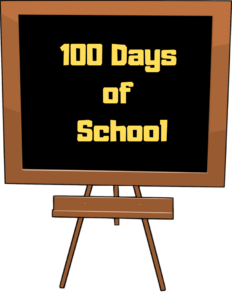 Before becoming a teacher, I didn’t understand why the 100th day of school was a big deal. At first, I thought it had to do with finding something exciting about the dreariness of post-Christmas January but when I counted school days from Labor Day to the hundred-day mark (skipping weekends, two weeks at Christmas and a week at Thanksgiving), that put me in the second week of February. Some colleagues say the 100th Day is a rich teachable moment that revolves around math. One efriend told me it occurs about the time when most kindergarten curricula cover how to count to 100. Others tell me it’s simply a milestone, important to young children and passe to olders.
Before becoming a teacher, I didn’t understand why the 100th day of school was a big deal. At first, I thought it had to do with finding something exciting about the dreariness of post-Christmas January but when I counted school days from Labor Day to the hundred-day mark (skipping weekends, two weeks at Christmas and a week at Thanksgiving), that put me in the second week of February. Some colleagues say the 100th Day is a rich teachable moment that revolves around math. One efriend told me it occurs about the time when most kindergarten curricula cover how to count to 100. Others tell me it’s simply a milestone, important to young children and passe to olders.
How to celebrate
Turns out, the reason doesn’t really matter because celebrating isn’t a problem with kids. They love parties. So I decided to accommodate the 100th Day fever by wrapping it in learning. Here are thirteen activities I like that blend learning into a celebration of the 100th Day of School:
Geography
As a class, come up with two locations in each state, to total 100. One will be oriented around geography and one around history (such as “Kansas became a state January 29, 1861”). Include a brief description and a picture and then share the collection with parents and schoolmates in the class newsletter or another vehicle.
History
Research what happened the hundredth year of your home country’s existence. What was the country like a hundred years ago? What caused it to change? Who was president? What has been invented since then? Divide the class into groups so the project can be completed in one class period. Then, have everyone copy their information to a digital magazine (like you can create in Canva or Adobe) and share it with everyone.
Share this:
- Click to share on Facebook (Opens in new window) Facebook
- Click to share on X (Opens in new window) X
- Click to share on LinkedIn (Opens in new window) LinkedIn
- Click to share on Pinterest (Opens in new window) Pinterest
- Click to share on Telegram (Opens in new window) Telegram
- Click to email a link to a friend (Opens in new window) Email
- More
What You Might Have Missed in January
Here are the most-read posts for the month of January
- Classes in Remote Teaching
- 5 (free) Shortkey Posters
- 9 Great Websites to Inspire 3rd Graders
- Ten Most Important Keyboard Keys
- Great Websites for Special Needs
- Edtech Trends From 2020 And Beyond
- Game-based Learning in Remote Teaching
- 5 Fun Science Experiments Kids Do at Home
- Public Domain Day and Happy New Year!
- Top 10 Reviews of 2020
Share this:
- Click to share on Facebook (Opens in new window) Facebook
- Click to share on X (Opens in new window) X
- Click to share on LinkedIn (Opens in new window) LinkedIn
- Click to share on Pinterest (Opens in new window) Pinterest
- Click to share on Telegram (Opens in new window) Telegram
- Click to email a link to a friend (Opens in new window) Email
- More
2021, I Resolve…
 New Years–a time for rest, rejuvenation and repair. A time to assess life. Do we settle into our routine, enjoy where it’s headed, or is it time to grab our purse, iPhone, car keys, and get out of there?
New Years–a time for rest, rejuvenation and repair. A time to assess life. Do we settle into our routine, enjoy where it’s headed, or is it time to grab our purse, iPhone, car keys, and get out of there?
As a teacher-author, New Year’s Resolutions are more of a To Do list. I break it down into Edtech Coaching/Mentoring, Blogging, and Fiction Writing (my novel writing):
Edtech Coaching/Mentoring
Focus on podcasts, webinars, online classes, and other web-based learning outlets for Ask a Tech Teacher. I have some great partners in this:
If you’re looking for this sort of extension in your platform, let me know.
Share this:
- Click to share on Facebook (Opens in new window) Facebook
- Click to share on X (Opens in new window) X
- Click to share on LinkedIn (Opens in new window) LinkedIn
- Click to share on Pinterest (Opens in new window) Pinterest
- Click to share on Telegram (Opens in new window) Telegram
- Click to email a link to a friend (Opens in new window) Email
- More
10 Top Tips and Click-throughs in 2020
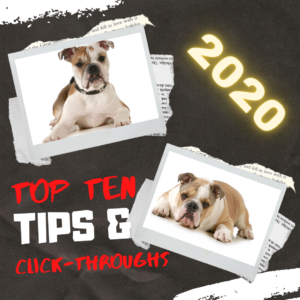 Because AATT is a resource blog, we share lots of tips our group comes across in their daily teaching as well as materials shared by others we think you’d like. Some you agree with; others, not so much. Here’s a run-down on what you thought were the most valuable in 2020:
Because AATT is a resource blog, we share lots of tips our group comes across in their daily teaching as well as materials shared by others we think you’d like. Some you agree with; others, not so much. Here’s a run-down on what you thought were the most valuable in 2020:
Top 10 Tech Tips
As a working technology teacher, I get hundreds of questions from parents about their home computers, how to do stuff, how to solve problems which I share with you. Here are the Top Ten tech tips from 2020. Between these ten, they had over 183,000 visitors during the year.
- Remote Learning: Tips for Thriving in This Ecosystem
- Tech Tip #60: How to Add Shortcuts to the Desktop
- 10 Tips for Teaching Remotely
- Tech Tip #34: My Program Froze
- 5 Tips to Avoid Plagiarism
- Find Public Domain Images
- Tech Tip #9–Quickly Hide Your Screen
- Tech Tip #118–Top 10 iPad Shortkeys
- Tech Tip #106–11 Great Typing Timesavers on iPads
- Back to School Tips
Share this:
- Click to share on Facebook (Opens in new window) Facebook
- Click to share on X (Opens in new window) X
- Click to share on LinkedIn (Opens in new window) LinkedIn
- Click to share on Pinterest (Opens in new window) Pinterest
- Click to share on Telegram (Opens in new window) Telegram
- Click to email a link to a friend (Opens in new window) Email
- More
Top 10 Reviews of 2020
 Throughout the year, I post websites and apps the Ask a Tech Teacher crew’s classes found useful, instructive, helpful in integrating technology into classroom lesson plans. Some, you agreed with us about; others not so much.
Throughout the year, I post websites and apps the Ask a Tech Teacher crew’s classes found useful, instructive, helpful in integrating technology into classroom lesson plans. Some, you agreed with us about; others not so much.
Here are the reviews you-all thought were the most helpful in efforts to weave tech into the classroom experience:
- Quick Review of 7 Popular Math Programs
- 4 Great Alternatives to Google Classroom
- 7 Tech Tools for PE Teachers
- 15 Websites to Teach Financial Literacy
- 28 Unique Ideas for Publishing Student Work
- How to Use Google Drawings
- 3 Apps That Encourage Students to Read
- 17 Great Research Websites for Kids
- 22 Websites and 4 Posters to Teach Mouse Skills
- 13 Ways to Use Canva in Your Classroom
Oh–would you mind adding me to your social media links? Here’s where you can find me:
Twitter: @AskaTechTeacher
Facebook: https://www.facebook.com/Jacqui.Murray1
Instagram: @AskaTechTeacher
Thanks! Have a wonderful 2021!
Share this:
- Click to share on Facebook (Opens in new window) Facebook
- Click to share on X (Opens in new window) X
- Click to share on LinkedIn (Opens in new window) LinkedIn
- Click to share on Pinterest (Opens in new window) Pinterest
- Click to share on Telegram (Opens in new window) Telegram
- Click to email a link to a friend (Opens in new window) Email
- More
10 Hits and 10 Misses for 2020
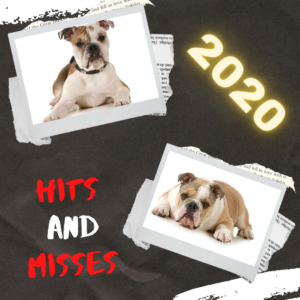 Since we at Ask a Tech Teacher started this blog nine years ago, we’ve had almost 5.3 million views from visitors (about 10,000 follow us) to the 2,444 articles on integrating technology into the classroom. This includes tech tips, website/app reviews, tech-in-ed pedagogy, how-tos, videos, and more. We have regular features like:
Since we at Ask a Tech Teacher started this blog nine years ago, we’ve had almost 5.3 million views from visitors (about 10,000 follow us) to the 2,444 articles on integrating technology into the classroom. This includes tech tips, website/app reviews, tech-in-ed pedagogy, how-tos, videos, and more. We have regular features like:
- Weekly Websites and Tech Tips (sign up for the newsletter)
- Dear Otto Help Column
- Edtech Reviews
- Lesson plans
If you’ve just arrived at Ask a Tech Teacher, start here.
It always surprises us what readers find to be the most and least provocative. The latter is as likely to be a post one of us on the crew put heart and soul into, sure we were sharing Very Important Information, as the former. Talk about humility.
Here they are–my top 10 of 2020 (though I’ve skipped any that have to do with website reviews and tech tips because they’re covered in separate posts):
Share this:
- Click to share on Facebook (Opens in new window) Facebook
- Click to share on X (Opens in new window) X
- Click to share on LinkedIn (Opens in new window) LinkedIn
- Click to share on Pinterest (Opens in new window) Pinterest
- Click to share on Telegram (Opens in new window) Telegram
- Click to email a link to a friend (Opens in new window) Email
- More