 Reading is defined as “the action or skill of absorbing written or printed matter silently or aloud.” Sounds dry, maybe even boring, but once a child learns to read, they get much more than an understanding of words, sentences, paragraphs, grammar, syntax, and vocabulary. It has been credited with providing an escape from reality, exercising the mind, saving lives, bringing people together, answering problems, and predicting success in school. It alleviates boredom in the bits of free time that pop up between soccer and dinner and it can be done alone or in a group.
Reading is defined as “the action or skill of absorbing written or printed matter silently or aloud.” Sounds dry, maybe even boring, but once a child learns to read, they get much more than an understanding of words, sentences, paragraphs, grammar, syntax, and vocabulary. It has been credited with providing an escape from reality, exercising the mind, saving lives, bringing people together, answering problems, and predicting success in school. It alleviates boredom in the bits of free time that pop up between soccer and dinner and it can be done alone or in a group.
“Books are the quietest and most constant of friends…”
― Charles William Eliot
According to Early Moments, reading is associated with the following traits:
- bonding with you
- academic excellence
- language skills
- how to read a book
- basic communication skills
- logical thinking
- new experiences
- enhanced concentration skills
Lifehack (a popular go-to source on being human) adds these reasons:
- mental stimulation
- stress reduction
- writing skills
- tranquility
- free entertainment
Teachers and parents know all this and still, the Literacy Company reports that most teachers in classes of twenty+ students spend only five minutes a day reading, and 46% of American adults cannot understand the label on their prescription medicine. Not a surprise, Statistic Brain says 80% of adults did not buy a single book in the past year (Pew reports it as 77%).
I have three apps that can move your children/students into the ‘I love reading’ group. This collection includes an app to develop a child’s vocabulary (Spelling City), one to build overarching reading skills (Starfall) and a great app that makes it easy for children to find age-appropriate books they will love (Raz Kids)
Free (with fee upgrade)
If you’re new to this site, you may know it as VocabularySpellingCity. It’s easy to use–no log-in required for the free version. If you have a school or home account, it logs you in automatically after the first time–great for youngers. Then select one of the generic lists or a list created by the teacher and play one of the ten activities that reinforce knowledge. This wide variety of games and assessments allow for differentiation in learning styles and is helpful for children who do better with alternative methods. It also has an audio component that reads to those who have difficulty comprehending words and spoken language.
The Spelling City app is the companion to the Spelling City website. It includes some activities only available for premium members.
Pros
Kids from 2nd grade-high school will love it. For youngers, the interface is active and colorful and the games engaging. Some–like HangMouse–work like popular games students already know how to play. For olders, it provides quizzes to test specific knowledge (like SAT prep).
The website includes lots of word lists, such as Dolch words for beginning readers, that can easily be added to a free teacher/user account.
Cons
This app is best used as a companion app to the website, with a class log-in. The app has a limited number of word lists, though more can be added through the website for free. When using this approach, teachers will want to invest the time to add more spelling lists to the student log-in.
Insider tips
To create your own word list, simply create a free website account, enter the word list, save under your user name. When students are on the app, they search using your user name and get all of your word lists.
Only ebooks and equizzes can be accessed through the app.
Kids over 3rd grade might prefer the website over the app because it offers greater variety in games.
Educational Applications
I love that I can offer unique word lists that are easily accessed, studied, and assessed in a fun gamified way.
Designed for Grades 1-12, this is a great way to study domain-specific and academic vocabulary. I like the SAT word list for high school–a quick way to study for those comprehensive tests in between lunch and class, or while waiting for siblings in afterschool activities. For youngers who need to learn Dolch Words (those 200+ words they will most commonly run across in their grade-level study), this is a fun way to gamify the process. You won’t have to force them to memorize words and definitions–they’ll ask to do it.
There are a wide variety of teacher resources available once you create an account including articles, how to adapt the app to a flipped classroom, and printables.
While the free version includes lots of top-notch activities, check the premium version also. It allows you as a teacher to track student activity, see who’s completed what, assign homework, give vocabulary tests, have no ads on the website log-in, and have additional games and activities. You can even have a family premium account allowing all these extras for up to 5 family members (or homeschoolers).
Conclusion
Over all, this app is user-friendly, well-suited to its intended purpose, and offered by a credible leader in the vocabulary education field.
Design: 5/5
Functionality: 5/5
Fun Factor: 5/5
Availability: 5/5 (iOS, Android, Web, iPhone, iPod, Chromebooks, Kindle Fire)
Overall: 5/5
Starfall has long been the go-to website for beginning and learning readers ages K-3 in a school setting, a homeschool environment or a family. It motivates children to read in an atmosphere of imagination and play, including a wide variety of grade-appropriate approaches that make reading fun. Starfall Free brings that experience to iPads, iPhone, Androids, and Kindle Fire. Students log in, select an activity, and get started. The site is easy to navigate, engaging, with a solid mix of reading, sounds, color, and animation.
Just to be clear: Starfall Education has several apps associated with the Starfall website, including Learn to Read and Starfall ABC’s. All except Starfall Free are fee-based.
Pros
Like the website, the app includes great sounds, child-like voices that youngers relate to, and the animated sparkles that identify a next step. Students are immediately pulled into the edutainment offered.
I love the Nursery Rhymes section–comfort food for many children. It offers 48 songs (only 4 are free) easily activated with a player and enhanced with colorful active graphics.
No advertising, except for Starfall Education’s own products.
Cons
The website prompts students to select their reading level and then activities. The app doesn’t, defaulting to a simple selection of activities. That’s a loss for students who might get frustrated as they end up in reading sections that are too hard/easy for their personal level.
Starfall FREE offers a limited collection of the activities available on the free website. To get more, you must pay–up to $35.00. This follows the template they tested when they expanded into Math–some activities for free and others require a membership. I’m not a fan of apps that provide free content lined up with fee-based offerings. Kids can’t tell the difference and don’t understand why some work and others want a credit card (which is another concept they don’t understand). In Starfall Free, it is a particularly limited offering. For example in one area, only 5 activities out of 23 were free.
Insider tips
A lot of people I talk to had trouble getting this to work on a Kindle Fire. I don’t own one so couldn’t test it out. Be aware, though, in case that’s your intended digital device.
Educational Applications
The Talking Library is wonderful. In usual Starfall fashion, the books are colorful, engaging, easy to use, on great topics like Dinosaurs (non-fiction) and the Gingerbread Boy (in the fiction section).
If used in conjunction with the website, this app is a valuable addition to the class reading curriculum. Just make sure students know some of the greyed out (unavailable) selections can be accessed on the computer.
Conclusion
I started this review excited to see Starfall on an app, but come away saddened. The Starfall approach to teaching reading is incomparable, but in the app, there are too few options. I’d recommend going with one of the fee-based apps (for about $2.99 each) instead so your children don’t get frustrated with the non-availability of activities they wish they could choose. Better yet, use the free website.
Design: 5/5
Functionality: 3/5
Fun Factor: 4/5
Availability: 5/5 (iOS, Android, Kindle Fire, Web)
Overall: 3/5
Fee (free trial)
Raz-Kids delivers hundreds of K-5 interactive, animated leveled eBooks spanning twenty-seven levels of reading skills. Books include fiction, poetry, and songs in English and Spanish (a limited availability). Titles include everything from My Body (for Level A readers) to Abraham Lincoln (for Level Z readers). Each book can be read by the student or listened to. Students can even record themselves reading to practice reading skills such as pacing and understanding punctuation. As a teacher, you can manage your class, track what’s being read, supervise equizzes, and more. Books are easily pushed out to students. You place books in the reading levels (aa-Z) and then assign children to the group that fits their skill level. When the students logs into the app, s/he only sees the books that fit his/her reading level.
It’s worth noting that RazKids has received numerous awards including the Teachers’ Choice Award.
Pros
Students love this app. They often chose it during free time, sponge time in class, and at home. There are enough titles for each reading level that they don’t get bored or frustrated.
No advertising on the app–and I wouldn’t expect it since this is a companion to the fee-based website.
Cons
Though the app says K-5 as its target group, the reading voices seem geared more for youngers. Additionally, there is not a lot of timeless literature included that might be required in your school’s curriculum. Depending upon your student group, you may find a choice like SubText works better for 5th graders because it offers opportunities to discuss the book with other readers.
I love the website button that shows how many students are reading online at any given moment (62,876 when I logged on) and how many books had been completed (2,675,054+). This is a great motivator for students, but isn’t available on the app.
I saw a lot of complaints on the App Store about using the app on iPads. We didn’t have problems and no one in my PLN reported issues (though most admitted they used the website instead of the app), but be aware others did. Maybe an upgrade will take care of those problems.
Insider tips
Even if you sign up as a parent, it assigns a class of students. Don’t be surprised when it asks your ‘teacher’ name–that’s your Username.
As with any app that will read to students, there’s a risk students will listen rather than engage in reading skills. You may want to monitor activities.
Educational Applications
All books are aligned with Common Core ELA standards.
There is a bit of a learning curve–how to log in, how to use it from home–but once students master that, they’re fine.
Conclusion
There are lots of reading collection apps–Raz Kids, MeeGenius, Free Books (free), Super Readers, and Young Reader to name a few. I haven’t tested them and I won’t unless I become dissatisfied with Raz Kids. Right now, I find it to be a powerful tool for helping younger students become proficient in many aspects of reading.
Design: 4/5
Functionality: 4/5
Fun Factor: 5/5
Availability: 5/5 (iOS, Android, Web, Kindle Fire)
Overall: 4/5
Every year, there are hundreds of new apps that promise to turn your child into a reader. Each must be evaluated on its merits to your child or students and whether it delivers what your group needs. I picked these three because they are from trustworthy sources with a proven track record of accomplishing what they promise. Spelling City and Raz Kids I continue to highly recommend. Spending time with the Starfall app left me ambivalent. I’d love to hear your thoughts on that.
–First published on TeachHUB
More about apps:
252 Favorite IPad Apps for your Classroom
3 Classroom Management Apps You’ll Love
5 Apps to Help You Reach Your Zen
Dear Otto: Are there any Good Keyboarding Apps?
Jacqui Murray has been teaching K-18 technology for 30 years. She is the editor/author of over a hundred tech ed resources including a K-12 technology curriculum, K-8 keyboard curriculum, K-8 Digital Citizenship curriculum. She is an adjunct professor in tech ed, Master Teacher, webmaster for four blogs, an Amazon Vine Voice, CSTA presentation reviewer, freelance journalist on tech ed topics, contributor to NEA Today, and author of the tech thrillers, To Hunt a Sub and Twenty-four Days. You can find her resources at Structured Learning.

 Spelling City
Spelling City






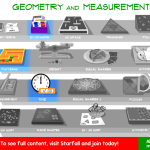


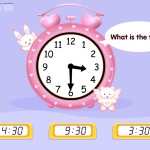
 Raz Kids
Raz Kids

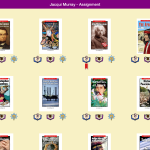
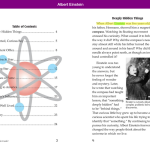

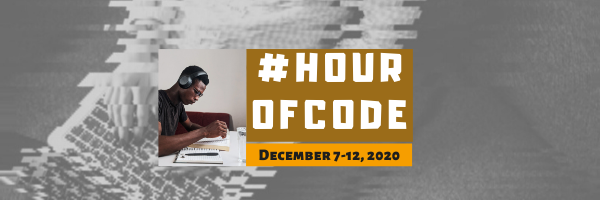
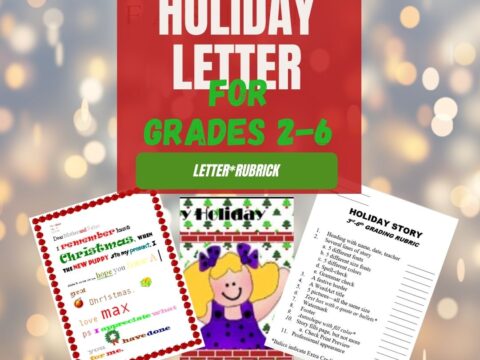

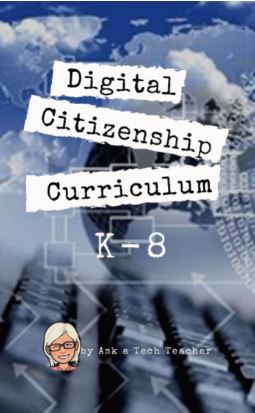
































What a great idea. I didn’t know these apps.
Apps get better every year. I have three more coming up that focus on close reading. Stay tuned!
Hi, Thank you for sharing these helpful apps. My son really likes reading, and he spends a lot of time on it as well. So I need more resources to find him more reading materials, and your shared resources are absolutely good for me. I also use Beestar to find classic stories for my son. He is really enjoying it.
This link goes to the Reading resources: https://askatechteacher.com/great-kids-websites/reading/. If you scroll down the page to Libraries and Free you’ll find more great books. Good luck! Kudos to your son for his love of reading.