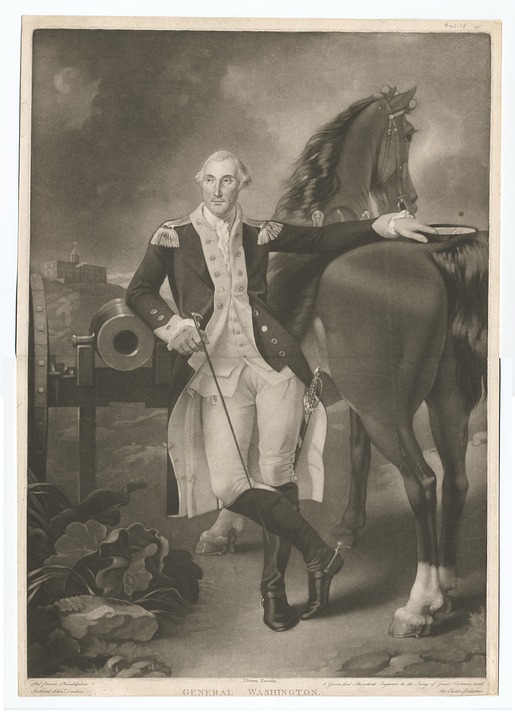Tag: lists
April is Financial Literacy Month
 The latest national data reports that while a growing number of students graduate high school, college enrollments are decreasing. Students cite a lot of reasons for that:
The latest national data reports that while a growing number of students graduate high school, college enrollments are decreasing. Students cite a lot of reasons for that:
- I can’t afford it
- I can’t get in
- It’s too hard
- I have a good job
- It isn’t worth it
Whatever is to blame, the result is that students increasingly take on the complicated economics of working and raising families without the knowledge, maturity, or experience to succeed at those. High schools are attempting to fill that gap by offering financial literacy classes that teach how to balance finite income from a job against infinite needs and wants.
Since April is Financial Literacy Month, I want to share my favorite online options, all age-appropriate for high school students and financial literacy classes:
Share this:
- Click to share on Facebook (Opens in new window) Facebook
- Click to share on X (Opens in new window) X
- Click to share on LinkedIn (Opens in new window) LinkedIn
- Click to share on Pinterest (Opens in new window) Pinterest
- Click to share on Telegram (Opens in new window) Telegram
- Click to email a link to a friend (Opens in new window) Email
- More
15 St. Patrick’s Day Resources For Your Class
Getting ready for St. Patrick’s Day? Try these fun websites (check here for updated links):
- Color the shamrock
- Color the Pot-o-gold
- Color the leprechaun
- Puzzle–St. Pat’s Puzzle
- Puzzle–St. Pat’s puzzle II
- Puzzle–St. Pat’s drag-and-drop puzzle
- Puzzle–St. Pat’s slide puzzle
- Puzzles and games
- St. Patrick’s Day history–video
- St. Patrick’s Day quiz
- St. Pat’s Day songs–video
- Tic tac toe
- Webquest for St. Patrick’s Day I
- Webquest II
- Wordsearch
Share this:
- Click to share on Facebook (Opens in new window) Facebook
- Click to share on X (Opens in new window) X
- Click to share on LinkedIn (Opens in new window) LinkedIn
- Click to share on Pinterest (Opens in new window) Pinterest
- Click to share on Telegram (Opens in new window) Telegram
- Click to email a link to a friend (Opens in new window) Email
- More
What You Might Have Missed in February
Here are the most-read posts for the month of February:
- My Favorite 5 Tech Tools for Teacher-Authors
- Questions Parents Ask
- 18 Valentine Sites For Students
- How Wearable Technology is Changing Education and Easing Disabilities
- The Easy Way to Teach Internet Skills
- Engineers Week — A Must for High School
- Purpose Driven Learning: Myths, Problems, and Education Applications
- Best-in-Category Winners for 2018
- Easily Manage Class AR with Metaverse Collections
- Kid-created Games That Teach
Share this:
- Click to share on Facebook (Opens in new window) Facebook
- Click to share on X (Opens in new window) X
- Click to share on LinkedIn (Opens in new window) LinkedIn
- Click to share on Pinterest (Opens in new window) Pinterest
- Click to share on Telegram (Opens in new window) Telegram
- Click to email a link to a friend (Opens in new window) Email
- More
Best-in-Category Winners for 2018
During the last month, Ask a Tech Teacher readers voted on which tech tools had the greatest impact on their teaching. For this Best in Category award, we asked them to look for the ones that made them say Wow and rush to share with colleagues everywhere.
Then we looked for the following qualities:
- how dependable is it
- how versatile is it for time-strapped teachers
- does it differentiate for the varied needs of students and teacher
- do educators like it (fairly subjective, but there you have it)
- how did it work when exposed to your students
- was it easy to use and intuitive to learn
- did it fulfill promises and expectations
- has it become a beloved tool in your classes or a failed experiment
Here are the 2018 Best-in-Category and Honorable Mentions for the following Categories: (more…)
Share this:
- Click to share on Facebook (Opens in new window) Facebook
- Click to share on X (Opens in new window) X
- Click to share on LinkedIn (Opens in new window) LinkedIn
- Click to share on Pinterest (Opens in new window) Pinterest
- Click to share on Telegram (Opens in new window) Telegram
- Click to email a link to a friend (Opens in new window) Email
- More
15 President’s Day Activities
 Presidents’ Day is an American holiday celebrated on the third Monday in February–this year, February 19, 2018. Originally established in 1885 in recognition of President George Washington, it is still unofficially called “Washington’s Birthday” by many. The holiday became known as Presidents’ Day after it was moved as part of 1971’s Uniform Monday Holiday Act, an attempt to create more three-day weekends for the nation’s workers. Several states still have individual holidays honoring the birthdays of Washington, Abraham Lincoln, and other figures.
Presidents’ Day is an American holiday celebrated on the third Monday in February–this year, February 19, 2018. Originally established in 1885 in recognition of President George Washington, it is still unofficially called “Washington’s Birthday” by many. The holiday became known as Presidents’ Day after it was moved as part of 1971’s Uniform Monday Holiday Act, an attempt to create more three-day weekends for the nation’s workers. Several states still have individual holidays honoring the birthdays of Washington, Abraham Lincoln, and other figures.
Here are fifteen ways to celebrate in your classroom including websites, games, activities, printables, quizzes, audios, songs, interactive maps, crafts, flashcards, videos, webquests, books, posters, trading cards, lesson plans, word searches, puzzles, speeches, articles, animations, biographies, and more:
1. Activities
From Apples 4 the Teacher, a well-known resource site for teachers and homeschoolers, this site provides links to President-themed coloring pages, stories, biographies, word searches, word jumbles, puzzles, and book reviews that can be used to reinforce learning about all of America’s presidents.
Share this:
- Click to share on Facebook (Opens in new window) Facebook
- Click to share on X (Opens in new window) X
- Click to share on LinkedIn (Opens in new window) LinkedIn
- Click to share on Pinterest (Opens in new window) Pinterest
- Click to share on Telegram (Opens in new window) Telegram
- Click to email a link to a friend (Opens in new window) Email
- More
10 Top Tips and Click-throughs in 2018
 Because AATT is a resource blog, we share lots of tips our group comes across in their daily teaching as well as materials shared by others we think you’d like. Some you agree with; others, not so much. Here’s a run-down on what you thought were the most valuable in 2018:
Because AATT is a resource blog, we share lots of tips our group comes across in their daily teaching as well as materials shared by others we think you’d like. Some you agree with; others, not so much. Here’s a run-down on what you thought were the most valuable in 2018:
Top 10 Tech Tips
As a working technology teacher, I get hundreds of questions from parents about their home computers, how to do stuff, how to solve problems which I share with you. Here are the Top Ten tech tips from 2018. Between these ten, they had over 174,000 visitors during the year.
- 10 Tech Tools for Your Math Class
- How to Teach Digital Citizenship in 1st Grade
- 169 Tech Tip #146: 18 Ideas for Warm-ups, Exit Tickets
- How to Teach Mouse Skills to Pre-Keyboarders
- Is Orton-Gillingham Right For Your Students?
- Use the SAMR Model to Spearhead Technology in Your Classroom
- 5 Ways Teachers Can Stay on Top of Technology
- Image Copyright Do’s and Don’ts
- What to do When Computers Are Down
- 9 Mistakes Teachers Make Using Tech in the Classroom
Share this:
- Click to share on Facebook (Opens in new window) Facebook
- Click to share on X (Opens in new window) X
- Click to share on LinkedIn (Opens in new window) LinkedIn
- Click to share on Pinterest (Opens in new window) Pinterest
- Click to share on Telegram (Opens in new window) Telegram
- Click to email a link to a friend (Opens in new window) Email
- More
Best Software Programs for Desktop Publishing
 For a decade, when I thought of desktop publishing, I turned to Microsoft Publisher. I loved its flexibility, adaptability, and ease of use both for classroom projects and home. But then I moved on to other alternatives, like Lucid Press that were more flexible and affordable for educational purposes.
For a decade, when I thought of desktop publishing, I turned to Microsoft Publisher. I loved its flexibility, adaptability, and ease of use both for classroom projects and home. But then I moved on to other alternatives, like Lucid Press that were more flexible and affordable for educational purposes.
Really, I didn’t see a lot of other alternatives until Sara Stringer, from the Ask a Tech Teacher, came up with this great article about desktop publishing options. Some of these–like Word–have changed so much over the years that they are now a provide reasonable alternatives to laying out an attractive professional design in a program everyone is familiar with:
Technology advanced drastically in the past few years, allowing people to create different products with the aid of a computer. One of the most popular products that were drastically improved by the presence of technology is printed materials, which were commercially printed from a single file that was created using desktop publishing software. Printing digital files can be performed in a short period of time, with the finished product being bound with the help of a strong type of glue, which securely holds the pages together.
With the prevalence of digital computers, tablets, and smartphones nowadays, people could easily create their own digital files with the help of software programs. Publishers would have total control of the things that they wanted to do, and their ideas could produce high-end digital published materials such as brochures, menus, books, and magazines, among others. It is important to find out the best software program that will be used by a desktop publisher. Because there are many available software programs in the market today, the preference among publishers varies. The following software programs are the most common desktop publishing tools used by amateurs and professionals:
Share this:
- Click to share on Facebook (Opens in new window) Facebook
- Click to share on X (Opens in new window) X
- Click to share on LinkedIn (Opens in new window) LinkedIn
- Click to share on Pinterest (Opens in new window) Pinterest
- Click to share on Telegram (Opens in new window) Telegram
- Click to email a link to a friend (Opens in new window) Email
- More
Top 10 Product Reviews of 2018
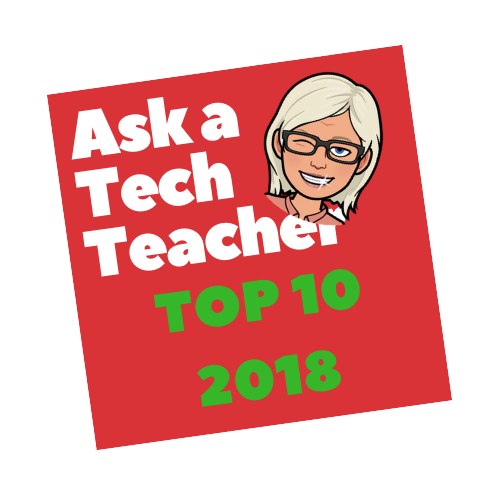 Throughout the year, I post websites and apps the Ask a Tech Teacher crew’s classes found useful, instructive, helpful in integrating technology into classroom lesson plans. Some, you agreed with us about; others not so much.
Throughout the year, I post websites and apps the Ask a Tech Teacher crew’s classes found useful, instructive, helpful in integrating technology into classroom lesson plans. Some, you agreed with us about; others not so much.
Here are the reviews you-all thought were the most helpful in efforts to weave tech into the classroom experience:
- How to Use Google Sheets in the K-12 Classroom
- Quick Review of 7 Popular Math Programs
- 9 Best-in-Class Digital Storytelling Tools
- What is Microsoft Sway?
- What is Kiddom? Why is it right for you? And free resources to inform your teaching
- What is Google Keep and Why Use it in Your Classroom?
- 3 Comic Creators That Will Wow Your Students
- Gamechanger: Type to Learn is Now in the Cloud!
- 14 Ways to use Scribble Maps
- How to Use Google Forms in the Classroom
Oh–I don’t get enough followers on Twitter! Would you mind adding me to your list? Here’s the link:
Thanks! Have a wonderful 2019!
Share this:
- Click to share on Facebook (Opens in new window) Facebook
- Click to share on X (Opens in new window) X
- Click to share on LinkedIn (Opens in new window) LinkedIn
- Click to share on Pinterest (Opens in new window) Pinterest
- Click to share on Telegram (Opens in new window) Telegram
- Click to email a link to a friend (Opens in new window) Email
- More
What You Might Have Missed in December
Here are the most-read posts for the month of December:
- College Credit Classes onTechnology in Education
- End-of-year Maintenance: Image and Back-up Digital Devices
- End of Year Maintenance: Update Your Online Presence
- End-of-Year Maintenance: 19 Steps To A Speedier Computer
- 3 Free SEL Activities from SafeSchools
- Why Should Students Learn Computer Science? A Teacher’s Perspective
- Root Robotics–Great Way to Extend Hour of Code
- Holiday Gifts for Teachers
- 13 Holiday Websites and 13 Projects
Share this:
- Click to share on Facebook (Opens in new window) Facebook
- Click to share on X (Opens in new window) X
- Click to share on LinkedIn (Opens in new window) LinkedIn
- Click to share on Pinterest (Opens in new window) Pinterest
- Click to share on Telegram (Opens in new window) Telegram
- Click to email a link to a friend (Opens in new window) Email
- More
10 Hits and 10 Misses for 2018
 Since we at Ask a Tech Teacher started this blog eight years ago, we’ve had over 5.3 million visitors to the 2,112 articles on integrating technology into the classroom. This includes tech tips, website/app reviews, tech-in-ed pedagogy, how-tos, videos, and more. We have regular features like:
Since we at Ask a Tech Teacher started this blog eight years ago, we’ve had over 5.3 million visitors to the 2,112 articles on integrating technology into the classroom. This includes tech tips, website/app reviews, tech-in-ed pedagogy, how-tos, videos, and more. We have regular features like:
- Weekly Websites and Tech Tips (sign up for the newsletter)
- Dear Otto Help Column
- Edtech Reviews
- Lesson plans
If you’ve just arrived at Ask a Tech Teacher, start here.
It always surprises us what readers find to be the most and least provocative. The latter is as likely to be a post one of us on the crew put heart and soul into, sure we were sharing Very Important Information, as the former. Talk about humility.
Share this:
- Click to share on Facebook (Opens in new window) Facebook
- Click to share on X (Opens in new window) X
- Click to share on LinkedIn (Opens in new window) LinkedIn
- Click to share on Pinterest (Opens in new window) Pinterest
- Click to share on Telegram (Opens in new window) Telegram
- Click to email a link to a friend (Opens in new window) Email
- More