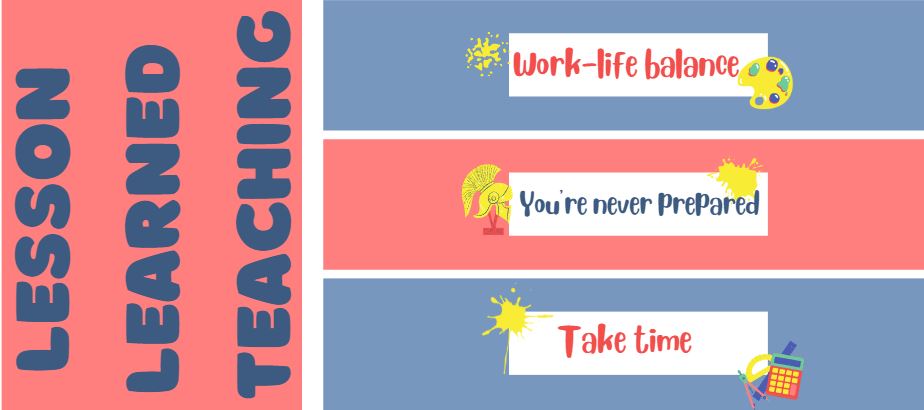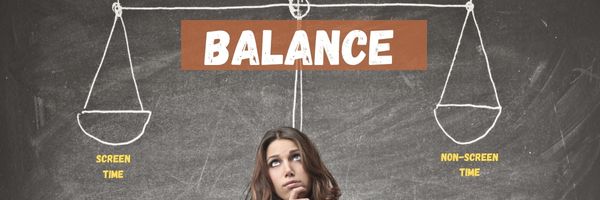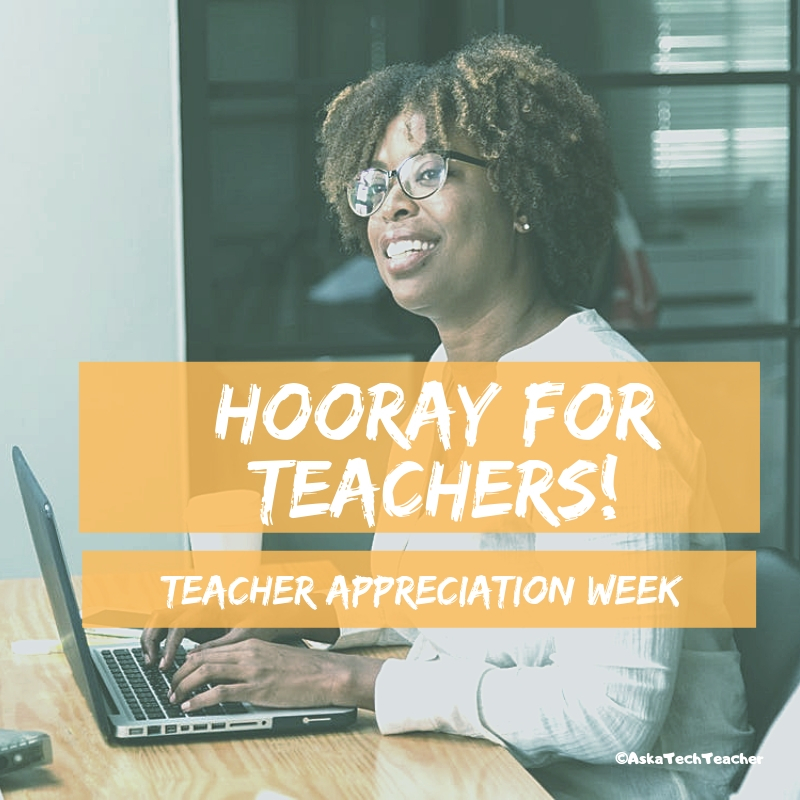Category: Teaching
Teacher Tech Training is Critical
Back when I started teaching tech, teachers loved saying that kids knew more than they did, even defer to students to teach. That doesn’t work anymore which means even the most tech-phobic of teachers must step up. Here’s a good article from Yahoo Finance on that:
Why Teaching Tech to Teachers Is More Important Than Ever
“With technology, it’s not all or nothing,” says Williams. “It’s about how to make learning meaningful. The question to ask is, where does it make …
More on Ask a Tech Teacher about teacher tech training
Share this:
- Click to share on Facebook (Opens in new window) Facebook
- Click to share on X (Opens in new window) X
- Click to share on LinkedIn (Opens in new window) LinkedIn
- Click to share on Pinterest (Opens in new window) Pinterest
- Click to share on Telegram (Opens in new window) Telegram
- Click to email a link to a friend (Opens in new window) Email
- More
Robot Teachers vs Human Teachers:
Simona Johnes, editor-in-chief of Science and Literacy, an educational blog for teachers and parents, did some research into a topic that is of growing concern to my fellow teachers: Robots in the classrom. Here’s an interesting article comparing the pros and cons of robots vs. humans:
I recently came across an article published by Ohio State University that mentioned how several industries are using robots to get their jobs done, and the use of robotics is only expected to grow. This led me to thinking about the industry that I am currently employed in, education, and how this may affect my fellow teachers around the world. I began researching the topic and found a few articles about robots and artificial intelligence replacing teachers soon.
It was no surprise to see that educators are furious at this idea, and while I agree that human connection is important, I do think that there are several pros to having help from a robot in this tough industry from time to time. For example, robots can create a learning experience based on the personality of every single student, and this does not take much time or effort. I will explain more about what robots can help with throughout the article as well as explain why human teachers are still a necessity
After reading this article, you will officially know:
- 6 advantages of a human teacher
- 5 pros of a robot teacher
- Who is better Human of Robot teachers?
6 Main Advantages of a Human Teacher
Share this:
- Click to share on Facebook (Opens in new window) Facebook
- Click to share on X (Opens in new window) X
- Click to share on LinkedIn (Opens in new window) LinkedIn
- Click to share on Pinterest (Opens in new window) Pinterest
- Click to share on Telegram (Opens in new window) Telegram
- Click to email a link to a friend (Opens in new window) Email
- More
What You Might Have Missed in August–What’s up in September
Here are the most-read posts for the month of August:
- Tech Ed Resources–Coaching
- How to Thank a Teacher
- Benefits of a Short Course
- Notetaking and Study Apps
- Free Keyboarding Posters
- Essential Tech Tools for History Class
- Habits of Mind
- Which Digital Device Should I Use
- Lessons Learned my First 5 Years of Teaching
- Incorporate Podcasting Into Your Curriculum
Here’s a preview of what’s coming up in September:
- More Free Posters
- 8 Tips to Become Tomorrow’s Teacher
- Apps for Curious Students
- Fall Websites
- How to Evaluate Apps

Share this:
- Click to share on Facebook (Opens in new window) Facebook
- Click to share on X (Opens in new window) X
- Click to share on LinkedIn (Opens in new window) LinkedIn
- Click to share on Pinterest (Opens in new window) Pinterest
- Click to share on Telegram (Opens in new window) Telegram
- Click to email a link to a friend (Opens in new window) Email
- More
Lessons Learned My First 5 Years Of Teaching
It’s always interesting to find out what new teachers learned in their early teaching that affected their later years. Here’s Ask a Tech Teacher contributor, Elaine Vanessa’s, take on that–5 bits of wisdom she acquired while surviving the early teaching years:
My first five years of teaching were the shortest and longest years of my life. I was living the best and the worst time simultaneously. However, it was the most memorable time of my life that I don’t want to forget. Also, those five years made me a well-groomed educator and a better person in my life.
Every teacher has a dream of having a classroom with respectful kids having fun activities and love while learning. It makes teaching easy if kids love to be in the room every day. However, my first years were not like that. As I continued, I got better every year. There was one thing consistent; learning. Below are five lessons that I have learned in my first five years of teaching. I am sharing them in the hope of being a candle in someone’s darkroom.
Share this:
- Click to share on Facebook (Opens in new window) Facebook
- Click to share on X (Opens in new window) X
- Click to share on LinkedIn (Opens in new window) LinkedIn
- Click to share on Pinterest (Opens in new window) Pinterest
- Click to share on Telegram (Opens in new window) Telegram
- Click to email a link to a friend (Opens in new window) Email
- More
Balance the Delivery
Four to six hours in front of a computer for instruction. Unaccounted time for social media and gaming usage. Sounds like too much screen time? Some parents are beginning to see the fatigue in their children. School administrators and teachers are feeling the fatigue, as well as their jobs become increasingly dependent on computer and phone usage. So what gives in the post-pandemic world?
Years ago, I took the lead in writing a Bring Your Own Device (BYOD) policy for my school site, which was later adopted by my district. At the time, I thought this was a novel approach to address the lack of technology for students. It worked until our site eventually became one of the first sites to roll out a one-to-one policy with Chromebooks. While already aware of the effects smartphones had on students’ attention, I tried to keep a balanced approach to using technology in my classroom. However, being a techie, I continually experimented with new applications and, later, the Canvas LMS. I found that students were happy using the technology, but some would rather complete work pen to paper or do an assessment/project without the technology.
Share this:
- Click to share on Facebook (Opens in new window) Facebook
- Click to share on X (Opens in new window) X
- Click to share on LinkedIn (Opens in new window) LinkedIn
- Click to share on Pinterest (Opens in new window) Pinterest
- Click to share on Telegram (Opens in new window) Telegram
- Click to email a link to a friend (Opens in new window) Email
- More
How to Thank a Teacher
I found this article in my mailbox the other day, from The Tech Edvocate. This has been such a trying time for parents, students, and our teachers. Check out these great ways to say thank you that anyone can do:
HOW TO SAY THANK YOU TO TEACHERS
No matter what you do for a career or how successful you are, chances are you would not be where you are today if you had not obtained a K-12 education. Without a question, great educators are important. However, in the last year or two, educators around the country have gone on strike and protested for better salaries and working conditions.
If none of these resonate with you, check out these ideas on Ask a Tech Teacher:
Share this:
- Click to share on Facebook (Opens in new window) Facebook
- Click to share on X (Opens in new window) X
- Click to share on LinkedIn (Opens in new window) LinkedIn
- Click to share on Pinterest (Opens in new window) Pinterest
- Click to share on Telegram (Opens in new window) Telegram
- Click to email a link to a friend (Opens in new window) Email
- More
What You Might Have Missed in July–What’s up in August
Here are the most-read posts for the month of July:
- 9 Ways to Add Tech to your Lessons Without Adding Time to Your Day
- Tech Ed Resources–Lesson Plans
- 25 Websites for Lesson Planning
- Tech Ed Resources for your Class–K-8 Keyboard Curriculum
- 40 Websites to Teach Keyboarding
- EdTech’s Top Blogs to Follow–Yep, We’re On It
- Tech Ed Resources for your Class–Digital Citizenship
- We Landed on the Moon July 20 1969
- HS Financial Training Classes
- Here’s How to Get Started with Ask a Tech Teacher
- The Case for PDFs in Class Revisited
Here’s a preview of what’s coming up in August:
- What to know before studying abroad in the US
- How to showcase your skills when applying for your first job
- Tech Ed Resources–online classes
- Tech Ed Resources–Mentoring and coaching
- Free posters
- Habits of Mind

Share this:
- Click to share on Facebook (Opens in new window) Facebook
- Click to share on X (Opens in new window) X
- Click to share on LinkedIn (Opens in new window) LinkedIn
- Click to share on Pinterest (Opens in new window) Pinterest
- Click to share on Telegram (Opens in new window) Telegram
- Click to email a link to a friend (Opens in new window) Email
- More
What You Might Have Missed in June–What’s up in July
Here are the most-read posts for the month of June
- June is Internet Safety Month
- World Environment Day: Living Responsibly with Nature
- Tech Tip #91: Rollback Windows Updates
- What you Need to Know about Evaluating Apps
- 6 Tech Activities for Your Summer School Program
- Looking for Summer Activities? Try These
- 15 Skills To Learn this Summer and Use Next Year
- 6 Websites that Teach Letters
- Need a New Job? Here’s What You Do
- 9 Websites to Address Social Media
Here’s a preview of what’s coming up in July:
- 17 Ways to Add Tech to your Lessons Without Adding Time to Your Day
- Top PC Shortkeys
- Tech Ed Lesson Plans
- Free Posters
- Habits of Mind
- We Land on the Moon
- Mentoring
- How to get Started with Ask a Tech Teacher

Share this:
- Click to share on Facebook (Opens in new window) Facebook
- Click to share on X (Opens in new window) X
- Click to share on LinkedIn (Opens in new window) LinkedIn
- Click to share on Pinterest (Opens in new window) Pinterest
- Click to share on Telegram (Opens in new window) Telegram
- Click to email a link to a friend (Opens in new window) Email
- More
Need a New Job? Here’s What You Do
You’ve been teaching for five years and love what you’re doing. You consider yourself darn lucky to be working with colleagues that are friends and a boss who always puts your needs first. Most of the teachers at your school have been there years — even decades — and you have no doubt that, too, will be you. So, you don’t bother to keep your resume up-to-date or expand your teaching skills other than what is required for your position. In short, you found the square hole that fits your square peg.
Until the day that changes. There are dozens of reasons, from new bosses who want to shake things up to your husband gets a job in a different state. The only good news: Your boss told you already, giving you time to job hunt for the new school year. For many schools, if they’re going to make staffing changes, early Spring is when they start looking for the new people. For you as a job hunting educator, this becomes the best time of year to find a job.
Digital portfolio sites
Rather than a two-page printed document that can be lost and serves only one user, a digital portfolio posts your resume online, in an easy-to-understand format. This makes it more available, transparent, robust, and quickly updated. This is the modern resume, tells future bosses you can use technology as a tool, and can give you an edge in a competitive job market. It organizes your qualifications, evidence, and background in one easy-to-reach online location. Interested parties can check it without bothering you and decide if the fit is good. You do nothing — which can save the disappoint of sending out a resume and getting nothing but silence back.
Here are suggestions for digital portfolio sites:
Share this:
- Click to share on Facebook (Opens in new window) Facebook
- Click to share on X (Opens in new window) X
- Click to share on LinkedIn (Opens in new window) LinkedIn
- Click to share on Pinterest (Opens in new window) Pinterest
- Click to share on Telegram (Opens in new window) Telegram
- Click to email a link to a friend (Opens in new window) Email
- More
What You Might Have Missed in May—-What’s up in June
Here are the most-read posts for the month of May
- Tech Teacher Appreciation Week
- Encourage Creativity in the Classroom
- #CUE22 and Trending Edtech
- 12 Tech Tasks To End the School Year
- 5 Ways to Involve Parents
- 3 Websites on Architecture/Engineering
- 13 Websites That Provide Lots of Digital Books for Summer Reading
- Kiddom’s Newest Feature–Lesson Launch
- How to Clean Up Google Classroom for the Summer
- Memorial Day Websites and Projects
Here’s a preview of what’s coming up in June:
- Mindfulness in the Classroom
- Internet Safety Month
- Subscriber Special
- Tech Tips
- World Environment Day
- Apps for Curious Students
- Evaluating Apps
- Tech in your Summer School Program
- Summer Activities
- Need a New Job?

Share this:
- Click to share on Facebook (Opens in new window) Facebook
- Click to share on X (Opens in new window) X
- Click to share on LinkedIn (Opens in new window) LinkedIn
- Click to share on Pinterest (Opens in new window) Pinterest
- Click to share on Telegram (Opens in new window) Telegram
- Click to email a link to a friend (Opens in new window) Email
- More