I published this about a year ago and have updated it to reflect our current teaching environment. Let me know if this fits your experiences:
The biggest reason teachers report for NOT liking internet-based cloud accounts has nothing to do with money, security, or privacy. It’s that they aren’t inclusive enough. Students can’t access cloud storage, Google Classroom, or their LMS for a project they’re working on because of the lack of Internet at home or slow internet service–or a teacher can’t get to lesson plan resources because of dead spot in the school or overload, the excitement of learning melts away like ice cream on a hot day.
That’s why no matter how good webtools sound, I won’t install them if they’re problematic–for example, they are slow to load, the website is unreliable, or saving is an issue. The most dependable method of accessing resources is through programs preloaded onto the local computer or available as PDFs that are easily shared.
I get it. Schools have moved many of their educational resources to the cloud. This might be to save money on maintenance or to make them accessible from anywhere or any number of other great reasons, but the change results in the problems I’ve mentioned. Too often and annoyingly That has spawned a rebirth in the popularity of Portable Document Formatted books and resources, commonly referred to as PDFs. While not perfect for every situation, they are exactly the right answer for many.
Here are ten reasons to consider when evaluating PDF vs. cloud-based resources:
PDFs play well with others
PDFs work on all digital devices, all platforms. No worries about whether they run better in Firefox or Chrome, Macs or PCs (or Chromebooks or iPads), Windows or MacOS (or Linux or iOS). They work on all of these and most others. With a free PDF reader (like Adobe or many others–check this link for ideas), students can open a document and get started right away. Even if they’re school system is a Mac and their home is a PC, the PDF opens fine.
PDFs can be annotated
Unlike print books and many ebooks, PDFs can be marked up and then erased at the end of the school year. Using a PDF annotation tool like Kami for Chromebooks or Adobe Acrobat for pretty much any digital device, you can take notes throughout the year for review or reminders. Many annotation tools (like iAnnotate and Notability) include options to highlight, underline, add text or handwritten notes, and can incorporate audio files, images, and more. The PDF is saved with all the notes and shared to anyone, making it more universal than most other note-taking tools.
PDFs are easily accessed
PDFs are always available. If the Internet is down, if the host website gives you a 504 Gateway error, if you have no WiFi or Internet at home, your PDF will still open (assuming it’s saved to a working digital device). This means more students can access and complete homework created as PDFs.
PDF’s are more equitable
PDF readers are free and adaptable to most digital devices (actually, I can’t think of one it isn’t adaptable too but absolutes scare me). That means whatever the family chose as their computing solution, whether it matches the schools or not, is likely to open school PDF resources. Parents don’t have to buy a separate tool, install software, enroll on a website, register with a username and password, or learn a new webtool. They simply click on the document and it opens.
It’s important to note that PDFs are also equitable for vision-challenged readers. Most PDFs offer text-to-speech options or work with text-to-speech tools, meaning those students can still hear the text in the way best suited to their needs.
You own it
When the owner of your favorite webtool decides to change access rules or stop supporting the program that your document runs on, you’re shut out of documents created in their format. That doesn’t happen with PDFs. You own the software. It’s non-proprietary, and there are lots of PDF alternatives to choose from.
No website required
Because it’s software, no website is required to open a PDF. Students double-click an icon on their computer to open the resource. If it’s stored on a website (or an LMS), students download to their drive with no loss of access, tools, or privileges.
PDFs don’t require a password
If your class is like mine, students have a long list of passwords required for a wide variety of classroom tools. Because PDFs are housed on the local drive (the student’s personal computer), there is no login required, no password to be forgotten.
You may protect the file with a password, but that’s a topic for a different article.
PDFs are easily printed
Users can print a page, a selection, a highlighted paragraph, or the entire PDF. They can also save it in a variety of formats including MS Word and Google Docs. PDFs are intended to be universal, easy-to-use, and convenient. Printing is proof of that.
PDFs can group required resources
Many PDF tools (like Adobe Acrobat) allow users to group related PDFs into a bundle that is transferred as one file. With a PDF, the user accesses one document that can include a list of attached documents. Users can open these as needed or all at once in separate tabs on the PDF tool.
PDFs closely-align with a written document
If the PDF is of a printed book, the page numbers and layout matches the printed book and will include all of the graphs, charts, and images contained in the original document. PDFs are like a photocopy with no reformatting to adapt to a website’s quirks. If you are working in a mixed group, some with print resources and some with PDF, everyone will follow the same directions. This makes presentations simpler, clearer, and faster.
***
The biggest detraction I find with PDF resources is this: Their simplicity confuses teachers. I offer a lot of resources as PDFs and I invariably get the question, “Where’s the log-in for the website that goes with these?” Because so much of what teachers use is web-based, it takes a moment to think that one through!
In the end, classrooms run on a collection of tools, each one suited to a particular purpose. Include PDFs in that toolkit. Once it’s there, you’ll find lots of reasons why it is the best fit.
Jacqui Murray has been teaching K-18 technology for 30 years. She is the editor/author of over a hundred tech ed resources including a K-12 technology curriculum, K-8 keyboard curriculum, K-8 Digital Citizenship curriculum. She is an adjunct professor in tech ed, Master Teacher, webmaster for four blogs, an Amazon Vine Voice, freelance journalist on tech ed topics, contributor to NEA Today, and author of the tech thrillers, To Hunt a Sub and Twenty-four Days. You can find her resources at Structured Learning.



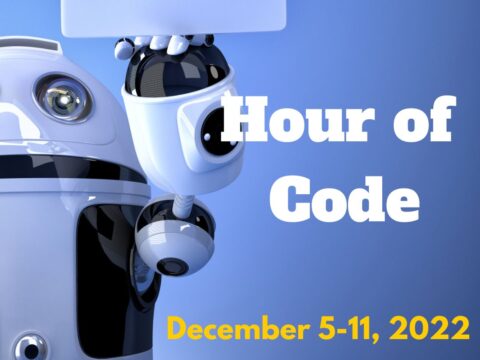

































I agree with you about PDFs, Jacqui. They are a great resource. I love that what I create remains stable on any device or platform.
Most of my products are PDFs. In the depths of the pandemic, as schools struggled with internet connections for LMSs and online ed, it reminded me how great PDFs are–that they solve so many problems.
They do!