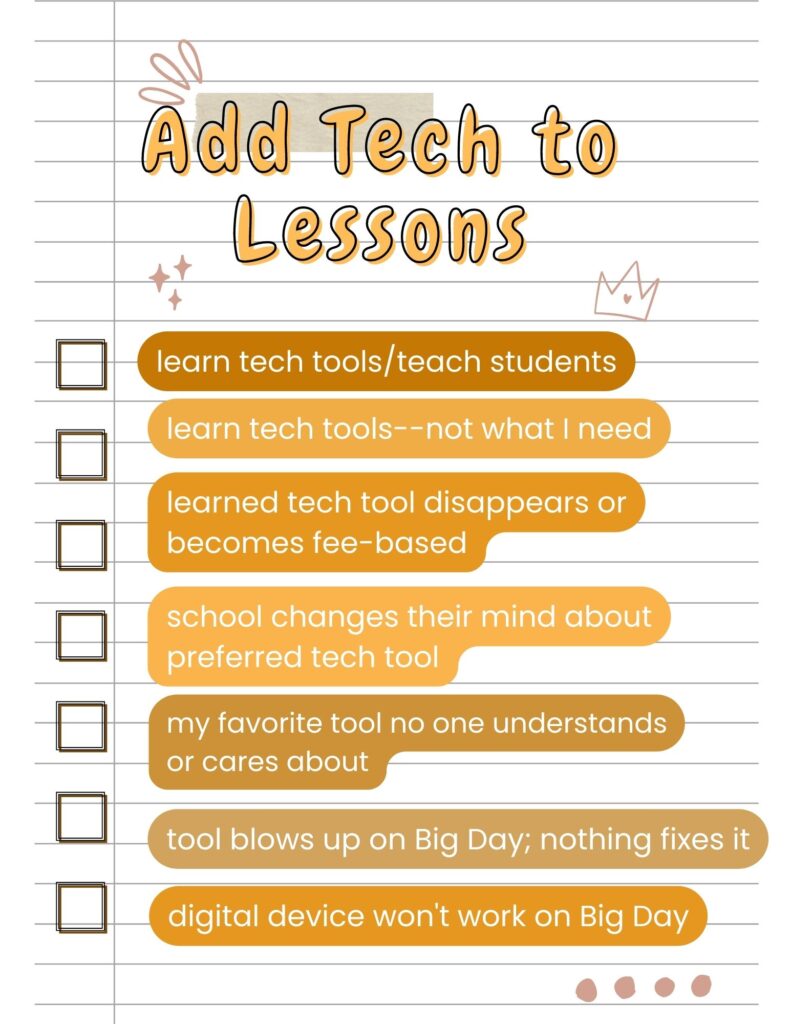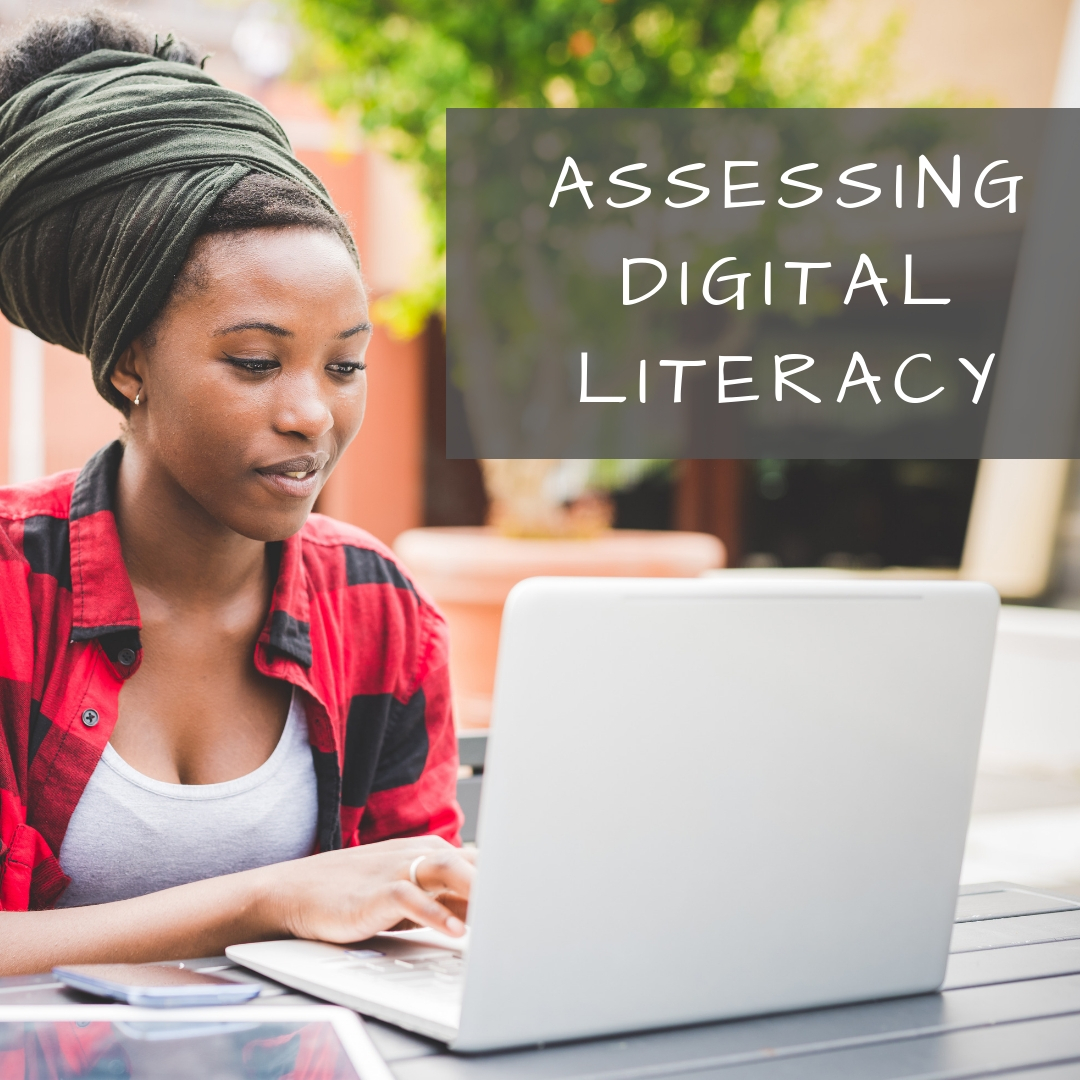I update these suggestions every few years to remind teachers there are easy ways to techify your lessons even on a tight schedule. I’d love to hear your suggestions in the comments about how you do this in your classes:
***
Because I teach graduate classes for educators, I talk to lots of teachers all over the country. It’s become clear that for most of them, adding technology to their lessons means layering more work on top of their already overburdened lesson plans. Despite the claims of tech gurus that technology makes the job of teaching easier, few educators see it that way. Even the ones who love it put in lots of extra time to do one or more of the following:
- learn tech tools and then teach their students
- learn tech tools only to discover it’s not what they need
- learn a tech tool they love only to have it either disappear or switch to a fee-based program
- rework existing lesson plans in the school’s mandated digital program that too often, changes every year. This means they have to re-enter the lesson plan in a new format for a new LMS
- find a tool they love, but no one else in their teaching team agrees, understands it, or cares
- the tool won’t work on the Big Day of the lesson and nothing will bring it back to life
- the digital devices–computer or Chromebooks or iPads–won’t work on the Big Day
Let me break this down for you. First: Only use technology when it expands your teaching. Sure, you want to find opportunities for that to occur, but if it doesn’t, put the keyboard and the class screen aside and continue in whatever method worked in the past. Luckily, Common Core–and many State standards–provide an excellent starter list of seven ways to blend technology into your everyday teaching:
- have digital ebooks included in your class library. Treat them exactly as though they were print books. Nothing more; nothing less.
- have online libraries included with student resources. Include these as a normal part of their research experience, just like the school library. And if students are going to check a book out of the school library, have them check it out online or research it digitally (if that’s available).
- make it clear to students that class presentations can be done digitally–with video, audio, music, or any mixture of digital tools that the student chooses. If the student can ‘sell’ you on the idea that this tool best serves the unique audience, task, and purpose of the project, let them use it. Even if it’s Minecraft.
- encourage students to tape class presentations to replay later and/or study from.
- allow students to join the class virtually–through Skype or Google Hangouts–if they can’t come to the physical classroom.
- make digital research tools like dictionaries and thesauri easily accessible from all digital devices as a reasonable alternative to walking across the classroom to a dictionary that may not be where it used to be.
- empower students to solve common tech problems so they can keep moving forward with their learning. These are easy-to-solve troubleshooting issues like the headphones don’t work, the monitor doesn’t work, the browser won’t start, and about 22 other common problems. Teach them the solutions and get out of their way.
These seven ideas are about set-up. You don’t rethink them with each lesson plan or struggle to blend them into a unit on westward expansion or life cycles. They take no time to organize or manage. They become the environment of your classroom, like the library corner and the math facts on the walls.
 If you’re ready for the next step, simple first steps will dramatically change the feel of your lessons. Try one–or more–of these next ten options to spice up your classes without adding hours to your day:
If you’re ready for the next step, simple first steps will dramatically change the feel of your lessons. Try one–or more–of these next ten options to spice up your classes without adding hours to your day:
- Offer a backchannel–a quiet chat about the lesson going on
- Only use intuitive tech tools that can be learned in five minutes. Maybe that’ll preclude the amazing tool you heard about on an online forum, but there are so many others ready to take its place. If you can’t learn it quickly, students won’t either.
- Recommend tech in homework. Instead of writing answers to questions, students record themselves or take a video.
- Include blogging in your curriculum. It teaches writing skills, perspective-taking, speaking and listening skills. Audio, video, text, color, and images are often the perfect medium to get the message out.
- Use Twitter novels to teach writing skills. What an amazing motivator for students who struggle with writing.
- Write serialized novels, one blog post at a time. Students write a chapter, post it to their blog, repeat.
- Have students create crossword puzzles (or other games) using online resources that they then play with each other to review for an upcoming assessment
- Use a digital timer for quizzes or other events. In fact, any time you can add fun technology to classes, do it.
- Load a scanning app onto each student digital device and have them scan their hard copy work into their digital portfolio. For you to make these digital portfolios would take hours–and days. For students–it’s well within their skill set and they’ll enjoy it.
Let’s summarize: Use only intuitive technology that students can self-teach. Say no to technology that’s cool or popular. That’s like picking a car for its color. See–simple. Just like I promised.
–image credit Deposit Photos
Jacqui Murray has been teaching K-18 technology for 30 years. She is the editor/author of over a hundred tech ed resources including a K-12 technology curriculum, K-8 keyboard curriculum, K-8 Digital Citizenship curriculum. She is an adjunct professor in tech ed, Master Teacher, webmaster for four blogs, an Amazon Vine Voice, CSTA presentation reviewer, freelance journalist on tech ed topics, contributor to NEA Today, and author of the tech thrillers, To Hunt a Sub and Twenty-four Days. You can find her resources at Structured Learning.