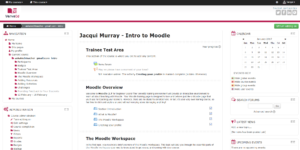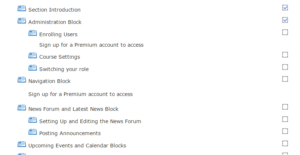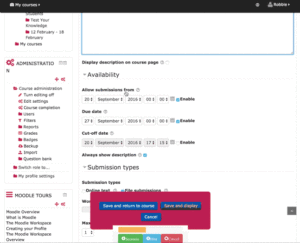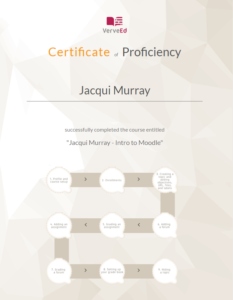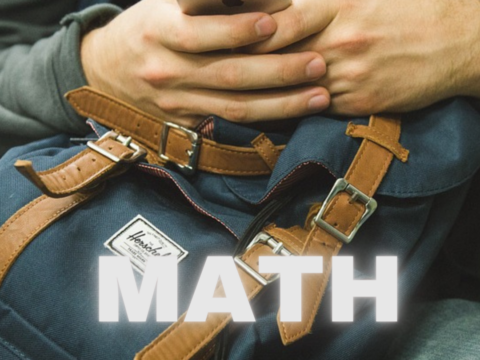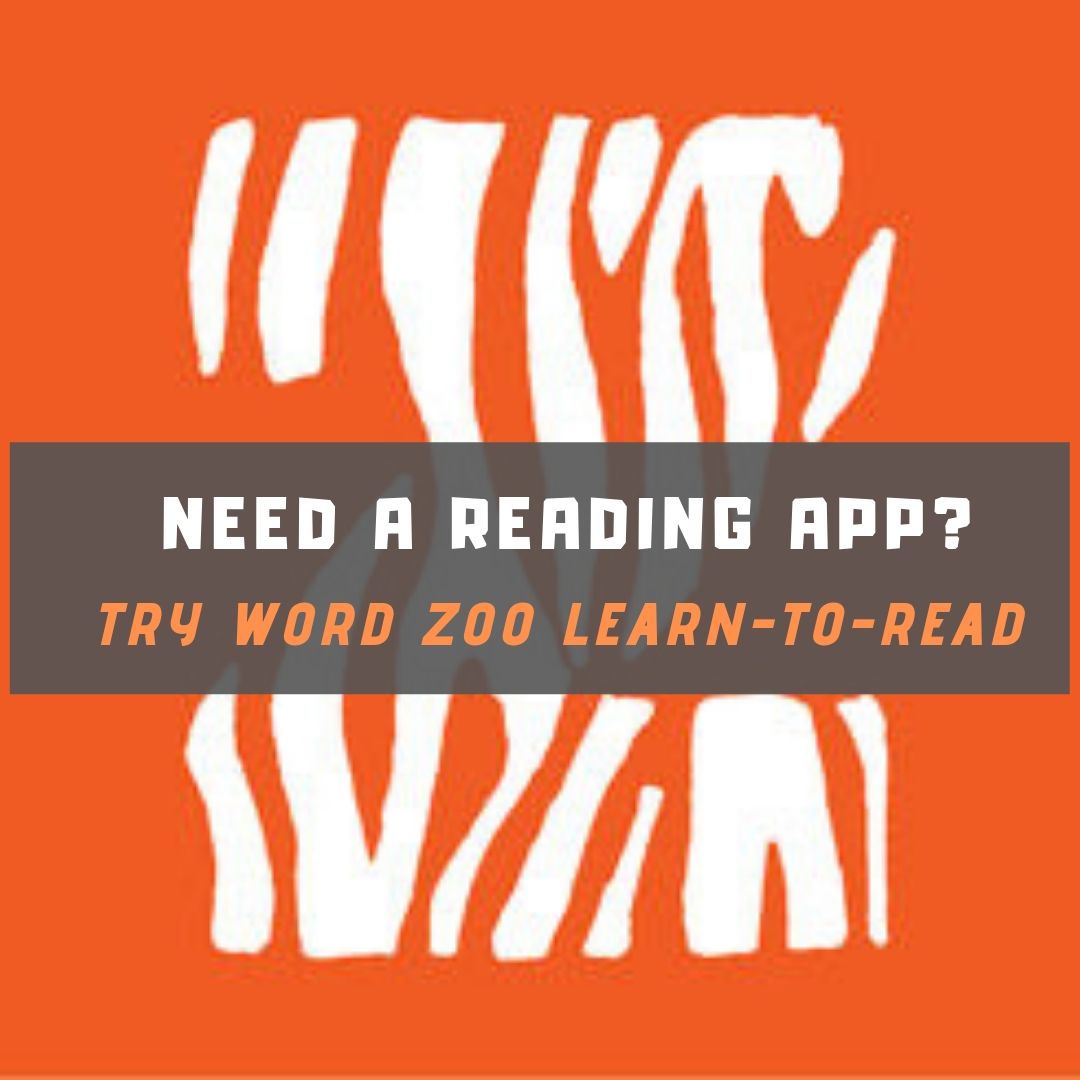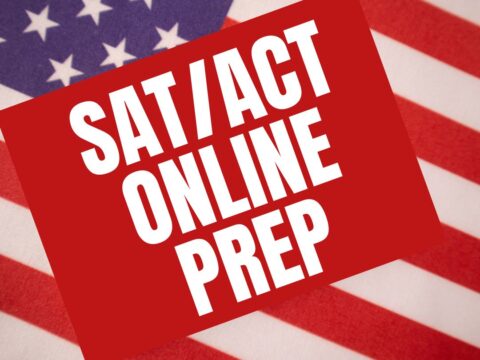Moodle is an open source free cloud-based learning platform used by over 96 million people to create over 11 million courses. These can be a simple activity or a fully-featured course. The platform offers a plethora of tools to customize courses as pretty much whatever teachers need, including:
Moodle is an open source free cloud-based learning platform used by over 96 million people to create over 11 million courses. These can be a simple activity or a fully-featured course. The platform offers a plethora of tools to customize courses as pretty much whatever teachers need, including:
- Upload video, audio, and links
- Engage students in a discussion forum or a survey
- Create, conduct and grade quizzes
- Assign, collect, review and grade assignments
The problem with Moodle and what stops many educators from using it has nothing to do with its flexible and scalable platform. It’s just not intuitive enough. Australia-based VerveEd’s goal is to fix that. Using an experiential, self-paced environment, VerveEd walks teachers through all the steps needed to create and use the Moodle platform in a clear, organized fashion and then provides nine hands-on ‘challenges’ that users complete to assess their knowledge in a real-world (albeit sandbox) Moodle environment. Challenges include topics such as:
- adding class resources
- adding assignments
- exporting the gradebook
All learning takes place within Moodle, not through videos or quizzes. Progress is catalogued with badges for each category and a “Professional Development Certificate” which shows all badges collected during the training. By the time educators complete VerveEd’s exercises, they have the confidence to excel in their own Moodle classroom.
If you’re an Administrator, you can track the progress of all your teachers through your VerveEd dashboard.
VerveEd also offers Premium and Enterprise Licenses that provide schools with in-situ or customized training, training in 3rd party plug-ins (enterprise only), and exclusive sub-domains (enterprise only). These can even be adapted to include the interests of student parents.
How to Use VerveEd
- Sign up with VerveEd for an individual account or through your institution.
- Once you’re signed on, you are prompted to start the training. Clicking that button takes you into the Moodle sandbox. This is a full Moodle environment where you can experiment, try, undo, fail and restart, all in the safety of the VerveEd virtual walls.
- Start with the first lesson and work through all of them in order.
- As you complete skills, they are checked off the list for you.
- When you complete the training, move on to the Challenges. Each of the 9 Challenges gives a scenario and a task to complete. They ask you to remember how it was done during training. If you can’t remember, simply go back to the relevant activity in the checklist items and refresh your memory. In this animated example, the teacher is grading and giving feedback to five essay submissions (if animation doesn’t auto-play, click to begin):
- As you complete sections, you receive badges (which can be tracked from your VerveEd dashboard). When you complete all lessons, you receive a professional development Certificate.
Pros
You don’t need any experience with computer programming or web design to use VerveEd. Once you’ve covered the checklist of tasks, you can customize your Moodle environment using built-in editing tools and resources.
I like that the VerveEd dashboard includes an Activity Log so I can trace what I’ve been doing. Since this is self-paced, it’s easy to imagine how I would lose track when it gets too busy at school to pursue PD.
I like that the Professional Development Certificate is available for download or sharing. This makes it easy to add it to the teacher profile page as evidence of expertise or include in school-required professional development items.
Cons
Lessons are all text. It would be nice to have some audio or video for those types of learners.
Educational Applications
VerveEd is perfectly suited for any institution or online class that uses Moodle as an LMS and wants to provide a springboard to familiarize teachers with how to use it.
***
Fifteen years ago, my school decided to use a Moodle LMS and tasked me with setting up the platform and teaching colleagues to use it. After weeks of work, I ended up frustrated, dispirited, and out of time. If you have those marching orders today, do yourself a favor and sign up for a VerveEd license instead.
Right now: VerveEd is looking for institutions who would like to participate in a trial of the Enterprise License. Please contact VerveEd to participate via the Contact Form on their home page.
Jacqui Murray has been teaching K-8 technology for 15 years. She is the editor/author of over a hundred tech ed resources including a K-8 technology curriculum, K-8 keyboard curriculum, K-8 Digital Citizenship curriculum. She is an adjunct professor in tech ed, CSG Master Teacher, webmaster for four blogs, an Amazon Vine Voice book reviewer, CAEP reviewer, CSTA presentation reviewer, freelance journalist on tech ed topics, and a weekly contributor to TeachHUB. You can find her resources at Structured Learning.