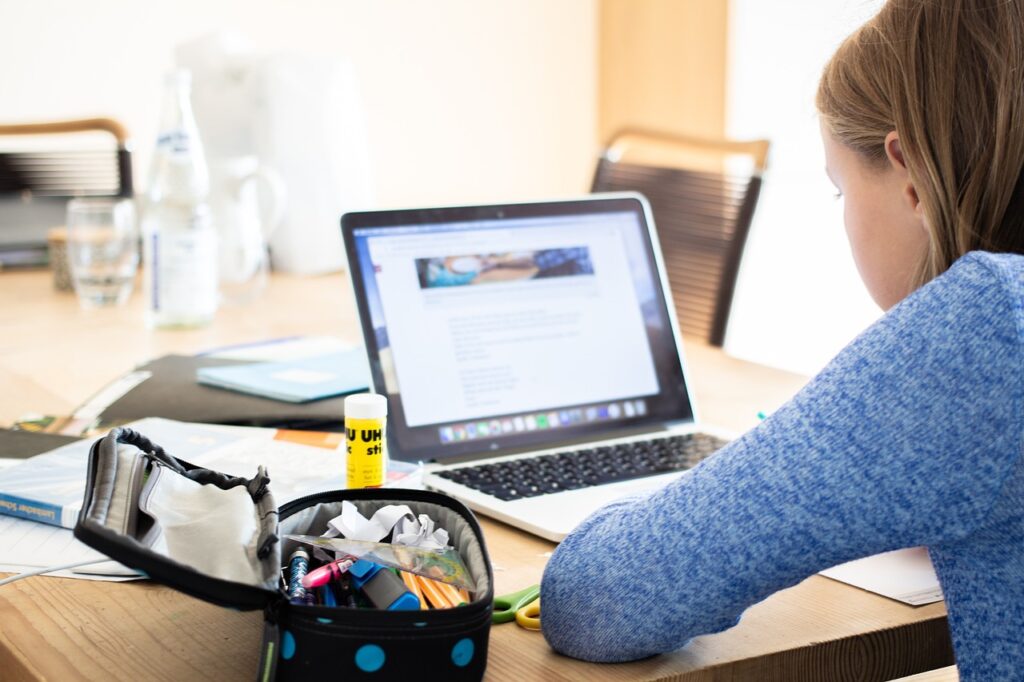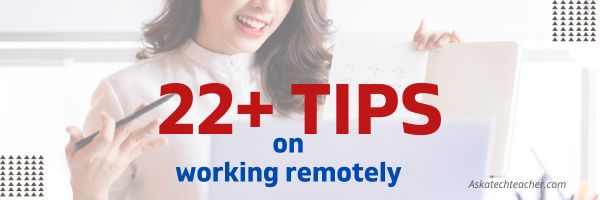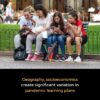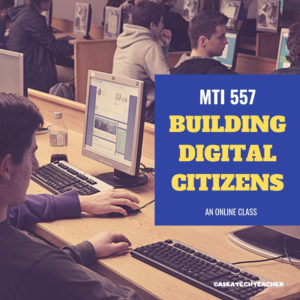Category: Online education
How Virtual Information Sessions Are Changing K-12 Education
Virtual information sessions are reshaping K-12 education. How? For starters–making it more inclusive, effective, and dynamic. Read on for more ideas from the Ask a Tech Teacher international team:
How Virtual Information Sessions Are Changing K-12 Education
K-12 education is undergoing a digital revolution. Schools across the USA are embracing virtual information sessions to enhance learning experiences and streamline communication. No longer bound by geography, students can access diverse resources and personalized support while parents can stay connected with teachers effortlessly.
As we explore this transformation, it’s clear that the future of education is not just digital—it’s dynamic, inclusive, and limitless.
Virtual Information Sessions: Transforming Accessibility and Engagement in K-12 Education
With virtual information sessions for K-12 education, schools can now leverage digital platforms to connect with students and parents efficiently. These sessions, powered by advances in AI tools and video conferencing technology, provide a wealth of resources that were previously unavailable.
For instance:
- Teachers can offer real-time feedback and customized learning plans tailored to individual needs.
- Students can gain access to diverse materials, making learning more interactive.
- Parents can stay informed about their child’s progress without needing physical meetings.
This shift enhances accessibility for all parties involved, fostering a more inclusive educational environment where knowledge knows no bounds.
Personalized Learning Experiences Through Virtual Platforms
Personalized learning has gained momentum with the advent of virtual information sessions. These platforms enable teachers to analyze student performance data effectively. This helps them craft bespoke lesson plans that cater to individual strengths and weaknesses.
Utilizing AI-driven analytics, educators can monitor progress in real-time, offering timely interventions where necessary.
Students benefit from tailored assignments and feedback suited to their unique learning styles.
Parents also appreciate the transparent communication channels, as they stay updated on their child’s academic journey without delay. The result is a more engaged, motivated student body ready to tackle complex challenges confidently.
Expanding Educational Resources Beyond the Classroom
Virtual information sessions have dramatically broadened the scope of educational resources available to students. With digital access, learning is no longer confined to textbooks and classroom materials.
Teachers now integrate multimedia content like interactive simulations, virtual labs, and expert guest lectures from around the world. This diverse range of materials enriches the curriculum, sparking curiosity and deeper understanding.
Students can explore subjects more thoroughly through online libraries and databases. Such extensive resources empower them to conduct independent research and develop critical thinking skills essential for their future academic endeavors.
This shift towards a resource-rich environment revolutionizes traditional education methods.
Bridging Communication Gaps Between Educators and Families
Effective communication between educators and families is crucial for student success. Virtual information sessions provide a seamless solution to bridge these gaps.
Parents can attend virtual meetings at their convenience, eliminating the logistical challenges of in-person appointments. This flexibility ensures they remain actively involved in their child’s education.
Teachers can share progress reports, address concerns, and collaborate with parents more efficiently through these digital platforms. Real-time updates via messaging apps or video calls keep everyone informed and engaged.
By fostering stronger relationships between schools and families, virtual information sessions enhance the support system surrounding each student, leading to better educational outcomes.
Enhancing Teacher Collaboration and Professional Development
Virtual information sessions don’t just benefit students and parents. They also transform how teachers collaborate and develop professionally.
That can go beyond K-12 education. For instance, professionals who decide to enroll in a master of arts in teaching program can make use of virtual information to enhance their learning.
And within K-12 education and beyond, educators can participate in online workshops, webinars, and peer discussions regardless of geographical constraints. These sessions facilitate the exchange of best practices, innovative teaching methods, and cutting-edge educational research.
Teachers also gain access to specialized training programs that address specific needs within their classrooms. This continuous professional development enhances their skills, ensuring they remain effective educators in an ever-evolving landscape.
Such collaborative efforts foster a supportive community among teachers, leading to improved instructional quality across schools.
The Takeaway
Virtual information sessions have reshaped the K-12 education landscape, offering numerous benefits that extend far beyond the traditional classroom. These advancements create a more inclusive and effective learning environment for all stakeholders.
Key advantages include:
- Increased Accessibility. Students and parents can access resources and participate in educational activities from anywhere.
- Personalized Learning. Tailored lesson plans and real-time feedback cater to individual student needs.
- Enhanced Resources. Multimedia content enriches learning experiences.
- Improved Communication. Stronger connections between educators and families support student success.
- Teacher Development. Online professional development opportunities keep teachers at the forefront of educational innovation.
As technology continues to evolve, virtual information sessions will likely become even more integral, driving further improvements in how we educate our future generations.
–image credit to Deposit Photo
Here’s the sign-up link if the image above doesn’t work:
https://forms.aweber.com/form/07/1910174607.htm
“The content presented in this blog are the result of creative imagination and not intended for use, reproduction, or incorporation into any artificial intelligence training or machine learning systems without prior written consent from the author.”
Jacqui Murray has been teaching K-18 technology for 30 years. She is the editor/author of over a hundred tech ed resources including a K-12 technology curriculum, K-8 keyboard curriculum, K-8 Digital Citizenship curriculum. She is an adjunct professor in tech ed, Master Teacher, webmaster for four blogs, freelance journalist on tech ed topics, contributor to NEA Today, and author of the tech thrillers, To Hunt a Sub and Twenty-four Days. You can find her resources at Structured Learning.
Share this:
How Cloud Security Empowers Online Learning Platforms
Cloud security boosts online learning by protecting student data while they share their thoughts and submit their assignments. It builds trust so everyone feels safe using the platform. Check out these ideas from the Ask a Tech Teacher team on how this newest game-changer in education will energize online learning platforms:
How Cloud Security Empowers Online Learning Platforms
The number of people using online learning platforms nationally is expected to reach over 63 million within the next five years, and they’re undeniably convenient for students and educators alike. But in leveling the playing field in terms of providing access to learning resources, they also throw up new concerns from a security perspective.
Cloud-powered solutions hold the key to keeping online learning platforms free from the threat of being abused by malicious actors, and here’s a look at how this plays out. (more…)
Share this:
22+ Tips on How to Work Remotely
Life often interferes with work. Vacations, conferences, PD–all these take us away from our primary functions and the environment where we are most comfortable delivering our best work. I thought about this when I read an article by a technical subject teacher (math, I think) pulled away from his class for a conference. Often in science/math/IT/foreign languages, subs aren’t as capable (not their fault; I’d capitulate if you stuck me in a Latin language class). He set up a video with links for classwork and a realtime feed where he could be available and check in on the class. As a result, students–and the sub–barely missed him. Another example of teaching remotely arrives when schools struggle with the unusually high number of snow days. So many, in fact, that they were either going to have to extend the school year or lose funding. Their solution: Have teachers deliver content from their homes to student homes via a virtual set-up.
And then, of course, there’s COVID shut-downs. Nuff said.
All it took to get these remote systems started was a problem that required a solution and flexible risk-taking stakeholders who came up with answers. Before we talk about delivering education to the students, let’s talk about the best way teachers can make this work for themselves–mostly seated, in one room, without the constant to-and-fro of students and colleagues. Here are some ideas: (more…)
Share this:
10 Online Video Resources About Math
There are great reasons to use online videos to learn math:
- Visual Learning: for many, this makes complex topics easier to understand
- Flexibility: access content at their own pace
- Engagement: engaging and interactive
- Review and Replay: revisit specific sections of a video as many times as needed to reinforce understanding.
- Supplementary Learning: complement traditional learning
Here are ten online resources for teaching math that I think you’ll like (for updates to this list, click here): (more…)
Share this:
Learning a New Language Online: How It Can Help Your Child
When your child comes up with an idea of learning a new language, one of the best ways to achieve success is to learn online and keep things as peaceful and interactive as you possibly can. Since most children, these days are used to electronic gadgets and spend their time busy on social media, learning a language with the help of a reliable app and online courses is always efficient. Since your child does not have to visit a language school or spend time elsewhere, the learning sessions online can be adjusted to the school schedule and extended beyond the study hours for practicing purposes. It helps to achieve peace of mind for the parents and adds a healthy degree of interaction to keep the child inspired.
Ask a Tech Teacher contributor, Jodi Williams, linguist and educator, has five tips on learning a new language if you are doing so online:
Learning a New Language Online: How it Can Help Your Child
Learn According to Your Schedule.
The most important benefit of online learning is that you can create a special schedule where grammar and writing tasks are kept in balance according to the child’s progress and skills. You don’t have to start with the typical textbooks or follow the complex objectives of the language learning course if something doesn’t work. Since we are dealing with a child, teachers can provide games and quizzes as long as the technology is accessible. Now, suppose you are a college student working on the peculiarities of online language learning. In that case, you can use the experience with a younger sibling or a child of your own by exploring the subject. In case you are feeling stuck, consider college essays for sale, as it’s one of the safest ways to get things done and structure your thoughts correctly! (more…)
Share this:
Tech Ed Resources–Online Classes and Coaching
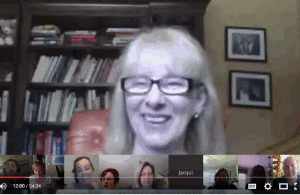 I get a lot of questions from readers about what tech ed resources I use in my classroom so I’m going to take a few days this summer to review them with you. Some are edited and/or written by members of the Ask a Tech Teacher crew. Others, by tech teachers who work with the same publisher I do. All of them, I’ve found well-suited to the task of scaling and differentiating tech skills for age groups, scaffolding learning year-to-year, taking into account the perspectives and norms of all stakeholders, with appropriate metrics to know learning is organic and granular.
I get a lot of questions from readers about what tech ed resources I use in my classroom so I’m going to take a few days this summer to review them with you. Some are edited and/or written by members of the Ask a Tech Teacher crew. Others, by tech teachers who work with the same publisher I do. All of them, I’ve found well-suited to the task of scaling and differentiating tech skills for age groups, scaffolding learning year-to-year, taking into account the perspectives and norms of all stakeholders, with appropriate metrics to know learning is organic and granular.
Today: Classes
Ask a Tech Teacher offers a variety of classes throughout the year. These can be taught individually (through coaching or mentoring), in small groups (of at least five), or as school PD. Some are for certificates; others for college credit. All are online, hands-on, with an authentic use of tools you’ll want for your class.
Click the course titles for more information.
Certificate
Group enrollment
The 21st Century teacher blends technology with teaching to build a collaborative, differentiated, and shared learning environment. In this course, you will use a suite of digital tools while addressing overarching concepts like digital citizenship, internet search and research, authentic assessment, digital publishing, and immersive keyboarding. You will actively collaborate, share knowledge, provide constructive feedback to classmates, publish digitally, and differentiate for unique needs. Classmates will become the core of your ongoing Personal Learning Network.
Assessment is project-based so be prepared to be fully-involved and an eager risk-taker.
Share this:
Remote Learning Varies Around the Country
Remote learning used to be for snow days or virtual schools–alternatives to the traditional. Now, all public schools are coming up with remote learning plans. But they vary. Here’s a great article in K-12 Dive on that subject:
Geography, socioeconomics created significant variation in pandemic learning plans
Remote learning plans filed by school districts last year in Kansas, Nebraska, North Dakota and Wyoming varied by connectivity, geography and poverty levels, according to a report from the Regional Educational Laboratory Central. For example, 73% of districts with high connectivity included plans for social and emotional learning and support — compared with 50% among districts that had less connectivity.
For more about teaching during the pandemic, check out these articles from Ask a Tech Teacher:
10 Digital Platforms to Teach Remotely
Teaching During #CoronaVirus–An Old Strategy That’s Perfect
Share this:
Online College Classes Start Monday!
Through the Midwest Teachers Institute, I offer four college-credit classes that teach how to blend technology with traditional lesson plans. They include all the ebooks, videos, and other resources required so you don’t spend any more than what is required to register for the class. Once you’re signed up, you prepare weekly material, chat with classmates, respond to class Discussion Boards and quizzes, and participate in a weekly video meeting. Everything is online.
Questions? Email me at [email protected]
Here are the the ones I’m currently offering:
MTI 557
Starts August 30, 2021
If students use the internet, they must be familiar with the rights and responsibilities required to be good digital citizens. In this class, you’ll learn what topics to introduce, how to unpack them, and how to make them authentic to student lives.
Topics include:
- copyrights, fair use, public domain
- cyberbullying
- digital commerce
- digital communications
- digital footprint, digital privacy
- digital rights and responsibilities
- digital search/research
- image—how to use them legally
- internet safety
- netiquette
- passwords
- plagiarism
- social media
At the completion of this course, you will be able to:
- Know how to blend digital citizenship into lesson plans that require the Internet
- Be comfortable in your knowledge of all facets of digital citizenship
- Become an advocate of safe, legal, and responsible use of online resources
- Exhibit a positive attitude toward technology that supports learning
- Exhibit leadership in teaching and living as a digital citizen
Assessment is based on involvement, interaction with classmates, and completion of projects so be prepared to be fully-involved and an eager risk-taker. Price includes course registration, college credit, and all necessary materials. To enroll, click the link above, search for MTI 557 and sign up.
Share this:
Online Classes! On Your Schedule
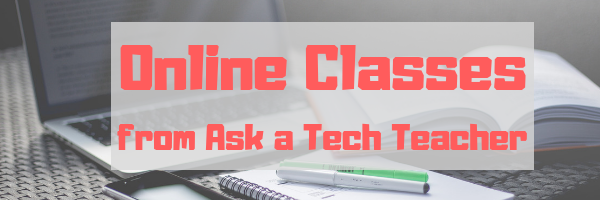
Ask a Tech Teacher offers a variety of classes throughout the year. These can be taught individually (through coaching or mentoring), in small groups (of at least five), as school PD, or through select colleges for grad school credit. All are online, hands-on, with an authentic use of tools you’ll want for your classroom. They start at $750 for a group of five or more.
For questions, email [email protected]
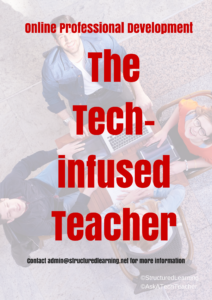 The Tech-infused Teacher
The Tech-infused Teacher
Certificate
Minimum enrollment of 5; delivered digitally to your school or District
The 21st Century lesson blends technology with teaching to build a collaborative, differentiated, and shared learning environment. In this course, you will use a suite of digital tools to make that possible while addressing overarching concepts like digital citizenship, internet search and research, authentic assessment, digital publishing, and immersive keyboarding. You will actively collaborate, share knowledge, provide constructive feedback to classmates, publish digitally, and differentiate for unique needs. Classmates will become the core of your ongoing Personal Learning Network.
Students join a Google Classroom-based class and meet weekly with instructor to discuss class activities and assignments.
Assessment is project-based so be prepared to be fully-involved and an eager risk-taker.
Price includes course registration and all necessary materials. Can also be taken for college credit
 The Tech-infused Class
The Tech-infused Class
Certificate
Minimum enrollment of 5; delivered digitally to your school or District
The 21st Century classroom blends technology with traditional teaching to build a collaborative, differentiated, and shared learning environment. This three-week course is a follow-on to the introductory class, Tech-infused Teacher, digging into the digital ideas and tools used by innovative teachers to extend and enrich student learning. This includes topics like how to build your tech-infused classroom, using tech to differentiate for student needs, teaching reading and writing with tech (you can learn more about that in the class, Teaching Writing with Tech), and favorite digital tools. You will actively collaborate, share knowledge, provide constructive feedback to classmates, publish digitally, and differentiate for needs. Classmates will become the core of your ongoing Professional Learning Network.
Students join a Google Classroom-based class and meet weekly with instructor to discuss class activities and assignments.
Pre-requisite: the 21st Century Tech-infused Teacher or permission of the instructor.
Assessment is project-based so be prepared to be fully-involved and an eager risk-taker.
Price includes course registration and all necessary materials.
 Teach Writing with Tech
Teach Writing with Tech
Certificate
Minimum enrollment of 5; delivered digitally to your school or District
Educators participate in this three-week hands-on quasi-writer’s workshop as they learn to use widely-available digital tools to help their students develop their inner writer. Resources include videos, pedagogic articles, lesson plans, projects, and virtual face-to-face meetings to share in a collaborative environment. Strategies introduced range from conventional tools such as quick writes, online websites, and visual writing to unconventional approaches such as Twitter novels, comics, and Google Earth lit trips. These can be adapted to any writing program be it 6+1 Traits, Common Core, or the basic who-what-when-where-why. By the time educators finish this class, they will be ready to implement many new tools in their classroom.
Assessment is project-based so be prepared to be fully-involved and an eager risk-taker. Student joins a Google Classroom-based class and meets weekly with instructor to discuss class activities and assignments.
Price includes course registration and all necessary materials.
 Building Digital Citizens
Building Digital Citizens
Certificate
Delivered digitally to you
If students use digital devices (iPads, Chromebooks, PCs, Macs, or another), they need to become familiar with the rights and responsibilities required to be good digital citizens. In this class, you’ll learn what topics to introduce at what age and how to make these authentic to student lives.
Topics include:
- cyberbullying
- digital citizenship
- digital commerce
- digital communications
- digital footprint
- digital law
- digital privacy
- digital rights and responsibilities
- digital search/research
- fair use/public domain
- image copyrights
- internet safety
- netiquette
- plagiarism
- passwords
- social media
Class is student-paced with no direct instructor involvement or meetings. Student joins an ongoing Google Classroom-based class.
Assessment is project-based so be prepared to be fully-involved and an eager risk-taker.
Price includes course registration and all necessary materials. Can also be taken for college credit
 20 Webtools in 25 Days–for the K8 SL Tech Curriculum
20 Webtools in 25 Days–for the K8 SL Tech Curriculum
Certificate
Minimum enrollment of 5; delivered digitally to your school or District
Participants in this four-week online class will explore twenty digital tools educators use in their Structured Learning technology curriculum. Participants will review between one and four during the class (by themselves or in groups) and present their review to classmates in a weekly Google Hangout. Participants will respond to the reviews of their classmates with comments, suggestions, personal experience, and questions.
This is a high-energy, innovative, and motivating class that can be reproduced in a Professional Development setting or with students in your classroom. Assessment is project-based so participants should be prepared to be fully-involved and eager risk-takers. Student joins a Google Classroom-based class.
Price includes course registration, certificate, and all necessary materials.
 20 Webtools in 20 Days
20 Webtools in 20 Days
Certificate
Minimum enrollment of 5; delivered digitally to your school or District
Participants in this four-week online class will explore up to twenty popular digital tools educators use in their classrooms to extend learning and differentiate for student needs. Participants will review between one and four during the class (by themselves or in groups; this depends upon enrollment) and present their review to classmates in a weekly virtual meeting. Participants will respond to the reviews of their classmates with comments, suggestions, personal experience, and questions. All tools can be used by participants in their classroom during the upcoming school year.
At the end of this course, participants get 24 hours of professional development credit and a Certificate of Completion itemizing their accomplishments.
This is a high-energy, innovative, and motivating class that can be reproduced in a Professional Development setting or with students in your classroom. Assessment is project-based so participants should be prepared to be fully-involved and eager risk-takers.
This is a group enrollment via Google Classroom.
Price includes course registration, certificate, and all necessary materials.
Jacqui Murray has been teaching K-18 technology for 30 years. She is the editor/author of over a hundred tech ed resources including a K-12 technology curriculum, K-8 keyboard curriculum, K-8 Digital Citizenship curriculum. She is an adjunct professor in tech ed, Master Teacher, webmaster for four blogs, an Amazon Vine Voice, CSTA presentation reviewer, freelance journalist on tech ed topics, contributor to NEA Today, and author of the tech thrillers, To Hunt a Sub and Twenty-four Days. You can find her resources at Structured Learning.
Share this:
Last Chance for this College-credit Tech-for-writing Class
 MTI 558: Teach Writing With Tech
MTI 558: Teach Writing With Tech
Starts Monday, June 21, 2021! This is the last chance to sign up. Click this link to sign up.
Educators participate in this five-week hands-on quasi-writer’s workshop to learn about widely-available digital tools that will help their students develop their inner writer. Resources include videos, pedagogic articles, lesson plans, projects. Strategies introduced range from conventional tools such as quick writes, online websites, and visual writing to unconventional approaches such as Twitter novels, comics, and Google Earth lit trips. These can be adapted to any writing program be it 6+1 Traits, Common Core, or the basic who-what-when-where-why. By the time educators finish this class, they will be ready to implement many new writing tools in their classroom.
Assessment is project-based so be prepared to be fully-involved and an eager risk-taker.
What You Get
- 5 weeks
- 3 college credits
- Price includes course registration and all necessary materials.
Course Objectives
At the completion of this course, you will be able to:
- Use technology to drive authentic writing activities and project-based learning.
- Use traditional and non-traditional technology approaches to build an understanding of good writing and nurture a love of the process.
- Guide students in selecting writing strategies that differentiate for task, purpose and audience
- Assess student writing without discouraging creativity via easy-to-use tech tools.
- Provide students with effective feedback in a collaborative, sharing manner.
- Be prepared for and enthusiastic about using technology tools in the writing class
Who Needs This
This course is designed for educators who:
- are looking for new ways to help students unlock their inner writer
- have tried traditional writing methods and need something else
- need to differentiate for varied needs of their diverse student group
- want to—once again—make writing fun for students
What Do You Need to Participate
- Internet connection
- Accounts for Canvas (free–you’ll get an invite to respond to)
- Ready and eager to commit 5-10 hours per week for 5 weeks to learning tech
- Risk-takers attitude, inquiry-driven mentality, passion to optimize learning and differentiate instruction
NOT Included:
- Standard software assumed part of a typical ed tech set-up
- Tech networking advice
- Assistance setting up hardware, networks, infrastructure, servers, internet, headphones, microphones, phone connections, loading software (i.e., Office).