Life often interferes with work. Vacations, conferences, PD–all these take us away from our primary functions and the environment where we are most comfortable delivering our best work. I thought about this when I read an article by a technical subject teacher (math, I think) pulled away from his class for a conference. Often in science/math/IT/foreign languages, subs aren’t as capable (not their fault; I’d capitulate if you stuck me in a Latin language class). He set up a video with links for classwork and a realtime feed where he could be available and check in on the class. As a result, students–and the sub–barely missed him. Another example of teaching remotely arrives when schools struggle with the unusually high number of snow days. So many, in fact, that they were either going to have to extend the school year or lose funding. Their solution: Have teachers deliver content from their homes to student homes via a virtual set-up.
And then, of course, there’s COVID shut-downs. Nuff said.
All it took to get these remote systems started was a problem that required a solution and flexible risk-taking stakeholders who came up with answers. Before we talk about delivering education to the students, let’s talk about the best way teachers can make this work for themselves–mostly seated, in one room, without the constant to-and-fro of students and colleagues. Here are some ideas:
I teach online classes so my transition is well-established by now. Here’s what I came up with:
- have necessary apps on iPads and smartphones to make access the internet easier. This includes email, faxing, note-taking, scanning, sharing
- have at least one cloud-based email account you can access from your typical website (forward your other accounts through this one)
- set your email message to appropriately warn emailers that you may be out of touch occasionally
- have a cloud-based note-taking program–Evernote, Notability. Whatever works, but have one
- if traveling to education conferences, use eboarding passes–don’t print. Send the boarding pass to your phone
- have a cloud-based fax program.
- print from the cloud–AirPrint is nice. Better yet: Wean yourself from hard copies. It’s easier to do than it sounds.
- use a hot spot connected to your phone. Don’t use public wifi like Starbucks–they are very unsafe
- a wifi repeater is nice in case you’re REALLY remote
- be brave about solving problems–don’t let setbacks and roadblocks stop you, be accountable to yourself or you won’t get stuff done
- have books on your iPad/reader (not in cloud)
- have digital maps
- have a Find-my-phone program
- have a Find-my-friends program–so friends can locate you via GPS at any given moment
- have Skype and/or other digital phone systems to stay in better touch
- if possible, have a satellite phone
- have spare batteries for your phone and iPad. The personal hotspot (maybe all wifi) and most maps programs burn through power. What should last nine hours turns out to be two.
- have redundancy. My external battery charger died and my iPad ran out of juice on the flight home. I had to read (gasp) a paperback rather than a digital book
- check in regularly via social media; they want to know you’re OK
- be aware of time zones
- have solid, sturdy equipment to carry your gear.
Here’s an interesting video from a remote worker with what she’s learned after four years of working out of the office:
PC Magazine has 20 tips on successfully working remotely–“20 Must-Know Tips for Working From Home”.
Harvard Business Review has an interesting overview of working remotely–“The Realities of Remote Work”.
Last, here are ChatGPT’s suggestions for working remotely:
- Designate a Workspace: Set up a dedicated workspace in your home where you can work comfortably without distractions. Ideally, this should be a quiet area with good lighting and minimal interruptions.
- Stick to a Routine: Establish a consistent daily routine that includes regular working hours, breaks, and time for relaxation. This helps create structure and separates work life from personal life.
- Set Clear Boundaries: Communicate your work schedule to family members or roommates to minimize interruptions during working hours. Establish boundaries to ensure you have uninterrupted focus when needed.
- Dress the Part: While you don’t need to wear business attire at home, getting dressed and grooming yourself can help put you in the right mindset for work.
- Use the Right Tools: Invest in reliable technology and software tools that support remote collaboration, communication, and productivity. This includes video conferencing platforms, project management tools, and cloud storage solutions.
- Stay Connected: Maintain regular communication with your team through email, messaging apps, and video calls. Schedule regular check-ins to stay updated on projects and collaborate effectively.
- Manage Your Time Effectively: Break down your tasks into manageable chunks and prioritize them based on deadlines and importance. Use time management techniques like the Pomodoro Technique to stay focused and productive.
- Take Regular Breaks: Don’t forget to take breaks throughout the day to rest and recharge. Step away from your workspace, stretch, or take a short walk to clear your mind and prevent burnout.
- Combat Isolation: Remote work can sometimes feel isolating, so make an effort to stay connected with colleagues on a personal level. Schedule virtual coffee breaks or participate in online team-building activities to foster a sense of community.
- Practice Self-Care: Take care of your physical and mental well-being by eating healthily, exercising regularly, and practicing stress-relief techniques like meditation or yoga.
- Minimize Distractions: Identify potential distractions in your environment and take steps to minimize them. This might involve using noise-canceling headphones, setting up website blockers, or creating a designated quiet time.
- Set Goals and Track Progress: Set clear goals for yourself and track your progress regularly. Celebrate achievements and adjust your approach as needed to stay on track.
What did I miss? Do you think with this list, you could go forth and be productive?
Here’s the sign-up link if the image above doesn’t work:
Jacqui Murray has been teaching K-18 technology for 30 years. She is the editor/author of over a hundred tech ed resources including a K-12 technology curriculum, K-8 keyboard curriculum, K-8 Digital Citizenship curriculum. She is an adjunct professor in tech ed, Master Teacher, webmaster for four blogs, CSTA presentation reviewer, freelance journalist on tech ed topics, contributor to NEA Today, and author of the tech thrillers, To Hunt a Sub and Twenty-four Days. You can find her resources at Structured Learning.

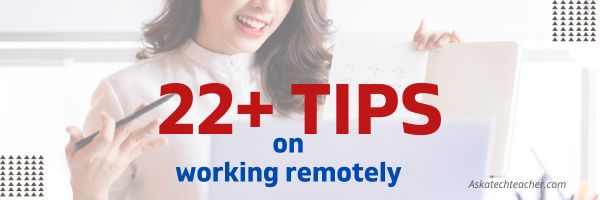





































Working remotely is great for motivated self starters who don’t need to engage much with others to do their work. I think it’s a disaster for children to learn on line. We are still dealing with the fall out from the lockdowns.