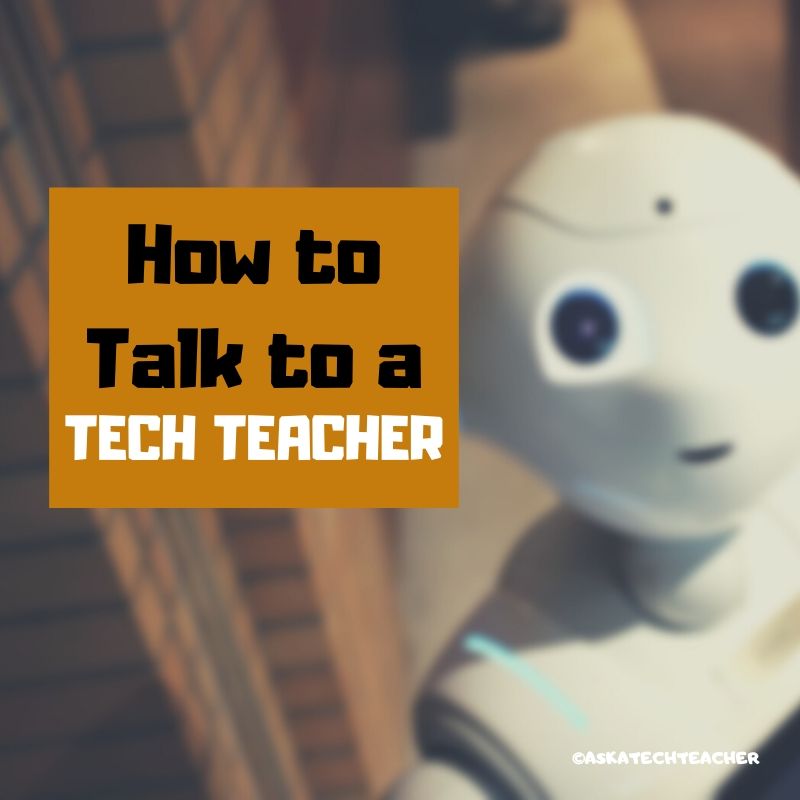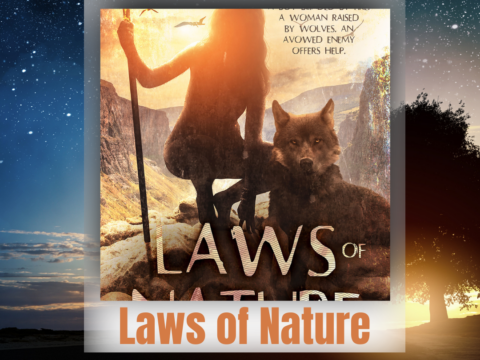Here are the most-read posts for the past month:
- 35 Resources for Read Across America Day
- Starlink–What is it? Why use it?
- Create Simple Shapes in Excel
- 13 Tips to Solve Unusual Problems
- 4 Reasons to use Word Problems and 9 Online Resources
- How to Automate an MLA Heading
- Celebrate Pi Day and Maths Day
- What’s a Backchannel and Is it Right For Your Class?
- How to Look Like a Photoshop Pro–in Fifth Grade
- Websites that add sparkle (and learning) to Spring
Here’s a preview of what’s coming up this month:
- Tips for Parents Dealing with Academic and Social Challenges
- 22 Tips on How to Work Remotely
- How do you teach the hard-to-teach class
- Don’t be Afraid of Mulligans
- Online Resources
- Earth Day Resources
- Tech Tips
- National Library Week
–image credit to Deposit Photo
Here’s the sign-up link if the image above doesn’t work:
Jacqui Murray has been teaching K-18 technology for 30 years. She is the editor/author of over a hundred tech ed resources including a K-12 technology curriculum, K-8 keyboard curriculum, K-8 Digital Citizenship curriculum. She is an adjunct professor in tech ed, Master Teacher, webmaster for four blogs, CSTA presentation reviewer, freelance journalist on tech ed topics, contributor to NEA Today, and author of the tech thrillers, To Hunt a Sub and Twenty-four Days. You can find her resources at Structured Learning.