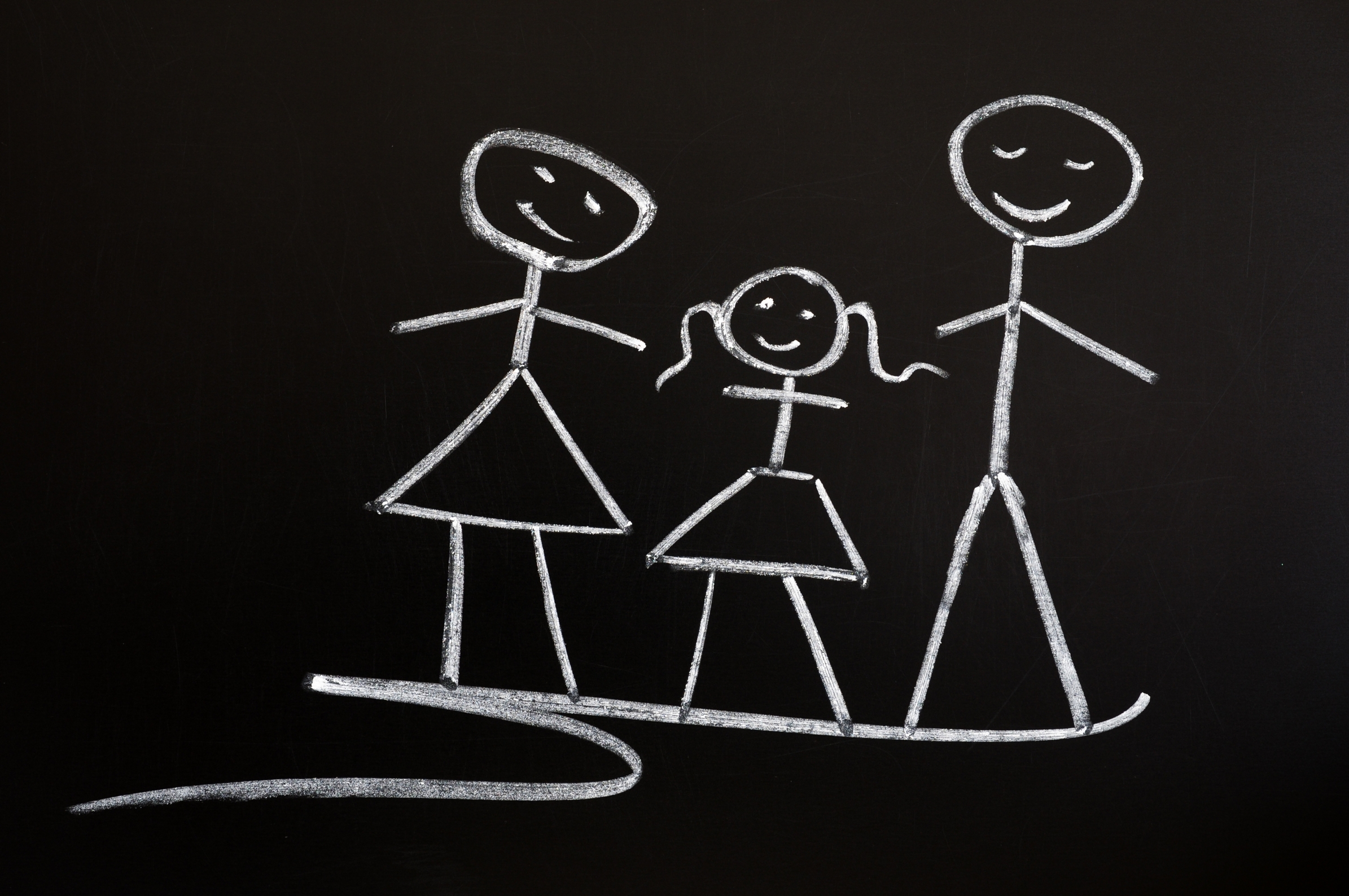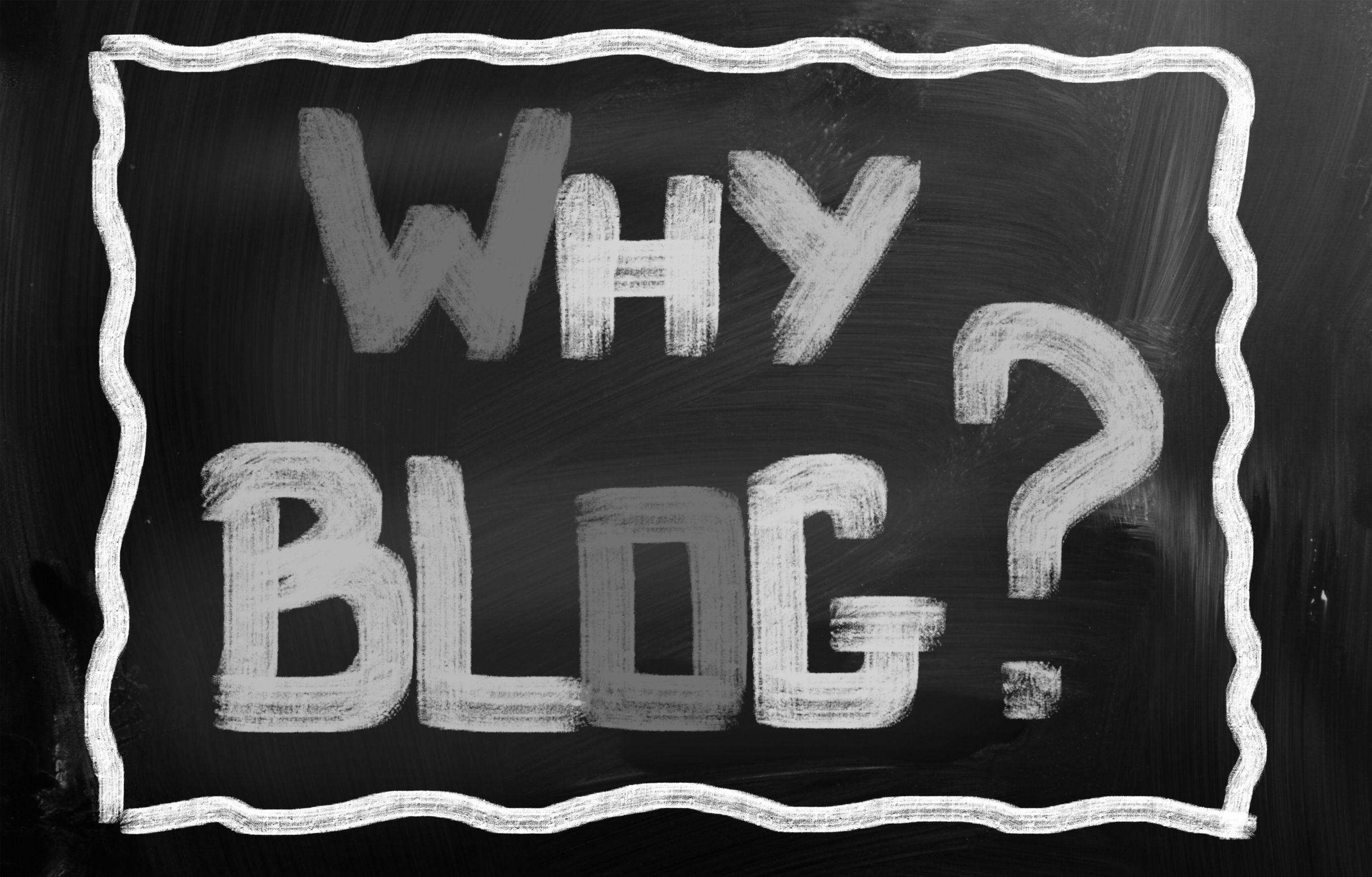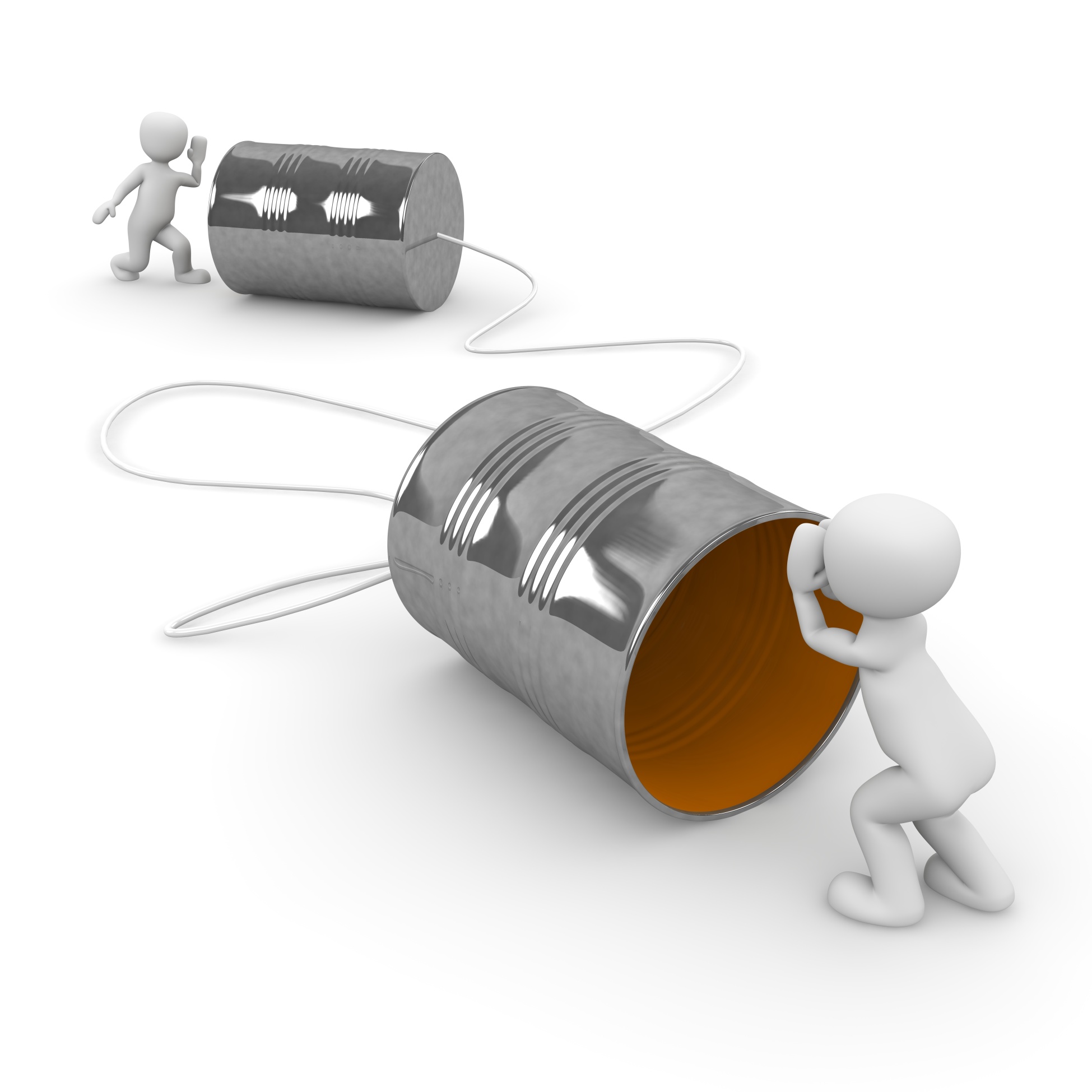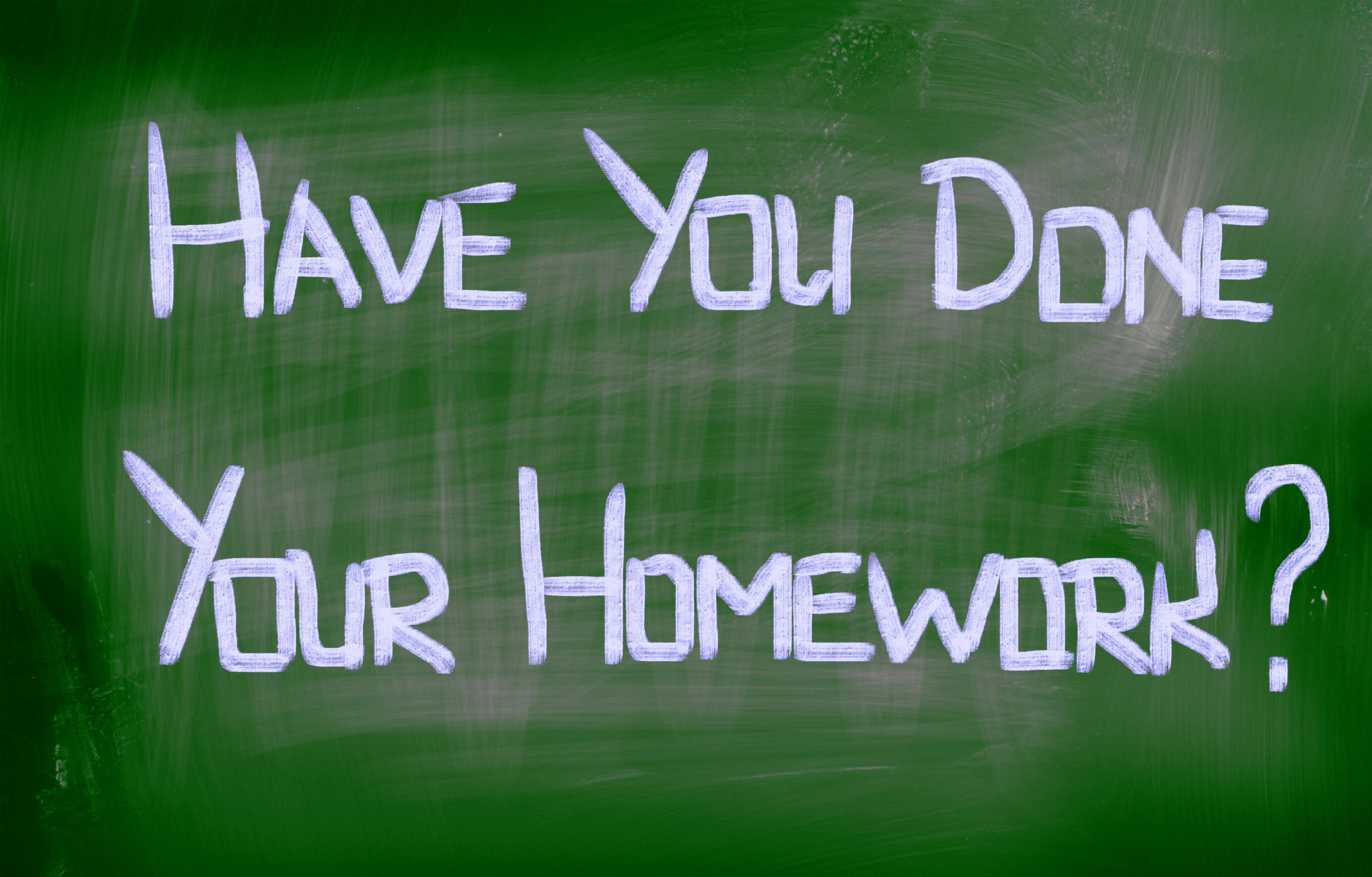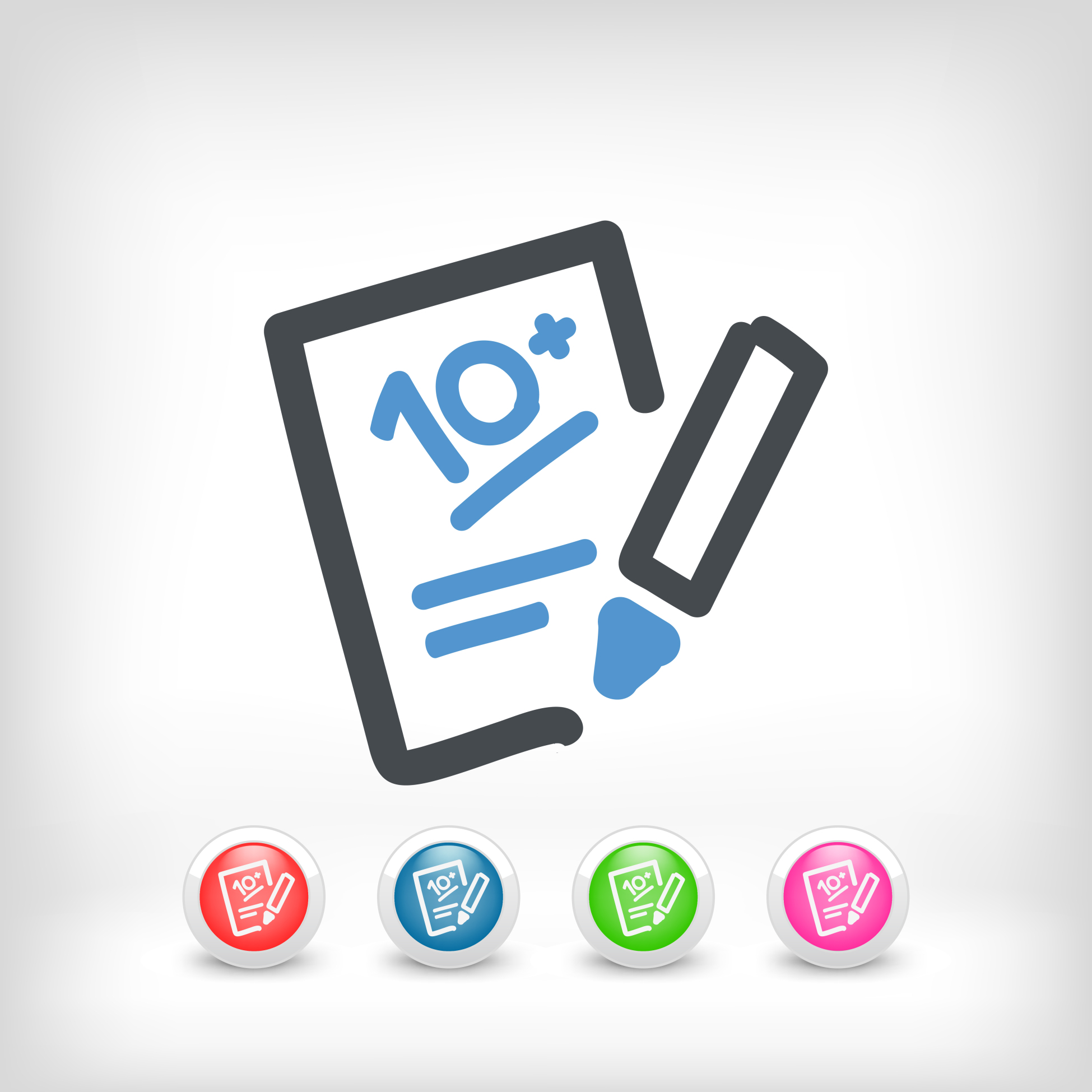Category: Parents
Happy Memorial Day!
I’m taking the day to honor our soldiers. Hang the American flag and call my two soldier children. Say hi, how are you. When are you coming home to visit? (more…)
Share this:
- Click to share on Facebook (Opens in new window) Facebook
- Click to share on X (Opens in new window) X
- Click to share on LinkedIn (Opens in new window) LinkedIn
- Click to share on Pinterest (Opens in new window) Pinterest
- Click to share on Telegram (Opens in new window) Telegram
- Click to email a link to a friend (Opens in new window) Email
- More
What a Teacher Can Do About Cyberbullying
 Ask a Tech Teacher contributor, Cassie Phillips, is a consultant and internet security expert. She is passionate about sharing information on protecting children from cyberattacks making policy to improve school systems on this topic. You’ll enjoy her latest article on how to address cyberbullying with your students:
Ask a Tech Teacher contributor, Cassie Phillips, is a consultant and internet security expert. She is passionate about sharing information on protecting children from cyberattacks making policy to improve school systems on this topic. You’ll enjoy her latest article on how to address cyberbullying with your students:
Cyberbullying refers to a situation in which a teen, preteen or child is embarrassed, humiliated, harassed, threatened, tormented or otherwise targeted by another on interactive technology such as smartphones or social media. If your instincts tell you that cyberbullying is going on, it’s best to investigate the situation no matter what it is. Cyberbullying and aggression in schools can only promote a culture of violence and negatively impact education.
School systems and the government have put in place policies and legislation to deal with cyberbullying in schools. Out of all the students that report being victims of cyberbullying, 23 percent will turn to a teacher as their first contact person. Therefore, the teacher’s role in cyberbullying is imperative as a facilitator of communication between the parent and the school. They play a central role in prevention as they are knowledgeable about what is going on in the classroom. They can give recommendations for online safety that are tailored to a given situation.
Share this:
- Click to share on Facebook (Opens in new window) Facebook
- Click to share on X (Opens in new window) X
- Click to share on LinkedIn (Opens in new window) LinkedIn
- Click to share on Pinterest (Opens in new window) Pinterest
- Click to share on Telegram (Opens in new window) Telegram
- Click to email a link to a friend (Opens in new window) Email
- More
How Parents Can Protect Their Children Online
 A common and recurring question from parents is how to keep their children safe while using the internet. I haven’t covered this topic in a while, but Ask a Tech Teacher contributor, Sara Stringer, came to the rescue with this great article on How parents can protect their children online:
A common and recurring question from parents is how to keep their children safe while using the internet. I haven’t covered this topic in a while, but Ask a Tech Teacher contributor, Sara Stringer, came to the rescue with this great article on How parents can protect their children online:
One of the best things about the internet is that it brings the world to you. That is also one of the worst things about it. The struggle for parents is always to keep from limiting the beneficial information available to our children while we keep them away from the harmful influences in cyberspace.
Despite the high stakes, many parents prefer to bury their heads in the sand. But the news is littered with so many tragic stories of kids victimized through contacts made online that parents have no choice in the matter. They have to watch for exploitation in the middle of education. This vigilance has led to the development of systems such as WebSafety that permit simple, detailed monitoring of what your kids are doing.
Here are the things you need to be doing:
Know Who Is Out There
Share this:
- Click to share on Facebook (Opens in new window) Facebook
- Click to share on X (Opens in new window) X
- Click to share on LinkedIn (Opens in new window) LinkedIn
- Click to share on Pinterest (Opens in new window) Pinterest
- Click to share on Telegram (Opens in new window) Telegram
- Click to email a link to a friend (Opens in new window) Email
- More
Parent Questions About Edtech
 I love hearing a parent’s perspective on technology in their classrooms so I reached out to efriend, Joe Peters for his thoughts. Joe’s not only a parent, but a freelance journalist and tech enthusiast, so he knew exactly how to get his ideas across on the printed page. You won’t want to miss this article:
I love hearing a parent’s perspective on technology in their classrooms so I reached out to efriend, Joe Peters for his thoughts. Joe’s not only a parent, but a freelance journalist and tech enthusiast, so he knew exactly how to get his ideas across on the printed page. You won’t want to miss this article:
Parents are aware that classrooms nowadays are much different than when they went to school a generation ago. Students are no longer confined to their seats all day. Long instructional lectures by teachers are rare. And most of all, technology has invaded the classroom in the form of equipment, tools and video educational lessons.
In most cases, parents have welcomed this new leaning phenomenon known as EdTech. One survey published on EdTechReview states that 87% of the parents polled feel that the implementation of effective technology in schools is an important element in helping their children succeed. Of those parents voicing a positive opinion on EdTech, 64% said they were happy with their child’s school and thought it was doing a good of utilizing technology effectively.
Not all parents are convinced about the benefits of EdTech, however. They question the true effectiveness of EdTech and the long-range effect it has on their children.
Some of the most common questions parents have related to EdTech:
Is technology a priority in the school my child is attending and what are the technology goals for the school this year?
How will the school communicate with parents and transmit important information to them concerning EdTech progress?
What type of technology devices will the children be using?
How much screen time does my child utilize every day?
Are we raising a generation of students who cannot write in longhand or who cannot spell without spellcheck?
What access will my child have to technology tools at school?
What access will the students have to the Internet?
Is there a school policy on cyberbullying?
What is the school policy on children bringing cell phones and personal devices from home?
Does technology enhance my child’s educational experience over the pre-technology experience?
These are all valid questions. The overriding point for parents to be assured of is that technology is never a replacement for teachers. EdTech is a tool that extends a child’s natural ability and desire to learn. Technology tools help students to be more creative and to explore and experiment in ways they never could without the classroom computer and Internet access.
Share this:
- Click to share on Facebook (Opens in new window) Facebook
- Click to share on X (Opens in new window) X
- Click to share on LinkedIn (Opens in new window) LinkedIn
- Click to share on Pinterest (Opens in new window) Pinterest
- Click to share on Telegram (Opens in new window) Telegram
- Click to email a link to a friend (Opens in new window) Email
- More
Dear Otto: Can We Eliminate Blogs–Teachers Hate Them!
Dear Otto is an occasional column where I answer questions I get from readers about teaching tech. If you have a question, please contact me at askatechteacher at gmail dot com and I’ll answer it here. For your privacy, I use only first names.
Here’s a great question I got from Christy:
HI!
I love your site – holy buckets of information! I was looking for examples of great classroom blog sites – I do marketing for our school and we had set up “classroom” blog pages for the teachers to control and be able to put up information – i.e. links to great sites relevant to their kids, their bio, hot reference sheets (memory work schedule, etc.) –
We are updating our website and the principal wants to take the blogs down so that it is not so much work for the teachers and they don’t have to take the time to update.
This is not surprising as our teachers are not great at keeping themselves tech savvy – so it is not like they are excited to have a blog page and are mostly just using it to “post” a periotic classroom update vs. making it a rich parent resource page.
I am curious with your tech wisdom – is this a trend for strong schools that teachers have a page for parents – does it help the school or classes stand out in a parents mind? Does it help with the marketing of the school and the value it offers in and out of the classroom? (we are a private school)
Is it worth me outlining a case to keep the blog and how to take them to a higher useful level or drop it – as it doesn’t matter and is not really a trend in classrooms today anyway?
Hi Christy
 I’m sad to hear that your principal wants to remove the teacher blog pages. It may solve the problem of out-of-date and non-relevant information, but the unintended consequences will be worse. Parents expect teachers to connect to them on a tech level, to offer 24/7 access via an online site like a blog (or a wiki, website, or any number of other albeit more complicated forums). They expect to be able to find homework help, links, resources, school materials at 7 at night while organizing the next school day with their child. Removing that access because teachers have difficulty keeping it up-to-date will solve one problem while causing many more.
I’m sad to hear that your principal wants to remove the teacher blog pages. It may solve the problem of out-of-date and non-relevant information, but the unintended consequences will be worse. Parents expect teachers to connect to them on a tech level, to offer 24/7 access via an online site like a blog (or a wiki, website, or any number of other albeit more complicated forums). They expect to be able to find homework help, links, resources, school materials at 7 at night while organizing the next school day with their child. Removing that access because teachers have difficulty keeping it up-to-date will solve one problem while causing many more.
Let’s back up a moment: Do you know why teachers aren’t keeping blogs up-to-date? Maybe:
- they don’t know how–a training session or 1:1 help might get them over this hump
- they think it takes too long–maybe a template with simple fill-ins, add-tos, or tweaks would make it faster. Truly, all teachers really need to start with is weekly lesson plans–resources, dates, reminders, newsletters. Fancy and involved can come later.
- they don’t think they are techie enough–recurring tech training might be necessary. Kids are baptized in iPads and smartphones. We can’t meet them where they are ready to learn if we’re afraid to enter that geeky room. Kids love learning with blogs, iPads, apps, online webtools–that sort.
Share this:
- Click to share on Facebook (Opens in new window) Facebook
- Click to share on X (Opens in new window) X
- Click to share on LinkedIn (Opens in new window) LinkedIn
- Click to share on Pinterest (Opens in new window) Pinterest
- Click to share on Telegram (Opens in new window) Telegram
- Click to email a link to a friend (Opens in new window) Email
- More
Four Ways Teachers Can Stay Connected With Their Student’s Parents Using Technology
 I was chatting with Mary over at the Dial My Calls site (click to see my review of Dial My Calls) and she had some great suggestions for how teachers can use technology to stay in touch with parents:
I was chatting with Mary over at the Dial My Calls site (click to see my review of Dial My Calls) and she had some great suggestions for how teachers can use technology to stay in touch with parents:
A lot of emphasis has been given to getting parents involved in their child’s education, but with a teacher’s already full schedule and parents who are already stretched thin, this is not always easy to accomplish. Luckily, technology has intervened and come up with some very innovative solutions that make it quick and easy for a teacher to stay connected with parents.
Create A Class Website
Setting up a class website is a way for parents to see what is going on at their own convenience. It should feature a calendar that has highlighted all of the special events as well as test dates and special assignment due dates. It should only take the teacher a few moments to update the website and calendar weekly, adding in daily homework assignments, special announcements and achievements.
Share this:
- Click to share on Facebook (Opens in new window) Facebook
- Click to share on X (Opens in new window) X
- Click to share on LinkedIn (Opens in new window) LinkedIn
- Click to share on Pinterest (Opens in new window) Pinterest
- Click to share on Telegram (Opens in new window) Telegram
- Click to email a link to a friend (Opens in new window) Email
- More
3 Digital Tools To Keep Parents Up to Date
Keeping parents informed about classroom activities is a challenge. They are busy with work, their children, and whatever personal life they can eke out of the sixteen hours that make up their waking day. The best method to reach them is with a short, pithy message that’s informative and easy to access.
Here are three tools educators agree do exactly that:
 DialMyCalls
DialMyCalls
DialMyCalls is a quick, intuitive approach to sending messages to large (or small) groups in exactly the way they are comfortable getting them: on their phones. But rather than laboriously calling every number on your parent list–or entrusting an important communication to a phone tree–DialMyCalls sends out a recording you make via phone or text message. It can detect whether the call is answered by a live person, voicemail, or an answering machines. Once the message is sent, it follows up with an email for those who prefer that approach.
Here’s how it works: Record the message and then send it out to either your entire phone list or a segment you identify. When you’re done, generate a report that tells you exactly what happened with each call.
Pros
If you’ve ever emailed an emergency message to parents and had a large percentage not receive it, you lived the reality that many people don’t check their email. Sure, eventually they do, but not always in the timely manner required of an emergency. What they do check is their phone, for calls or text messages. Using DialMyCalls means every parent gets the message in the quickest way possible. If they don’t have internet at home, they get the phone call. If they don’t carry their phone around, they get the email.
Share this:
- Click to share on Facebook (Opens in new window) Facebook
- Click to share on X (Opens in new window) X
- Click to share on LinkedIn (Opens in new window) LinkedIn
- Click to share on Pinterest (Opens in new window) Pinterest
- Click to share on Telegram (Opens in new window) Telegram
- Click to email a link to a friend (Opens in new window) Email
- More
How to Qualify Online Tutoring Services
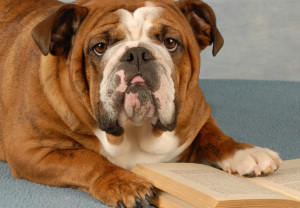 At some point in your child’s education journey, you’re going to feel the need for tutoring. Riley Patterson, one of our Ask a Tech Teacher team has experience with this. She’s a freelance writer who–in her free time–helps students with their homework. She lives in Illinois with her two-year-old Bridgette (who already knows how to count from one to ten) and a pet dog. Riley wrote a great summary of the critical elements to consider as you make that homework helper decision:
At some point in your child’s education journey, you’re going to feel the need for tutoring. Riley Patterson, one of our Ask a Tech Teacher team has experience with this. She’s a freelance writer who–in her free time–helps students with their homework. She lives in Illinois with her two-year-old Bridgette (who already knows how to count from one to ten) and a pet dog. Riley wrote a great summary of the critical elements to consider as you make that homework helper decision:
Online tutoring service has become very popular in recent years. The internet and the rapid technological improvement are making the world a little bit smaller and are eliminating barriers to learning. Students can now meet with private tutors, who are maybe from another country, through Skype, Google Hangouts, and other mobile communication applications. Online tutor or homework help companies even have their own website and own application for communication. Tutors, especially online, are now easy to find and easy to engage with. Numbers of online tutorial services are popping up everywhere on the internet these.
However, as parents how and when can you determine if your child needs extra help in their studies? Will you have your child be tutored even though they are doing okay in school? Alternatively, do you wait until their grades are already slipping down? Deciding whether your children need tutoring is a major family decision. Do you have the time to arrange a tutorial session for your child? Do you have the resources of financial capability to pay for the service? Would it really benefit your child? Will it affect their self-esteem? These are some of the questions that you need to answer when coming up when the decision whether or not hire a tutorial service for your child. Nevertheless, once you have made the decision to hire an online tutor, comes now another hurdle: How can you have the assurance that you are engaging the services of a legitimate and qualified tutor? Just like in any other services on the internet, the chances of encountering a scam artist are always there.
Share this:
- Click to share on Facebook (Opens in new window) Facebook
- Click to share on X (Opens in new window) X
- Click to share on LinkedIn (Opens in new window) LinkedIn
- Click to share on Pinterest (Opens in new window) Pinterest
- Click to share on Telegram (Opens in new window) Telegram
- Click to email a link to a friend (Opens in new window) Email
- More
A Holiday Card in Publisher
Greeting cards are easy enough for second graders–even early readers. Using MS Publisher, pick a template, add a picture to personalize, add their name–and they’re done. It takes about 15 minutes. Kids always feel great about creating these greeting cards: (more…)
Share this:
- Click to share on Facebook (Opens in new window) Facebook
- Click to share on X (Opens in new window) X
- Click to share on LinkedIn (Opens in new window) LinkedIn
- Click to share on Pinterest (Opens in new window) Pinterest
- Click to share on Telegram (Opens in new window) Telegram
- Click to email a link to a friend (Opens in new window) Email
- More
3 Apps to Keep Parents in The Loop
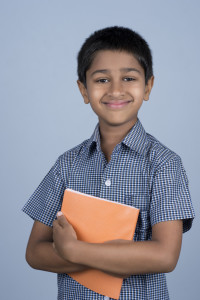 I’ve taught Preschool-8th grade for thirty years. Throughout, one factor stood out as the most reliable barometer of student achievement: Parent involvement. It didn’t mean parents as tutors, homework helpers, or classroom volunteers–although it could be those. It meant parents showing they cared about their child’s success.
I’ve taught Preschool-8th grade for thirty years. Throughout, one factor stood out as the most reliable barometer of student achievement: Parent involvement. It didn’t mean parents as tutors, homework helpers, or classroom volunteers–although it could be those. It meant parents showing they cared about their child’s success.
Today’s education model is catching up with the fundamental part parents play in student achievement. In Massachusetts, for example, family and community engagement is one of four standards within its teacher-evaluation rubric.
If you’re looking for a way to involve parents more granularly in your classroom, try these three ideas:
Share this:
- Click to share on Facebook (Opens in new window) Facebook
- Click to share on X (Opens in new window) X
- Click to share on LinkedIn (Opens in new window) LinkedIn
- Click to share on Pinterest (Opens in new window) Pinterest
- Click to share on Telegram (Opens in new window) Telegram
- Click to email a link to a friend (Opens in new window) Email
- More