Category: Parents
In My Opinion
 A Parent’s Perspective on education…
A Parent’s Perspective on education…
Parents do not always see things as we–the teacher–do. It is refreshing to have them voice their thoughts on prickly issues that are part and parcel to educating children.
Here’s Sara Stringer’s opinion. She is a former medical and surgical assistant who now does freelance business consulting. She enjoys blogging and helping others. In her spare time (translation: the time spent doing what’s most important), she enjoys soaking up the sunshine with her husband and two kids.
Instilling the Importance in Education
As adults we understand what is so important about going to school and doing the best we can. But sometimes kids just don’t see the point. Some of us are natural scholars and others have to be trained to be so. I have heard time and again that grades don’t count until high school anyway. This just isn’t true.
Sure colleges aren’t looking at what your child does in the 2nd grade, but it’s at a young age they will build the habits that they will carry with them the rest of their lives. Slacking in school is just not an option.
I am not saying that your child has to be the smartest or that learning disabilities aren’t real. The truth is we all have strengths and luckily we are more aware of this than we once were. But a child who has an extremely creative mind still has to learn math. As awful as it may sound, use the subjects they love as collateral for them to do the things that are harder for them.
But possibly what is most important is keeping it honest with your kids. If s/he loves the nurse at the doctors office because she helps and is really nice and your child wants to be like her when s/he grows up, explain the opportunities in healthcare. Let her know academically what that career requires and without doing well in school, s/he may not get to live that dream.
Share this:
Happy Memorial Day
I’m taking the day to honor our soldiers. Without their sacrifice, where would we be? (more…)
Share this:
16 Memorial Day Websites for Students
 Memorial Day is the time we remember all of those soldiers (and anyone in the Armed Forces) who gave their lives in the defense of American freedom. In war and peace, they made the ultimate sacrifice, and because of them we are privileged to live the American Dream.
Memorial Day is the time we remember all of those soldiers (and anyone in the Armed Forces) who gave their lives in the defense of American freedom. In war and peace, they made the ultimate sacrifice, and because of them we are privileged to live the American Dream.
Once a year, we honor them, their sacrifice, and those they left behind. Here are some activities to help students understand the import of this day:
- Folding the American flag
- In Flanders Field–poem
- Memorial Day Maze
- Memorial Day Messages, Speeches, Oaths, Poems, Anthems, and images
- Memorial Day Poems
- Memorial Day Poetry–poems
- Memorial Day Prayer
- Memorial Day puzzle I
- Memorial Day Puzzle II
- Memorial Day Quiz
- (more…)
Share this:
Tech Tip #104: Need a File on Your iPad? Here’s an Easy Way
As a working technology teacher, I get hundreds of questions from parents about their home computers, how to do stuff, how to solve problems. Each Tuesday, I’ll share one of those with you. They’re always brief and always focused. Enjoy!
Q: I have a video on my classroom computer I want to use on my iPad. How do I do that?
A: There are ways to do that–email it to your iPad, open through DropBox–but those have issues:
- emailing requires extra steps and time you may not have
- many email accounts limit you to <10MB. What if a video file is larger?
- DropBox has limited space
- like email, you must put materials in DropBox to access them from there (In know–Duh, but that requires planning. What if your inquiry-driven class popped onto this topic on the fly?)
If you’re like me, anything to make your worker faster, easier, less steps is a good thing.
Share this:
Do Your Children Need Computers for School?
 This is a question I get from parents all the time. Most parents want to get what their child needs as affordably as possible, and don’t want to save a few bucks at the expense of their child. If that sounds like you,
This is a question I get from parents all the time. Most parents want to get what their child needs as affordably as possible, and don’t want to save a few bucks at the expense of their child. If that sounds like you,
Here are my suggestions:
- Start by talking to the classroom teacher. What are their expectations of the child? If they’re like the ones in my school, they will want him/her to have access to basic software and the internet for research, maybe email. That’s it.
- You’re wondering whether a desktop is good for your child, or do they need a laptop? There are lots of reasons why a laptop might be a good decision for your particular family dynamics, but in general terms, a desktop is fine for a younger child (K-5). They don’t need to take it to friend’s house for group projects much until they reach middle school, and I would not suggest gearing a more-expensive laptop decision around an occasional project. I guarantee, the teacher won’t.
- There are other reasons why a desktop is a good decision. It is more durable (it isn’t carried around, so can’t be dropped). If the monitor breaks, you don’t have to replace the entire computer–just the monitor. Because it’s cheaper, it can be replaced if your child somehow destroys it or part of it (this should be expected of new users). And, a desktop has a larger hard drive, more memory and more drives/ports for input devices. That makes it more adaptable to unexpected needs.
- Now you need to select which level of desktop your child requires. Does s/he need the basic $350 on sale version or the everything-in-it upgrade? My suggestion is to start simple. Basic. See what the child uses, what else he needs before making an expensive decision. Most kids are fine with the lower end of productivity. Some, though, want the works. You’ll know by the time you’re ready for an upgrade.
Share this:
Back to School–Tech Makes it Easy to Stay On Top of Everything
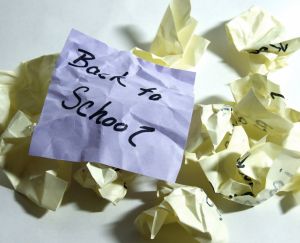 If you’re sending your child back to school, technology can be intimidating. Should your elementary-age child have a computer? If so, what should you buy? And how do you keep it safe?
If you’re sending your child back to school, technology can be intimidating. Should your elementary-age child have a computer? If so, what should you buy? And how do you keep it safe?
Here’s what I tell my K-5 parents about how to handle the stress of equipping the 21st century tech kid:
By third grade, children need a computer. Here’s why:
- There’s a good chance your child’s class has a website. All of my school’s classes from kindergarten up do. On those webpages, teachers list what happened during class, homework, resources, extensions, expectations and more. You’ll want to access those to stay up to date.
- It’s hard for you as a parent to keep in touch with all the ancillary teachers your child sees during the day AS WELL AS the classroom teacher. I’m talking about the art teacher, the PE teacher, language B teacher, technology teacher. A good way is to access their school webpages. My profile at school links to my class technology page. All of our Specials (the teachers who cover subjects outside of the classroom) have their own webpages. This is likely true in your school, too.
- A lot of teachers choose to communicate with parents via blogs or twitter. Here’s my professional blog. It’s a great way to casually keep parents and students up to date on class activities. I have one at school, too, but non-students are locked out of it.
- Much classwork integrates information from the internet. If your child is excited about something shown in class, s/he’ll want to revisit at home. That’s as simple as an internet connection and the website (probably posted on the class webpage). In tech class, students have a class internet start page that track everything done in class for follow-up at home. All are accessible from one location on my class webpage to make it easier on parents and students. (more…)
Share this:
What’s Trending on Ask a Tech Teacher
I calculate what’s trending on my blog by which of my posts are popular in a
[caption id="attachment_7849" align="alignright" width="178"] Most visited Ask a Tech Teacher articles[/caption]
Most visited Ask a Tech Teacher articles[/caption]
particular time period. Here’s the run-down so far this year:
- Great Websites
- 20 Great Research Websites for Kids
- Lesson Plans
- 23 Websites to Support Math Automaticity in K-5
- 2nd Grade
- 62 Kindergarten Websites That Tie into Classroom Lessons
- 31 Human Body Websites for 2nd-5th Grade
- 1st Grade
- Top 13 Web 2.0 Tools for Classrooms
- 62 First Grade Websites That Tie into Classroom Lessons
- 18 Online Keyboard Sites for Kids
- Four Online Sites to Teach Mouse Skills
- You Know You’re a Techy Teacher When…
- Kindergarten
- 29 Steps to Internet Safety for Kids
Share this:
What Every Parent Should Know About Computers and the Internet
Technology, the internet, computers, are words that confuse–even frighten–many parents. In my blog, Ask a Tech Teacher, I post lots of tips, tricks,, a list of hundreds of kid-friendly websites, self-help articles on how to address this in your homeschooled child’s education. Every week, I get lots of questions from parents about the right way to address access to technology. Most want suggestions on how to make computer use a positive experience for their little ones.
After fifteen years of teaching technology in a classroom and online, I can tell you without a doubt that educating your child can be done more efficiently and with better results in the world of computers. I don’t mean ONLY on computers. I mean using technology to extend your scholastic reach:
- Research–whether your child’s in second grade or seventh– from a computer is more productive. With training on how to use search skills, students can find the information they want from the comfort of their home or the library and fill in the blanks on the topic you’re covering, be it landforms, the Civil War, or photosynthesis.
- Communication within your homeschool group is much easier using the new collaborative tools available. These include Google Tools and more. These allow multiple students to collaborate on a project at once, then embed the result into a digital portfolio (like a wiki page) for all to see
- Finding out what‘s going on in your community so you can use local resources to extend the reach of your homeschool. Most towns have pages sharing what’s going on in the neighborhood, as do local museums, libraries, and more. Once students have learned to search, it can be their responsibility to find and organize.
- Using Web 2.0 tools to bring traditional topics into the child’s world. For example, use Twitter to teach writing skills (click the link to see how)
So how do you make sure your child‘s internet experience is positive? Here are a few simple rules to help you maneuver that minefield:
Share this:
What Should You Include on a Younger Child’s Computer
Are you planning to get your child(ren) a computer for Christmas or Hanukkah? Here are some suggestions from one who’s worked with thousands of younger children. In a nutshell: Keep it simple.
[caption id="attachment_2255" align="alignright" width="322"] What should you include on a young child’s computer?[/caption]
What should you include on a young child’s computer?[/caption]
What Should You Include on a Younger Child’s Computer
This is a question I get from parents all the time, with the addendum: At what age does a child need a computer at home, and what should be included? Most parents want to get what their child needs as affordably as possible, but they don’t want to save a few bucks at the expense of their child. If that sounds like you, here are my suggestions:
- Start by talking to the classroom teacher. What are their expectations of the child? If they’re like the ones in my school, they will want him/her to have access to basic software and the internet for research, maybe email. That’s it.
- You’re wondering whether a desktop is good for your child, or do they need a laptop? There are lots of reasons why a laptop might be a good decision for your particular family dynamics, but in general terms, a desktop is fine for a younger child (K-5). They don’t need to take it to friend’s house for group projects much until they reach middle school, and I would not suggest gearing a more-expensive laptop decision around an occasional project. I guarantee, the teacher won’t.
- There are other reasons why a desktop is a good decision. It is more durable (it isn’t carried around, so can’t be dropped). If the monitor breaks, you don’t have to replace the entire computer–just the monitor. Because it’s cheaper, it can be replaced if your child somehow destroys it or part of it (this should be expected of new users). And, a desktop has a larger hard drive, more memory and more drives/ports for input devices. That makes it more adaptable to unexpected needs.
- Now you need to select which level of desktop your child requires. Does s/he need the basic $350 on sale version or the everything-in-it upgrade? My suggestion is to start simple. Basic. See what the child uses, what else he needs before making an expensive decision. Most kids are fine with the lower end of productivity. Some, though, want the works. You’ll know by the time you’re ready for an upgrade.
Once you’ve selected laptop vs. desktop computer, here’s what you’ll want to be sure that piece of hardware includes:
Share this:
Weekend Website #71: 5 Great FREE Programs for Kids
Every Friday I’ll send you a wonderful website that my classes and my parents love. I think you’ll find they’ll be a favorite of your students as they are of mine.
Age:
Kindergarten, 1st, 2nd
Topic:
Overall
Review:
When I started as a tech teacher, I pushed my administration for lots of software. I wanted a different one for each theme–human body, space, math. Now, they’re all on the internet–for FREE–which means we can use our tech budget for doc scanners, Dragon Speak… Wait–we have no budget. Good thing I’m addicted to FREE. (more…)






































