 Dear Otto is an occasional column where I answer questions I get from readers about teaching tech. If you have a question, please complete the form below and I’ll answer it here. For your privacy, I use only first names.
Dear Otto is an occasional column where I answer questions I get from readers about teaching tech. If you have a question, please complete the form below and I’ll answer it here. For your privacy, I use only first names.
Here’s a great question I got from Michelle:
..
If you’re looking for computer-installed protection, there are quite a few good options–McGruff, NetNanny, CyberPatrol. You can also use the Google Safe Search settings (or similar in other browsers)–more info here.
Truth, there’s nothing more effective than keeping an eye on your child while they’re on the computer–until the day you can’t. By then, hopefully, they understand the dangers and have created good habits. Talk to them about digital rights and responsibilities. In my tech classes, that starts as soon as students use digital devices to access the www–that includes not only the internet, but multi-player game systems. Discuss stranger-danger, cyberbullying, what do do if someone makes the child uncomfortable, how to avoid those situations, staying on safe websites (not clicking ads and bling). Treat the internet neighborhood like the physical one–how do you teach safety there?
When your child understands the virtual world, by the time they’re old enough to get around every safety device you’ve installed, they won’t want to.
How do you keep your children safe online?
More on Internet Safety
Dear Otto: Where Can I Find Kid-safe Images?
29 Steps to Internet Safety for Kids
Help Kids Use the Internet Safely with a Start Page
Jacqui Murray has been teaching K-18 technology for 30 years. She is the editor/author of over a hundred tech ed resources including a K-12 technology curriculum, K-8 keyboard curriculum, K-8 Digital Citizenship curriculum. She is an adjunct professor in tech ed, Master Teacher, webmaster for four blogs, an Amazon Vine Voice, CSTA presentation reviewer, freelance journalist on tech ed topics, contributor to NEA Today, and author of the tech thrillers, To Hunt a Sub and Twenty-four Days. You can find her resources at Structured Learning.


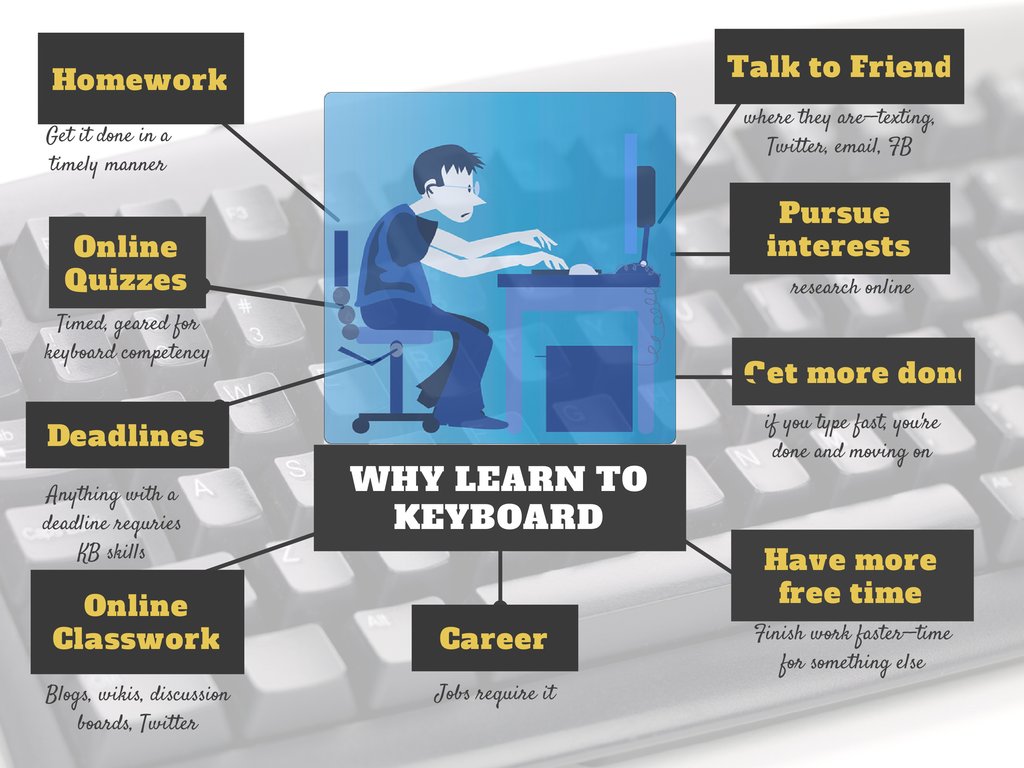
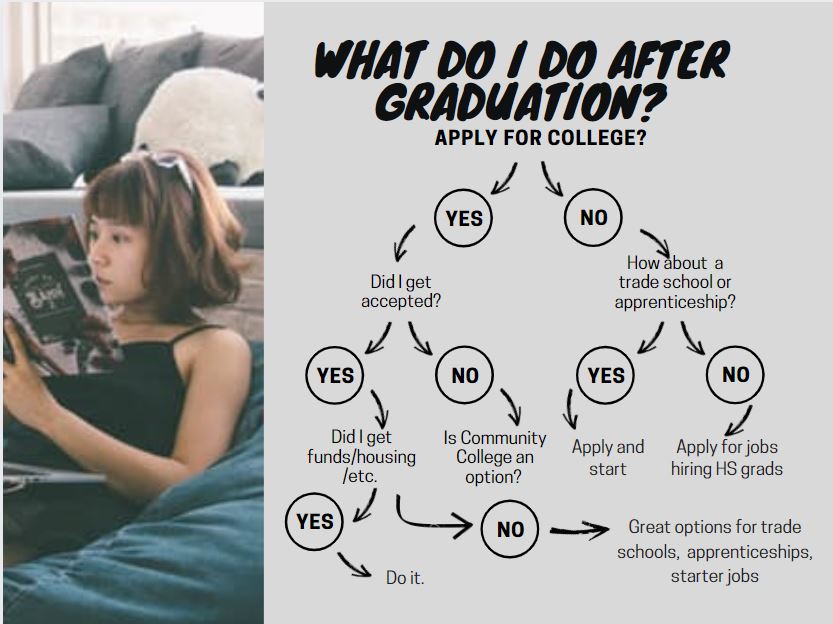































2 thoughts on “Dear Otto: What Online Parental Controls Work?”
Comments are closed.