 A common and recurring question from parents is how to keep their children safe while using the internet. I haven’t covered this topic in a while, but Ask a Tech Teacher contributor, Sara Stringer, came to the rescue with this great article on How parents can protect their children online:
A common and recurring question from parents is how to keep their children safe while using the internet. I haven’t covered this topic in a while, but Ask a Tech Teacher contributor, Sara Stringer, came to the rescue with this great article on How parents can protect their children online:
One of the best things about the internet is that it brings the world to you. That is also one of the worst things about it. The struggle for parents is always to keep from limiting the beneficial information available to our children while we keep them away from the harmful influences in cyberspace.
Despite the high stakes, many parents prefer to bury their heads in the sand. But the news is littered with so many tragic stories of kids victimized through contacts made online that parents have no choice in the matter. They have to watch for exploitation in the middle of education. This vigilance has led to the development of systems such as WebSafety that permit simple, detailed monitoring of what your kids are doing.
Here are the things you need to be doing:
Know Who Is Out There
Every parent is aware of the dangers lurking in the dark corners of the internet. For years, it was a fairly simple process of monitoring history and blocking certain search terms. But the challenge has evolved, as technology always does. Kids today are far less likely to be exposed to objectionable content through simple web browsing and instead will see their greatest danger through social media.
With their guard down and their desire for adventure up, many kids readily accept friend requests, followers, and other linkages with people they don’t know at all. At the same time, the ability to network worldwide can be amazing. Can you imagine how much more real a geography lesson becomes when a student has a friend in that distant locale, or when an educational app can take them on a virtual tour?
Of course, parents need to know who is in contact with their children. A condition of having any electronic device must be the ability for the parent to view anything on it, at any time, with no advance warning. When that’s being done, the learning experience is safely optimized.
Know Where “Out There” Is
However, it does no good to have free rein over your child’s phone or tablet if you don’t know what to look at once you have it. It’s not all on Facebook anymore. There is an endless line of social media apps, from Snapchat to Twitter and much more.
So not only do parents need to be allowed to access their child’s devices, they also need a complete list of usernames and passwords so that they can log in and see what is going on.
But log into what? Most adults have a far lower interest in social media than their kids have, so it’s a very deliberate process to keep up. But it’s critically important. You have to do your homework. You must communicate with other parents, search online, and follow the news about what apps are gaining popularity.
Know Where They’re Physically Going, Too
Many of the most frightening incidents involving children and technology begin with a face-to-face meeting with a predator. While the stereotypical midnight escape through a bedroom window may be no more noticeable than it ever has been, parents can find out where children are and have been with apps that trace the location of their devices.
When children are repeatedly going to unexpected locations on the way home from school, or are obviously traveling somewhere in a car when they don’t have access to one, it is time to move quickly and decisively to find out what is going on.
Again, social contact is a great learning opportunity. Kids are so wired today that it’s great when they desire to interact with real people! So don’t become so obsessive over safety that you don’t let your child have the chance to go new places and meet new people.
Learning has always balanced adventure with danger. Whether the travel is real or virtual, the friendships via mail or text, the message is the same. Be alert and smart.
Sara Stringer is a former medical and surgical assistant who now does freelance business consulting. She enjoys blogging and helping others. In her spare time (translation: the time spent doing what’s most important), she enjoys soaking up the sunshine with her husband and two kids.
Jacqui Murray has been teaching K-18 technology for 30 years. She is the editor/author of over a hundred tech ed resources including a K-12 technology curriculum, K-8 keyboard curriculum, K-8 Digital Citizenship curriculum. She is an adjunct professor in tech ed, Master Teacher, webmaster for four blogs, an Amazon Vine Voice, CSTA presentation reviewer, freelance journalist on tech ed topics, contributor to NEA Today, and author of the tech thrillers, To Hunt a Sub and Twenty-four Days. You can find her resources at Structured Learning.




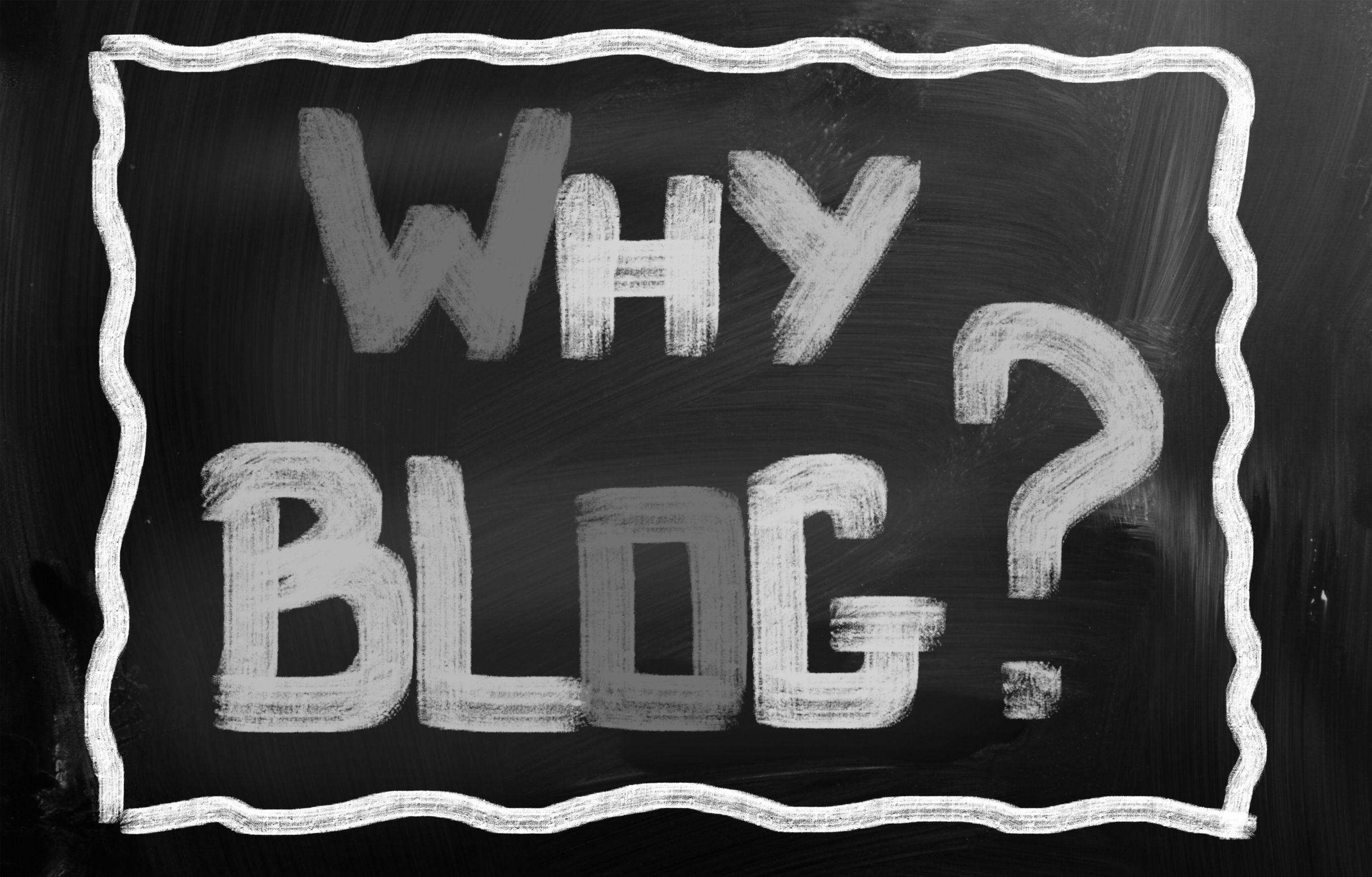































2 thoughts on “How Parents Can Protect Their Children Online”
Comments are closed.