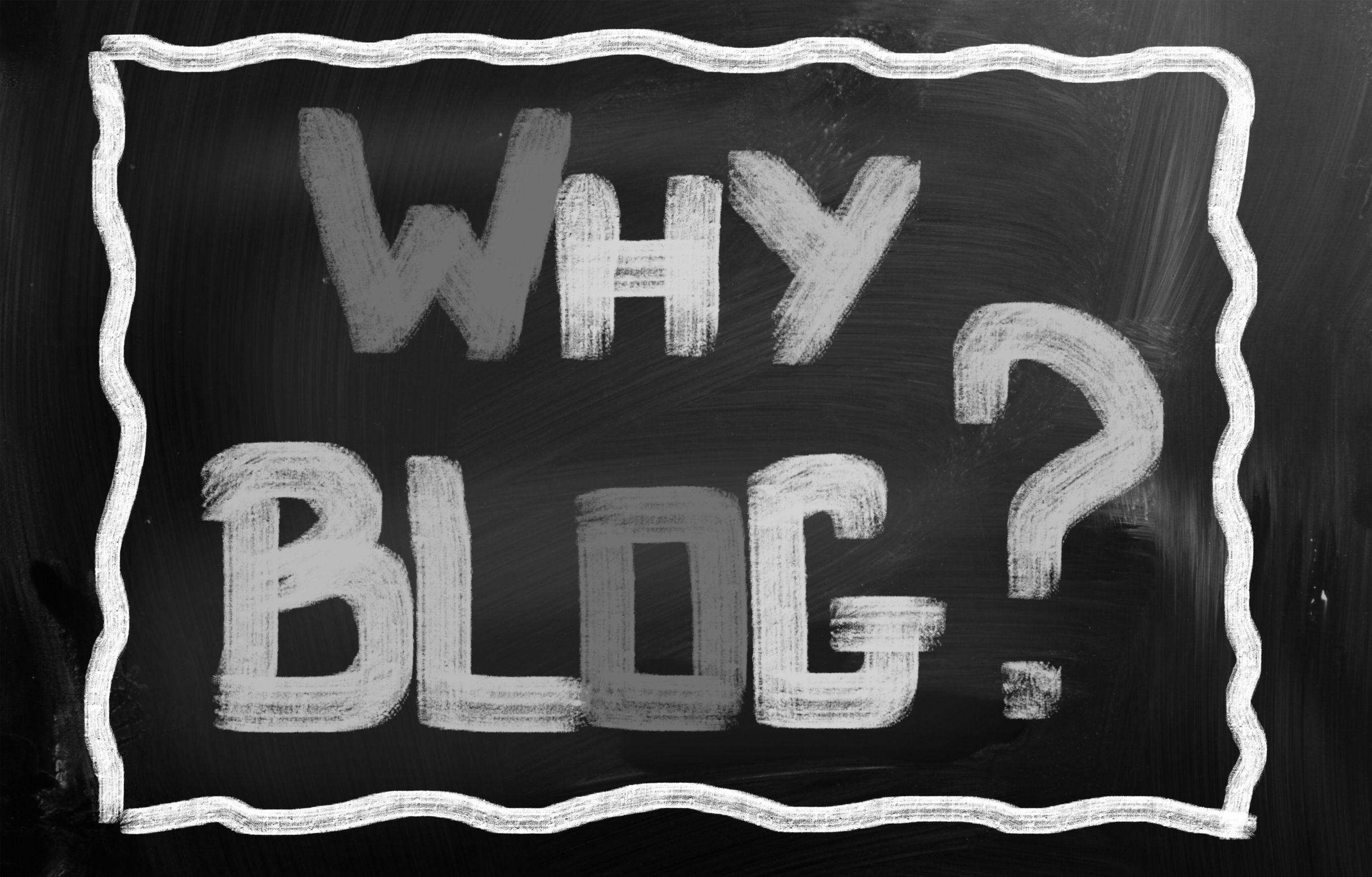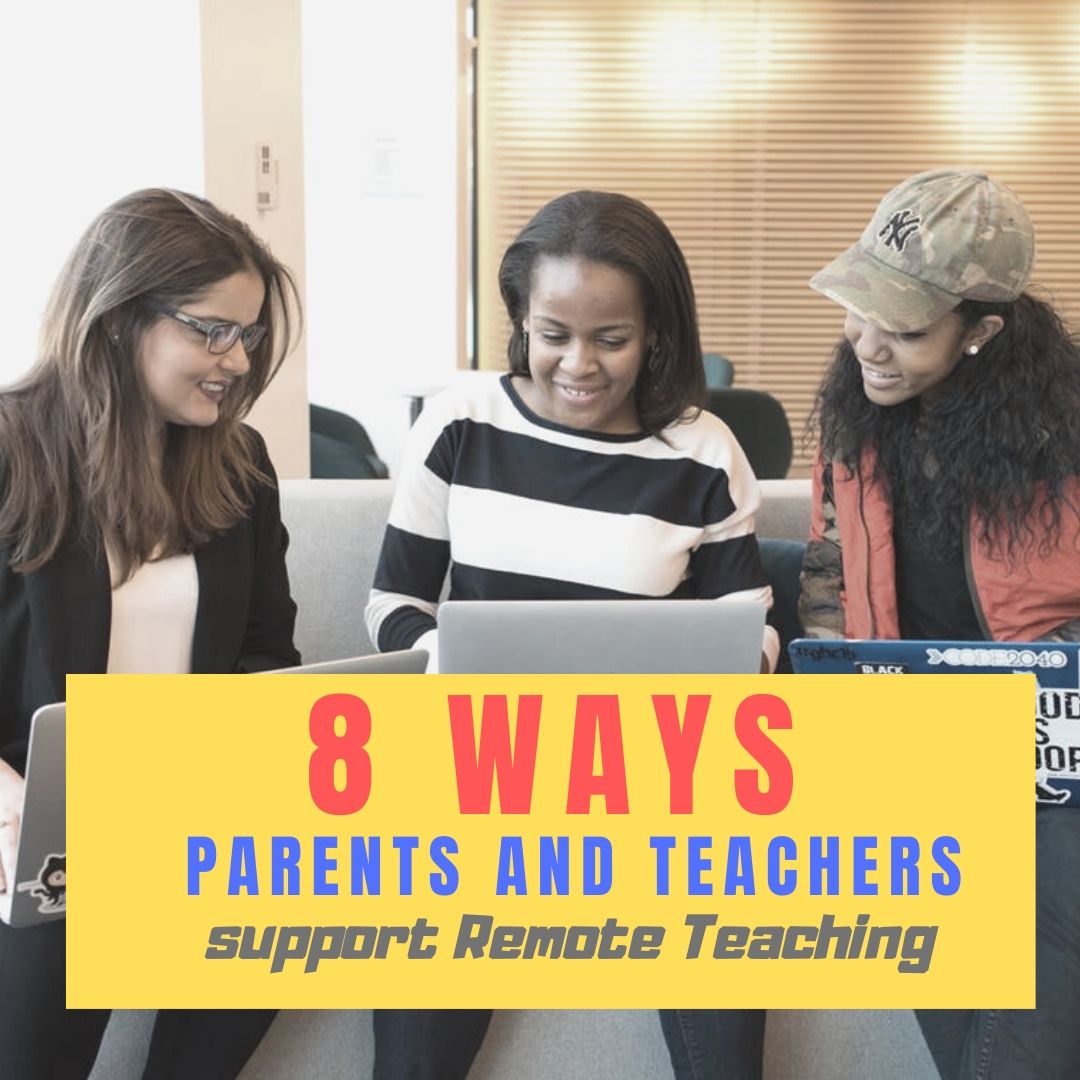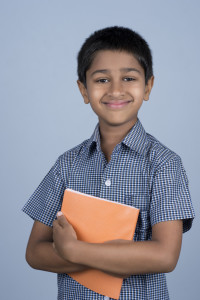 I’ve taught Preschool-8th grade for thirty years. Throughout, one factor stood out as the most reliable barometer of student achievement: Parent involvement. It didn’t mean parents as tutors, homework helpers, or classroom volunteers–although it could be those. It meant parents showing they cared about their child’s success.
I’ve taught Preschool-8th grade for thirty years. Throughout, one factor stood out as the most reliable barometer of student achievement: Parent involvement. It didn’t mean parents as tutors, homework helpers, or classroom volunteers–although it could be those. It meant parents showing they cared about their child’s success.
Today’s education model is catching up with the fundamental part parents play in student achievement. In Massachusetts, for example, family and community engagement is one of four standards within its teacher-evaluation rubric.
If you’re looking for a way to involve parents more granularly in your classroom, try these three ideas:
 Edmodo for Parents
Edmodo for Parents
Be transparent about student classwork, assessments, and homework. If your school uses Edmodo as a Learning Management System, roll out Edmodo for Parents so parents can keep updated on how their children are doing anytime, not just during report cards and parent conferences. Edmodo for Parents helps parents stay abreast of upcoming assignments, homework submissions, teacher announcements, and more. Because it can be accessed 24/7 from anywhere with an internet connection, even the busiest parents can connect with their child’s classrooms.
Pros
Parents can view upcoming and late assignments, grades, and comments on the child’s work. It’s easy to recognize new information on the page with bright red bubbles. If there’s no new information, the topic is greyed out.
Cons
The parent side of Edmodo is not as full-featured as the student side.
Insider Tips
Parent accounts may not work on mobile devices, so access Edmodo using a web browser on PCs, iMacs, Chromebooks or mobile devices.
When using this tool, teachers must remember to include parents in group messages if necessary.
Educational Applications
This is the easiest way for parents to view all their children on one parent page. Plus, they can set only the alerts they want about their student’s classwork.
A note: Parent accounts are view-only. Parents cannot interact with the information, but they can contact the teacher through whatever method is provided by the teacher, such as email.
Conclusion
Edmodo for Parents lets moms and dads know as much as they need to about their child’s class activities, assessments, grades, homework, and more. The fact that it’s free makes it a no-brainer educational tool to keep parents involved in their child’s education.
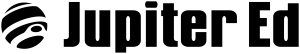 Jupiter iO
Jupiter iO
Jupiter iO is an all-in-one cloud-based gradebook, LMS, SIS (Student Information System), and Learning Analytics solution. Parents see all grades, assignments, activities, homework, and more, receive the alerts they’d like to receive about low grades, missing homework, and absences, and can contact teachers easily through the interface. One parent comment I read often online was that Jupiter iO empowered their children to succeed by helping them organize their educational journey. That means less nagging by parents, prodding about due dates, and surprises from unexpected grades. Students know what to expect which means they have time to fix problems before the grade shows up on a report card.
Pros
A lot of LMS systems include homework, classwork, grades, but Jupiter iO makes that easier and faster with a few tools it offers I didn’t see in other LMSs:
- a homework planner that helps student prioritize what to do first based on due dates and time required to complete
- grouping grades and homework on one page, making it more efficient for parents to identify success and areas of need
- delivery of email or text alerts to notify parents of low grades, absences, and more
- a Spanish translation
Cons
I haven’t seen any. Readers: What are your thoughts? Anything you’re unhappy with about this product?
Educational Applications
I’ve seen a lot of education tools that should make the classroom-home connection less intimidating and more transparent, but don’t. This actually does. I like that parents get the necessary information to help their children when needed and/or allow them to be independent problem solvers when possible. There’s no more guessing whether the student turned work in or not because it’s reflected on the system metrics.
Conclusion
Jupiter iO makes communication between parent-teacher and parent-child easier because of its simplicity and transparency. Parents are more involved in their child’s education journey because they have the evidence at their fingertips to inform their opinions and decisions.
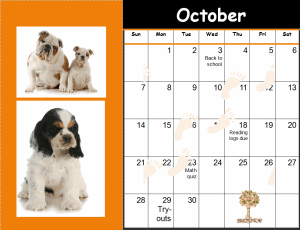 Digital Class Calendar
Digital Class Calendar
Even if you don’t use a Learning Management System, use a digital class calendar to provide an online timeline of important class events such as due dates, assessments, homework, field trips and more. These are intuitive tools parents easily understand. Teachers can embed them into a class blog or website, or simply share the link with parents.
Good options for creating class calendars include:
- most LMSs
- Google Calendar (part of GAFE and Google Classroom)
- Padlet (use a calendar background)
- a spreadsheet or word processing tool set up like a calendar
Pros
Class calendars take the stress out of homework, assessments, and assignments for parents because they know what’s due and when and can plan family events around education demands.
Cons
Teachers must keep calendars up to date or parents no longer rely on it. Then, this valuable communication tool no longer serves student needs.
Insider Tips
Resist the urge to use a physical bulletin board for a class calendar. These are only available in one place (the classroom) and parents will end up emailing you about due dates or wonder why you didn’t post it to an online location.
Educational Applications
Put students in charge of updating events. You can cycle this responsibility among volunteers or as an assigned weekly task.
Conclusion
Too often, parents find that the ed tech tools teachers want them to use don’t contribute to their child’s learning. That’s never true with a calendar when used properly. If you only pick one tool, make it this one.
Whatever approach you employ to involve parents, follow a few simple rules:
- make it authentic by keeping information up to date–don’t waste their time
- make it easy to understand–you never get a second chance to make a good first impression.
- make it accessible from parents’ home and work, from their phones and computers. Greet parents where they are.
Jacqui Murray has been teaching K-18 technology for 30 years. She is the editor/author of over a hundred tech ed resources including a K-12 technology curriculum, K-8 keyboard curriculum, K-8 Digital Citizenship curriculum. She is an adjunct professor in tech ed, Master Teacher, webmaster for four blogs, an Amazon Vine Voice, CSTA presentation reviewer, freelance journalist on tech ed topics, contributor to NEA Today, and author of the tech thrillers, To Hunt a Sub and Twenty-four Days. You can find her resources at Structured Learning.