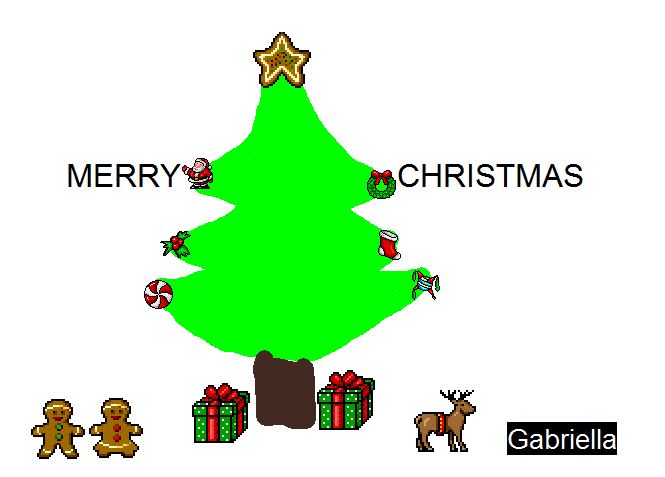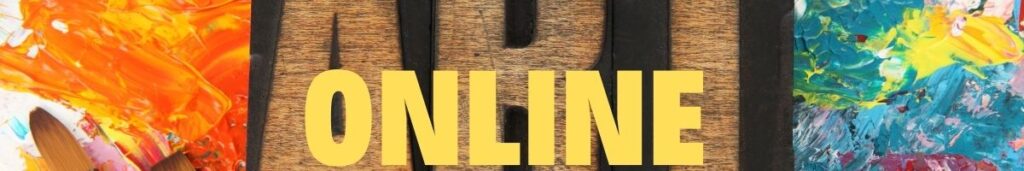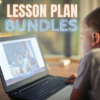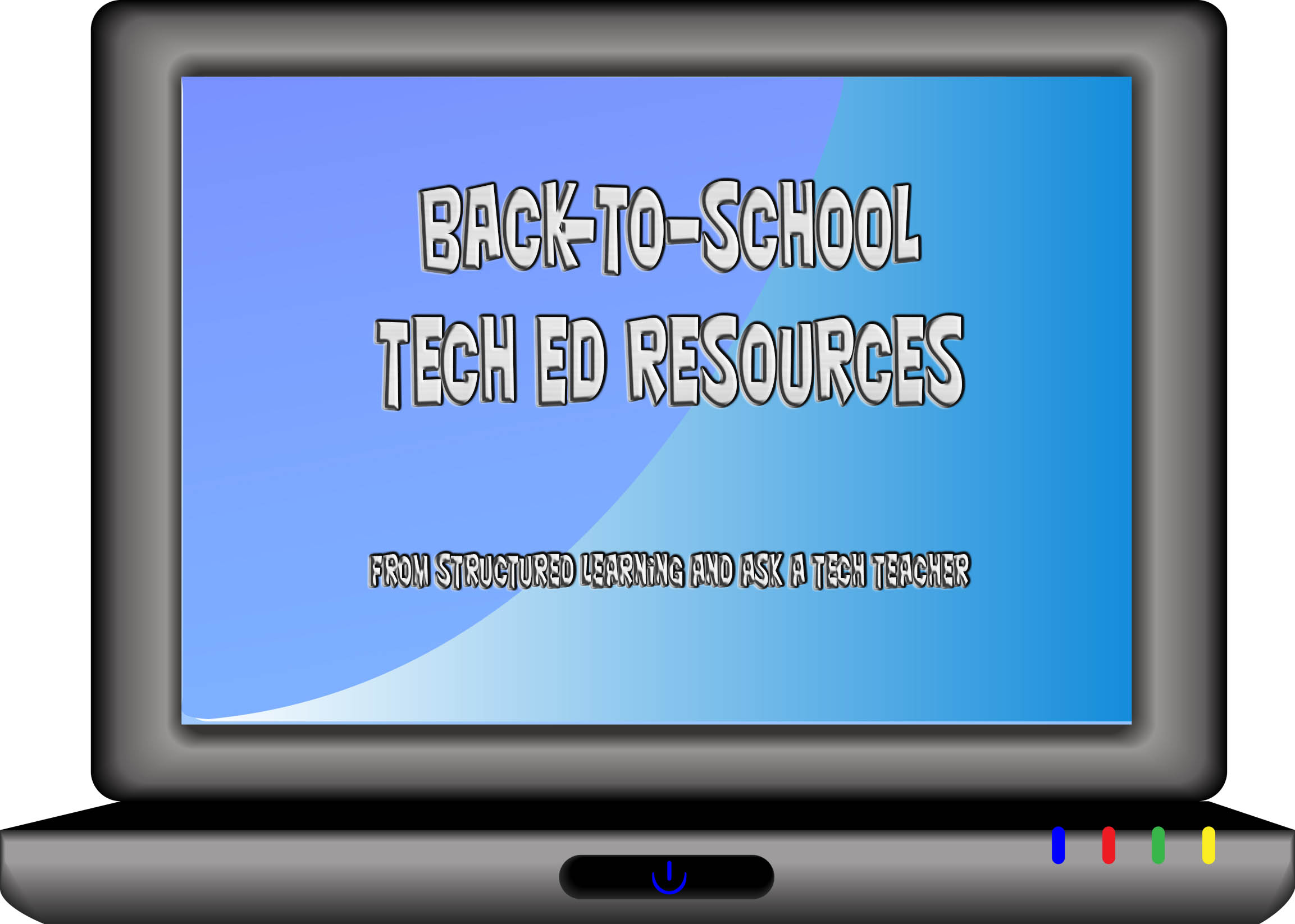Category: Lesson plans
Looking for Summer Activities? Try These
Earlier this week, we posted activities for a summer school student program. Now, we’ll focus on you–what do you want to accomplish with your summer? I’ve collected the most popular AATT articles on how to spend your education time this summer. Pick the ones that suit your purposes:
6 Must-reads for This Summer–2020 edition
Summer for me is nonstop reading — in an easy chair, under a tree, lying on the lawn, petting my dog. Nothing distracts me when I’m in the reading zone. What I do worry about is running out of books so this year, I spent the last few months stalking efriends to find out what they recommend to kickstart the 2020-21 school year. And it paid off. I got a list of books that promise to help teachers do their job better, faster, and more effectively but there are too many. Since I covered a mixture of books in a past article, many on pedagogy, this time, I decided to concentrate on content that could facilely move from my reading chair into the classroom.
I came up with six. See what you think:
10 Books You’ll Want to Read This Summer–2019 edition
Summer is a great time to reset your personal pedagogy to an education-friendly mindset and catch up on what’s been changing in the ed world while you were teaching eight ten hours a day. My Twitter friends, folks like @mrhowardedu and @Coachadamspe, gave me great suggestions on books to read that I want to share with you…
Summer has a reputation for being nonstop relaxation, never-ending play, and a time when students stay as far from “learning” as they can get. For educators, those long empty weeks result in a phenomenon known as “Summer Slide” — where students start the next academic year behind where they ended the last.
“…on average, students’ achievement scores declined over summer vacation by one month’s worth of school-year learning…” (Brookings)
This doesn’t have to happen. Think about what students don’t like about school. Often, it revolves around repetitive schedules, assigned grades, and/or being forced to take subjects they don’t enjoy. In summer, we can meet students where they want to learn with topics they like by offering a menu of ungraded activities that are self-paced, exciting, energizing, and nothing like school learning. We talk about life-long learners (see my article on life-long learners). This summer, model it by offering educational activities students will choose over watching TV, playing video games, or whatever else they fall into when there’s nothing to do.
Here are favorites that my students love…
Help Students Select the Right Summer School
Ask a Tech Teacher contributor, Alex Briggs, has an interesting take on summer school, why you should start thinking about it now–in the Fall–and how to do that. I think you’ll find this interesting.
Share this:
- Click to share on Facebook (Opens in new window) Facebook
- Click to share on X (Opens in new window) X
- Click to share on LinkedIn (Opens in new window) LinkedIn
- Click to share on Pinterest (Opens in new window) Pinterest
- Click to share on Telegram (Opens in new window) Telegram
- Click to email a link to a friend (Opens in new window) Email
- More
6 Tech Activities for Your Summer School Program
With the growing interest in tech comes a call for summer school programs that supersize student enthusiasm for technology. If you’ve been tasked (or voluntold) to run this activity, here are six activities that will tech-infuse participants:
Debate
Working in groups, students research opposite sides of an issue, then debate it in front of class. They tie arguments to class reading, general knowledge as well as evidence from research. They take evidence-based questions and look for information that will convince them which side is right. This is an exercise as much for presenters as audience, and is graded on reading, writing, speaking and listening skills.
Debates help students grasp critical thinking and presentation skills, including:
- abstract thinking

- analytical thinking
- citizenship/ethics/etiquette
- clarity
- critical thinking
- distinguishing fact from opinion
- establishing/defending point of view
- identifying bias
- language usage
- organization
- perspective-taking
- persuasion
- public speaking
- teamwork
- thinking on their feet—if evidence is refuted, students must ‘get back into game’
- using research authentically
Basics
Share this:
- Click to share on Facebook (Opens in new window) Facebook
- Click to share on X (Opens in new window) X
- Click to share on LinkedIn (Opens in new window) LinkedIn
- Click to share on Pinterest (Opens in new window) Pinterest
- Click to share on Telegram (Opens in new window) Telegram
- Click to email a link to a friend (Opens in new window) Email
- More
Google Earth Lesson Plans
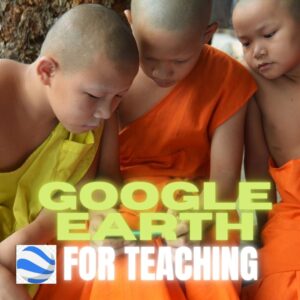 Tech Learning recently shared an excellent lesson plan by Dr. Stephanie Smith Budhai that incorporates the amazing Google Earth into learning. Here’s the beginning:
Tech Learning recently shared an excellent lesson plan by Dr. Stephanie Smith Budhai that incorporates the amazing Google Earth into learning. Here’s the beginning:
The 3D interactive online exploration platform Google Earth provides a pathway to endless learning adventures around the globe. For an overview of Google Earth and a breakdown of its unique features, check out How to Use Google Earth for Teaching.
Below, is a sample Google Earth lesson plan geared toward elementary and middle school that is focused on teaching geography. It is important to note that while geography is a natural fit for leveraging Google Earth, other content areas and Google Earth tips and tricks for teaching can be used.
Click for the complete lesson plan.
For more lesson plans using Google Earth, check out our resources:
-
Google Earth Resources
-
Google Earth Board: a Warm-up using Google Earth
Share this:
- Click to share on Facebook (Opens in new window) Facebook
- Click to share on X (Opens in new window) X
- Click to share on LinkedIn (Opens in new window) LinkedIn
- Click to share on Pinterest (Opens in new window) Pinterest
- Click to share on Telegram (Opens in new window) Telegram
- Click to email a link to a friend (Opens in new window) Email
- More
Ready To Go Back To School? 7 Fun Lesson Ideas To Start The New Year
 Every teacher knows the struggle of getting a class full of children to cooperate the first few weeks back after the long Christmas vacation break. If you’re looking to avoid going hoarse from shouting at distracted kids all day then you need an organized plan of action that will keep you and your pupils entertained whilst learning. This article is aimed at teaching children in the 4th and 5th grade so if that’s you, read on for our top lesson ideas to keep everyone happy, entertained, and ready to learn!
Every teacher knows the struggle of getting a class full of children to cooperate the first few weeks back after the long Christmas vacation break. If you’re looking to avoid going hoarse from shouting at distracted kids all day then you need an organized plan of action that will keep you and your pupils entertained whilst learning. This article is aimed at teaching children in the 4th and 5th grade so if that’s you, read on for our top lesson ideas to keep everyone happy, entertained, and ready to learn!
- Start With Your Resolutions
Before you pile straight back into hardcore learning (aka the boring bits!) give your kids a chance to settle in with a mindfulness session where they can write down their resolutions and wants for the year. You can have this session be as creative as you like. They could decorate their objectives, frame them or even add them to a jar. If you pick the latter, why not end the year by reading out everyone’s resolutions and seeing how far everyone has come?
- Use Some Fun Worksheets
Rather than having your kids write pages of English and history right off the back, ease them back in with educational worksheets. There are a ton of great teacher resource center websites where you can download sheets for virtually every subject on the planet. Why not pick a fun subject such as foreign languages that can relate to their Christmas break? You can pick three countries that some of your children may have visited over the holiday season and work on sheets based on the languages of each country.
- Plan A Horrible Histories Lesson
Most children love blood and gore, so incorporate these themes into your history lessons. Focus on the Roman Empire, which was full of deathly battles they can learn about, or you can teach them about the early origins of the toilets. Romans are a great subject as they invented many things that we still use in the modern-day. You could even have the kids re-enact famous Roman gods and goddesses or have them paint their ultimate roman feast.
- Class Presentations
Let the children write and present what they did to celebrate Christmas to the rest of the class, or how others celebrate. If you can, set this task before the holidays begin as a homework task. You can ask them to pick one fact or tradition about Christmas and ask them to research it in depth. Bonus points to the child who explores a tradition and teaches the class some facts that even you don’t know!
Share this:
- Click to share on Facebook (Opens in new window) Facebook
- Click to share on X (Opens in new window) X
- Click to share on LinkedIn (Opens in new window) LinkedIn
- Click to share on Pinterest (Opens in new window) Pinterest
- Click to share on Telegram (Opens in new window) Telegram
- Click to email a link to a friend (Opens in new window) Email
- More
Making a Family Story Video For A School Project
Working on a school project could be fun if you’re making it together with your kid. If they need to create footage to tell a story of your family. One of our Ask a Tech Teacher crew has some tips on how to make it properly
***
What Is A Family Story Video?
A family story video is a moving picture that illustrates the complete history of all your ancestors up till your generation. Many schools require their students to sit down with their parents, talk about their ancestral history, and put it all together in a video. It can be an amazing experience for homeschooling parents and their children to talk about their family and what events led them to where they are now.
How To Make A Family Story Video With Your Child?
Making a video with the kid can be tricky, and since it is a school project, you must make sure that you give your 100 percent! Here is a step by step guide that can help you make a spectacular family story video:
Gather Information
 Our lives are extremely fast-paced and busy; we might not know our family really well and, therefore, might not have the required information to give our children. This is why we need to conduct a great deal of research and look for relevant information to your lineage. A good place to start research is ‘Google’. Google might have the information even your adults might not.
Our lives are extremely fast-paced and busy; we might not know our family really well and, therefore, might not have the required information to give our children. This is why we need to conduct a great deal of research and look for relevant information to your lineage. A good place to start research is ‘Google’. Google might have the information even your adults might not.
You can type the name of your great-grandparents and see what pops up on the internet. If there has been a notable person in your family, there may be several articles in their name, and you can use them in your family video.
Make sure to save whatever information you find so that you can use it later. Make notes as you go, as it will help you keep track of the information.
Get the Geographical Location
Your ancestors might have lived in different places over time. You might not originally belong to the place you live in right now. Therefore, keep track of where your ancestors came from and your original homeland. Your adults might have some information they can share, so consider asking them about their origins, and then you can locate them on Google Earth. This will help your child visualize the areas and learn about your origin a little better.
Connect With Your Extended Family
Connecting with your family and learning their history is an enriching experience for every child. Reach out to your extended family members and inquire about the whereabouts of your adults. This will help you connect with the older family members, helping you gather as much information as you need. You can even ask them for pictures and videos of themselves or their parents who fall in your lineage.
Record Interviews, Gather Pictures, and Find Videos
Another method of data collection is recording interviews. Your child, with your help, can come up with a list of questions they should ask, and then you can connect them with your elders to ask them. You can use applications such as Flip to record and save these interviews. Involving your children in these activities will increase their knowledge of technology and help them learn how to use different software.
Now that you have all the material you need to add to your video, it is time for you to piece it together. To do that, you will need the help of specific tools.
Share this:
- Click to share on Facebook (Opens in new window) Facebook
- Click to share on X (Opens in new window) X
- Click to share on LinkedIn (Opens in new window) LinkedIn
- Click to share on Pinterest (Opens in new window) Pinterest
- Click to share on Telegram (Opens in new window) Telegram
- Click to email a link to a friend (Opens in new window) Email
- More
Holiday Activities To Keep the Learning Going
Teaching the days before big holidays is challenging. Students and teachers alike are ready for a break. Both struggle to pay attention regardless of how innovative and engaging are the lesson plans.
I’ve been there often. As a result, I’ve come up with fun ways to support learning while students power through the last few days of school. Here are seven I use during the pre-holiday season:
ASCII Art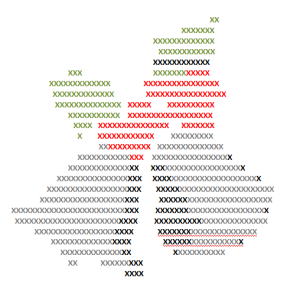
Time required: Less than one class
ASCII Art is the graphic design technique of creating images by typing the letters, numbers, and symbols defined by ASCII Standards. Here’s how you do it:
- Open your word processing program (MS Word, Google Docs, or another).
- Add a watermark of a picture you’d like to use, preferably a single image rather than one that includes a background. Silhouettes are perfect for this sort of project.
- Type over the image with the letters, symbols, and numbers that best fit the outline. It’s fine to use one letter throughout (like an X).
- Add color by highlighting the letters, numbers, and symbols typed over the parts you’d like colored (such as the stem of a pumpkin or the bow on Christmas bells in the linked samples above).
- When you’ve covered the image with characters, delete the watermark. That leaves just your typing.
- Save, print, share, publish as is customary in your classes.
Tie-ins: Use this not only for holidays but any academic class by creating an artistic image of the topic being discussed. Click the link for an example of Abraham Lincoln to align with study of the American Civil War. This is also a fun and authentic way for students to practice keyboarding.
Share this:
- Click to share on Facebook (Opens in new window) Facebook
- Click to share on X (Opens in new window) X
- Click to share on LinkedIn (Opens in new window) LinkedIn
- Click to share on Pinterest (Opens in new window) Pinterest
- Click to share on Telegram (Opens in new window) Telegram
- Click to email a link to a friend (Opens in new window) Email
- More
Lesson Plan: Online Art Sites
Lots of kids think technology is technical, another word for complicated/difficult/math-like. Here are six art-oriented websites students can visit that will change their minds. I’ve also included a link to a long list of education-appropriate art websites
Note: Mr. Picasso Head is no longer available
Click image to enlarge if it’s blurry.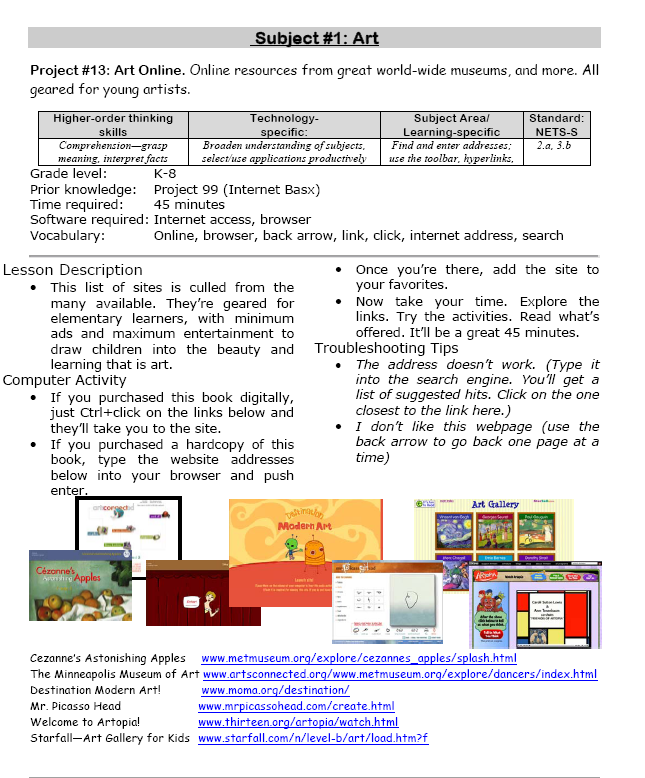
–from 55 Technology Projects for the Digital Classroom
Here are more online art websites:
Share this:
- Click to share on Facebook (Opens in new window) Facebook
- Click to share on X (Opens in new window) X
- Click to share on LinkedIn (Opens in new window) LinkedIn
- Click to share on Pinterest (Opens in new window) Pinterest
- Click to share on Telegram (Opens in new window) Telegram
- Click to email a link to a friend (Opens in new window) Email
- More
15 Back to School Resources
 I’ve collected a series of back-to-school tips that are suited for in-person or remote learning. Pick those that work for you:
I’ve collected a series of back-to-school tips that are suited for in-person or remote learning. Pick those that work for you:
- 8 Tech Tools to Get to Know Your Students for Back to School
- 3 Apps to Help Brainstorm Next Year’s Lessons
- 11 Back-to-school Activities for the First Month of School
- Great Back to School Classroom Activities
- Plan a Memorable Back to School Night
- New School Year? New Tech? I Got You Covered
- 5 Top Ways to Integrate Technology into the New School Year
- 5 Ways to Involve Parents in Your Class
- 6 Tech Best Practices for New Teachers
- 5 Tech Ed Tools to Use this Fall
- How to Build Your PLN
- 5 Ways Teachers Can Stay on Top of Technology
- 5 FREE Web Tools for a New School Year
- Dear Otto: I need year-long assessments
- Great Activities for the First Week of School
Share this:
- Click to share on Facebook (Opens in new window) Facebook
- Click to share on X (Opens in new window) X
- Click to share on LinkedIn (Opens in new window) LinkedIn
- Click to share on Pinterest (Opens in new window) Pinterest
- Click to share on Telegram (Opens in new window) Telegram
- Click to email a link to a friend (Opens in new window) Email
- More
Tech Ed Resources–Lesson Plans
I get a lot of questions from readers about what tech ed resources I use in my classroom so I’m taking a few days this summer to review them with you. Some are from members of the Ask a Tech Teacher crew. Others, from tech teachers who work with the same publisher I do. All of them, I’ve found well-suited to the task of scaling and differentiating tech skills for age groups, scaffolding learning year-to-year, taking into account the perspectives and norms of all stakeholders, with appropriate metrics to know learning is organic and granular.
Today: Lesson Plans
There are lots of bundles of lesson plans available–by theme, by software, by topic, by standard. Let me review a few: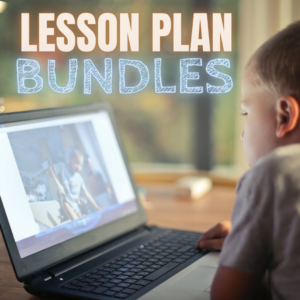
- STEM Lesson Plans
- Coding Lesson Plans
- By Grade Level
- 30 K-5 Common Core-aligned lessons
- 110 lesson plans–integrate tech into different grades, subjects, by difficulty level, and call out higher-order thinking skills.
- singles–for as low as $.99 each. Genius Hour, Google Apps, Khan Academy, Robotics, STEM, Coding, and more.
- Holiday projects–16 lesson plans themed to holidays and keep students in the spirit while learning new tools.
Who needs this
These are for the teacher who knows what they want to teach, but needs ideas on how to integrate tech. They are well-suited to classroom teachers as well as tech specialists.
Share this:
- Click to share on Facebook (Opens in new window) Facebook
- Click to share on X (Opens in new window) X
- Click to share on LinkedIn (Opens in new window) LinkedIn
- Click to share on Pinterest (Opens in new window) Pinterest
- Click to share on Telegram (Opens in new window) Telegram
- Click to email a link to a friend (Opens in new window) Email
- More
Back to School Tips
 It’s hard to imagine school is back in a few weeks. I’ve collected a series of back-to-school tips that are suited for in-person or remote learning. Pick those that work for you:
It’s hard to imagine school is back in a few weeks. I’ve collected a series of back-to-school tips that are suited for in-person or remote learning. Pick those that work for you:
- Great Back to School Activities
- Back to School: A Bundle of Lesson Plans at a Great Price
- It’s Time to go Back to School. Lots of Ideas!
- How to Prepare Students for PARCC Tests
- 8 Tech Tools to Get to Know Your Students for Back to School
- 5 Tools To Shake up the New Year
- 3 Apps to Help Brainstorm Next Year’s Lessons
- 8 Characteristics of a Successful K-12 Technology Department
- How to Build Your PLN
- Faceoff: What Digital Device Should My School Buy?
- 4 Options for a Class Internet Start Page
- 5 Ways Teachers Can Stay on Top of Technology
- Do Your Children Need Computers for School?
- 5 FREE Web Tools for a New School Year
- Back to School–Tech Makes it Easy to Stay On Top of Everything
- 21st Century School — How Technology Is Changing Education
- Dear Otto: I need year-long assessments
Share this:
- Click to share on Facebook (Opens in new window) Facebook
- Click to share on X (Opens in new window) X
- Click to share on LinkedIn (Opens in new window) LinkedIn
- Click to share on Pinterest (Opens in new window) Pinterest
- Click to share on Telegram (Opens in new window) Telegram
- Click to email a link to a friend (Opens in new window) Email
- More