 Coding has become the poster child for a tech-infused classroom. Over 15 million kids participated in Hour of Code this past December. So many teachers took students to Code.org’s curriculum offerings, the website crashed.
Coding has become the poster child for a tech-infused classroom. Over 15 million kids participated in Hour of Code this past December. So many teachers took students to Code.org’s curriculum offerings, the website crashed.
So what is ‘coding’? According to the Urban Dictionary, it’s another word for ‘programming’ which means:
The art of turning caffeine into Error Messages
Let’s go to Webster’s definition instead:
The act or job of creating computer programs
Not much better. To techies, ‘programming’ or ‘coding’ is
a series of symbols, used synonymously as text and grouped to imply or prompt the multimedia in the games and programs that happen on computers, websites, and mobile apps.
This complicated definition is why–historically–programming, IT, and Computer Science have been of interest only to the geekiest of kids. But there are good reasons why kids should like this activity. According to Computer Science Education Week:
- There will be 1 million more computing jobs than students over the next 10 years (adding up to $500 billion in salaries)
- More than 50 percent of all projected math and science occupations are in computing occupations.
- Computing occupations are among the highest-paying jobs for new graduates. Yet fewer than 3% of college students graduate with a degree in computer science.
But, the reasons educators embrace coding are purer: It teaches children to think. Fundamental programming concepts include:
- abstraction and symbolism–variables are common in math, but also in a student’s education. Tools, toolbars, images–these all represent something bigger. See my post on the symbolism of the word ‘Turkey’.
- creativity–think outside the box; develop solutions no one else has
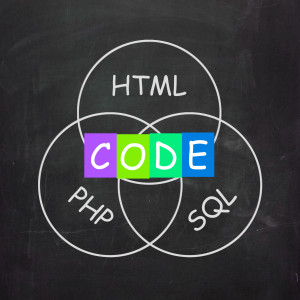
- debugging–write-edit-rewrite; problem-solve; when you make a mistake, you don’t throw your hands into the air or call for an expert. You look at what happened step by step and fix where it went wrong.
- if-then thinking–actions have consequences
- logic–thinking through a problem from A to Z, understanding the predictability of movements
- sequencing–knowing what happens when; mentioned in Common Core standards for grades 1 through 5
When kids learn to code, they also learn to thrive in the 21st Century world. No surprise the United Kingdom took the bold step of adding coding to the core school curriculum.
Most programming classes, training, and games take place on websites, but with the popularity of iPads, developers created apps to put the learning where kids live. As I evaluated three to share with you today, I measured them against the minimum standards for any app–be it coding or reading–used for education. These guidelines include:
- support the ‘4 C’s’–creativity, critical thinking, communication, collaboration
- offer compelling content (although this is subjective; ‘compelling’ varies teacher-to-teacher and student-to-student)
- are not distracting or overwhelming in colors, music, or activity
- offer levels that differentiate for student needs
- include few ads–and those that are there do not take up a significant portion of the screen
- are intuitive to use with a short learning curve
- don’t collect personal information other than user credentials or data required to operate the app
- rated ‘for everyone’ or ‘low maturity’
- include no in-app purchases or billing
Based on these criteria, here are my top three:
 Kodable (https://www.kodable.com/)
Kodable (https://www.kodable.com/)
Free, Fee for advanced levels
Kodable bills itself as a programming curriculum for grades K-2 that can be accomplished in twenty minutes a week. The main character is a chinless blue fuzzball with big eyes and a small mouth. The goal is to move him/her along a short track littered with coins by providing commands to indicate which direction the creature should go. Players use logical thinking and sequencing to complete the maze and win gold coins. As they improve, they level up, adding if-then analysis to their decision matrix, and the course gets more complicated.
It’s colorful, active, self-directed, and requires no programming experience. It’s fun music and kid-friendly animation makes it intuitive to use and easy to keep playing. Audio directions and a helping hand show what needs to be done if students get stuck. There are minimal tutorials, making this app about exploring, trial-and-error, and an adventurous spirit.
Pros
This is a simple version of coding, with most of the focus on the logical thinking and sequencing required to code. I like that it starts with these most basic of skills, as the foundation for more advanced symbolic requirements of programming.
Cons
The free version has a limited number of exercises. To unlock additional levels requires a fee.
Insider tips
Don’t jump in to help students. This is a safe environment for students to try, fail, revise, and try again.
Educational Applications
Kodable now offers a curriculum for elementary school. Teachers can set up a dashboard through Kodable School (requires a fee) to track student progress, see where they need help, and allow them just the right amount of independence.
Conclusion
When I visit with ecolleagues, the first coding app everyone mentions is Kodable. After spending time with it, I can see why. You won’t make a mistake staring younger students on this program.
Design: 5/5
Functionality: 4/5
Fun Factor: 5/5
Availability: 4/5 (iOS, web)
Overall: 5/5
Hopscotch (http://www.gethopscotch.com/)
(http://www.gethopscotch.com/)
Free, fee for additional lessons
Hopscotch teaches basic computer programming concepts to children between the ages of 8 and 12. It uses no typing or syntax, just drag and drop blocks. The interface is simple, colors vibrant, and moves intuitive (at least as you start). Using it, students create games, animations, drawings and more while learning to make their characters do simple (and not-so-simple) moves.
When students open the program, they start with a blank canvas or a pre-made project ranging from easy to difficult. Once they make their selection, they receive visual prompts to program their project, often as text and images, but sometimes in the form of a video that walks them through what will be required. When completed, students view their project, debug (edit) it as needed, and then publish it to the Hopscotch community where it is shared with other enthusiasts.
It has received several awards, including Parents Choice and a KAPi Award for innovation in children’s media.
Pros
Though the site bills itself as ‘an intuitive, friendly programming interface designed for everyone’, the learning curve is a bit steeper than Kodable and the popular Scratch Jr. To me, that’s not a bad thing because the educational purpose of coding is to teach problem solving, critical thinking, and mental skills like sequencing.
Hopscotch does a good job of scaffolding learning for future programmers. I like that it clearly delineates the level of a project before students attempt it.
Cons
If you can’t read, using this app will be difficult. Save it for independent readers. If your students are not at that literacy level, start them on either Kodable or Scratch Jr.
Insider tips
If you find a project is difficult, go back to the dashboard and view some of the games and projects created by users. It’ll inspire you.
Educational Applications
Hopscotch fulfills the 4C’s we look for in education–creativity, communication, collaboration, and critical thinking. The site is ad-free without distractions to buy more or try something new.
There’s a Lesson Plan ebook available for free through iTunes, filled with ideas for using Hopscotch in the classroom.
Conclusion
Coding takes an idea and turns it into reality; Hopscotch begins the process of decloaking that secret for anyone over 8. This is a good choice for students old enough to read.
Design: 5/5
Functionality: 5/5
Fun Factor: 4/5
Availability: 4/5 (iOS)
Overall: 4/5
Tynker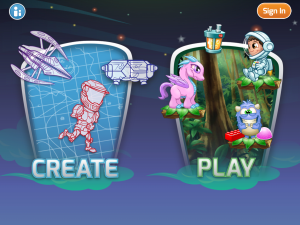 (https://www.tynker.com/)
(https://www.tynker.com/)
Free, Fee for upgrade bundles
Tynker, both the website and the companion app, teaches programming with puzzles to ages 3-8. You get twenty puzzles with the free app and can purchase more as needed. They are solved by stringing together commands in sequences using a drag-n-drop interface. No internet connectivity is required. When students open the app, they choose ‘Create’ or ‘Play’:
- To build a new game, choose ‘Create’, and then choose ‘New project’, ‘Game Kit’ or ‘Sample.
- To play an existing game, choose ‘Play’
Tynker uses fundamental coding concepts–sequencing, logic, critical thinking–to solve a puzzle. It follows the popular Scratch pictorial model of snapping together coded pieces rather than writing out intimidating words and symbols.
Pros
The cheerful graphics immediately engage students. There is a minimal learning curve and the intuitive interface scaffolds on student mistakes to encourage their learning of coding concepts. Even beginners easily build their own games, stories, and interactive animations.
The Tynker blog says,
“By solving them [the puzzles], children learn to recognize patterns; break down a problem into smaller steps; engage in programming concepts like sequencing, loops and conditional logic; develop computer drawing and algorithmic thinking skills; and debug programs.”
I agree, and nicely done in this app.
Cons
There is no audio on the app which could make it difficult for non-readers to participate.
This is a much simpler version of the website. Students may accomplish the app’s goals, work through the offered games, and still not quite get what it means to program. To get the full programming experience, have students use this app as a companion to the web-based tool.
Insider tips
When you open the program, it provides the option to ‘Create’ or ‘Play’. Both options fulfill the learning parameters of programming–sequencing, if-then thinking, problem-solving, creativity, logic, and symbolism–but with a dramatically-different approach.
Educational Applications
Students are drawn in by the colorful images, animations and storyline, uncaring (or better said: excited) that they are learning the baby steps of coding. All the pieces–especially the story–keeps students going so they can see how it all works out.
Tynker has an option for home or school. The free school version includes management tools for teachers and unique editions to suit specific needs.
The game approach feels much like typical games youngers are already playing on their iPads and Smartphones. This familiarity may hide the critical thinking inherent in programming, but it’s there.
Conclusion
Tynker’s creative computing platform inspires children to develop computational thinking and programming skills in a fun, intuitive and imaginative way. It is a strong contender in the coding app category, but works best combined with the power of their website. Introduce students first to the website, then extend their reach with the app.
Design: 5/5
Functionality: 4/5
Fun Factor: 4/5
Availability: 5/5 (iOS, Android, Web, classes)
Overall: 4/5
There are a lot of coding apps available besides these three–Codea, Pyonkee, Lightbot, Tickle App, and Scratch Jr. (reviewed here). Coding is a transformative tool for the 21st Century classroom. Expect lots more entrants and upgrades to existing offerings before this year’s December Hour of Code.
Jacqui Murray has been teaching K-18 technology for 30 years. She is the editor/author of over a hundred tech ed resources including a K-12 technology curriculum, K-8 keyboard curriculum, K-8 Digital Citizenship curriculum. She is an adjunct professor in tech ed, Master Teacher, webmaster for four blogs, an Amazon Vine Voice, CSTA presentation reviewer, freelance journalist on tech ed topics, contributor to NEA Today, and author of the tech thrillers, To Hunt a Sub and Twenty-four Days. You can find her resources at Structured Learning.

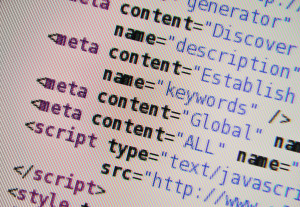


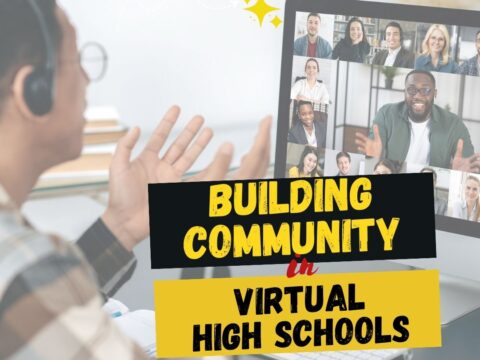

































1 thought on “Want to Code on an IPad? Here are 3 Great Apps”
Comments are closed.