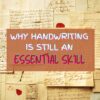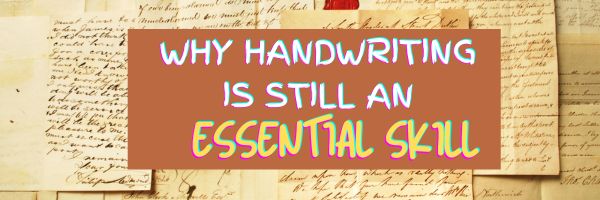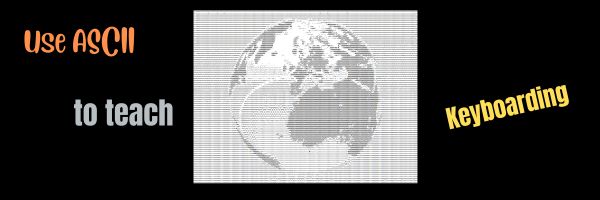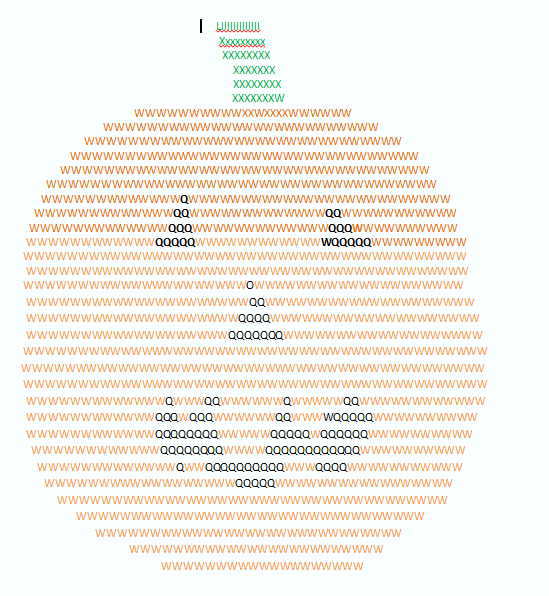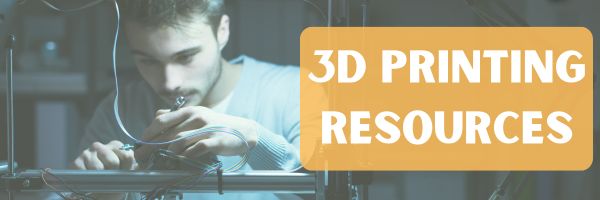Category: Computer skills
The Case for Why Handwriting is Still an Essential Skill for Students
- Enhanced memory and learning: Handwriting improves retention of information compared to typing.
- Improved hand-eye coordination and fine motor skills, essential for cognitive development .
- Enhanced creativity and critical thinking: The slower pace of handwriting allows for more time to think and formulate ideas, fostering creativity and critical thinking.
- Better reading fluency and comprehension skill
- Improved spelling, grammar, and composition, which are crucial for academic success and test performance.
Read the Full Story: National Public Radio (5/11) (more…)
Share this:
Sinclair launches free cybersecurity training for K-12 administrators
Cybersecurity threats in K-12 schools are a growing concern as educational institutions increasingly rely on technology for teaching, learning, and administrative purposes. Some common cybersecurity threats faced by K-12 schools include data breaches, BYOD policies, unsecured WiFi networks, insider threats, and lack of security awareness training. It’s this last that’s addressed by this article from Smartbrief:
Program teaches cybersecurity to K-12 administrators
Ohio’s Sinclair Community College, in collaboration with D2L, a learning technology company, has introduced a free cybersecurity course aimed at K-12 administrators to enhance their understanding of cyberthreats and develop strategies to mitigate these risks. Developed in response to a White House Cybersecurity Summit for K-12 schools, the short course focuses on identifying and addressing cybersecurity threats specific to schools.
Full Story: Dayton Daily News (Ohio) (tiered subscription model) (3/25) (more…)
Share this:
Popular iPad-iPhone Swipes
People love using finger swipes on iPads and iPhones. What seemed clunky at first are now quick, fluid, and almost intuitive. And many are consistent across platforms. A pinch in one program does the same in many, as does a swipe and a flick.
The most popular iPad-iPhone swipes typically involve gestures that facilitate navigation, multitasking, and interacting with apps. Here are some commonly used (note: some work on either iPhone or iPad but not both): (more…)
Share this:
#16: A Holiday Memory in Word or KidPix
Use this not only to create a gift for parents, but to practice writing skills, grammar, MS Word’s spell check. I have student compose the memory one week and we format it the next. For beginning writers, use KidPix and its text tools. 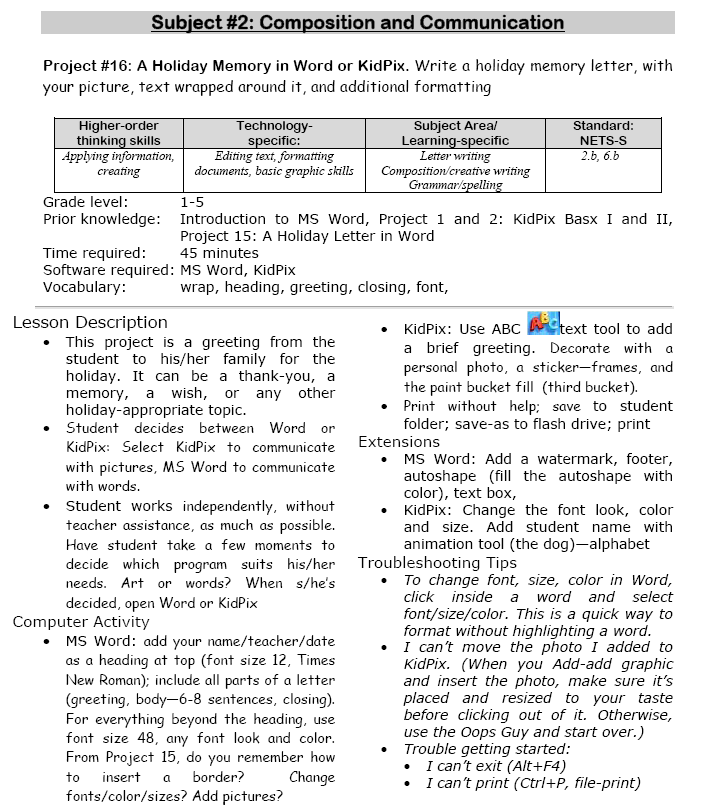
 –from 55 Technology Projects for the Digital Classroom (more…)
–from 55 Technology Projects for the Digital Classroom (more…)
Share this:
How to Backup and Image Your Computer

This week, I’ll post updated suggestions to get your computers and technology ready for the blitz of projects you’ll swear to accomplish in New Year resolutions. Here’s what you’ll get (links won’t be active until the post goes live):
- 12 Ways to Update Your Online Identity— December 11th
- 8+ Ways to a Speedier Computer — December 12th
- Backup and Image your computer — December 13th (today)
Regular readers of Ask a Tech Teacher know these are updated each December. New readers: Consider these body armor in the tech battle so you can jubilantly overcome rather than dramatically succumb. If you also read WordDreams, these are also posted there with some adaptations to writers.

Today: Backup and Image Your Computer
Two maintenance tasks lots of people skip are:
-
- back up your documents
- image your computer
Backup Data Files
Every teacher I know has lost critical work because they didn’t back up on a regular basis. There’s no reason for that. Backing up is easy, fairly quick, and usually free. For details on backing up your computer, check out LifeHacker, PC World, and Windows online help.
Image your computer
When you image your computer, you take a picture of what your hard drive looks like, including all the programs and extras, and save in a secure backup area. If malware blows up your computer or ransomware locks you out, all you have to do is re-install from the image.
I use @acronis. It creates an image on the schedule I set up. It’ll even image drives that are plugged in (like my USB drive).
Here’s the sign-up link if the image above doesn’t work:
Jacqui Murray has been teaching K-18 technology for 30 years. She is the editor/author of over a hundred tech ed resources including a K-12 technology curriculum, K-8 keyboard curriculum, K-8 Digital Citizenship curriculum. She is an adjunct professor in tech ed, Master Teacher, webmaster for four blogs, CSTA presentation reviewer, freelance journalist on tech ed topics, contributor to NEA Today, and author of the tech thrillers, To Hunt a Sub and Twenty-four Days. You can find her resources at Structured Learning.
–image credit: Deposit Photos
Share this:
8+ Ways to Speed Up Your Computer

This week, I’ll post updated suggestions to get your computers and technology ready for the blitz of projects you’ll swear to accomplish in New Year resolutions. Here’s what you’ll get (links won’t be active until the post goes live):
- 12 Ways to Update Your Online Identity— December 11th
- 8+ Ways to a Speedier Computer — December 12th (today)
- Backup and Image your computer — December 13th
Regular readers of Ask a Tech Teacher know these are updated each December. New readers: Consider these body armor in the tech battle so you can jubilantly overcome rather than dramatically succumb. If you also read WordDreams, these are also posted there with some adaptations to writers.

8+ Ways to Speed Up Your Computer
Share this:
ASCII Art–Computer Art for Everyone
ASCII art is text-based visual art that uses ASCII characters to create images. It is a fun and effective way to teach keyboarding because it requires students use a variety of different keys, including the symbols.
Here’s a pumpkin I did for Halloween in about fifteen minutes:
Share this:
8 Online Resources for Animation
Here are eight online resources for quick animations. For updates on this list, click here:
- Animate with Krita–free Photoshop-like program for animation (see video below)
- Animation and 3D Templates from MS
- Brush Ninja–free and no registration required
- ChatterPix–make anything talk
- Draw and Tell–for K-2
- PowerPoint–a video showing how to create animations in PowerPoint
- Puppet Pals HD (free app)–Create your own unique shows with animation and audio in real time
- Wick Editor–free, open source, to create games, animations, and more
If you’re not familiar with creating animations, here’s a longish video on using one popular program:
Share this:
12 Online Resources About 3D Printing
Here are popular online resources to teach about 3D Printing (click here for updates on links):
- 3D Bear
- Cricut Machine–to cut materials
Create 3D Printing Designs
- 3D Doodler Pen
- MakerBot PrintShop
- Onshape
- SculptGL
- Sketchup
- Tinkercad–create your own 3D print designs
Download 3D Printing designs
- GrabCad
- Smithsonian X3D–download 3D print designs of Smithosonian artifacts
- Thingiverse–download lots of 3D designs, like an iPhone case
- Youmagine–find 3D print designs
–image credit Deposit Photos
Here’s the sign-up link if the image above doesn’t work:
Jacqui Murray has been teaching K-18 technology for 30 years. She is the editor/author of over a hundred tech ed resources including a K-12 technology curriculum, K-8 keyboard curriculum, K-8 Digital Citizenship curriculum. She is an adjunct professor in tech ed, Master Teacher, webmaster for four blogs, an Amazon Vine Voice, CSTA presentation reviewer, freelance journalist on tech ed topics, contributor to NEA Today, and author of the tech thrillers, To Hunt a Sub and Twenty-four Days. You can find her resources at Structured Learning.
Share this:
Tech Tip #14: Desktop Icons Disappear?
As a working technology teacher, I get hundreds of questions about computers. As often as possible, I’ll share those with you as well as my solutions. They’re always brief and focused. Enjoy! (more…)