
This week, I’ll post updated suggestions to get your computers and technology ready for the blitz of projects you’ll swear to accomplish in New Year resolutions. Here’s what you’ll get (links won’t be active until the post goes live):
- 12 Ways to Update Your Online Identity— December 11th
- 8+ Ways to a Speedier Computer — December 12th (today)
- Backup and Image your computer — December 13th
Regular readers of Ask a Tech Teacher know these are updated each December. New readers: Consider these body armor in the tech battle so you can jubilantly overcome rather than dramatically succumb. If you also read WordDreams, these are also posted there with some adaptations to writers.

8+ Ways to Speed Up Your Computer
- Sort through Documents and get rid of those you don’t need anymore. Every time you search, the computer must finger through those unused and worthless files. Plus, it distracts you from finding the documents you really want. If you don’t want to toss them, make an ‘Old’ file and put them all in there.
- Empty the trash. Don’t even look in it. If you haven’t missed a file by now, it won’t matter if you throw it out.
- Learn to use that program you’ve been promising you would or delete it. Also: Delete the ones you no longer use–or never used (like the ones pre-installed on a new computer).
- Clean the junk off your (virtual) desktop. Put it in folders or create one for ‘Working on’.
- Clean up your Start Menu. Remove shortcuts you no longer use. Add those that have become daily go-to sites
- Add RAM. That lets you keep more stuff open on the desktop (and tabs in your browser). If you don’t have enough, it’s like having a postage-stamp-size desk for planning your writing. Upgrade yours to the max your system will take. This isn’t as big an issue as it used to be because so much is now done in the cloud.
- Clean out your temp files and empty your recycle bin. It gives you more storage space besides a faster boot-up.
- This one’s a bit geeky: Install an SSD start-up drive. An SSD drive is one of those super-fast, expensive hard-drives. Get one just large enough to boot up your computer. You won’t store files on it or data–just use it to start your computer in about a third of the time it normally would. Warning: Often, saving defaults to the start-up drive so reset where your auto-saves go (like temp files, images, and similar).
Not enough? Check out this fifteen minute video from ThioJoe. He has some amazing ideas.
He’s good, isn’t he? Any suggestions?
Here’s the sign-up link if the image above doesn’t work:
Jacqui Murray has been teaching K-18 technology for 30 years. She is the editor/author of over a hundred tech ed resources including a K-12 technology curriculum, K-8 keyboard curriculum, K-8 Digital Citizenship curriculum. She is an adjunct professor in tech ed, Master Teacher, webmaster for four blogs, CSTA presentation reviewer, freelance journalist on tech ed topics, contributor to NEA Today, and author of the tech thrillers, To Hunt a Sub and Twenty-four Days. You can find her resources at Structured Learning.



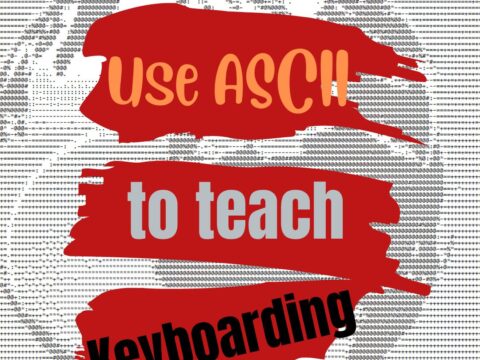

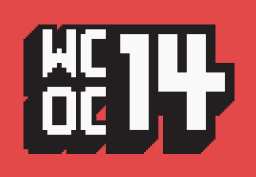































All great advice, Jacqui. I have to get to this before our son arrives. My desktop drives him nuts how much ends up there…lol. i collect a lot during the year.
You probably don’t want to entrust him with fixing it!
I don’t. He will move it all of the home page into one of his neat folders. He is our tidy virgo 😉