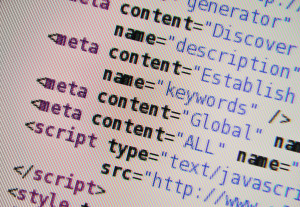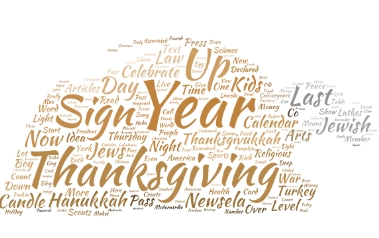Category: Computer skills
Embed a File from Google Drive
As a working technology teacher, I get hundreds of questions from parents about their home computers, how to do stuff, how to solve problems. Each week, I’ll share one of those with you. They’re always brief and always focused. Enjoy!
Q: So many colleagues are embedding documents to their blogs and websites, but I don’t know how to do that. Can you help?
A: I love this part of Google Apps. When your Google document is complete–that includes Docs, Spreadsheets, Slides, and Drawings:
- Go to ‘Share’ in the upper right corner; select the option you prefer–allowing viewers to just view or edit
- Click File>Publish to the Web (on the menu bar)
- Select the link and copy-paste to your website (I’ve done this below) OR select Embed
- Copy the HTML code that starts with ‘<iframe…’
- Paste into blog, wiki, website like I did below:
Let’s try this out. Here’s a collaborative spreadsheet to share Exit Ticket ideas. Your name is optional. Strongly consider adding the linkback so we can add each other to our PLN–a great way to share ideas and knowledge. Access the spreadsheet and tell us your favorite warm-up activities and exit tickets:
Here’s the embedded document:
Share this:
Dear Otto: What’s a good End-of-year Tech Show?
 Dear Otto is an occasional column where I answer questions I get from readers about teaching tech. If you have a question, please contact me at askatechteacher at gmail dot com and I’ll answer it here. For your privacy, I use only first names.
Dear Otto is an occasional column where I answer questions I get from readers about teaching tech. If you have a question, please contact me at askatechteacher at gmail dot com and I’ll answer it here. For your privacy, I use only first names.
Here’s a great question I got from Sandy:
Share this:
Want to Code on an IPad? Here are 3 Great Apps
 Coding has become the poster child for a tech-infused classroom. Over 15 million kids participated in Hour of Code this past December. So many teachers took students to Code.org’s curriculum offerings, the website crashed.
Coding has become the poster child for a tech-infused classroom. Over 15 million kids participated in Hour of Code this past December. So many teachers took students to Code.org’s curriculum offerings, the website crashed.
So what is ‘coding’? According to the Urban Dictionary, it’s another word for ‘programming’ which means:
The art of turning caffeine into Error Messages
Let’s go to Webster’s definition instead:
The act or job of creating computer programs
Not much better. To techies, ‘programming’ or ‘coding’ is
a series of symbols, used synonymously as text and grouped to imply or prompt the multimedia in the games and programs that happen on computers, websites, and mobile apps.
This complicated definition is why–historically–programming, IT, and Computer Science have been of interest only to the geekiest of kids. But there are good reasons why kids should like this activity. According to Computer Science Education Week:
Share this:
10 Tips for Teachers who Struggle with Technology
With technology moving out of the lab and into the classroom, it’s becoming a challenge for some teachers to infuse their teaching with tech tools such as websites, educational games, simulations, iPads, Chromebooks, GAFE, and other geeky devices that used to be the purview of a select group of nerdy teachers. Now, all teachers are expected to have students work, collaborate, research, and publish online.
I’m fine with that because I am that nerd, but if I was expected to integrate art into my classroom, I’d break out in a cold sweat and expect the worst. As the tech coordinator responsible for helping teachers use these tools in their classrooms, I hear too often from experienced, valuable, long-time teachers that they believe the time has come for them to retire, that they just don’t get this new stuff. I also have colleagues who think it takes a special brain to understand tech (the same way students think about math and science)–one they don’t have. If either of these educators are you, here are ten tips that will take the fear out of infusing tech into your lesson plans. Take these to heart–let them guide you. They will make a big difference in how you feel about yourself and your class at the end of the day:
Make yourself use it every day
Even if you have to set aside ten minutes each day where you close the blinds and lock your door so no one sees your misery, do it. You don’t have to succeed with the tech tool you select, just use it. Whether it works or not is entirely beside the point. The point is you’re trying. You’re exploring the process. You’re unpacking the mysteries of tech in your academic career.
Believe this: The more you use tech, the more comfortable it will be, the more commonalities you’ll find between tools, and the easier it will be to share with students.
 Try to figure it out yourself
Try to figure it out yourself
Share this:
A Holiday Card in Publisher
Greeting cards are easy enough for second graders–even early readers. Using MS Publisher, pick a template, add a picture to personalize, add their name–and they’re done. It takes about 15 minutes. Kids always feel great about creating these greeting cards: (more…)
Share this:
How to Teach a Tech Lesson–the Movie
I get lots of questions on how to deliver a tech class. What’s included? How do teachers blend it with other learning? How do you answer all the student questions?
Here’s a video with the answers to those questions and more. I’d love to hear how your tech class runs–add a comment at the bottom:
Share this:
How do I teach a program I don’t know how to use?
 I am constantly finding new programs I think would be perfect in the classroom. I might see colleagues using them or my PLN raves about them so loudly, I figure I better try them out. Because I’m a technology teacher, I can usually unravel how to use them pretty quickly. Sometimes a few minutes. Usually, less than fifteen. Am I special? Do I have a magical skill that tells me how to use what I’ve never before seen without training? Is this something only I can do and other teachers need to take a class or spend hours struggling, me at their elbow?
I am constantly finding new programs I think would be perfect in the classroom. I might see colleagues using them or my PLN raves about them so loudly, I figure I better try them out. Because I’m a technology teacher, I can usually unravel how to use them pretty quickly. Sometimes a few minutes. Usually, less than fifteen. Am I special? Do I have a magical skill that tells me how to use what I’ve never before seen without training? Is this something only I can do and other teachers need to take a class or spend hours struggling, me at their elbow?
Not at all. In fact, anyone can learn a new program, app, tool quickly and efficiently with just a little inside knowledge and a two secrets. The first secret: It’s more about problem solving than tech.
Before I share the second secret, let’s talk about knowing how to quickly learn new web tools is important. If you’re a teacher, you know there’s no shortage of Favorite Tech Tools in the minds of colleagues, students, parents, or admin. Here’s my list from last month: Edmodo (I’m the only teacher in my PLN who isn’t wrapped around this amazing digital portfolio tool), Tellagami, Haiku Deck, Smores, Canva. I learned all of them in the past thirty days except one. Next month, it will be Storify, Storyjumper, Hemingway App, Diigo, Teach Your Monster To Read, and Sumdog.
This plethora of web tools gives many teachers I know technophobia. There’s no way to stay on top of the learning curve so why even begin. In fact, it’s one of the biggest complaints from teachers in my school–that every time I suggest a tech project, it includes a tool they’ve never heard of and don’t have time to learn.
You know what? They’re right. But there is a way to make it easy. That’s my second secret: Most tools are intuitive. That means they are constructed in a way that’s similar to all other tools–
Share this:
12 Take-aways from WordCamp Orange County
 This past weekend I attended the fifth annual Orange County California two-day geek WordCamp (#wcoc). These are affordable tech-centric events held all over the country where WordPress experts share their knowledge in 50-minute sessions (or three-hour workshops) on how to better use your WordPress website or blog (I have four blogs and one website that use WordPress). I was first introduced to it when TimeThief over at One Cool Site Blogging Tips posted on a WordCamp she attended in San Francisco. It sounded over my head–I’m not into coding and PHP and CSS–but she made it sound fun, like I wished I was into programming. That made me open-minded when a girlfriend suggested we attend.
This past weekend I attended the fifth annual Orange County California two-day geek WordCamp (#wcoc). These are affordable tech-centric events held all over the country where WordPress experts share their knowledge in 50-minute sessions (or three-hour workshops) on how to better use your WordPress website or blog (I have four blogs and one website that use WordPress). I was first introduced to it when TimeThief over at One Cool Site Blogging Tips posted on a WordCamp she attended in San Francisco. It sounded over my head–I’m not into coding and PHP and CSS–but she made it sound fun, like I wished I was into programming. That made me open-minded when a girlfriend suggested we attend.
The $40 registration included all the events, lunch both days, snacks (see the pictures of the snacks below), designer coffee (or black-no-sugar like I like it), two T Shirts, a mug… Too much to list. A popular room was the Snack Spot which included everything you imagine coders and programmers and computer folk consume. Snacks were non-stop, varied, abundant, with lots of water and coffee. Few sodas or diet drinks. Interesting…
 And it was a blast. Packed with geeks who had personalities. The attendees were open, funny, engaged and engaging, buzzing with energy like overcharged power plants. Everyone was there to learn and share–in equal measure. I was one of the least experienced (for example, one of the presenters started with the ‘easy stuff’ for five minutes–half of which was over my head).
And it was a blast. Packed with geeks who had personalities. The attendees were open, funny, engaged and engaging, buzzing with energy like overcharged power plants. Everyone was there to learn and share–in equal measure. I was one of the least experienced (for example, one of the presenters started with the ‘easy stuff’ for five minutes–half of which was over my head).
The presenters were eminently qualified. They knew their topics, fielded audience questions without a problem–and weren’t afraid to say they didn’t know but would find out, rarely ended early, never ran out of hints. One of the speakers was the guy who developed Amazon.com’s first website. That’s cred! Overall, presenters were professional, varied in their voice and focus, approachable, on-topic, and more than half, I understood. Why not all? Back to that PHP and CSS stuff that I could learn (I know I could), but who has time?
The most valuable thing I got from #wcoc knowledge. Here are my top twelve take-aways from my two days with these folks:
Share this:
Dear Otto: Should I fix ‘Thumb clicking’?
 Dear Otto is an occasional column where I answer questions I get from readers about teaching tech. For your privacy, I use only first names.
Dear Otto is an occasional column where I answer questions I get from readers about teaching tech. For your privacy, I use only first names.
Here’s a great question I got from Amy:
I teach K-5 technology. I have made accommodations for several of my students who use the mouse with their left hand (medical reasons). What about a kindergartener who insists on using his thumb to left click the mouse? Is there a reason (other than it just looks wrong!) that this habit should be corrected? Unlike reinforcing the use of proper pencil pinch when teaching handwriting, I don’t see the thumb click impeding this student’s future technique. Handwriting progresses to cursive (albeit very little time is spent developing cursive anymore) so technique is important. And I know that the mouse continues to evolve – but left and right clicking still works if my student uses his thumb and fingers.
It is a habit that needs to be corrected. It’ll slow him down when he gets older and make him look awkward to peers which could embarrass him enough he wouldn’t want to use the computer. Luckily, K’s retrain easily. Just keep reminding him. Gently change his hand hold. Ask his classroom teacher and parents to join your crusade. He’ll get the message. Have him practice the correct way with the fun websites below under ‘More on mouse skills’.
One thing to do first: Check with parents to be sure there isn’t a physiologic reason why he’s doing it the way he is. If he has Juvenile Arthritis (which he probably doesn’t or you’d see it in other joints or parents would advise you), that can affect the flexibility of his hands, as can other diseases. Having that conversation subtly with parents will also give you the opportunity to engage them as your partner in fixing this issue.
Share this:
WordCamp Orange County 2014
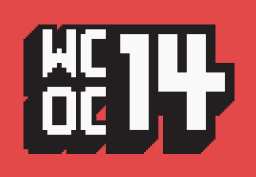 I signed up to to to WordPress WordCamp Orange County 2014 as soon as I heard about it. I was so excited. I’ve read reviews of other WordCamps and always told myself I’d attend when there was one in my area. I have four blogs and a website on WordPress and since I’m pretty darn committed to the platform, I figure I should understand it as well as possible.
I signed up to to to WordPress WordCamp Orange County 2014 as soon as I heard about it. I was so excited. I’ve read reviews of other WordCamps and always told myself I’d attend when there was one in my area. I have four blogs and a website on WordPress and since I’m pretty darn committed to the platform, I figure I should understand it as well as possible.
Plus, it’s affordable–$40! Where can you learn anything at a conference for only $40!
Then I checked out the Sessions–
- How to Sell Wordpress
- The Future of WordPress E-Commerce Technologies
- Designing a Theme in a Browser
- Functions.php vs Plugins: The Ultimate Battle
What do these topics even mean? How do I pick one to attend if I don’t even understand what they’re saying?
OK, to be honest, I understand the words–ECommerce, Theme, Plugins, php–but string them into a goal. Good grief.