As a working technology teacher, I get hundreds of questions from parents about their home computers, how to do stuff, how to solve problems. Each week, I’ll share one of those with you. They’re always brief and always focused. Enjoy!
Q: So many colleagues are embedding documents to their blogs and websites, but I don’t know how to do that. Can you help?
A: I love this part of Google Apps. When your Google document is complete–that includes Docs, Spreadsheets, Slides, and Drawings:
- Go to ‘Share’ in the upper right corner; select the option you prefer–allowing viewers to just view or edit
- Click File>Publish to the Web (on the menu bar)
- Select the link and copy-paste to your website (I’ve done this below) OR select Embed
- Copy the HTML code that starts with ‘<iframe…’
- Paste into blog, wiki, website like I did below:
Let’s try this out. Here’s a collaborative spreadsheet to share Exit Ticket ideas. Your name is optional. Strongly consider adding the linkback so we can add each other to our PLN–a great way to share ideas and knowledge. Access the spreadsheet and tell us your favorite warm-up activities and exit tickets:
Here’s the embedded document:
You can resize the spreadsheet using the handles on the box that appears in your editable post.
Here’s the link so you can add your ideas:
https://docs.google.com/spreadsheets/d/1ZThBgqWXBdRrWwLrNcDmhWnFcz32hIoyeaDpnefj2IQ/edit?usp=sharing
Please share this so we can get as many options as possible for this new school year.
If your doc is created in Excel and uploaded to Google Drive, you can still embed it, but first open the file through Google Sheets. Here’s how you do that:
- Upload the doc to your Google Drive.
- Go to More>Open With>Google Sheets.
- Once it’s open in Google Sheets, follow the directions above.
Jacqui Murray has been teaching K-18 technology for 30 years. She is the editor/author of over a hundred tech ed resources including a K-12 technology curriculum, K-8 keyboard curriculum, K-8 Digital Citizenship curriculum. She is an adjunct professor in tech ed, Master Teacher, webmaster for four blogs, an Amazon Vine Voice, CSTA presentation reviewer, freelance journalist on tech ed topics, contributor to NEA Today, and author of the tech thrillers, To Hunt a Sub and Twenty-four Days. You can find her resources at Structured Learning.



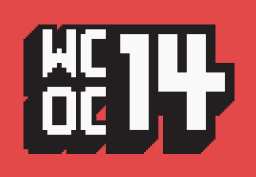































2 thoughts on “Embed a File from Google Drive”
Comments are closed.