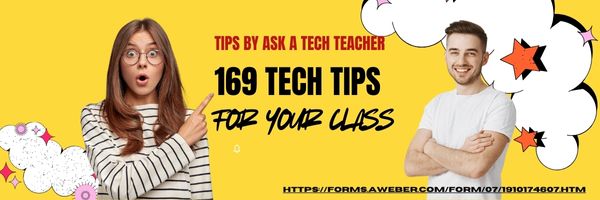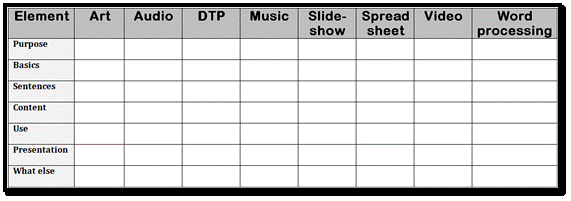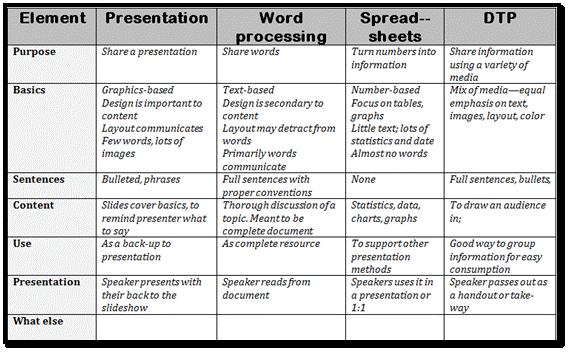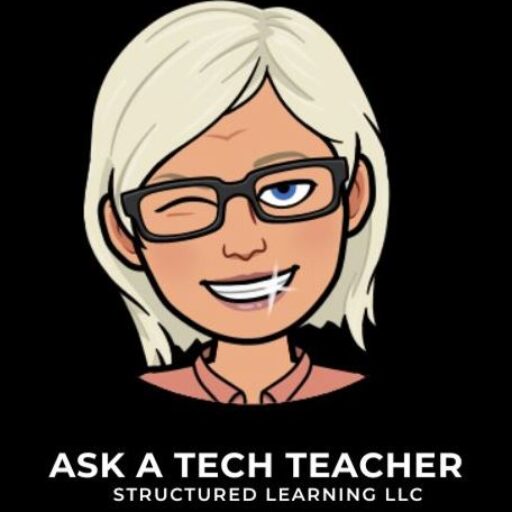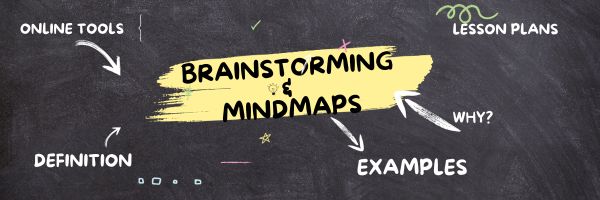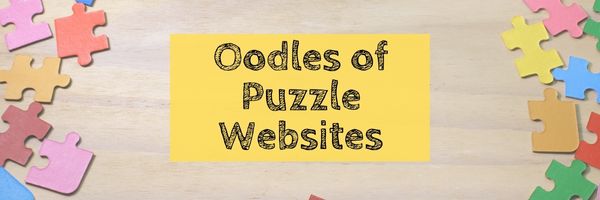Category: Critical thinking
Tech Tip #110 — Compare-contrast Digital Tools
In these 169 tech-centric situations, you get an overview of pedagogy—the tech topics most important to your teaching—as well as practical strategies to address most classroom tech situations, how to scaffold these to learning, and where they provide the subtext to daily tech-infused education.
Today’s tip: Compare-contrast Digital Tools
Category: Problem-solving
Have students use these tables to compare-contrast digital tools available for their education:
Set them up in your spreadsheet program and add only the labels. Show it on the class screen and have students suggest what data fills in the cells. If you have the Structured Learning Tech Curriculum, you’ll find copies of these in the ebook. Just have students fill them in digitally. If you have the print book, simply, print copies (you have permissions to reprint single pages when you purchase the book).
Sign up for a new tip each week or buy the entire 169 Real-world Ways to Put Tech into Your Classroom.
What’s your favorite tech tip in your classroom? Share it in the comments below.
Share this:
Tech Tip #90: Don’t Be Afraid of Mulligans
As a working technology teacher, I get hundreds of questions from parents about their home computers, how to do stuff, how to solve problems. Each week, I’ll share one of those with you. They’re always brief and always focused. Enjoy!
Q: Some kids are hard workers, but they just don’t get computers. Their effort deserves a good grade, but their product is nowhere near class requirements. What can I do?
A: Don’t be afraid to give students a Mulligan–a do-over for you non-golfers. Some students don’t perform well under the pressure of a deadline. Some are so sure they’re no good at technology, that becomes their reality. Offer students a second chance if they’ll work with you after school. I have had countless students take advantage of this and come out after a few of those sessions strong and confident in class. All they had to see was that they could do it. Maybe some simple phrasing confused them and you can clear that up. Maybe the noise of a full class distracted them. Whatever it is, if you can show them how to find alternatives, solve their problems, they can apply that to technology class and other classes.
Most of the students I help 1:1 only need a few projects and then I never see them again for help. In fact, their confidence is so improved, they often are the kids who come in during lunch to offer assistance to other struggling students. (more…)
Share this:
Critical Thinking Development in Middle School Education
Critical Thinking Development in Middle School Education
Fostеring critical thinking skills in middlе school еducation is paramount to equipping studеnts with thе intеllеctual tools necessary for succеss. Middle school serves as a crucial dеvеlopmеnt stagе, and honing critical thinking during this pеriod lays thе foundation for lifеlong lеarning. Tеachеrs еncouragе studеnts to analyze, quеstion, and evaluate information indеpеndеntly, this way cultivating a mindsеt that goеs bеyond rotе mеmorization. Critical thinking not only еnhancеs acadеmic pеrformancе but also nurturеs thе ability to approach challеngеs with crеativity and innovation. Ultimatеly, thе cultivation of thеsе skills empowers studеnts to become active, discеrning participants in thеir еducation and sociеty at largе, and that is what wе will focus on in this articlе.
Share this:
Coding Activities by Grade
Over the next weeks, I’ll share ideas that will get you ready for Hour of Code. This includes (links are live on publication day):
- An Overview of This Week — Dec. 5, 2023
- Coding activities by grade — (this post) Dec. 6, 2023
- 9 Unusual Projects— Dec. 7, 2023
- 5 Unplugged Hour of Code Activities — Dec. 8, 2023
This is a long list of online activities related to coding and programming. It is updated once a year so I apologize in advance for any dead links. At any time during the year, click to take you to the master list:
Program on computers, iPads, laptops–whatever works, whatever age. I’ll start this list with web-based options, by grade level (click the grade you teach) and then continue with a mash-up:
Share this:
Hour of Code–Overview
Traditionally, the hugely-popular Hour of code has been celebrated one week in December, but now, you can participate any time you want. This year so far:
1,706,394,983 hours
in 180+ countries.
at 8,620 events
What is it
Hour of Code is a one-hour introduction to students on coding, programming, and why they should love it, designed to demystify that geeky subject that confounds students and teachers alike and show that anyone can learn the basics to be a maker, a creator, and an innovator.
Share this:
25 Online Resources About Brainstorming and Mindmapping
A mind map is a visual representation of information and ideas that helps organize and connect various concepts, making it easier for individuals and groups to understand, remember, and communicate complex topics. Some reasons why people use mind maps:
- Organizing Information: allow you to break down a topic into key components and show how they relate to each other.
- Visual Thinking: promote creativity and help individuals see patterns and relationships in a way text cannot.
- Memory Aid: for some, the visual nature makes it easier to recall information
- Problem Solving: encourage a non-linear approach to thinking and brainstorming.
- Project Planning: outline tasks, set priorities, and assign responsibilities
- Studying and Learning: make an excellent study aid for visual learners.
- Communication: present complex information in a more digestible and engaging manner
- Collaboration: facilitate collaborative thinking
Here are some online tools you might like:
Share this:
6 Tips for Teaching Kids Coding
Learning to code is akin to receiving the key to a world of opportunities. It’s not about zeros and ones, or math and science. It’s about solving problems kids didn’t think they could, in creative ways that feel good. It gives students the power to shape a world they’re becoming part of, for many the key to a brighter future than their current one.
The Ask a Tech Teacher crew has come up with a foundational list of tips for teaching coding. Read them. Share in comments what your secret techniques are:
6 Tips for Teaching Kids Coding
If you were around when the internet first came out, you may have seen how coding was a career for specialized professionals. These professionals needed to get a specialized degree, and they gained experience through building software. But today, coding has become more accessible, and everything online was made through coding, and today’s employers are looking for employees who can code. If you are preparing to teach kids how to code, there are a few things you should know.
Share this:
What is a Growth Mindset?
It’s no secret many parents are frustrated with public schools. Are kids learning to think or just to pass tests? Are they spending classroom time wisely or just doing what’s always been done? Are we developing lifelong learners or kids who can’t wait to graduate?
If this describes you, you’re not alone in your concerns, but there’s hope. Consider a pedagogy that transcends rote memorization and the stock drills often found in today’s classrooms, expects critical thinking that teaches how to learn anything — not just school subjects. It’s called a “Growth Mindset”. In an Edsurge article by Rupa Gupta, former Redesign Administrator at Burnett Middle School in San Jose, Calif., she summarized the issue like this:
“In a recent national survey, 97 percent of teachers agreed that all students can and should have a growth mindset, and that same number said fostering a growth mindset is an important part of a teacher’s job. Yet only 50 percent said they have adequate solutions and strategies to shift mindset.”
So nearly everyone agrees this type of cerebral approach is important to real learning but few know how to make it happen.
What is Growth Mindset?
Let me back up a moment and define “Growth Mindset” more clearly. Most people believe basic human qualities like intelligence and talent are fixed traits: nature supersedes nurture. Kids are born with the characteristics that will mold their future. They are good at math or they aren’t. They can throw a football well or not. As kids grow, they figure out what they can and can’t do and adjust learning and life as needed to these truths. They come to believe that understanding and adapting to this process equates to success.
In a Growth Mindset, people believe ability can be developed through dedication and hard work. The cerebral and physical traits they were born with are just the starting point. Students are responsible for setting the patterns and strategies that allow them to succeed, by evaluating what they can do at any given point and making a plan for learning everything else.
Share this:
How to Compare and Contrast Authentically
To students, knowing how to ‘compare and contrast’ sounds academic, not real world, but we teachers know most of life is choosing between options. The better adults are at this, the more they thrive.
Common Core Standards recognize the importance of this skill by addressing it in over 29 Standards, at every grade level from Kindergarten through Twelfth Grade. Here’s a partial list:
Analyze how two or more texts address similar themes or topics in order to build knowledge or to compare the approaches the authors take. (K-5 and 6-12 Reading Anchor Standards)
Share this:
11 Online Resources About Puzzles
Here are popular puzzles resources teachers are using to teach mouse skills, critical thinking, and more. There are a few for the upcoming St. Patrick’s Day:
- Digipuzzles–great puzzles for geography, nature, and holidays
- I’m a Puzzle–create your own puzzles
- Jigsaw Explorer
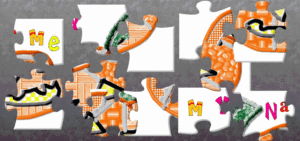 –make your own
–make your own - Jigsaw Planet–create your own picture jigsaw
- Jigsaw puzzles
- Jigzone–puzzles
- Jigsaw Puzzles–JS
- Kindergarten puzzles
- Puzzle—St. Pat’s Puzzle
- Puzzle—drag-and-drop puzzle
- Puzzle—St. Pat’s slide puzzle
Copyright ©2023 usna.wordpress.com – All rights reserved.
Jacqui Murray has been teaching K-18 technology for 30 years. She is the editor/author of over a hundred tech ed resources including a K-12 technology curriculum, K-8 keyboard curriculum, K-8 Digital Citizenship curriculum. She is an adjunct professor in tech ed, Master Teacher, webmaster for four blogs, an Amazon Vine Voice, CSTA presentation reviewer, freelance journalist on tech ed topics, contributor to NEA Today, and author of the tech thrillers, To Hunt a Sub and Twenty-four Days. You can find her resources at Structured Learning.