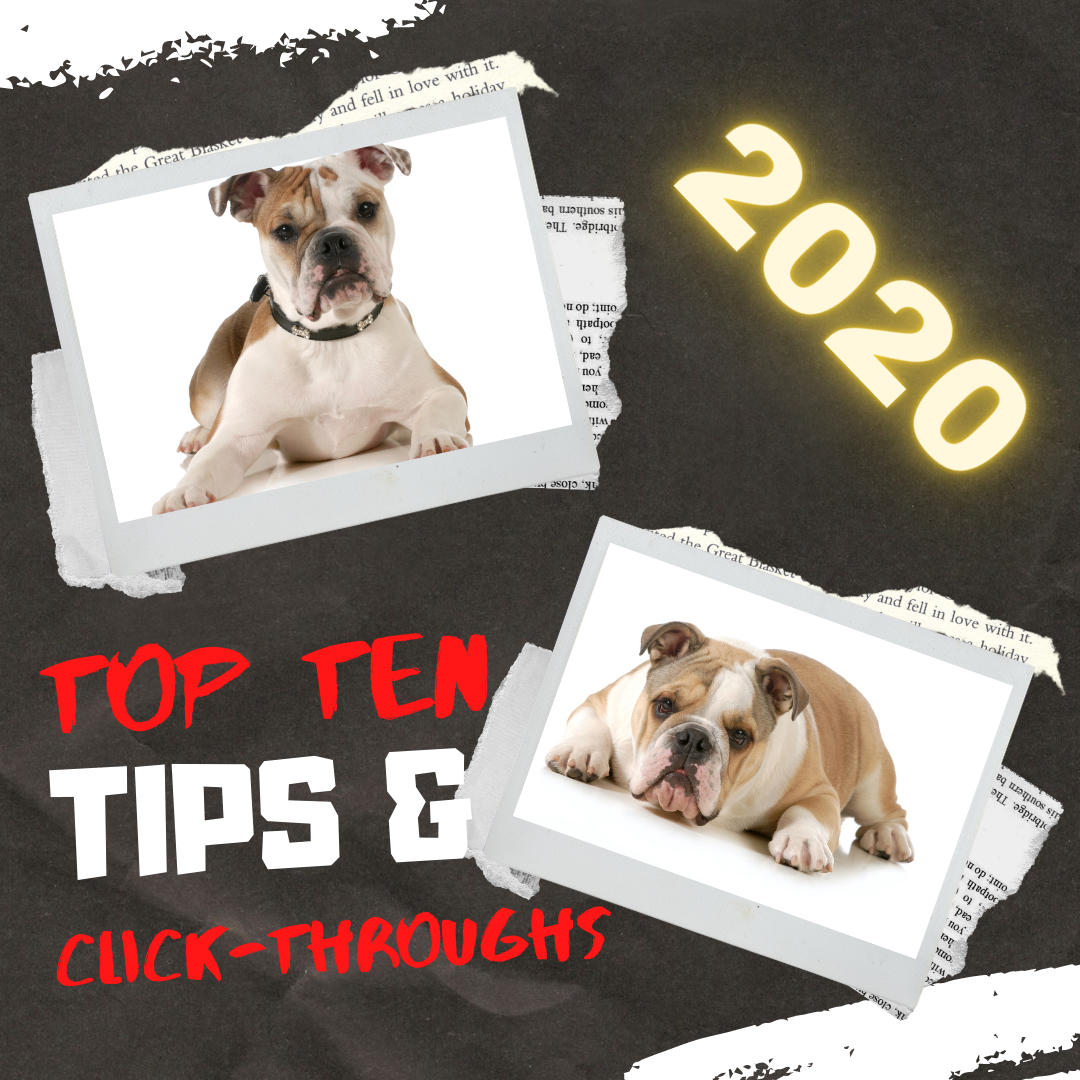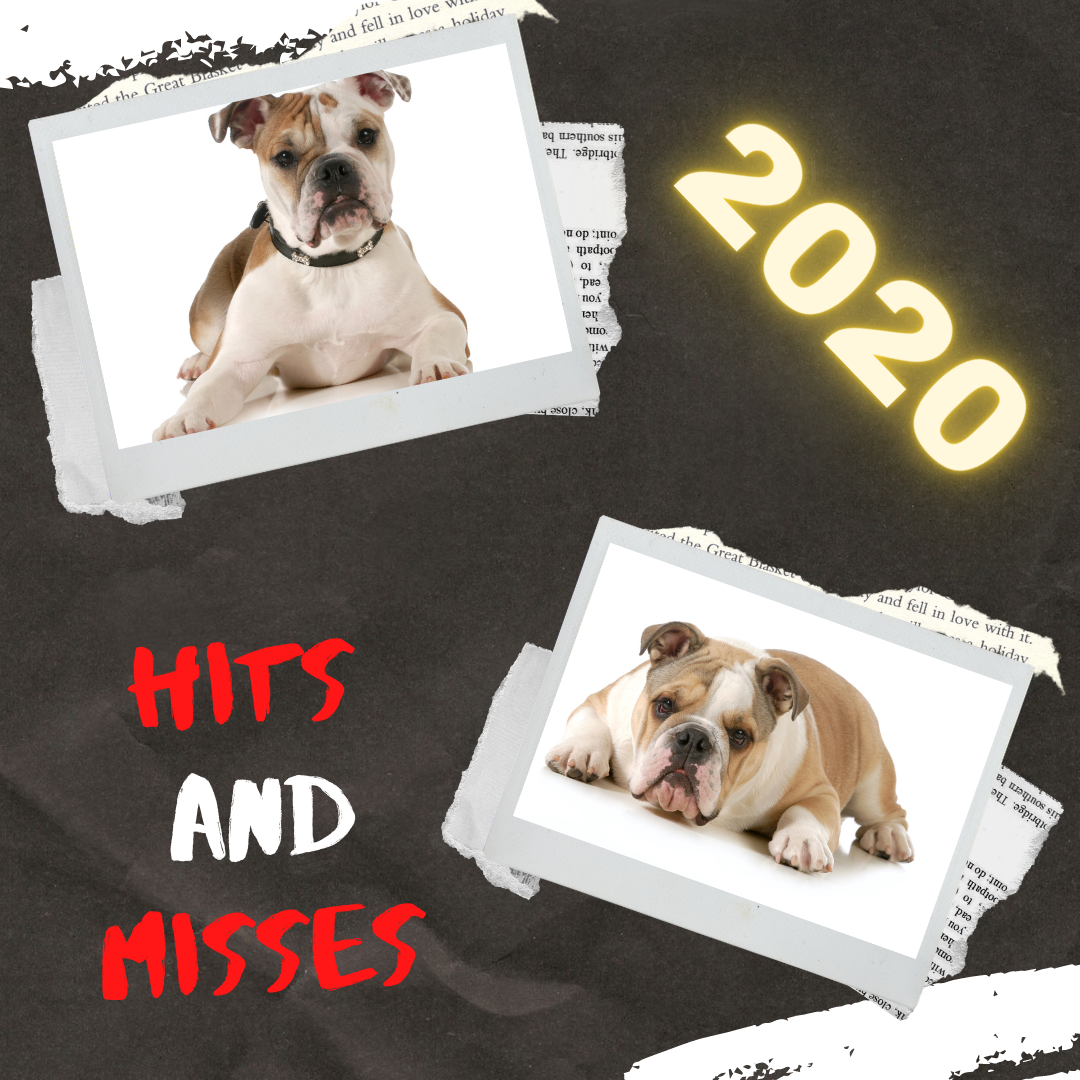Tag: lists
5 Websites for 4th Grade Word Study
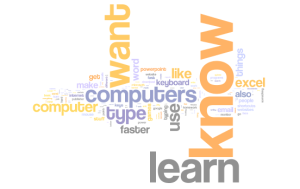 Here are a few of the popular resources teachers are using to reinforce and teach word study:
Here are a few of the popular resources teachers are using to reinforce and teach word study:
- Grammar games–a collection of easy-to-use games that cover grammar, vocabulary, parts of speech, and more
- Vocabulary-Spelling City–the ever-favorite word study program that lets you enter your class word lists and the site will turn them into engaging games.
- Visuwords–a visual tool to see what words and concepts are related to specific words
- Vocabulary Fun–use games to learn affixes, syllables, synonyms, idioms, and more
- Word Central—from Merriam Webster–not only reinforces learning with games but allows students to build their own dictionary; also has a tab for educators.
Click here for more Word Study websites.
Click here for updates to this list.
Share this:
- Click to share on Facebook (Opens in new window) Facebook
- Click to share on X (Opens in new window) X
- Click to share on LinkedIn (Opens in new window) LinkedIn
- Click to share on Pinterest (Opens in new window) Pinterest
- Click to share on Telegram (Opens in new window) Telegram
- Click to email a link to a friend (Opens in new window) Email
- More
Classroom Activities for Earth Day
 April 22nd is Earth Day, a day when (historically) more than 1 billion people in 192 countries put the Earth’s health ahead of convenience, habits, and cultural norms. It’s a day when teachers of all kinds encourage an understanding of how mankind’s actions affect the planet we call home. This is a time to learn how the ingrained habits of a throw-away society imperil our future. On Earth Day, we as cohabitants of this great planet evaluate how changes in our actions can improve the environment.
April 22nd is Earth Day, a day when (historically) more than 1 billion people in 192 countries put the Earth’s health ahead of convenience, habits, and cultural norms. It’s a day when teachers of all kinds encourage an understanding of how mankind’s actions affect the planet we call home. This is a time to learn how the ingrained habits of a throw-away society imperil our future. On Earth Day, we as cohabitants of this great planet evaluate how changes in our actions can improve the environment.
There are a wide variety of websites to help you in this endeavor, from analyzing what you’re doing that threatens the Earth to finding alternatives. Here are some of my favorites:
Earth Day Webquest
Online; Grades 5-12
In this Earth Day webquest, student teams vie for $1 million in funding from the fictional nonprofit, Help Our World (HOW) Foundation. Each team builds a case to address the particular environmental concern they consider to be the most critical by researching, building a convincing argument, and then presenting it to their audience. Presentations are voted on my fellow students to determine who will be awarded the grant.
The webquest includes everything you need for this activity including a list of materials required, student assignments, step-by-step and day-to-day instructions, worksheets, lots of Earth Day resources, reflections, and national standards addressed. This is a deep dive into a particular environmental concern encouraging students to investigate, support their opinions with evidence, and then share their passion with classmates.
Share this:
- Click to share on Facebook (Opens in new window) Facebook
- Click to share on X (Opens in new window) X
- Click to share on LinkedIn (Opens in new window) LinkedIn
- Click to share on Pinterest (Opens in new window) Pinterest
- Click to share on Telegram (Opens in new window) Telegram
- Click to email a link to a friend (Opens in new window) Email
- More
Need math resources? Have students try these
 Struggling with helping students learn math when you can’t be at their side? Try these videos (check here for updates to links):
Struggling with helping students learn math when you can’t be at their side? Try these videos (check here for updates to links):
- Bright Storm math videos
- Khan Academy–online progressive math program; free
- Math Class with Terry V
- Math DrBob
- Math Videos
- Math videos–clean, nice
- MathTV–videos; create playlists of topics; Spanish option
- Numberphile
- Origo One — one-minute math videos
- Patrick JMT–math videos for lots of grade levels
- WOWMath
- YayMath — videos on math
Share this:
- Click to share on Facebook (Opens in new window) Facebook
- Click to share on X (Opens in new window) X
- Click to share on LinkedIn (Opens in new window) LinkedIn
- Click to share on Pinterest (Opens in new window) Pinterest
- Click to share on Telegram (Opens in new window) Telegram
- Click to email a link to a friend (Opens in new window) Email
- More
18+ Easter Websites and Apps
 Many Christians celebrate Jesus Christ’s resurrection on Easter Sunday. To non-Christians (or non-traditional Christians), that event signifies a rebirth of spring that is filled with joy and gifts — and chocolate! Overall, it is America’s most-popular holiday with Christmas a close second. The date depends on the ecclesiastical approximation of the March equinox. This year, it’s April 4, 2020.
Many Christians celebrate Jesus Christ’s resurrection on Easter Sunday. To non-Christians (or non-traditional Christians), that event signifies a rebirth of spring that is filled with joy and gifts — and chocolate! Overall, it is America’s most-popular holiday with Christmas a close second. The date depends on the ecclesiastical approximation of the March equinox. This year, it’s April 4, 2020.
Here’s a good mixture of games, lesson plans, stories, and songs that can be blended into many academic subjects (for updates on this Easter-themed list of websites, click here):
18+ Interactive Easter websites
Preschool-2
This website includes a colorful collection of Easter (and Spring) games and information that is visual and enticing to youngers. Games are Easter Math, Easter Egg Hunt, Easter Egg Dress-up, Easter Word hunt, complete-the-sentence, and more. Also, viewers will find websites about the history of Easter around the world.
ABCYa Easter Egg Hunt
Preschool-Kindergarten
Like all of ABCYa’s games and activities, Easter Egg Hunt is a colorful and intuitive educational game for young children. It is easy-to-understand, playful, with favorite Easter symbols and energetic music that will engage children. The five Easter-themed games are easy-to-understand (no directions required) with a countdown clock to motivate activity. Nicely, it also aligns gameplay with the national standards met.
Share this:
- Click to share on Facebook (Opens in new window) Facebook
- Click to share on X (Opens in new window) X
- Click to share on LinkedIn (Opens in new window) LinkedIn
- Click to share on Pinterest (Opens in new window) Pinterest
- Click to share on Telegram (Opens in new window) Telegram
- Click to email a link to a friend (Opens in new window) Email
- More
Great Websites for Special Needs
 Here’s a great list of Special Needs websites. I’ll display it below but click the link for an updated library (check here for updates on links):
Here’s a great list of Special Needs websites. I’ll display it below but click the link for an updated library (check here for updates on links):
- Occupational Therapy–a long list of great apps including stress, social skills building, and more
- Read&Write–for students with dyslexia or English language learners who struggle with reading and writing.
- Signed Stories–beautiful stories in sign language
- Speech Therapy and Language Apps–apps like Conversation Builder, StoryBuilder, Tense Builder, Rainbow Sentences, designed for kids who need a different approach
So much available to differentiate for every student’s special need. Here are 50 of them:
Autism
- Autism browser—Zac Browser
Blind
Dyslexia
Share this:
- Click to share on Facebook (Opens in new window) Facebook
- Click to share on X (Opens in new window) X
- Click to share on LinkedIn (Opens in new window) LinkedIn
- Click to share on Pinterest (Opens in new window) Pinterest
- Click to share on Telegram (Opens in new window) Telegram
- Click to email a link to a friend (Opens in new window) Email
- More
10 Top Tips and Click-throughs in 2020
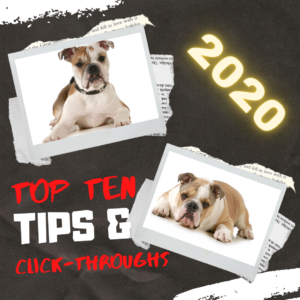 Because AATT is a resource blog, we share lots of tips our group comes across in their daily teaching as well as materials shared by others we think you’d like. Some you agree with; others, not so much. Here’s a run-down on what you thought were the most valuable in 2020:
Because AATT is a resource blog, we share lots of tips our group comes across in their daily teaching as well as materials shared by others we think you’d like. Some you agree with; others, not so much. Here’s a run-down on what you thought were the most valuable in 2020:
Top 10 Tech Tips
As a working technology teacher, I get hundreds of questions from parents about their home computers, how to do stuff, how to solve problems which I share with you. Here are the Top Ten tech tips from 2020. Between these ten, they had over 183,000 visitors during the year.
- Remote Learning: Tips for Thriving in This Ecosystem
- Tech Tip #60: How to Add Shortcuts to the Desktop
- 10 Tips for Teaching Remotely
- Tech Tip #34: My Program Froze
- 5 Tips to Avoid Plagiarism
- Find Public Domain Images
- Tech Tip #9–Quickly Hide Your Screen
- Tech Tip #118–Top 10 iPad Shortkeys
- Tech Tip #106–11 Great Typing Timesavers on iPads
- Back to School Tips
Share this:
- Click to share on Facebook (Opens in new window) Facebook
- Click to share on X (Opens in new window) X
- Click to share on LinkedIn (Opens in new window) LinkedIn
- Click to share on Pinterest (Opens in new window) Pinterest
- Click to share on Telegram (Opens in new window) Telegram
- Click to email a link to a friend (Opens in new window) Email
- More
Top 10 Reviews of 2020
 Throughout the year, I post websites and apps the Ask a Tech Teacher crew’s classes found useful, instructive, helpful in integrating technology into classroom lesson plans. Some, you agreed with us about; others not so much.
Throughout the year, I post websites and apps the Ask a Tech Teacher crew’s classes found useful, instructive, helpful in integrating technology into classroom lesson plans. Some, you agreed with us about; others not so much.
Here are the reviews you-all thought were the most helpful in efforts to weave tech into the classroom experience:
- Quick Review of 7 Popular Math Programs
- 4 Great Alternatives to Google Classroom
- 7 Tech Tools for PE Teachers
- 15 Websites to Teach Financial Literacy
- 28 Unique Ideas for Publishing Student Work
- How to Use Google Drawings
- 3 Apps That Encourage Students to Read
- 17 Great Research Websites for Kids
- 22 Websites and 4 Posters to Teach Mouse Skills
- 13 Ways to Use Canva in Your Classroom
Oh–would you mind adding me to your social media links? Here’s where you can find me:
Twitter: @AskaTechTeacher
Facebook: https://www.facebook.com/Jacqui.Murray1
Instagram: @AskaTechTeacher
Thanks! Have a wonderful 2021!
Share this:
- Click to share on Facebook (Opens in new window) Facebook
- Click to share on X (Opens in new window) X
- Click to share on LinkedIn (Opens in new window) LinkedIn
- Click to share on Pinterest (Opens in new window) Pinterest
- Click to share on Telegram (Opens in new window) Telegram
- Click to email a link to a friend (Opens in new window) Email
- More
10 Hits and 10 Misses for 2020
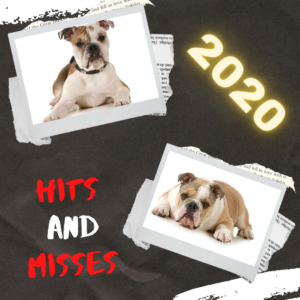 Since we at Ask a Tech Teacher started this blog nine years ago, we’ve had almost 5.3 million views from visitors (about 10,000 follow us) to the 2,444 articles on integrating technology into the classroom. This includes tech tips, website/app reviews, tech-in-ed pedagogy, how-tos, videos, and more. We have regular features like:
Since we at Ask a Tech Teacher started this blog nine years ago, we’ve had almost 5.3 million views from visitors (about 10,000 follow us) to the 2,444 articles on integrating technology into the classroom. This includes tech tips, website/app reviews, tech-in-ed pedagogy, how-tos, videos, and more. We have regular features like:
- Weekly Websites and Tech Tips (sign up for the newsletter)
- Dear Otto Help Column
- Edtech Reviews
- Lesson plans
If you’ve just arrived at Ask a Tech Teacher, start here.
It always surprises us what readers find to be the most and least provocative. The latter is as likely to be a post one of us on the crew put heart and soul into, sure we were sharing Very Important Information, as the former. Talk about humility.
Here they are–my top 10 of 2020 (though I’ve skipped any that have to do with website reviews and tech tips because they’re covered in separate posts):
Share this:
- Click to share on Facebook (Opens in new window) Facebook
- Click to share on X (Opens in new window) X
- Click to share on LinkedIn (Opens in new window) LinkedIn
- Click to share on Pinterest (Opens in new window) Pinterest
- Click to share on Telegram (Opens in new window) Telegram
- Click to email a link to a friend (Opens in new window) Email
- More
19 Great Websites to Inspire 5th Graders
 Here’s a great list of age-appropriate, safe websites that will inspire 5th graders whether they’re in your classroom or at home (check here for updated links):
Here’s a great list of age-appropriate, safe websites that will inspire 5th graders whether they’re in your classroom or at home (check here for updated links):
- Animals
- Wolfquest—simulation–DL
- Civics games
- FBI Games
- Looking Glass—animated story
- Snap!—runs in your browser
- Tynker
- Wolfram Alpha widgets
- Dig hole through the earth with Google Earth
- Whyville–Social Media Sim
- Spent
- Earth science animations
- Geography for Kids
- Geography Games
- Geography Games II
- Geography—geonet game
- Geography quiz—Seterra
- Maps—Make them
- States games
Share this:
- Click to share on Facebook (Opens in new window) Facebook
- Click to share on X (Opens in new window) X
- Click to share on LinkedIn (Opens in new window) LinkedIn
- Click to share on Pinterest (Opens in new window) Pinterest
- Click to share on Telegram (Opens in new window) Telegram
- Click to email a link to a friend (Opens in new window) Email
- More
19 Websites and 5 Posters to Teach Mouse Skills
 Many of my most popular articles are about mouse skills. Every year, tens of thousands of teachers visit Ask a Tech Teacher to find resources for teaching students how to use a mouse. No surprise because using a mouse correctly is one of the most important pre-keyboarding skills. Holding it is not intuitive and if learned wrong, becomes a habit that’s difficult to break.
Many of my most popular articles are about mouse skills. Every year, tens of thousands of teachers visit Ask a Tech Teacher to find resources for teaching students how to use a mouse. No surprise because using a mouse correctly is one of the most important pre-keyboarding skills. Holding it is not intuitive and if learned wrong, becomes a habit that’s difficult to break.
The earlier posts are still active, but I’ve updated this resource with more websites and posters to assist in starting off your newest computer aficionados. Check here for updates on links.
Mouse Skills
- Drawing Melody–draw in many colors with the mouse and create music
- Left-click practice while playing the piano
- MiniMouse
- Mouse and tech basics–video
- Mouse practice—drag, click
- Mouse skills
- Mouse Song
-
OwlieBoo–mouse practice
- Wack-a-gopher (no gophers hurt in this)
Puzzles
Kids love puzzles and they are a great way to teach drag-and-drop skills with the mouse buttons. Here are some of my favorites:
- Digipuzzles–great puzzles for geography, nature, and holidays
- Jigsaw Planet–create your own picture jigsaw
- Jigsaw puzzles
- Jigzone–puzzles
- Jigsaw Puzzles–JS
Adults
Posters
Share this:
- Click to share on Facebook (Opens in new window) Facebook
- Click to share on X (Opens in new window) X
- Click to share on LinkedIn (Opens in new window) LinkedIn
- Click to share on Pinterest (Opens in new window) Pinterest
- Click to share on Telegram (Opens in new window) Telegram
- Click to email a link to a friend (Opens in new window) Email
- More