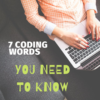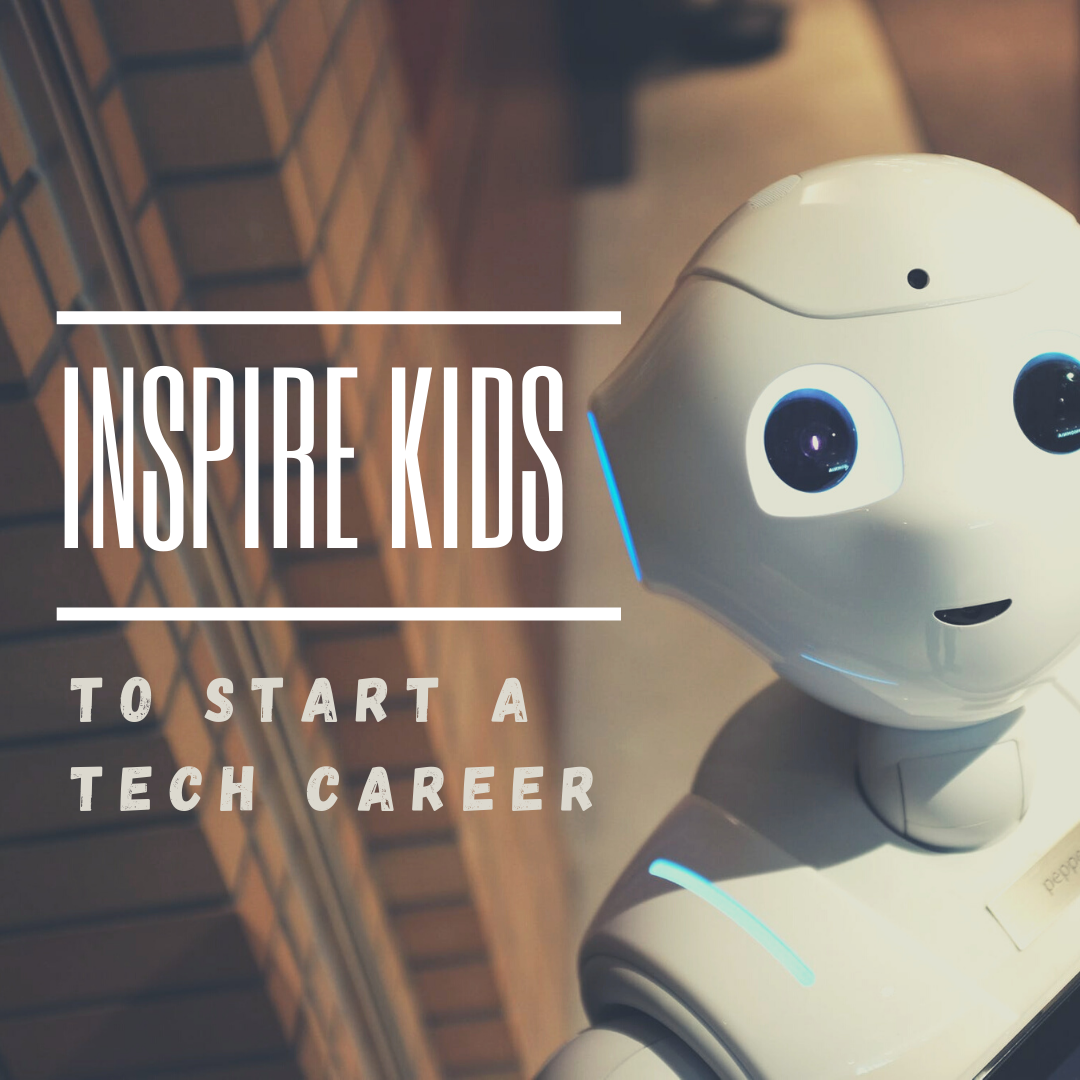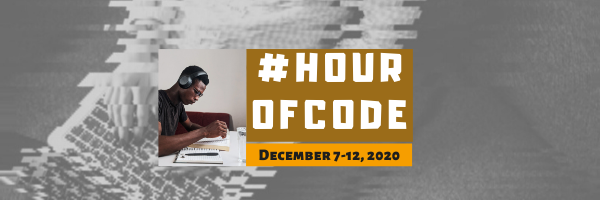Tag: Coding-Programming
What to Know About SQL and How to Try it Out
If you want a job coding, you have to know how to get around a database, and that means SQL. I know–a geeky, scary three-letter word that makes even math aficionados decide to choose advanced calculus rather than computer programming. One of the Ask a Tech Teacher crew has suggestions on how to test it out and what are the most important elements to learn:
How High School Students Can Try Out SQL and 4 Things They Should Learn About It
Computers and coding languages are becoming more important in our lives with each passing day, but it can be hard for high school students to choose the best coding languages for their needs. In this article, we’re going to make a case as to why high schoolers should learn SQL.
What is SQL?
SQL is a programming language that you would use to query data in relational databases. You can create, modify, update, delete, and perform other essential operations on tables within a relational database. SQL is classified as a procedural language used to specify data types.
Most SQL programs will teach you how to read data from an analytics or database performance analyzer, such as SolarWinds’ DPA. SQL databases typically come with the following features:
- Creating tables to store written information
- Adding, deleting, and updating rows
- Reclaim database rows
- Modifying the structure of the database
- Filtering database entities
The SQL programming language has become a standardized database technology, so it’s unlikely it’s going anywhere anytime soon. SQL is incredibly popular in several industries, such as finance, music, data analysis, web development, and social media, making it really useful.
Share this:
The Easiest No-coding Way to Build an Education App
What could be more organic during Hour of Code than creating your own app? There are a lot of ways to do that, often expensive, time-consuming, and coding-intensive. There’s a new online option available that’s none of those. In fact, it’s intuitive, uses tools you already know, and–dare I say?–fun. Check out Jotform Apps:
***
You may know Jotform as one of the most popular tools in the form builder category, recognized for its versatility, ease-of-use, and sophistication in what could otherwise be the complicated process of collecting and analyzing data. Jotform works on all platforms (including tablets, desktop computers, and smartphones) and can be shared via a link, QR Code, and embed (as well as other options).
Over the past several years, JotForm has released many apps designed to simplify and automate teaching’s more mundane tasks (Smart PDF Forms, a PDF Editor, Cards, Tables, Approvals, and Reports–click for my reviews). I’m excited to partner with them for their latest release, Jotform Apps.
Jotform Apps is a web-based tool that enables you to create a professional-looking cross-platform app quickly and with no knowledge of coding. It can include forms, links, widgets, text, images, videos, a photo gallery, PDFs, calendars, maps, interactive pieces, and more. Thanks to drag-and-drop modality, it can be customized to your needs and branded to fit your class or school. Once you’ve completed the app, it can be downloaded onto any smartphone, tablet, or computer, shared to your social media, or pushed out via a link or QR code.
Best of all, Jotform Apps is free with any JotForm account.
Share this:
15 Unusual Projects for Hour of Code
Over the next week, I’ll share ideas that will get you ready for Hour of Code. This includes (links won’t work until the articles are posted):
- Hour of Code? Here’s why you should participate
- Long list of websites by grade
- 15 Unusual Projects
- The Easiest No-coding Way to Build an Education App
***
Here are ten unusual projects (each, about one hour in length) you can use in your classroom to participate in this wildly popular event:
- Alt Codes
- Animation
- Coding with pixel art
- Human robot
- Human algorithm
- IFTTT
- Macros
- QR codes
- Shortkeys
- Wolfram Alpha widgets
Share this:
Coding Websites/Webtools by Grade
Over the next week, I’ll share ideas that will get you ready for your Hour of Code. This includes (links won’t work until the articles are posted):
- Hour of Code? Here’s why you should participate
- Long list of websites by grade
- 15 Unusual Projects
- The Easiest No-coding Way to Build an Education App
This is a long list of online activities related to coding and programming. It is updated once a year so I apologize in advance for any dead links. At any time during the year, click to take you to the master list.
Program on computers, iPads, laptops–whatever works, whatever age. I’ll start this list with web-based options, by grade level and then continue with a mash-up:
Kindergarten
1st grade
2nd grade
3rd grade
4th grade
5th grade
MS
HS
Build an App
- Apps Geyser
- App Inventor–build Android apps on a smartphones; from MIT
- Game Salad
- Glide–create an app from a spreadsheet
- Jotform App Builder
- Metaverse–create apps using Metaverse’s AR platform
- Thunkable
Coding Curriculum
- C-STEM Studio–download to teach computers, science, technology, engineering and math with robotics
- Code Academy
- Coursera
- Everyone Can Code–from Apple
- Free Code Camp
- Google Computer Science for High School–free workshops (with application) for K-12 teachers
- Learn to Code (for free)
- PluralSight
- Ted-ED Think Like A Coder–a 10-episode cartoon-based series to teach kids about coding in a game format
- Tree House
Hour of Code
Miscellaneous
- Animatron–design and publish animated and interactive content that plays everywhere, from desktop computers to mobile devices.
- Basics of Coding–from AT&T
- BeeBop–based on the Beebop floor robot–free
- BotLogic–great for Kindergarten and youngers
- BrainPop coding games
- Build a website–a guide
- Cargo-Bot—logic iPad game

- Cato’s Hike (K+)
- Chrome Experiments–geeky experimentation with programming
- Codea (Perfect for Intermediate+)
- Code.org–learn to code; with teacher accounts, no student emails required (join with Join code)
- Codespace–coding curriculum
- Daisy the Dinosaur—intro to programming
- Edabit–learn to code with interactive challenges
- Foos–app or desktop; K-1
- Grasshopper–coding app for beginners with lesson tutorials; intuitive
- Hopscotch (for up to intermediate–more complicated that Kodable)
- Hummingbird Robotics
- I like programming video
- Kodable–-great for K-2–learn to code before you can read
- Kodu—game programming
- KOOV–by Sony Education
- Learn to code
- LightBot Jr.–programming for six-year olds
- Lightbot–solving puzzles with programming; MS
- Minecraft coding mod
- Move the Turtle–programming via iPad for middle school
- Osmo Coding--a purchased game system to teach coding
- Pencil Code
- Pyonkee–free, a little glitchy
- Robby Leonardi–programmer–a game played about programming in the style of Mario
- Roboblockly–to teach coding and math, from UCDavis
- ScratchJr--for ages 5-7
- Stencyl–build games without coding with downloaded software
- Stickman–draw a stick figure and the site animates it
- Swift Playground–from Apple, includes lessons and challenges designed to teach kids to code
- Symbaloo collection for coding
- TED Talk on young programmers
- Which Language Should You Learn to Code–an infographic of options
Robotics
- C-STEM Studio
- Cue–from Wonder Workshop
- Dash and Dot — from Wonder Workshop–younger thinkers
- Drones
- Mebo
- Robot Don
- Sphero
Scratch
Click for an Hour of Code lesson plan bundle (K-8).
Click for Robotics 101 lesson plan.
Windows apps
More on Hour of Code
6 Unplugged Activities for Hour of Code
Hour of Code–Is it the right choice?
Looking for a Class Robot? Try Robo Wunderkind
PrimoToys–unplugged programming for youngers
Root Robotics–Great Way to Extend Hour of Code
Should Coding be a Part of the Modern School’s Curriculum?
Websites and Apps to Support Hour of Code
Why Should Students Learn Computer Science? A Teacher’s Perspective
Wonder Workshop’s Amazing Dash
@CSEdWeek #hourofcode #hoc #edtech
Jacqui Murray has been teaching K-18 technology for 30 years. She is the editor/author of over a hundred tech ed resources including a K-12 technology curriculum, K-8 keyboard curriculum, K-8 Digital Citizenship curriculum. She is an adjunct professor in tech ed, Master Teacher, webmaster for four blogs, an Amazon Vine Voice, CSTA presentation reviewer, freelance journalist on tech ed topics, contributor to NEA Today, and author of the tech thrillers, To Hunt a Sub and Twenty-four Days. You can find her resources at Structured Learning.
Share this:
Hour of Code? Here’s why to participate
December 6-12th, 2021, Computer Science Education will host the Hour Of Code–a one-hour introduction to students on coding, programming, and why they should love it, designed to demystify “code” and show that anyone can learn the basics to be a maker, a creator, and an innovator. Coding is that mystical geeky subject that confounds students and teachers alike. It feels like:
When it should feel like:
Share this:
Top 5 Reasons Why Kids Should Learn Python
 At a time when coding careers continue to flourish – despite the Covid19 pandemic and its adverse effect on the world economy – it is not surprising to see kids learning programming at an early age. And the coding language of Python has won what can only be described as a growing following over the years. Not just among grownups but kids too.
At a time when coding careers continue to flourish – despite the Covid19 pandemic and its adverse effect on the world economy – it is not surprising to see kids learning programming at an early age. And the coding language of Python has won what can only be described as a growing following over the years. Not just among grownups but kids too.
So what is Python and why should kids learn it? Let’s start by taking a quick look at this programming language. A high-level general-purpose programming language, Python is being hailed today as the best coding language for beginners, including kids and teens.
Below are the top reasons why kids should learn Python:
- Ease of Learning: Boasting a syntax that is very similar to that of English, Python is easy to learn, especially when compared to most other programming languages. In Python, one can write concepts in fewer lines of code, making it a very useful and fast choice for tasks, especially for beginners, including kids. Moreover, Python affords a great deal of flexibility as a coding language which means kids can experiment easily and more often.
- Soaring Popularity: Python is one of the most popular programming languages in the world now. In fact, it is said to have secured the second place in last year’s ranking of programming language popularity as published by the analyst firm Red Monk. This has definitely added to its appeal making more kids want to learn Python.
- Good Documentation, Community Support and a Big Network of Python Libraries: There is no dearth of guides and video tutorials for those working with Python. The community support makes it very easy for kids to learn computer science with Python. Plus, Python has several libraries that help minimise one’s time and effort during development. For instance, Matplotlib is used for plotting charts and graphs; SciPy for engineering applications, science, and mathematics; Beautiful Soup for HTML parsing and XML and NumPy for scientific computing.
- Highly Versatile, driving up its Cross-Industry Appeal: Python is being used in different types of environments such as mobile applications, desktop applications, web development, hardware programming, and many more. This makes it a highly versatile programming language. Today, it is widely used in Big Data Analytics, Internet of Things (IOT), Full Stack Web Development, Computer Vision, Machine Learning and Artificial Intelligence.
- Enjoys the Support of Leading Colleges and the Corporate Sector: Typically the first language taught in the computer science curriculum, Python has the backing from most of the top computer science college programs. It also enjoys support from Facebook, Amazon Web Services and Google. Thanks to the above reasons, more kids are learning Python today than ever before. It also helps that there is no shortage of learning resources today – both online and offline. There are many free learning resources one can find today but if you are looking for greater accountability, it is recommended to join a coding class. A leading coding program for kids and teens, YoungWonks provides students individual attention in 1:1 live lessons, fostering an environment where kids feel free to explore their creativity by experimenting and making new programs, apps, websites, games, robots and electronic devices. Not surprisingly, its students have even won first prizes at the RoboRave International 2018, RoboRave California 2018 and RoboRave US National 2017, making it a good choice for a kid looking to learn coding. Students even get a free trial to test the quality of lessons before they join the program.
–thank you to Ask a Tech Teacher contributor for this article (more…)
Share this:
7 Coding Words You Need To Know
Ask a Tech Teacher contributor, Jeremy Keeshin, is the CEO and co-founder of CodeHS, a leading coding education platform for schools, used by millions of students. He believes educators must focus on teaching students the building blocks of technology–coding, problem-solving, and the vocabulary that clarifies both. Here are a few of the essential tech words that should be part of a students’ daily conversation not just in a tech class but in all learning. OK, maybe not ‘Assembly Language’ but definitely ‘coding’, ‘bits’, ‘debugging’, and ‘apps’ with all of its cousins:
Your Coding Vocab Lesson: 7 Words You Need To Know
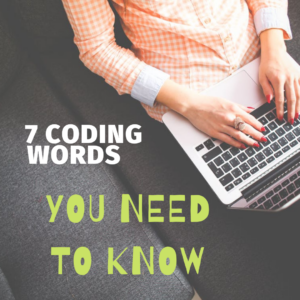 There’s a lot of new vocabulary to pick up as you enter the world of coding. Here’s a few words to help you get started navigating code.
There’s a lot of new vocabulary to pick up as you enter the world of coding. Here’s a few words to help you get started navigating code.
1. Code and Coding
Let’s start at the beginning: What is code? What is coding?
Coding is giving instructions to a computer. Code is the instructions for the computer.
Your first line of code might look something like this:
print("Hello")
This prints “Hello” out to the screen. When you type an email and hit send, someone has written code to make that work. When you open your phone, hit an icon that looks like a camera, take a photo, and it saves to the cloud—that is code. Code is what powers any technology or software you use.
2. Programming Language
Code is written in a particular programming language, which is the set of rules, or language, for giving instructions to the computer. The language may have some specific syntax about what code you can write.
There are many different programming languages used for different things. A few popular programming languages include JavaScript, Python, C++, and Java. They are built for different use cases and have different tradeoffs.
Just like foreign languages, programming languages are often related to each other; they have different histories and taxonomies; and they evolve over time.
Share this:
Inspire Kids to Pursue an IT Degree
This is such an important topic! Often kids–and parents–see tech as complicated, daunting, all-math-and-science. Kids think they’re not ‘smart’ enough and maybe, parents think that too! Here are great suggestions for encouraging young participation in a field that is probably the top choice for jobs:
4 Ways to Inspire Kids to Pursue a Degree In Information Technology
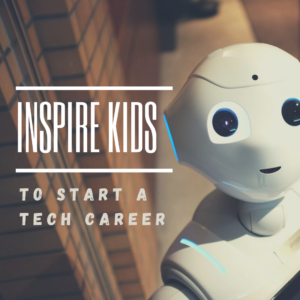 In this tech-centric day and age, the demand for science, technology, math, and engineering skills has spiked significantly, and it only seems to increase. This is evident in how an increasing number of schools offer information technology degrees. There isn’t a single day that we don’t interact with technology. However, while the vast majority of people understand how to use technology, far too few want to understand how technology works.
In this tech-centric day and age, the demand for science, technology, math, and engineering skills has spiked significantly, and it only seems to increase. This is evident in how an increasing number of schools offer information technology degrees. There isn’t a single day that we don’t interact with technology. However, while the vast majority of people understand how to use technology, far too few want to understand how technology works.
It’s intimidating to delve into the finer details on the functionality of tech. Most people know how to use a social media platform, but show no interest in understanding the coding behind it. How then, can we spark such an interest in our children?
Start With Toys
Playtime eventually evolves into work time, and toys have a powerful influence on a child’s interests, thinking, behavior, and creative expression. Educational toy manufacturers such as Sphero, Kiwi Co., and Sparkfun create toys that help children learn about coding, circuitry, engineering, and many other STEM fields.
Celebrate With Tech
Introduce your child into the culture of science by holding their next birthday at a science center or a discovery museum. Sure, many schools organize field trips to these places, but if you want your child to gain a genuine interest in these things, you need to try to introduce it on a more personal level. It’s much easier to pique a child’s interest when an element of fun is introduced.
Share this:
6 Unplugged Activities for Hour of Code
Hour of Code–December 7th-12, 2020–is a time when teachers show students why they should love-not-fear coding and students find out that these activities — often seen as geeky or impossible — aren’t. They’re actually fun.
Over the next week, I’ll share ideas that will get you ready for your Hour of Code. This includes (links won’t work until the articles are posted):
- Hour of Code? Here’s why you should participate
- Long list of websites by grade
- 10 Unusual Projects
- 6 Unplugged Activities for Hour of Code
***
These suggestions go back to the roots of coding. The idea started as a clever way to teach students to think critically and problem-solve. The easiest way was to gamify coding, put students on a digital device they loved, and set them free. One hour, according to Hour of Code, would show them that deep thinking was fun and problem-solving was exhilarating.
I happen to agree. Some of my most gratifying moments are when I accomplish the impossible, unravel a Mobius Strip-like problem, or force myself to do what I’ve never before done. Hour of Code does that every year for oh many students. But here’s my issue: Too often, kids forget that the goal is to practice critical thinking and problem solving, not pursue a career in programming.
Let’s reinforce that goal by stepping away from digital device, recognize that these skills — critical thinking and problem-solving — apply to any part of life, even without a computer, iPad, or smartphone in hand. All kids need is their brain which happily, every child carries with them.
Here are some of my favorite unplugged activities:
Crazy Circuits With Squishy Circuits
I admit, when I first received this kit, I didn’t get the name–Crazy Circuits with Squishy Circuits. I couldn’t get my brain around all those words until I unwrapped the box and pulled the parts out. Then I got it: This had a ton of promise. If you’ve ever made Play Dough at home or in science class and used it as conductors and insulators–that’s the squishy part. When you poke circuits that light up or run motors or a bunch of other stuff into the dough–that’s the crazy part. With this relatively inexpensive kit, a wide age range of students learn about seemingly complicated topics such as insulators, conductors, resistance, and parallel and series circuits.
This is ready to go out of the box which means no soldering required.
How to Use it
The Crazy Circuits With Squishy Circuits kit includes six containers of colored squishy dough–some conductive and some insulating–and a variety of Crazy Circuits Chips. You don’t have to make anything or buy anything else. Detailed directions, project guides, educational resources, and videos can be found online in the Ward’s Science database. Crazy Circuits are compatible with LEGO™ and similar brick building systems.
If you’re wondering how squishy dough can conduct electricity, watch this 4-minute TED Talk. Though the video shows how to make the dough, you don’t have to do that. Ward’s Science sends it as part of the kit. You just attach the circuits, motors, and conductors, and let your creativity flow:
Share this:
Coding Websites/Webtools by Grade
Over the next week, I’ll share ideas that will get you ready for your Hour of Code. This includes (links won’t work until the articles are posted):
- Hour of Code? Here’s why you should participate
- Long list of websites by grade
- 10 Unusual Projects
- 6 Unplugged Activities for Hour of Code
This is a long list of online activities related to coding and programming. It is updated once a year so I apologize in advance for any dead links. At any time during the year, click to take you to the master list:
Program on computers, iPads, laptops–whatever works, whatever age. I’ll start this list with web-based options, by grade level and then continue with a mash-up: