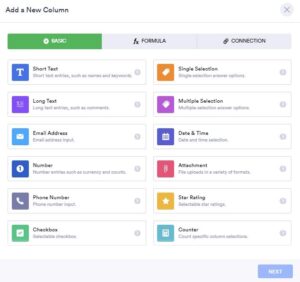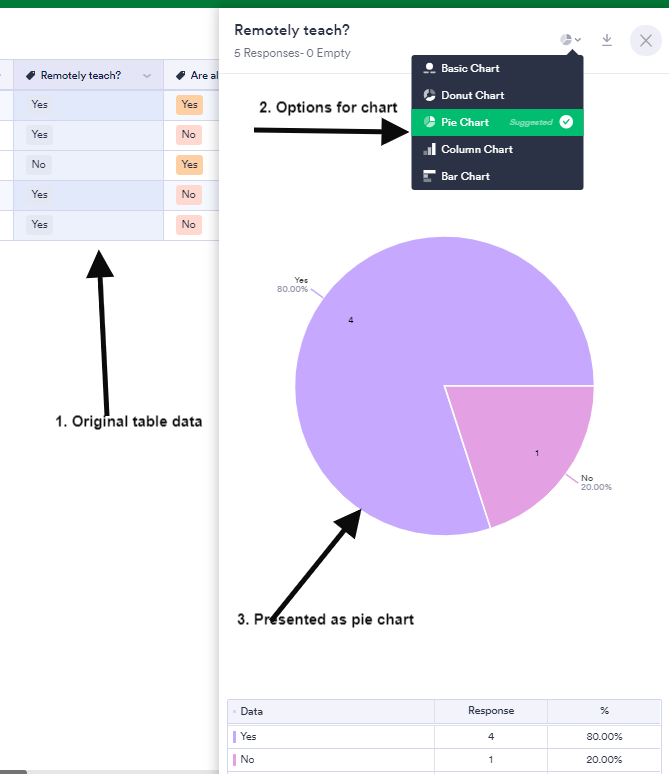Education has changed. No one knows yet if it’s for better or worse but we all understand that nothing’s as it once was. That means many traditional teaching tools are no longer the best choice for the new norms. Over the past few months (well, since March), I’ve spent a lot of time reinventing my teaching protocols, doing a rigorous evaluation of whether my standard practices are best suited for the new best practices for teaching at home and school (click here for lots of info on COVID-19 and education). Because often, I’m not physically with students to help with tech problems or down the hall from the school’s tech guru if I have problems, I now heavily select for digital tools that are quick to setup, intuitive to use, and straightforward to understand as well as engaging, flexible, and scalable with dynamic traits that can be re-engineered for a diversity of situations.
Education has changed. No one knows yet if it’s for better or worse but we all understand that nothing’s as it once was. That means many traditional teaching tools are no longer the best choice for the new norms. Over the past few months (well, since March), I’ve spent a lot of time reinventing my teaching protocols, doing a rigorous evaluation of whether my standard practices are best suited for the new best practices for teaching at home and school (click here for lots of info on COVID-19 and education). Because often, I’m not physically with students to help with tech problems or down the hall from the school’s tech guru if I have problems, I now heavily select for digital tools that are quick to setup, intuitive to use, and straightforward to understand as well as engaging, flexible, and scalable with dynamic traits that can be re-engineered for a diversity of situations.
I’ve found one you’ll want to know about. It’s called JotForm Tables.
You may be familiar with JotForms. It is a popular forms builder that uses customizable templates and a drag-and-drop interface to collect and curate data. It works on all platforms and can be shared via a link or embed. For more, read my review here. Over the past several years, JotForms has released a variety of features that have helped educators be more effective. These include Smart PDF Forms, a PDF Editor, JotForm Cards, and JotForm Reports (click for my reviews).
The free JotForm Tables addresses the ongoing need teachers and schools have for easy-to-understand, easy-to-customize data to help with decision-making. In place of the conventional intimidating table you get from standard spreadsheet programs, JotForm Tables offers an attractive layout, loads of customization options, inclusion of all kinds of data (like files, calendars, check boxes, yes-no answers, and ratings)–all of it quickly modified to your needs and sharable via an Excel file, a CSV, a PDF, or a link.
Here’s what one of my class tables looks like:
Other characteristics I like are:
-
- Effortlessly add new data like these:
-
- Fine-tune with advanced search, filtering, editing
- Explain where needed with clear formulas and calculations
- Customize columns, tags, and more
- View data as a spreadsheet, report, calendar, or card
- Access revision history
What really sets JotForm Tables apart from other spreadsheet programs is the simplicity of turning the data into information–selecting data and reinventing it in seconds as a chart:
If you have a JotForm account, as of today, you have JotForm Tables. You don’t have to learn a new program with different toolbars and a plethora of rules. Here’s how you get started:
- access your JotForm account or create a new one if you haven’t signed up yet.
- select one of the many education templates such as these:
- manually fill in data or import it from a form, CSV file, or another spreadsheet
- personalize the table to fit your needs
- download as CSV, Excel, PDF, or share it with faculty
Here are some of the ways you’ll use it in your class:
- Student information sheet — organize student info in one secure, easily accessed spreadsheet that is simple to customize, download, print, and share.
- Daily assignment checklist — keep track of your daily tasks with a free template that is painless to customize and update on any device
- Parent communication log — track parent-teacher conferences and conversations
- Student or Class sign-in sheet — monitor student attendance and gather e-signatures
- Monthly (or weekly) attendance — monitor attendance in a free online spreadsheet or calendar
- Back to school supplies checklist — share this with parents and students so they can check off school supply purchases for the new school year
- Gradebook — quickly collect student assessment grades (weighted or not) that automatically calculate a final grade
- Student progress tracking sheet — stay on top of student progress
- Have straight-forward access to individual student data — just click View and see their answers as recorded in the synced form
Do you see why this tool excites me? It turns oft-confusing data into decision-making tools. Be prepared for it to organize your day, simplify your teaching, and provide the tools needed to make student-centric choices in your teaching. Let me know if you like it as much as I do.
If you’d like a bit more information on JotForm Tables, here are two short videos:
–JotForm is an Ask a Tech Teacher sponsor but the opinions in this post are my own.
Jacqui Murray has been teaching K-18 technology for 30 years. She is the editor/author of over a hundred tech ed resources including a K-12 technology curriculum, K-8 keyboard curriculum, K-8 Digital Citizenship curriculum. She is an adjunct professor in tech ed, Master Teacher, webmaster for four blogs, an Amazon Vine Voice, CSTA presentation reviewer, freelance journalist on tech ed topics, contributor to NEA Today, and author of the tech thrillers, To Hunt a Sub and Twenty-four Days. You can find her resources at Structured Learning.