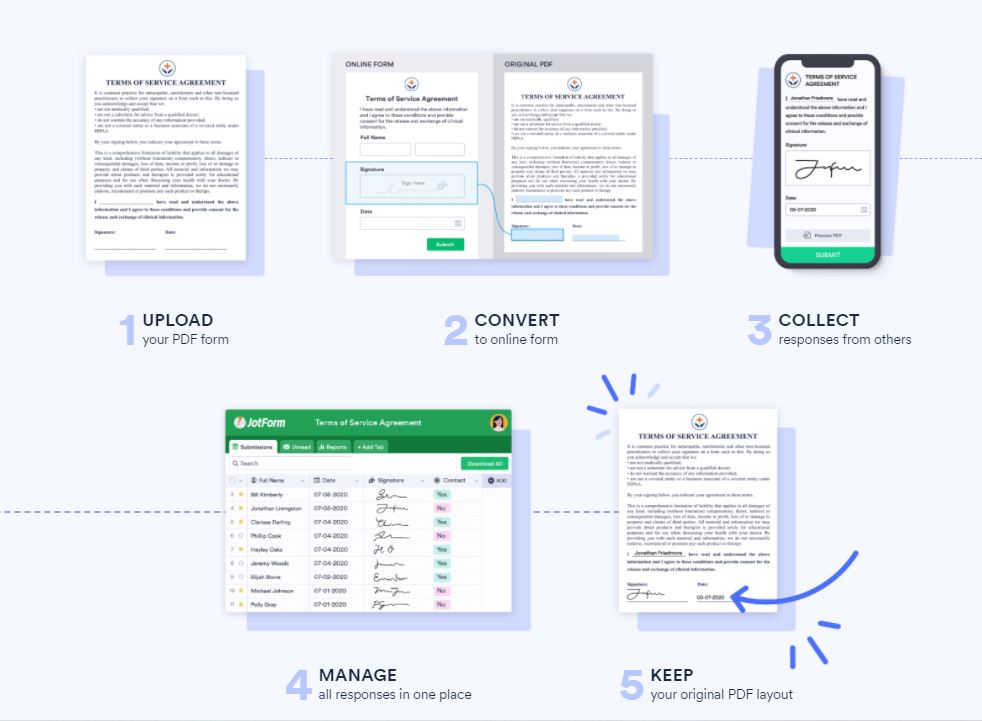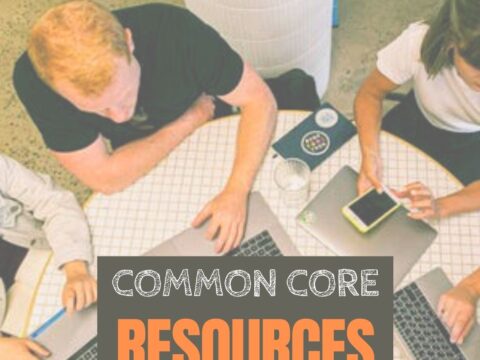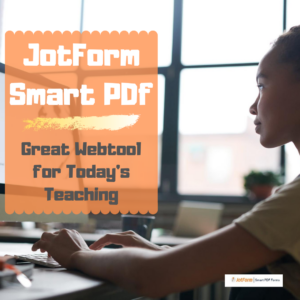 Forms are popular in schools for assessments, data collection, and a slew of other reasons. Some teachers look no further than Google Forms but for those who require more simplicity and sophistication, a higher degree of agility and rigor, the gold standard for forms is free JotForm (premium edition also available). It works on all platforms and offers professional-looking templates that use a drag-and-drop interface to quickly and intuitively build forms. The completed document can be pushed out via link or embedded into blogs and websites. Here’s my review if you’re looking for more details.
Forms are popular in schools for assessments, data collection, and a slew of other reasons. Some teachers look no further than Google Forms but for those who require more simplicity and sophistication, a higher degree of agility and rigor, the gold standard for forms is free JotForm (premium edition also available). It works on all platforms and offers professional-looking templates that use a drag-and-drop interface to quickly and intuitively build forms. The completed document can be pushed out via link or embedded into blogs and websites. Here’s my review if you’re looking for more details.
Over the past months, they have come up with many useful tools that simplify remote teaching. The latest is JotForm Smart PDF Forms.
Overview of JotForm Smart PDF Forms
PDFs are a favorite document among teachers. They work across all platforms, easily transfer from home to school, and are considered one of the most secure documents available. The problem comes when you want to make them interactive. In education, that’s a must but filling them out often becomes a complicated, time-consuming process.
Print the PDF (hope the printer has ink)
Find a pen
Find a pen that works
Scan completed document into computer (hope the scanner ap works)
Send
Re-send to working email address
Not so with JotForm’s new Smart PDF Forms. JotForm Smart PDF Forms allow educators to turn traditional PDFs into powerful online forms that are easy for parents and students to fill out from any device, any platform, any browser. Once you (as teacher) receive the completed form, it becomes data that you can sort, evaluate, and then can share the results. Users no longer have to print, fill out, scan back into their digital device, and then send. And you no longer have to input data from forms into a spreadsheet before you’re able to use the information. With so much more being done online these days, this is a product whose time has come.
With JotForm Smart PDF Forms, you can:
- fill out on any device–mobile or desktop
- save responses to either a spreadsheet or in the original PDF form
- ensure information is protected and secure
- have information always available in your online JotForm account
Here’s all you do to create one:
- Upload your original PDF to your JotForm account. JotForm automatically converts it to an online form with interactive fields for users
- Send the form via link or embed to students, teachers, parents, or whoever requires it.
- Collect responses instantly as users fill them in.
- Sort the data any way you need
How does this differ from traditional PDFs? Check out this comparison:
Uses in Education
There are hundreds of uses for this type of smart PDF but in this post, I’ll focus on education. Here are some examples of how teachers are using this intelligent, nimble PDF:
- paper-free classroom–eliminate the need to print PDFs before filling them out. Because you aren’t printing, you save the cost of paper, ink, and labor.
- platform-agnostic forms–JotForm Smart PDFs can be filled out and sent from any platform, from a desktop or mobile device. Unlike a school’s standard equipment, home-based students work from a diverse variety of digital devices (i.e., PCs, tablets, Chromebooks, laptops, and desktops). Because JotForm Smart PDFs work with all of these, it save you time troubleshooting and them frustration wondering if the tool works with their device.
- quizzes–have students complete their assessment–formative or summative–in a JotForm Smart PDF form. Collect the data into a spreadsheet so you can quickly evaluate learning and determine needs.
- student/parent feedback–this is critical as students and parents adapt to a new way of learning. Collect their feedback and then sort the data quickly to find serious problems or immediate needs.
- sign-up forms–make it easy for students to signup for presentations and for you, to arrange the day’s activities.
- teacher office hours--collect student names, needs, and preferred time and then sort into a calendar arrangement so you quickly see what your virtual office hours will look like.
- Social-emotional issues–have students report on their SEL throughout the day, or once a day. Sort the data to see how students are handling remote learning and where you need to pay more attention.
***
JotForm Smart PDFs take the time and frustration out of completing PDF forms, turning them into easily-deployed tools capable of managing classroom activities. Try them now, for free. You’ll be surprised at the difference from what you’re used to.
–JotForm is an AATT sponsor but the opinions here are my own.![]()
More About JotForm
JotForm Reports–A Fresh Way to Energize Remote Learning
5 Ways to Use JotForm Cards With Your Classes
Highly-versatile, Easy-to-use Form Creator–and it’s free!
Jacqui Murray has been teaching K-18 technology for 30 years. She is the editor/author of over a hundred tech ed resources including a K-12 technology curriculum, K-8 keyboard curriculum, K-8 Digital Citizenship curriculum. She is an adjunct professor in tech ed, Master Teacher, webmaster for four blogs, an Amazon Vine Voice, CSTA presentation reviewer, freelance journalist on tech ed topics, contributor to NEA Today, and author of the tech thrillers, To Hunt a Sub and Twenty-four Days. You can find her resources at Structured Learning.