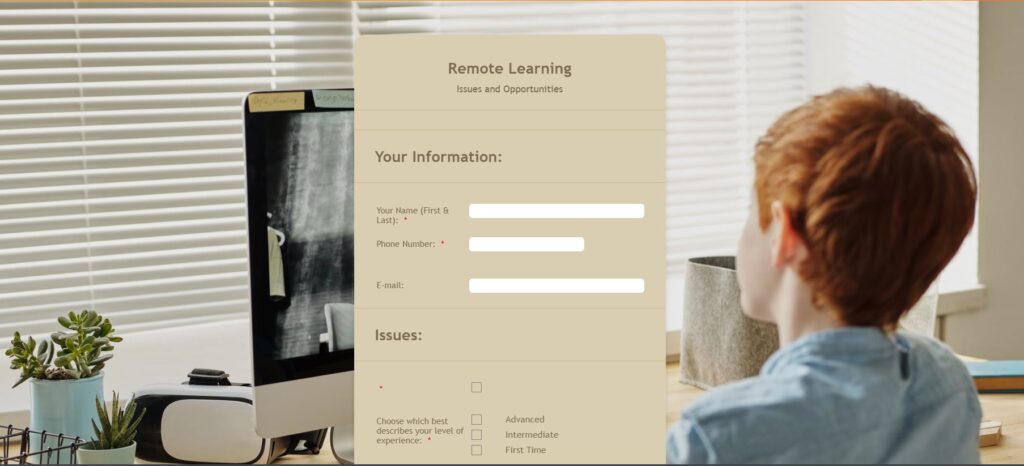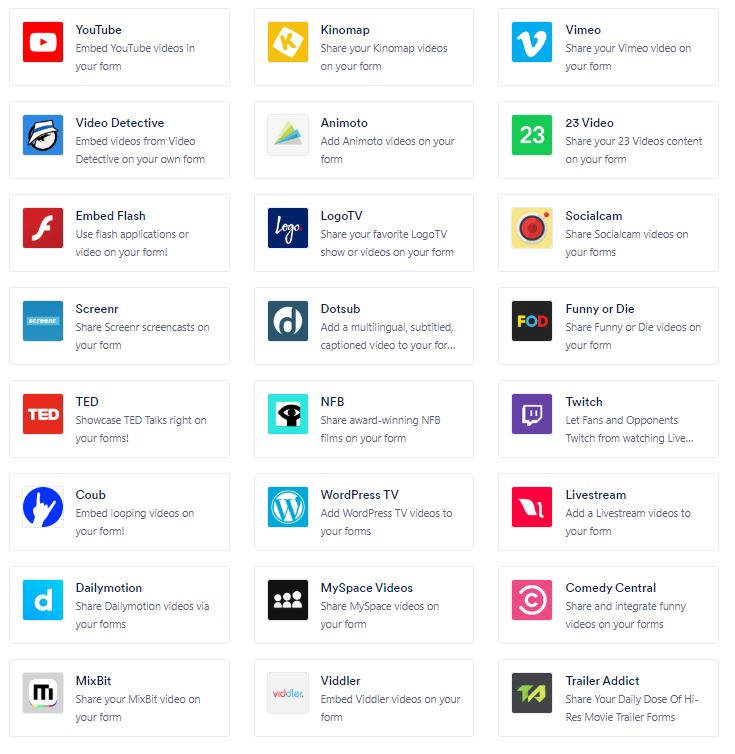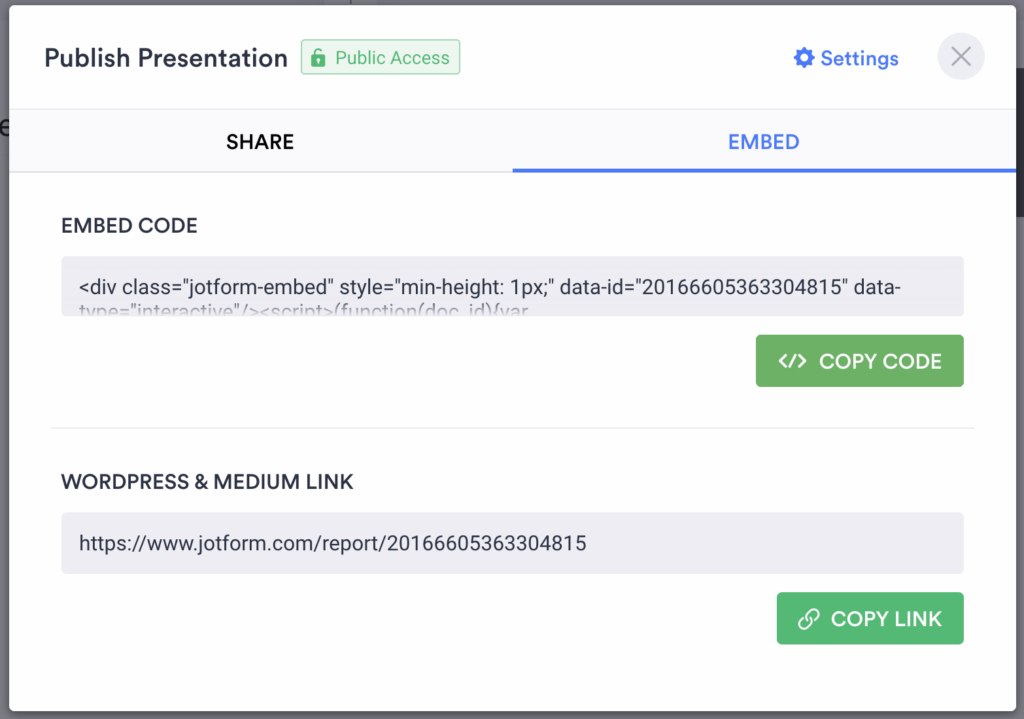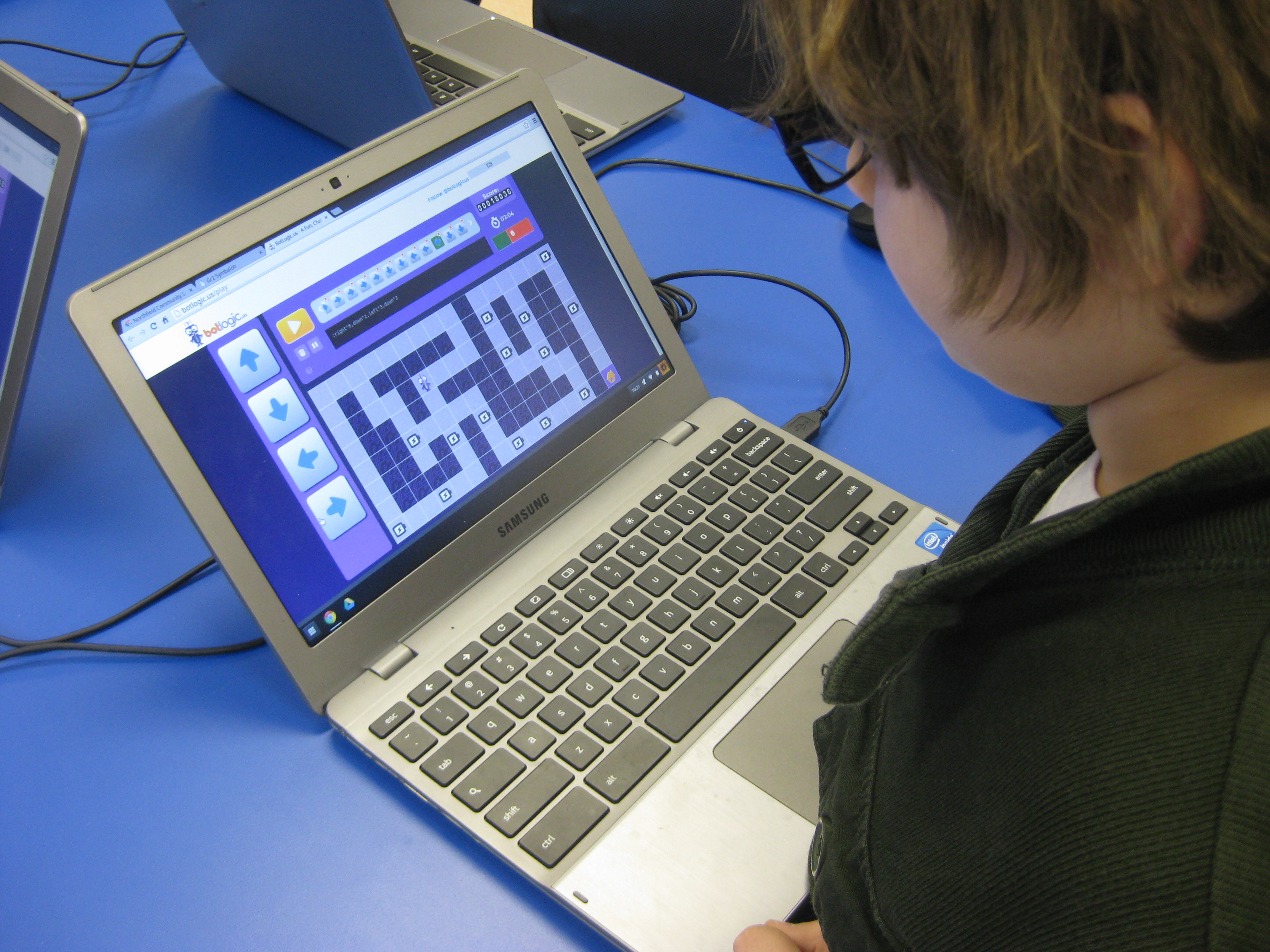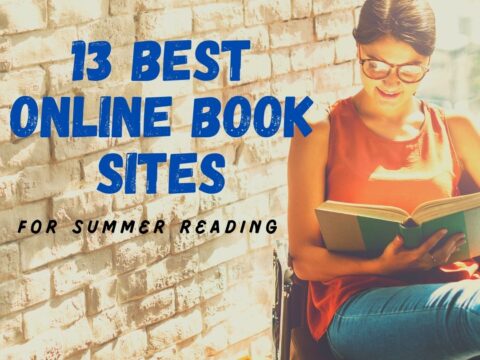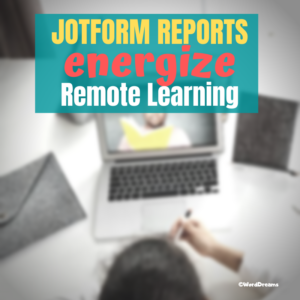 The teachers taking my online classes this summer tell me they’re having difficulty with remote teaching. Problems include administering and grading assessments, taking attendance, finding backchannel tools that enable them to stay in touch with students, and keeping viewers engaged during video presentations. Sure, they have tools that can do each of these but they either aren’t robust enough or only do part of the job or don’t excite students enough to participate. There’s a new solution out there from a trusted name you’re probably familiar with that can solve many of these. It’s JotForm’s new Report Builder.
The teachers taking my online classes this summer tell me they’re having difficulty with remote teaching. Problems include administering and grading assessments, taking attendance, finding backchannel tools that enable them to stay in touch with students, and keeping viewers engaged during video presentations. Sure, they have tools that can do each of these but they either aren’t robust enough or only do part of the job or don’t excite students enough to participate. There’s a new solution out there from a trusted name you’re probably familiar with that can solve many of these. It’s JotForm’s new Report Builder.
You either already use JotForm (as do over 2 million others) or you’ve heard of it as the gold standard for forms creation whether on PCs, Macs, or mobile devices. It offers what seems to be an endless supply of professional-looking easy-to-implement templates that sign up volunteers, get feedback on events, enroll students in classes, ask for donations, collect payments, and much much more. Its drag-and-drop interface makes building forms intuitive, quick, and easy. Completed forms are shared via a link, social media, or integrated into DropBox, Google Docs, and other popular platforms. It’s free or fee (the latter for a pro version), based online, and available on all platforms and digital devices. For more, here’s my review.
Since it began nearly a decade ago, JotForm has committed itself to adapting to customer needs. Besides their core forms builder, they offer a PDF Editor (here’s my review of that) to enable students to work remotely offline without WiFi or internet access, JotForm Cards to make collecting data easier than the typical digital form (here’s my review), and easy summer camp (or after-school camp–or any type of camp) registration (here’s my review).
Now, they’ve introduced Report Builder.
JotForm Report Builder is a sophisticated but simple way to turn data into information. Responses gathered via form are quickly turned into a visually appealing report or presentation that students or colleagues will want to read. Here’s how it works:
- Share a form that collects data on, say, remote learning.
- Include options that address information you want to collect such as a video, a livestream, or one of these multitude of options:
- Create a report that displays data as a graph or chart–pick the option that works for your unique user group.
- Embed the report in the school’s website, blog, or other online locations that accept embeds and watch it automatically update with each new submission.. Alternatively, share the link:
- Watch the data update in real time.
- If you have data on JotForm already, convert it from the My Forms page and generate the report you need.
JotForm Report Builder energizes the remote classroom and online teaching in ways particularly suited to the changes occurring in education. Try these:
- Attendance: The form can be completed online during the day as students show up for a class, morning meeting, or simply begin their day’s work online. The report provides live updates to teachers, administrators, or anyone with the embed tool.
- Backchannel: Provide a form with a simple starter question, say, “Questions? How can I help?” Students add their question about material they’re reviewing, a video they’re watching, or anything else. Through the Report, questions populate in real time for all to see (anonymously to students; names available to teacher). Teachers see where they must circle back with help, broaden a topic, or move forward faster. A good idea is to ask students to select the category of their question before adding it to the list, something like homework, video, or class reading. The graph then provides a visual of which problem areas are most frequently selected as well as a list of the specific needs.
- Quick assessments: Send out a question during a virtual meeting. Students answer and the teacher shows the responses (anonymously) on the class screen. This can determine if students understand the content or wish for more background. As with the backchannel, the teacher can see who answered but the public report is anonymous.
- Video presentation with questions: Students watch a video through the report and then answer short questions which are curated into a report.
- Parent feedback form: Parents select a category of question ( i.e., technology, lesson plan, my child is bored, or another) and then ask a question. The report graphs the categories and lists the questions. Another option is to provide common issues and have parents rate them with stars that are then presented in a visual report.
- Student skills gaps: Teachers list student skills gaps which are shared in real time via the report, updated constantly as teachers add to it. Similarly, collect data on teacher skills gaps or the most requested professional development.
Here are other great ways to use JotForm Report Builder to energize learning:
- Create warm up and exit tickets and then evaluate results.
- Create a report on how remote learning helped/hindered student learning (from the teacher, student or parent perspective). For example: Students may like that they can rewind videos and aren’t interrupted as they speak but dislike the lack of community and inability to talk with their teacher.
- Provide a list of netiquette reminders for students during virtual classes (i.e., cyberbullying, plagiarism, and citations). Students check those off daily as they occur or are avoided. Share the results (anonymously) weekly with students.
Teaching remotely is a great way to adapt to student schedules, communication styles, and needs. JotForm Report Builder gives you the tools to make that work.
–JotForm is an AATT sponsor but the opinions are my own
More About JotForm
With JotForm, Summer Camp Registration Couldn’t Be Easier
Great News: JotForm now offers a PDF Editor
5 Ways to Use JotForm Cards With Your Classes
Highly-versatile, Easy-to-use Form Creator–and it’s free!
Jacqui Murray has been teaching K-18 technology for 30 years. She is the editor/author of over a hundred tech ed resources including a K-12 technology curriculum, K-8 keyboard curriculum, K-8 Digital Citizenship curriculum. She is an adjunct professor in tech ed, Master Teacher, webmaster for four blogs, an Amazon Vine Voice, CSTA presentation reviewer, freelance journalist on tech ed topics, contributor to NEA Today, and author of the tech thrillers, To Hunt a Sub and Twenty-four Days. You can find her resources at Structured Learning.