What could be more organic during Hour of Code than creating your own app? There are a lot of ways to do that, often expensive, time-consuming, and coding-intensive. There’s a new online option available that’s none of those. In fact, it’s intuitive, uses tools you already know, and–dare I say?–fun. Check out Jotform Apps:
***
You may know Jotform as one of the most popular tools in the form builder category, recognized for its versatility, ease-of-use, and sophistication in what could otherwise be the complicated process of collecting and analyzing data. Jotform works on all platforms (including tablets, desktop computers, and smartphones) and can be shared via a link, QR Code, and embed (as well as other options).
Over the past several years, JotForm has released many apps designed to simplify and automate teaching’s more mundane tasks (Smart PDF Forms, a PDF Editor, Cards, Tables, Approvals, and Reports–click for my reviews). I’m excited to partner with them for their latest release, Jotform Apps.
Jotform Apps is a web-based tool that enables you to create a professional-looking cross-platform app quickly and with no knowledge of coding. It can include forms, links, widgets, text, images, videos, a photo gallery, PDFs, calendars, maps, interactive pieces, and more. Thanks to drag-and-drop modality, it can be customized to your needs and branded to fit your class or school. Once you’ve completed the app, it can be downloaded onto any smartphone, tablet, or computer, shared to your social media, or pushed out via a link or QR code.
Best of all, Jotform Apps is free with any JotForm account.
If you already have a Jotform account, you will find Jotform Apps in the grid on the upper left corner where you find your other Jotform tools–My Forms, My Tables, My Reports, My Approvals. It has been automatically added for you–no need to do anything. If you don’t have an account, click here and sign up for free.
Creating an app is as simple as three easy steps:
You can start from scratch or pick from over 200 thematic templates organized by category and topic. Here are some of the education selections:
Once you select your layout, the app can be personalized with a massive number of elements including forms, links, buttons, maps, reports, and image sliders. Most allow for additional tweaking such as these below:
Education templates include a parent portal, request forms for tutoring, classroom management, class sign-up forms, a reading log, teacher observations, homework management, and more. Here’s a Classroom Management app I created in about ten minutes (well, maybe a few minutes more because I checked out most of the widgets):
When done, you can share the link or publish a QR code for easy access:
The web offers a wide variety of app builders so why choose this one from Jotform? Most teachers say it is the multitude of options and features. Here are the most popular ones:
- It’s drag-and-drop, a process you’re familiar with that means no coding required.
- Over 200 Jotform Apps templates are available–all you do is replace the placesavers with your pieces.
- It includes popular elements that supply most of what you want in an education app.
- Besides the elements, there are over seventy additional widgets that provide more flexibility to meet your needs–options like videos, social media links, PDFs, tables, reports, and QR codes.
- Templates are customizable which makes building an app for your specific purpose easy.
- You can create an app with a form you’ve already created in Jotform.
- Multiple pages are easy to add.
- You can receive payments from any device. This is great for class registrations, summer programs, afterschool classes, tutoring, and much more.
There are so many ways Jotform Apps can streamline school activities. Here are some favorites, many of them easily created with the free templates on the Jotform Apps website:
To stay in touch with parents–provide them with an easy place to find all of the important information, forms, links, resources they’ll require during the school year
To sign parents up for conferences–schedule yearly parent-teacher or individual meetings
For tutoring–track students involved in afterschool tutoring, their schedules, requests, and more
For school scheduling–create a personalized schedule of classes, sports, group meetings, and more; great for students
For classroom management–track classroom attendance, report incidents, monitor student progress, and more
For a reading Log–track student reading during the school year either in-class or for fun; monitor and review assigned reading, take questions; it even includes a digital signature form for parent sign off
For teacher observations–make it easy to evaluate teachers, mentor, and provide feedback
To manage homework–submit homework, upload documents, and see which assignments may be missing
Respond to student help requests–request help, schedule time, explain what is needed, and more
Place QR codes outside the classroom when class may be in session, completed for the day, or the teacher isn’t available–a quick way for parents to sign up for conferences, students for tutoring, helpers for class events, and more
Curious? Here’s an under-five-minute video:
***
Hard to believe? Check out Jotform Apps to create a customized app that requires no coding or prior experience. Find out what everyone is talking about.
–JotForm is an AATT partner but the opinions are my own.
Jacqui Murray has been teaching K-18 technology for 30 years. She is the editor/author of over a hundred tech ed resources including a K-12 technology curriculum, K-8 keyboard curriculum, K-8 Digital Citizenship curriculum. She is an adjunct professor in tech ed, Master Teacher, webmaster for four blogs, an Amazon Vine Voice, CSTA presentation reviewer, freelance journalist on tech ed topics, contributor to NEA Today, and author of the tech thrillers, To Hunt a Sub and Twenty-four Days. You can find her resources at Structured Learning.


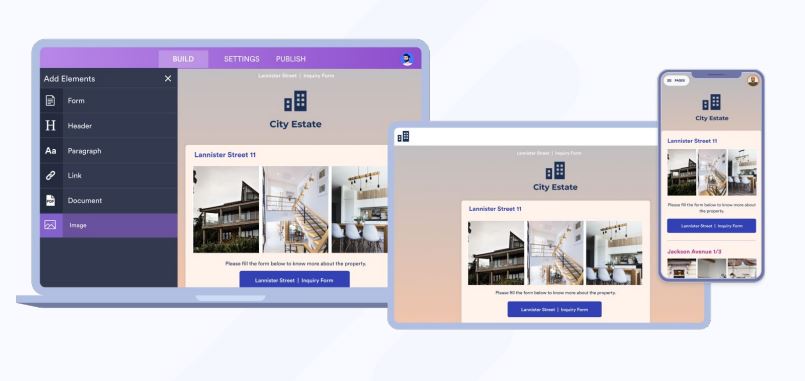

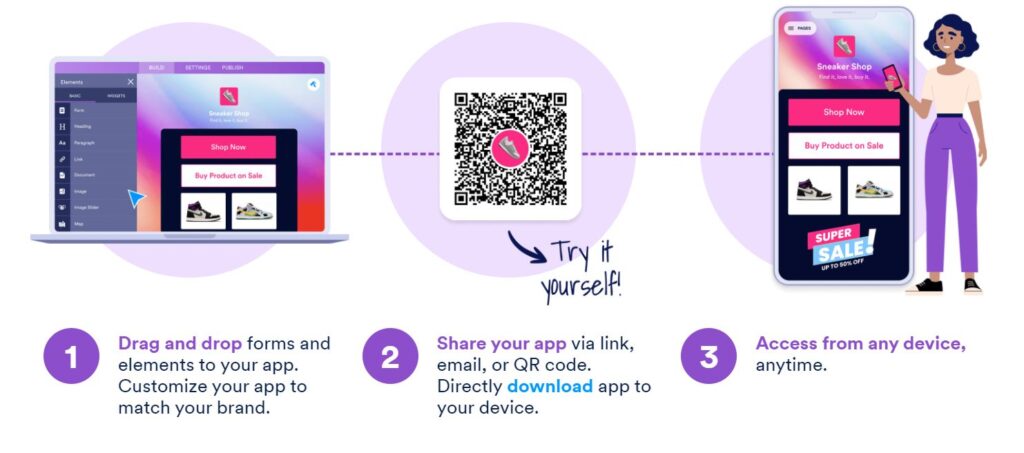
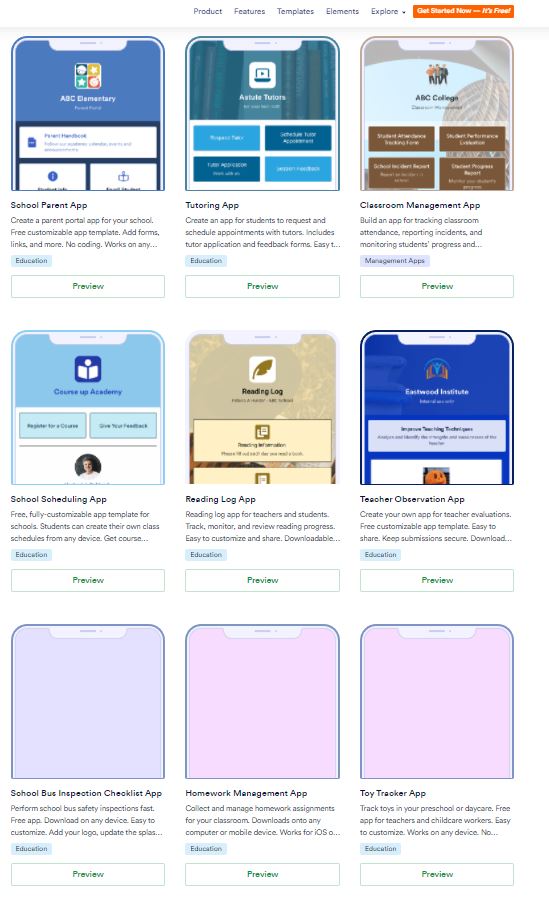
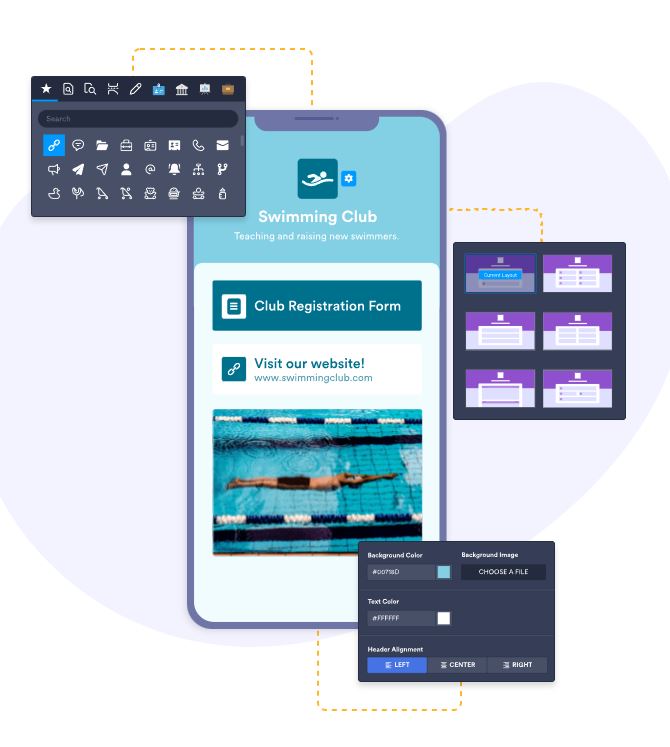
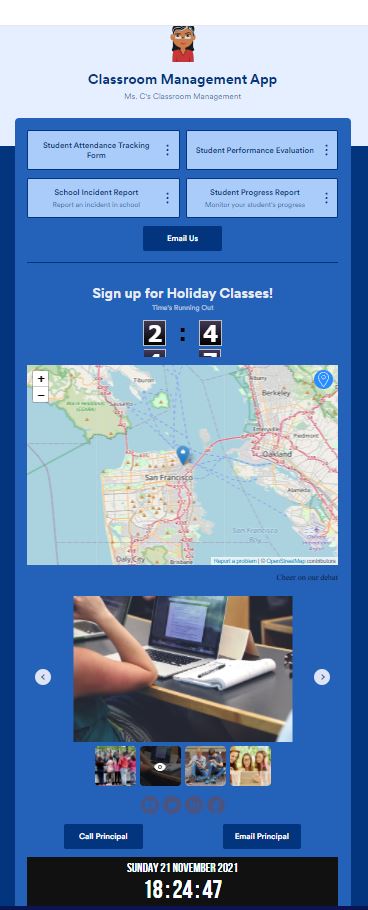



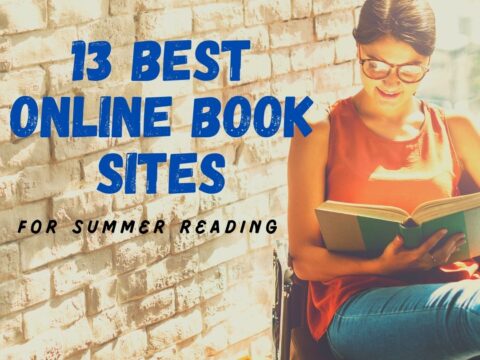


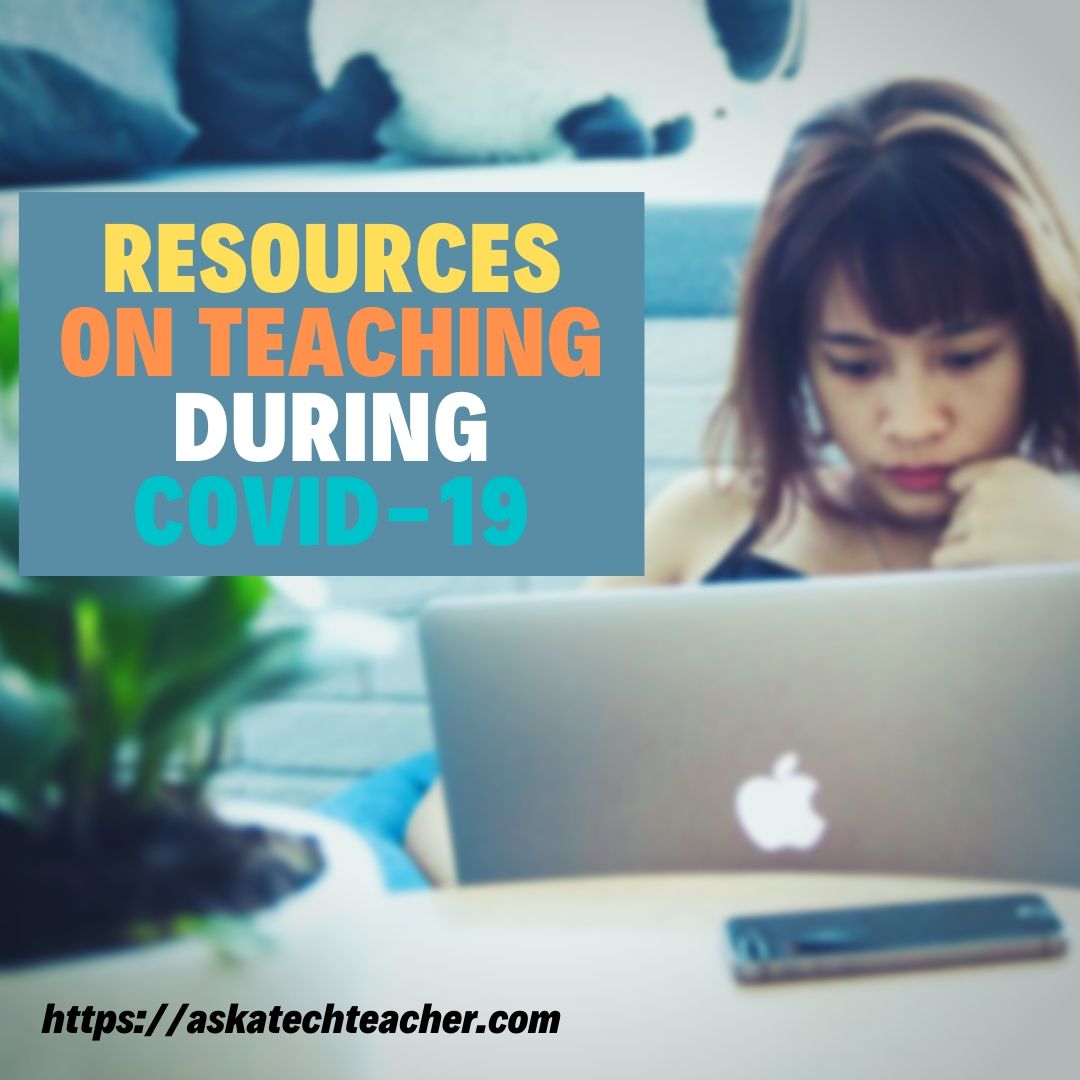































This is a great article. Keep up the good work
Thanks, James. I can’t believe how easy this is!
As an option, you can also use the service FormDesigner.pro
Good to know, Ivan. Thanks for sharing that.