 Statistically, almost half of school dropouts do so because they don’t see the relevance. Teachers have long-known the positive effect industry experts have on students, but the complications of finding the speaker, arranging the event, and preparing the class have made this a daunting task. Nepris, a cloud-based platform that connects STEAM subject experts (science, technology, engineering, arts, and math) with teachers and classes, wants to turn that around. Its intuitive options, step-by-step guidance, and commitment to making the experience positive for both teachers and students helps to not only bridge the gap between classroom and career as students meet those who have applied school knowledge authentically to their jobs, it levels the education playing field across rural and urban landscapes, between schools with vast resource budgets and those who struggle to stay out of the red year-to-year.
Statistically, almost half of school dropouts do so because they don’t see the relevance. Teachers have long-known the positive effect industry experts have on students, but the complications of finding the speaker, arranging the event, and preparing the class have made this a daunting task. Nepris, a cloud-based platform that connects STEAM subject experts (science, technology, engineering, arts, and math) with teachers and classes, wants to turn that around. Its intuitive options, step-by-step guidance, and commitment to making the experience positive for both teachers and students helps to not only bridge the gap between classroom and career as students meet those who have applied school knowledge authentically to their jobs, it levels the education playing field across rural and urban landscapes, between schools with vast resource budgets and those who struggle to stay out of the red year-to-year.
Here’s how it works:
- Sign up for a free version of Nepris (it comes with one live virtual session and access to hundreds of recorded sessions).
- Set up your class (optional, but this allows you to share out archived Nepris sessions with students, say, for a flipped classroom activity).
- Set up a virtual meeting by answering a series of questions designed to find the right expert for your needs.
- Select the type of presentation you want–1) topic, 2) mentoring, or 3) project evaluation (for input on completed student projects).
- Add a list of questions you’d like the expert to address. This is a great way to focus material on what your class is studying.
- Select the standards you’ll align with. These include Common Core, TEKS, Next General Science Standards, or California/National CTE Standards (optional but gives the experts better insight into your curriculum objectives).
- Select the type of expert you’d like based on occupation, company, or industry (optional if you don’t have a preference)
- If desired, attach documents potential presenters can review to prepare.
- Specify the date you’d like and the amount of time the expert should expect to spend with you–anywhere between 15-45 minutes.
- Nepris will automatically match your request to skills of professionals in the platform and invite them to accept. Once that’s completed, you two communicate directly through the Message Center.
- Once an Expert accepts a date/time, a virtual event is created, On the day of the session click the ‘Join Now’ button to join the virtual session.
- Any problems: There’s a Nepris professional available on demand who can help.
- There are also many industry-offered virtual sessions where multiple classrooms can join. Check out the “Industry Talks” link on the home page.
Pros
The usually-intimidating techie stuff associated with virtual meetings becomes stress-free with Nepris (whose name comes from the Greek god of sustenance). You can test your system prior to the event and then, on the appropriate date, simply click a ‘Join’ button to start.
Nepris offers over 1700 archived sessions from past events as well as industry-offered sessions–topics that STEAM experts think would interest students. These are freely available with registration. I got lost in these for a while, watching sessions on 3D printing, a career day, and one on math in the fashion industry.
Teachers can assign videos to their classes with the new ‘Assignment’ function. Teachers create the video list and Nepris emails it to students, to be viewed through their Nepris accounts. This is great for flipped classrooms.
Cons
My only nit-pic is one I brought up during a conversation with Sabari Raja, the co-founder of Nepris. There are five sets of Standards available to align with; I wondered if that would be increased in the future. Her answer: Users or educators need only request their Standards be added and it can be done quickly.
Insider Tips
Once you’ve created a session, notify colleagues in your school’s Nepris community so they can participate.
Rather than completing your own application, you can copy the request of another teacher, adapt it to your needs, and submit that.
Educational Applications
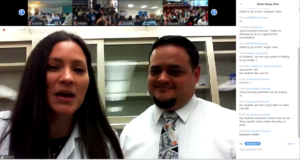 To fully understand this amazing platform, Nepris invited me to join a presentation, “Making Money Out of Chemistry”, by the Burea of Engraving and Printing in Washington DC. What an experience! I felt like I was in the classroom with these excited students and their teachers (there were over twenty classes participating). Here are my takeaways:
To fully understand this amazing platform, Nepris invited me to join a presentation, “Making Money Out of Chemistry”, by the Burea of Engraving and Printing in Washington DC. What an experience! I felt like I was in the classroom with these excited students and their teachers (there were over twenty classes participating). Here are my takeaways:
- The experience was authentic, right down to the energy of the students and their overflowing interest in the topic.
- As a guest, I had most (maybe all) of the tools available to the classroom teacher including sharing the screen, audio, and chat.
- The presenters were personable and clear, well-suited to this task, this audience, and this purpose.
- It was clear from Q&A after the presentation that students were listening and understanding. One particularly great question: Q–Are there bills larger than $100? A–Yes, back in the day, but they’ve been discontinued. I didn’t know that.
- I was impressed with the confidence of the students who interacted with the presenters. Besides STEAM, this became a great lesson in speaking and listening skills: How do you ask a question? Is it OK to talk to neighbors during a presentation? How do you listen respectfully as other classes voice ideas?
- What a great opportunity to teach perspective-taking, as students observe classes around the world participating in the same event they are, asking questions that are relevant to their world.
- When the presenter had a problem, the resident Nepris personnel jumped in to solve it. This was an authentic example for students of on-the-fly problem-solving.
- The only change I would have liked was the ability to mute my webcam (muting audio worked fine) so I could be less intrusive to the presentation.
The education community is not like the business world. Teachers come in all sizes, with greatly varied backgrounds. Nepris accommodates that with a wide variety of experts and as much assistance as teachers require to make this event one of the highlights of their school year.
Jacqui Murray has been teaching K-8 technology for 15 years. She is the editor/author of over a hundred tech ed resources including a K-8 technology curriculum, K-8 keyboard curriculum, K-8 Digital Citizenship curriculum. She is an adjunct professor in tech ed, CSG Master Teacher, webmaster for four blogs, an Amazon Vine Voice book reviewer, Editorial Review Board member for Journal for Computing Teachers, CAEP reviewer, CSTA presentation reviewer, freelance journalist on tech ed topics, and a weekly contributor to TeachHUB. You can find her resources at Structured Learning.



































